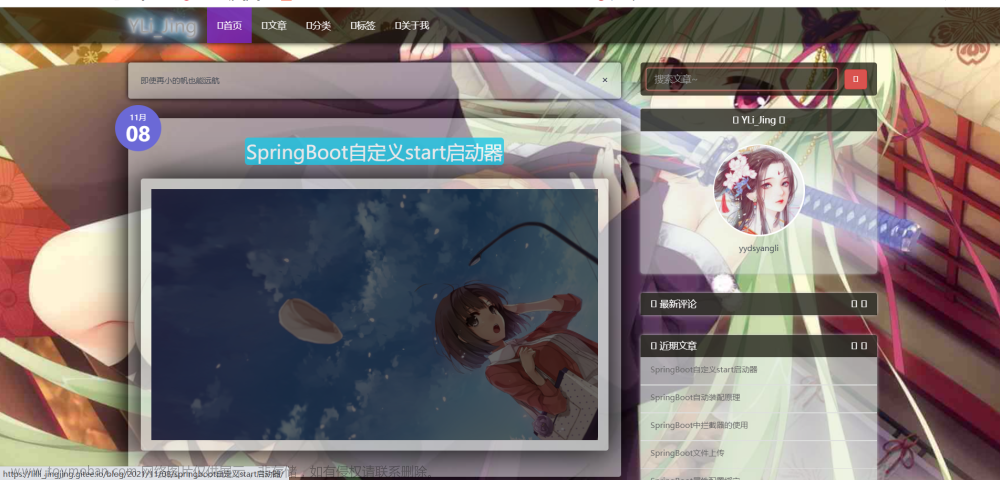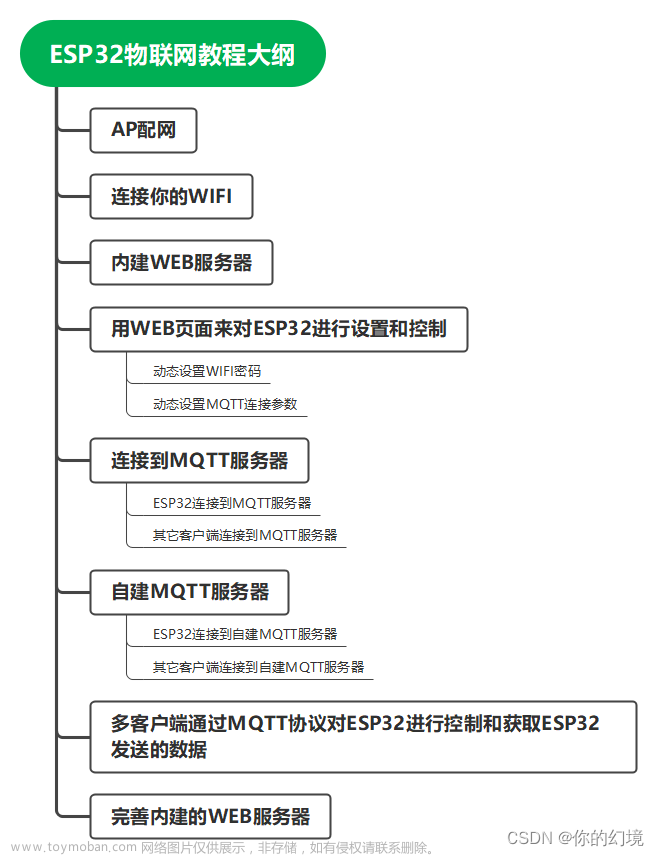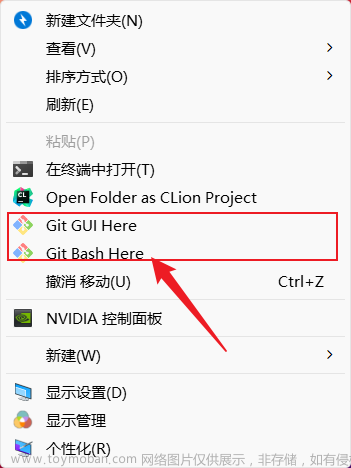本篇博客我们将实现验证新的用户名或电子邮件,文件上传,支付,通知等内容
验证新的用户名或电子邮件:
在更新用户信息的路由中,我们需要确保新的用户名或电子邮件还没有被其他用户使用:
app.put('/api/me', async (req, res) => {
const { username, email } = req.body;
const userWithSameUsername = await User.findOne({ username });
const userWithSameEmail = await User.findOne({ email });
if (userWithSameUsername && String(userWithSameUsername._id) !== String(req.user.id)) {
return res.status(400).send({ message: 'Username already in use' });
}
if (userWithSameEmail && String(userWithSameEmail._id) !== String(req.user.id)) {
return res.status(400).send({ message: 'Email already in use' });
}
const user = await User.findByIdAndUpdate(req.user.id, req.body, { new: true });
res.send(user);
});
输入验证:文章来源:https://www.toymoban.com/news/detail-487306.html
对用户输入进行验证非常重要,以文章来源地址https://www.toymoban.com/news/detail-487306.html
到了这里,关于从零开始搭建群众权益平台(五)的文章就介绍完了。如果您还想了解更多内容,请在右上角搜索TOY模板网以前的文章或继续浏览下面的相关文章,希望大家以后多多支持TOY模板网!