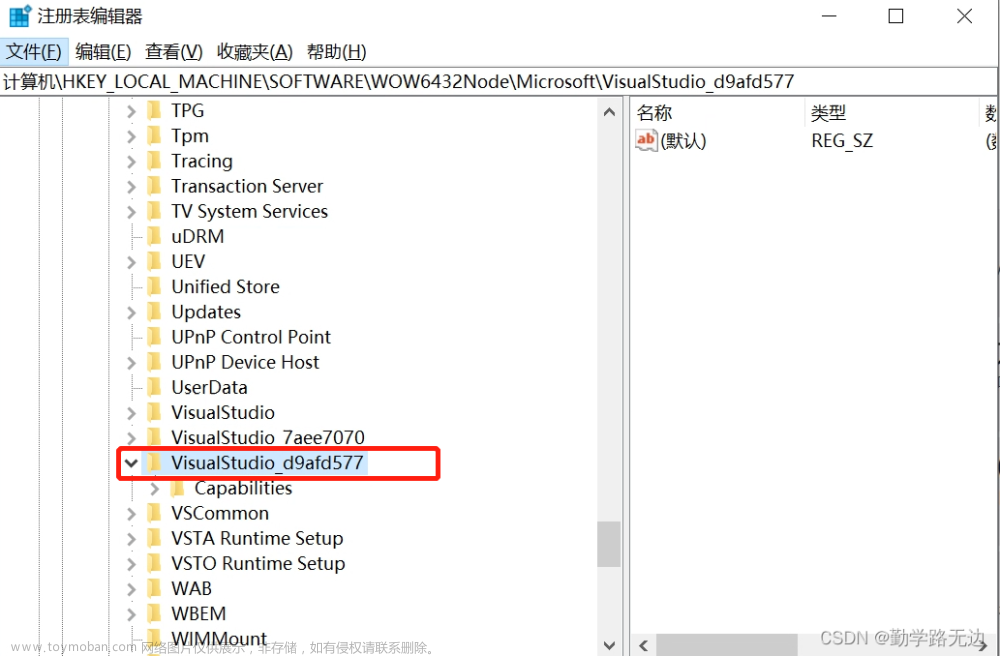VS2019离线安装包制作
如需转载请标明出处:http://blog.csdn.net/itas109
技术交流:129518033文章来源:https://www.toymoban.com/news/detail-487900.html
1. 下载 Visual Studio引导程序
| 版本 | 引导程序 |
|---|---|
| Visual Studio 2019 Professional 版本 16.11 | vs_professional.exe |
| Visual Studio 2019 Enterprise 版本 16.11 | vs_enterprise.exe |
| Visual Studio 2019 生成工具版本 16.11 | vs_buildtools.exe |
2. 通过Visual Studio引导程序下载离线文件
- .NET Web 和.NET 桌面开发
vs_enterprise.exe --layout c:\localVSlayout --add Microsoft.VisualStudio.Workload.ManagedDesktop --add Microsoft.VisualStudio.Workload.NetWeb --add Component.GitHub.VisualStudio --includeOptional --lang en-US
- .NET 桌面和 Office 开发
vs_enterprise.exe --layout c:\localVSlayout --add Microsoft.VisualStudio.Workload.ManagedDesktop --add Microsoft.VisualStudio.Workload.Office --includeOptional --lang en-US
- C++ 桌面开发
vs_enterprise.exe --layout c:\localVSlayout --add Microsoft.VisualStudio.Workload.NativeDesktop --includeRecommended --lang en-US
简体中文
vs_enterprise.exe --layout c:\localVSlayout --add Microsoft.VisualStudio.Workload.NativeDesktop --includeRecommended --lang zh-CN
- 完整的离线文件(仅限英语)
至少需要 41 GB 的磁盘空间
vs_enterprise.exe --layout c:\localVSlayout --lang en-US
使用 C++ 的桌面开发
ID: Microsoft.VisualStudio.Workload.NativeDesktop
描述: 使用所选工具(包括 MSVC、Clang、CMake 或 MSBuild)生成适用于 Windows 的新式 C++ 应用。
| 组件 ID | 属性 | 依赖项类型 |
|---|---|---|
| Microsoft.Component.MSBuild | MSBuild | 必需 |
| Microsoft.VisualStudio.Component.ClassDesigner | 类设计器 | 必需 |
| Microsoft.VisualStudio.Component.CodeMap | 代码图 | 必需 |
| Microsoft.VisualStudio.Component.GraphDocument | DGML 编辑器 | 必需 |
| Microsoft.VisualStudio.Component.Roslyn.Compiler | C# 和 Visual Basic Roslyn 编译器 | 必需 |
| Microsoft.VisualStudio.Component.SQL.LocalDB.Runtime | SQL Server Express 2016 LocalDB | 必需 |
| Microsoft.VisualStudio.Component.TextTemplating | 文本模板转换 | 必需 |
| Microsoft.VisualStudio.Component.VC.CoreIde | C++ 核心功能 | 必需 |
| Microsoft.VisualStudio.Component.VC.Redist.14.Latest | C++ 2019 Redistributable 更新 | 必需 |
| Microsoft.VisualStudio.ComponentGroup.ArchitectureTools.Native | 适用于 C++ 的体系结构工具 | 必需 |
| Microsoft.VisualStudio.ComponentGroup.NativeDesktop.Core | C++ 核心桌面功能 | 必需 |
| Component.Microsoft.VisualStudio.LiveShare | Live Share | 建议 |
| Microsoft.VisualStudio.Component.Debugger.JustInTime | 实时调试器 | 建议 |
| Microsoft.VisualStudio.Component.Graphics.Tools | 适用于 DirectX 的图形调试器和 GPU 探查器 | 建议 |
| Microsoft.VisualStudio.Component.IntelliCode | IntelliCode | 建议 |
| Microsoft.VisualStudio.Component.IntelliTrace.FrontEnd | IntelliTrace | 建议 |
| Microsoft.VisualStudio.Component.JavaScript.TypeScript | JavaScript 和 TypeScript 语言支持 | 建议 |
| Microsoft.VisualStudio.Component.NuGet | NuGet 程序包管理器 | 建议 |
| Microsoft.VisualStudio.Component.Roslyn.LanguageServices | C# 和 Visual Basic | 建议 |
| Microsoft.VisualStudio.Component.TypeScript.4.3 | TypeScript 4.3 SDK | 建议 |
| Microsoft.VisualStudio.Component.VC.ASAN | C++ AddressSanitizer | 建议 |
| Microsoft.VisualStudio.Component.VC.ATL | 适用于最新 v142 生成工具的 C++ ATL (x86 & x64) | 建议 |
| Microsoft.VisualStudio.Component.VC.CMake.Project | 用于 Windows 的 C++ CMake 工具 | 建议 |
| Microsoft.VisualStudio.Component.VC.DiagnosticTools | C++ 分析工具 | 建议 |
| Microsoft.VisualStudio.Component.VC.TestAdapterForBoostTest | Boost.Test 测试适配器 | 建议 |
| Microsoft.VisualStudio.Component.VC.TestAdapterForGoogleTest | Google Test 测试适配器 | 建议 |
| Microsoft.VisualStudio.Component.VC.Tools.x86.x64 | MSVC v142 - VS 2019 C++ x64/x86 生成工具(最新版本) | 建议 |
| Microsoft.VisualStudio.Component.Windows10SDK.19041 | Windows 10 SDK (10.0.19041.0) | 建议 |
| Microsoft.VisualStudio.ComponentGroup.WebToolsExtensions | ASP.NET 和 Web 开发 | 建议 |
| Microsoft.VisualStudio.ComponentGroup.WebToolsExtensions.CMake | JSON 编辑器 | 建议 |
| Component.Incredibuild | Incredibuild - 生成加速 | 可选 |
| Component.IncredibuildMenu | IncrediBuildMenu | 可选 |
| Microsoft.Component.VC.Runtime.UCRTSDK | Windows 通用 CRT SDK | 可选 |
| Microsoft.Net.Component.4.6.1.TargetingPack | .NET Framework 4.6.1 目标包 | 可选 |
| Microsoft.Net.Component.4.8.SDK | .NET Framework 4.8 SDK | 可选 |
| Microsoft.VisualStudio.Component.JavaScript.Diagnostics | JavaScript 诊断 | 可选 |
| Microsoft.VisualStudio.Component.VC.140 | MSVC v140 - VS 2015 C++ 生成工具 (v14.00) | 可选 |
| Microsoft.VisualStudio.Component.VC.ATLMFC | 适用于最新 v142 生成工具的 C++ MFC(x86 和 x64) | 可选 |
| Microsoft.VisualStudio.Component.VC.CLI.Support | 适用于 v142 生成工具的 C++/CLI 支持(最新版本) | 可选 |
| Microsoft.VisualStudio.Component.VC.Llvm.Clang | 适用于 Windows 的 C++ Clang 编译器 (12.0.0) | 可选 |
| Microsoft.VisualStudio.Component.VC.Llvm.ClangToolset | v142 生成工具的 C++ Clang-cl (x64/x86) | 可选 |
| Microsoft.VisualStudio.Component.VC.Modules.x86.x64 | C++ Modules for v142 生成工具(x64/x86 - 试验) | 可选 |
| Microsoft.VisualStudio.Component.VC.Tools.ARM64 | MSVC v142 - VS 2019 C++ ARM64 生成工具(最新版本) | 可选 |
| Microsoft.VisualStudio.Component.VC.v141.x86.x64 | MSVC v141 - VS 2017 C++ x64/x86 生成工具 (v14.16) | 可选 |
| Microsoft.VisualStudio.Component.Windows10SDK.16299 | Windows 10 SDK (10.0.16299.0) | 可选 |
| Microsoft.VisualStudio.Component.Windows10SDK.17134 | Windows 10 SDK (10.0.17134.0) | 可选 |
| Microsoft.VisualStudio.Component.Windows10SDK.17763 | Windows 10 SDK (10.0.17763.0) | 可选 |
| Microsoft.VisualStudio.Component.Windows10SDK.18362 | Windows 10 SDK (10.0.18362.0) | 可选 |
| Microsoft.VisualStudio.ComponentGroup.NativeDesktop.Llvm.Clang | 适用于 Windows 的 C++ Clang 工具 (12.0.0 - x64/x86) | 可选 |
vs2019组件和工作负载列表
| 语言-区域设置 | 语言 |
|---|---|
| cs-CZ | 捷克语 |
| de-DE | 德语 |
| zh-CN | 英语 |
| es-ES | 西班牙语 |
| fr-FR | 法语 |
| it-IT | 意大利语 |
| ja-JP | 日语 |
| ko-KR | 韩语 |
| pl-PL | 波兰语 |
| pt-BR | 葡萄牙语 - 巴西 |
| ru-RU | 俄语 |
| tr-TR | 土耳其语 |
| zh-CN | 简体中文 |
| zh-TW | 繁体中文 |
License
License under CC BY-NC-ND 4.0: 署名-非商业使用-禁止演绎
如需转载请标明出处:http://blog.csdn.net/itas109
技术交流:129518033
Reference:文章来源地址https://www.toymoban.com/news/detail-487900.html
- https://docs.microsoft.com/zh-CN/visualstudio/install/create-an-offline-installation-of-visual-studio?view=vs-2019
- https://docs.microsoft.com/zh-CN/visualstudio/install/workload-component-id-vs-enterprise?view=vs-2019
到了这里,关于VS2019离线安装包制作的文章就介绍完了。如果您还想了解更多内容,请在右上角搜索TOY模板网以前的文章或继续浏览下面的相关文章,希望大家以后多多支持TOY模板网!