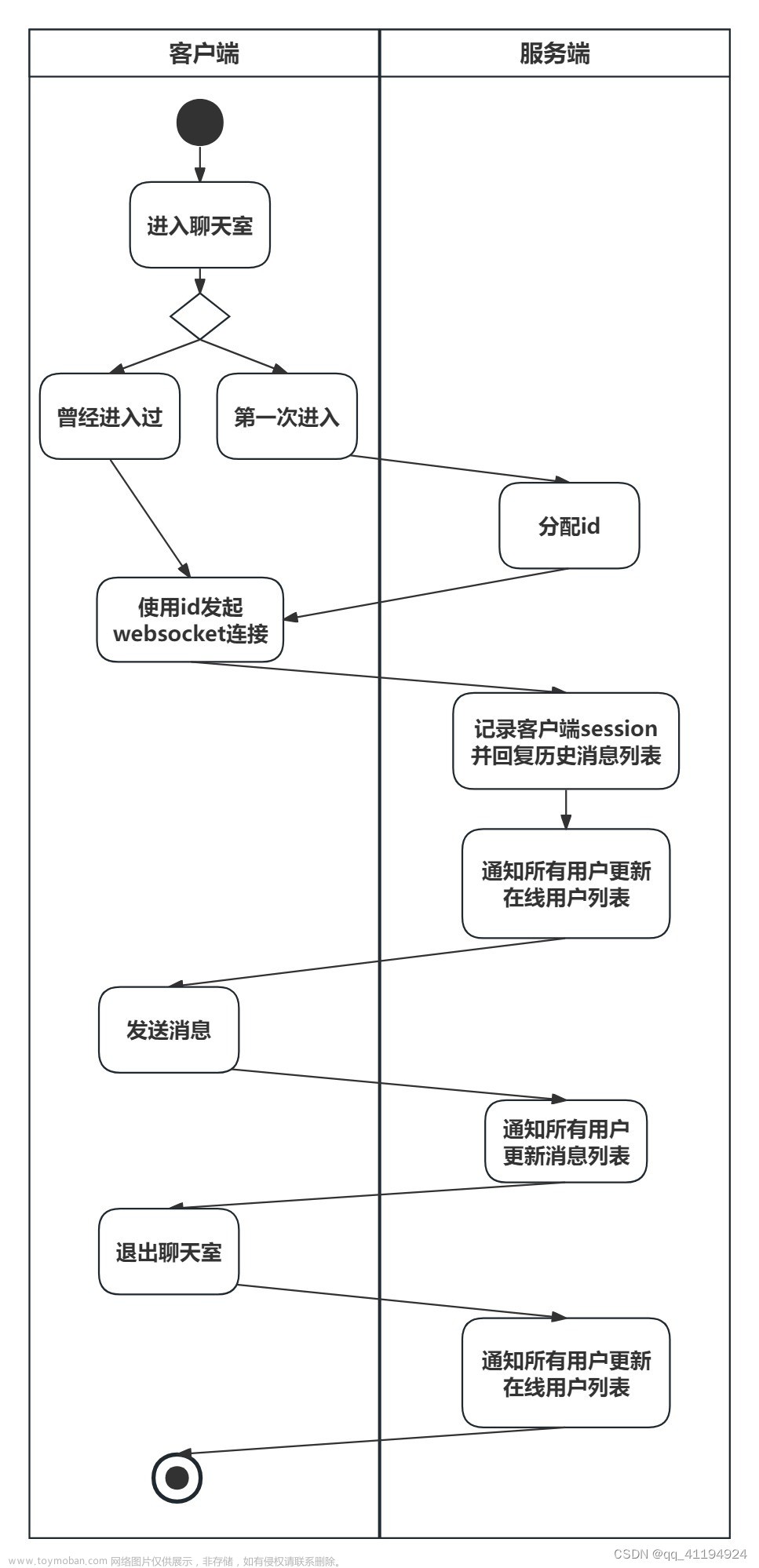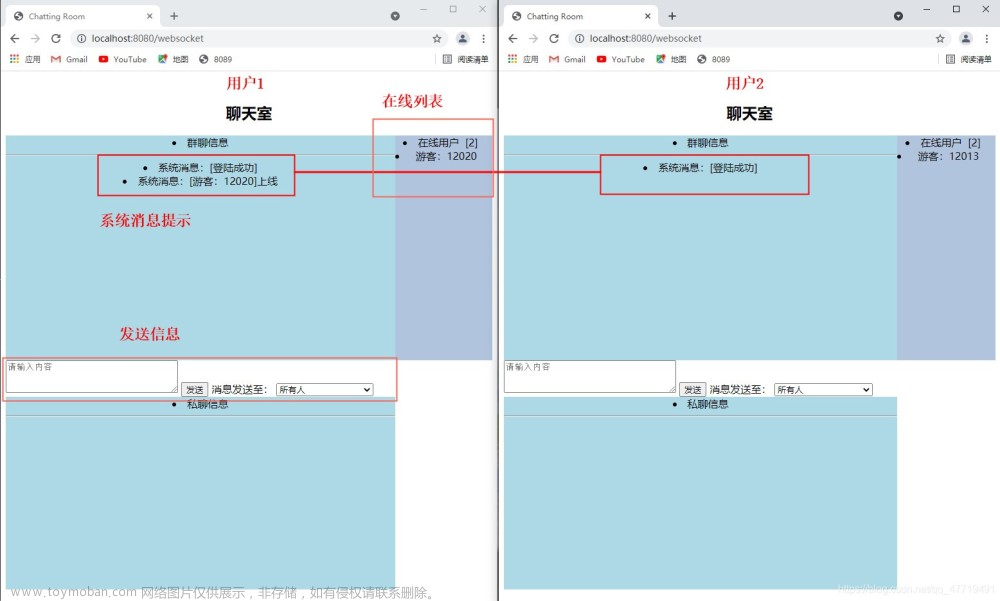续:spring boot 完整后端接口案例_cc&的博客-CSDN博客
后台代码
1.在pom.xml中添加spring-boot-starter-websocket

<!--WebSocket-->
<dependency>
<groupId>org.springframework.boot</groupId>
<artifactId>spring-boot-starter-websocket</artifactId>
</dependency>
2. 添加配置,先在src\main\resources\application.yml中添加:
server:
max-http-header-size: 8192
如果不加的话可能导致无法进行访问。
3.新建一个配置类,主要一个Bean,用来启动服务是也启动WebSocket服务

package com.cc.springServer.config;
import org.springframework.context.annotation.Bean;
import org.springframework.context.annotation.Configuration;
import org.springframework.web.socket.server.standard.ServerEndpointExporter;
@Configuration
public class webSocketConfig {
//WebSocket
@Bean
public ServerEndpointExporter serverEndpointExporter() {
return new ServerEndpointExporter();
}
}
注意:这个类必须有@Configuration注解
4.新建一个model来封装进行对话的对象

package com.cc.springServer.entity;
import javax.websocket.Session;
public class SocketUserInfo {
//用户sessionId
private String sessionId;
//用户session
private Session session;
//目标用户sessionid
private String targetSessionId;
//用户角色
private String userRole;
public String getUserRole() {
return userRole;
}
public void setUserRole(String userRole) {
this.userRole = userRole;
}
public String getSessionId() {
return sessionId;
}
public void setSessionId(String sessionId) {
this.sessionId = sessionId;
}
public Session getSession() {
return session;
}
public void setSession(Session session) {
this.session = session;
}
public String getTargetSessionId() {
return targetSessionId;
}
public void setTargetSessionId(String targetSessionId) {
this.targetSessionId = targetSessionId;
}
}
5.新建一个Controller类来管理Socket会话,它主要完成如下场景业务:
1.用户连接上线:如果是一个客服上线,就保存一个客服信息,同时去查找有没有再排队中的用户,如果有就给他们俩建立会话关系;如果是一个用户上线,先建立保存用户信息,再去查找有没有空闲客服,如果有就建立会话关系,如果没有就告诉他系统繁忙,让他进入等待状态。
2.用户下线:如果是客户下线,就删除客服信息,为了方便,我直接让用户刷新页面重新匹配客服,其实这样做不是很好;如果是用户下线,就删除用户信息,让空闲下来的客服和排队中的用户建立会话关系。
3.发送消息:如果是用户发的消息,就将消息推送给相应客服;如果是客服发的消息,就推送给相应用户。

package com.cc.springServer.controller;
import com.alibaba.fastjson.JSON;
import com.cc.springServer.entity.SocketUserInfo;
import org.springframework.stereotype.Component;
import javax.websocket.*;
import javax.websocket.server.PathParam;
import javax.websocket.server.ServerEndpoint;
import java.io.IOException;
import java.util.HashMap;
import java.util.Map;
import java.util.concurrent.ConcurrentHashMap;
//参数role判断用户角色0是客服,1是用户
@ServerEndpoint(value = "/websocket/{role}")
@Component
public class webSocketController {
//用本地线程保存session
private static ThreadLocal<Session> sessions = new ThreadLocal<Session>();
//保存所有连接上的用户的session
private static Map<String, SocketUserInfo> userSessionMap = new ConcurrentHashMap<>();
//保存在线客服的session
private static Map<String, SocketUserInfo> serverSessionMap = new ConcurrentHashMap<>();
//连接
@OnOpen
public void onOpen(Session session, @PathParam(value="role") Integer role) {
//默认返回错误状态
Map<String, String> resultMap = new HashMap<>();
resultMap.put("state", "error");
//保证各个线程里的变量相对独立于其他线程内的变量
sessions.set(session);
//客服上线
if (role.equals(0)) {
//创建一个在线客服信息
SocketUserInfo serverInfo = new SocketUserInfo();
serverInfo.setSessionId(session.getId());
serverInfo.setSession(session);
serverInfo.setUserRole("客服");
//告诉客服连接成功
resultMap.put("state", "success");
//去查询是否有排队中的用户
//如果存在排队的用户,就将用户和客服绑定
if (findLineUser() != null){
SocketUserInfo userInfo = userSessionMap.get(findLineUser());
//将用户绑定到客服
serverInfo.setTargetSessionId(userInfo.getSessionId());
//将客服绑定到用户
userInfo.setTargetSessionId(serverInfo.getSessionId());
userSessionMap.put(userInfo.getSessionId(), userInfo);
System.out.println("客户"+ serverInfo.getSessionId() + "正在为用户" + userInfo.getSessionId()+"服务");
Map<String, String> result = new HashMap<>();
//客服显示用户信息
result.put("msg", "正在为用户"+userInfo.getSessionId()+"服务!");
sendMsg(serverInfo.getSession(), JSON.toJSONString(result));
//告诉用户有客服为他服务
result.put("msg", "客服"+serverInfo.getSessionId()+"正在为您服务!");
sendMsg(userInfo.getSession(), JSON.toJSONString(result));
}
//将在线客服信息保存到map中
serverSessionMap.put(session.getId(), serverInfo);
System.out.println("客服:" + serverInfo.getSessionId() + "连接上服务器,当前在线客服共计:" + serverSessionMap.size());
}
if (role.equals(1)) {
//创建一个在线用户信息
SocketUserInfo userInfo = new SocketUserInfo();
userInfo.setSessionId(session.getId());
userInfo.setSession(session);
userInfo.setUserRole("用户");
//告诉用户连接成功
resultMap.put("state", "success");
//去查询是否有在线的客服
//有空闲客服就将用户和客服绑定
if (findFreeServer() != null){
SocketUserInfo serverInfo = serverSessionMap.get(findFreeServer());
//将用户绑定到客服
serverInfo.setTargetSessionId(userInfo.getSessionId());
serverSessionMap.put(serverInfo.getSessionId(), serverInfo);
//将客服绑定到用户
userInfo.setTargetSessionId(serverInfo.getSessionId());
System.out.println("客户"+ serverInfo.getSessionId() + "正在为" + userInfo.getSessionId()+"服务");
Map<String, String> result = new HashMap<>();
//客服显示用户信息
result.put("msg", "正在为用户"+userInfo.getSessionId()+"服务!");
sendMsg(serverInfo.getSession(), JSON.toJSONString(result));
result.put("msg", "客服"+serverInfo.getSessionId()+"正在为您服务!");
sendMsg(userInfo.getSession(), JSON.toJSONString(result));
} else {
//告诉用户系统繁忙
resultMap.put("msg", "系统繁忙!");
}
//将在线用户信息保存到map中
userSessionMap.put(session.getId(), userInfo);
System.out.println("用户编号:" + userInfo.getSessionId() + "连接上服务器,当前在线用户共计:" + userSessionMap.size());
}
//返回连接信息
String result = JSON.toJSONString(resultMap);
System.out.println(result);
sendMsg(session, result);
}
//关闭连接
@OnClose
public void onClose(Session session) {
SocketUserInfo serverInfo = serverSessionMap.get(session.getId());
//客服下线
if (serverInfo != null) {
//将客户从map中移除
serverSessionMap.remove(session.getId());
//查看是否有服务服务对象
if (null != serverInfo.getTargetSessionId()){
//给用户说系统错误
Map<String, String> result = new HashMap<>();
result.put("msg", "系统错误,请刷新重试!");
sendMsg(userSessionMap.get(serverInfo.getTargetSessionId()).getSession(), JSON.toJSONString(result));
}
System.out.println("客服编号:" + serverInfo.getSessionId() + "退出了连接,当前在线客服共计:" + serverSessionMap.size());
} else {//用户下线
//将用户从map中移除
userSessionMap.remove(session.getId());
//从客服中解绑
for (SocketUserInfo serverSocketInfo: serverSessionMap.values()) {
//查找绑定的客服,即客服绑定的用户不为空,并且绑定的用户id和现在下线的用户id一样
if (serverSocketInfo.getTargetSessionId() != null && serverSocketInfo.getTargetSessionId().equals(session.getId())){
//解绑
serverSocketInfo.setTargetSessionId(null);
serverSessionMap.put(serverSocketInfo.getSessionId(), serverSocketInfo);
System.out.println("用户编号:" + session.getId() + "断开了与客服" + serverSocketInfo.getSessionId() + "的连接");
//客服解绑以后,可能还会有在线排队的用户,就让这个客服去
String lineUser = findLineUser();
if (lineUser != null){
//将用户绑定到客服
serverSocketInfo.setTargetSessionId(lineUser);
serverSessionMap.put(serverSocketInfo.getSessionId(), serverSocketInfo);
//将客服绑定到用户
userSessionMap.get(lineUser).setTargetSessionId(serverSocketInfo.getSessionId());
System.out.println("客户"+ serverSocketInfo.getSessionId() + "正在为" + lineUser+"服务");
Map<String, String> result = new HashMap<>();
//客服显示用户信息
result.put("msg", "正在为用户"+lineUser+"服务!");
sendMsg(serverSocketInfo.getSession(), JSON.toJSONString(result));
//用户显示客户信息
result.put("msg", "客服"+serverSocketInfo.getSessionId()+"正在为您服务!");
sendMsg(userSessionMap.get(lineUser).getSession(), JSON.toJSONString(result));
}
}
}
System.out.println("用户编号:" + session.getId() + "退出了连接,当前在线用户共计:" + userSessionMap.size());
}
}
//用户和客户端互相传递消息
@OnMessage
public void onMessage(String message, Session session) {
//消息
Map<String, String> result = new HashMap<>();
SocketUserInfo serverInfo = serverSessionMap.get(session.getId());
//客服消息
if (serverInfo != null) {
System.out.println("客服"+ session.getId()+"发送消息:\""+ message +"\"给用户"+serverSessionMap.get(session.getId()).getTargetSessionId());
result.put("msg", "客服"+session.getId()+":"+message);
//将消息发送给用户
//要判断是否绑定到有用户如果有就将消息传递到用户
if (null != serverSessionMap.get(session.getId()).getTargetSessionId()){
sendMsg(userSessionMap.get(serverSessionMap.get(session.getId()).getTargetSessionId()).getSession(), JSON.toJSONString(result));
} else {//如果没有就将消息给自己,嘻嘻嘻
sendMsg(session, JSON.toJSONString(result));
}
} else {//用户消息
System.out.println("用户"+ session.getId()+"发送消息:\""+ message +"\"给客户"+userSessionMap.get(session.getId()).getTargetSessionId());
result.put("msg", "用户"+session.getId()+":"+message);
//将消息发送给客服
//判断是否绑定了客服,如果有就发送消息
if (null != userSessionMap.get(session.getId()).getTargetSessionId()){
sendMsg(serverSessionMap.get(userSessionMap.get(session.getId()).getTargetSessionId()).getSession(), JSON.toJSONString(result));
} else{//同上
sendMsg(session,JSON.toJSONString(result));
}
}
}
//异常
@OnError
public void onError(Session session, Throwable throwable) {
System.out.println("发生异常!");
throwable.printStackTrace();
}
//统一的发送消息方法
private synchronized void sendMsg(Session session, String msg) {
try {
session.getBasicRemote().sendText(msg);
} catch (IOException e) {
e.printStackTrace();
}
}
//查询排队用户
private synchronized String findLineUser(){
//判断是否有用户
if (userSessionMap.size() > 0){
//遍历所有用户,查找一个排队的用户
for (SocketUserInfo UserInfo: userSessionMap.values()) {
if (null == UserInfo.getTargetSessionId()){
return UserInfo.getSessionId();
}
}
}
return null;
}
//查询在线空闲客服
private synchronized String findFreeServer(){
//判断是否有客服
if (serverSessionMap.size() > 0){
//遍历所有客服,查找一个空闲的客服
for (SocketUserInfo serverInfo: serverSessionMap.values()) {
if (null == serverInfo.getTargetSessionId()){
return serverInfo.getSessionId();
}
}
}
return null;
}
}
后台代码到这来就完成了。
前端代码
1) 客户端
<!DOCTYPE html>
<html>
<head>
<meta charset="utf-8">
<title>辕门-在线咨询</title>
<script src="https://code.jquery.com/jquery-3.1.1.min.js"></script>
</head>
<body>
<p id="message"></p>
<form id="clientChat">
<input type="text" style="display: none;" id="userName" />
<input type="text" style="display: none;" id="targetUserName" />
<input type="text" id="sendMsg"></input>
<button type="button" onclick="send()">发送</button>
</form>
</body>
<script>
var websocket = null;
var userId = null;
//判断当前浏览器是否支持WebSocket
if('WebSocket' in window){
websocket = new WebSocket("ws://127.0.0.1:9999/websocket/1");
} else {
alert("Don't support websocket!")
}
//连接发生错误的回调方法
websocket.onerror = function(){
alert("Connect error!");
};
//连接成功建立的回调方法
websocket.onopen = function(event){
setMessageInnerHTML("连接已建立!");
}
//接收到消息的回调方法
websocket.onmessage = function(event){
var result = event.data
var ob = JSON.parse(result)
//判断用户状态
if(ob.state != undefined && ob.state != "success"){
setMessageInnerHTML("非法连接!");
websocket.close();
}
//判断是否有消息
if(ob.msg != undefined){
setMessageInnerHTML(ob.msg);
}
}
//连接关闭的回调方法
websocket.onclose = function(){
setMessageInnerHTML("close");
}
//监听窗口关闭事件,当窗口关闭时,主动去关闭websocket连接,防止连接还没断开就关闭窗口,server端会抛异常。
window.onbeforeunload = function(){
websocket.close();
}
//将消息显示在网页上
function setMessageInnerHTML(innerHTML){
document.getElementById('message').innerHTML += innerHTML + '<br/>';
}
//关闭连接
function closeWebSocket(){
websocket.close();
}
//发送消息
function send(){
var sendMsg = $("#sendMsg").val();
setMessageInnerHTML("我 :" + sendMsg)
websocket.send(sendMsg);
$("#sendMsg").val("");
}
</script>
</html>

2)服务端
<!DOCTYPE html>
<html>
<head>
<meta charset="utf-8">
<title>辕门-IM</title>
<script src="https://code.jquery.com/jquery-3.1.1.min.js"></script>
</head>
<body>
<p id="message"></p>
<form id="clientChat">
<input type="text" style="display: none;" id="userName" />
<input type="text" style="display: none;" id="targetUserName" />
<input type="text" id="sendMsg"></input>
<button type="button" onclick="send()">发送</button>
</form>
</body>
<script>
var websocket = null;
var userId = null;
//判断当前浏览器是否支持WebSocket
if('WebSocket' in window){
websocket = new WebSocket("ws://127.0.0.1:9999/websocket/0");
} else {
alert("Don't support websocket!")
}
//连接发生错误的回调方法
websocket.onerror = function(){
alert("Connect error!");
};
//连接成功建立的回调方法
websocket.onopen = function(event){
setMessageInnerHTML("连接已建立!");
}
//接收到消息的回调方法
websocket.onmessage = function(event){
var result = event.data
var ob = JSON.parse(result)
//判断用户状态
if(ob.state != undefined && ob.state != "success"){
setMessageInnerHTML("非法连接!");
websocket.close();
}
//判断是否有消息
if(ob.msg != undefined){
setMessageInnerHTML(ob.msg);
}
}
//连接关闭的回调方法
websocket.onclose = function(){
setMessageInnerHTML("close");
}
//监听窗口关闭事件,当窗口关闭时,主动去关闭websocket连接,防止连接还没断开就关闭窗口,server端会抛异常。
window.onbeforeunload = function(){
websocket.close();
}
//将消息显示在网页上
function setMessageInnerHTML(innerHTML){
document.getElementById('message').innerHTML += innerHTML + '<br/>';
}
//关闭连接
function closeWebSocket(){
websocket.close();
}
//发送消息
function send(){
var sendMsg = $("#sendMsg").val();
setMessageInnerHTML("我 :" + sendMsg)
websocket.send(sendMsg);
$("#sendMsg").val("");
}
</script>
</html>

文章来源地址https://www.toymoban.com/news/detail-488481.html文章来源:https://www.toymoban.com/news/detail-488481.html
到了这里,关于springboot+websocket客服聊天的文章就介绍完了。如果您还想了解更多内容,请在右上角搜索TOY模板网以前的文章或继续浏览下面的相关文章,希望大家以后多多支持TOY模板网!