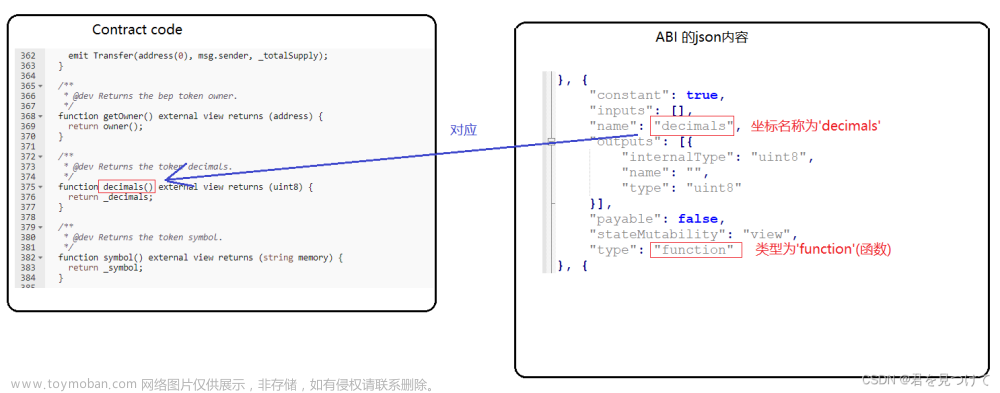web3.js是一个库集合,允许您使用HTTP、IPC或WebSocket与本地或远程以太坊节点交互。
github
readthedocs
一、添加web3.js
1.1 安装
npmnpm install web3
yarnyarn add web3
In the Browser
使用预构建的dist/web3.min.js,或者使用web3.js库进行构建:
npm run build
然后在你的html文件中包含dist/web3.min.js。这将在window 对象上公开Web3 。
jsDelivr CDN:
<script src="https://cdn.jsdelivr.net/npm/web3@latest/dist/web3.min.js"></script>
UNPKG:
<script src="https://unpkg.com/web3@latest/dist/web3.min.js"></script>
1.2 用法
// In Node.js
const Web3 = require('web3');
const web3 = new Web3('ws://localhost:8546');
console.log(web3);
// Output
{
eth: ... ,
shh: ... ,
utils: ...,
...
}
此外,你可以使用web3.setProvider()(例如WebsocketProvider)设置一个提供程序:
web3.setProvider('ws://localhost:8546');
// or
web3.setProvider(new Web3.providers.WebsocketProvider('ws://localhost:8546'));
好了,现在你可以使用它了:
web3.eth.getAccounts().then(console.log);
TypeScript用法
You can use web3.js as follows:
import Web3 from 'web3';
import { BlockHeader, Block } from 'web3-eth' // ex. package types
const web3 = new Web3('ws://localhost:8546');
如果你在commonjs模块中使用类型,就像在Node应用中,你只需要在你的tsconfig中启用esModuleInterop和allowsyntheticdefaulultimports来实现类型系统的兼容性:
"compilerOptions": {
"allowSyntheticDefaultImports": true,
"esModuleInterop": true,
....
二、常用对象
2.1 Web3
Web3 是web3.js库的主类文章来源:https://www.toymoban.com/news/detail-488633.html
var Web3 = require('web3');
> Web3.utils
> Web3.version
> Web3.givenProvider
> Web3.providers
> Web3.modules
- Web3.modules
将返回一个包含所有主要子模块的类的对象,以便能够手动实例化它们。文章来源地址https://www.toymoban.com/news/detail-488633.html
到了这里,关于web3.js 基础的文章就介绍完了。如果您还想了解更多内容,请在右上角搜索TOY模板网以前的文章或继续浏览下面的相关文章,希望大家以后多多支持TOY模板网!