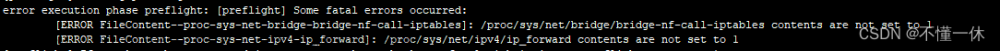本文使用 bitnami 镜像部署 redis-cluster
官方文档:https://github.com/bitnami/charts/tree/main/bitnami/redis-cluster
添加 bitnami 仓库
helm repo add bitnami https://charts.bitnami.com/bitnami
自定义 values.yaml
- storageClass:集群的存储类,可以参考文章 k8s 安装本地 storageClass 或者
K8S 集群使用 NFS 做 storageclass - persistence.size:设置持久化存储大小,注意 persistence.enabled 必须为 true
- metrics.enabled:开启监控,默认为 false
- service.type:设置 NodePort,方便集群外调用
- service.nodePorts.redis:设置集群调用端口
global:
storageClass: "nfs-client"
persistence:
size: 4Gi
metrics:
enabled: true
service:
type: NodePort
nodePorts:
redis: 30008
开始部署,例子是部署在名叫 redis 的命名空间里
helm install redis-cluster bitnami/redis-cluster -n redis -f values.yaml
部署成功


持久化存储每个为 persistence.size 设置的 4G
获取 Redis-Cluster 密码的两种方式
- 命令获取
kubectl get secret --namespace "redis" redis-cluster -o jsonpath="{.data.redis-password}" | base64 --decode
- rancher 界面获取


连接成功
注意:选择其他 db 时会报错
ERR SELECT is not allowed in cluster mode文章来源:https://www.toymoban.com/news/detail-488848.html
因为集群客户端是不支持多数据库db的,只有一个数据库默认是 SELECT 0;文章来源地址https://www.toymoban.com/news/detail-488848.html
到了这里,关于K8S 部署 Redis-Cluster 集群的文章就介绍完了。如果您还想了解更多内容,请在右上角搜索TOY模板网以前的文章或继续浏览下面的相关文章,希望大家以后多多支持TOY模板网!