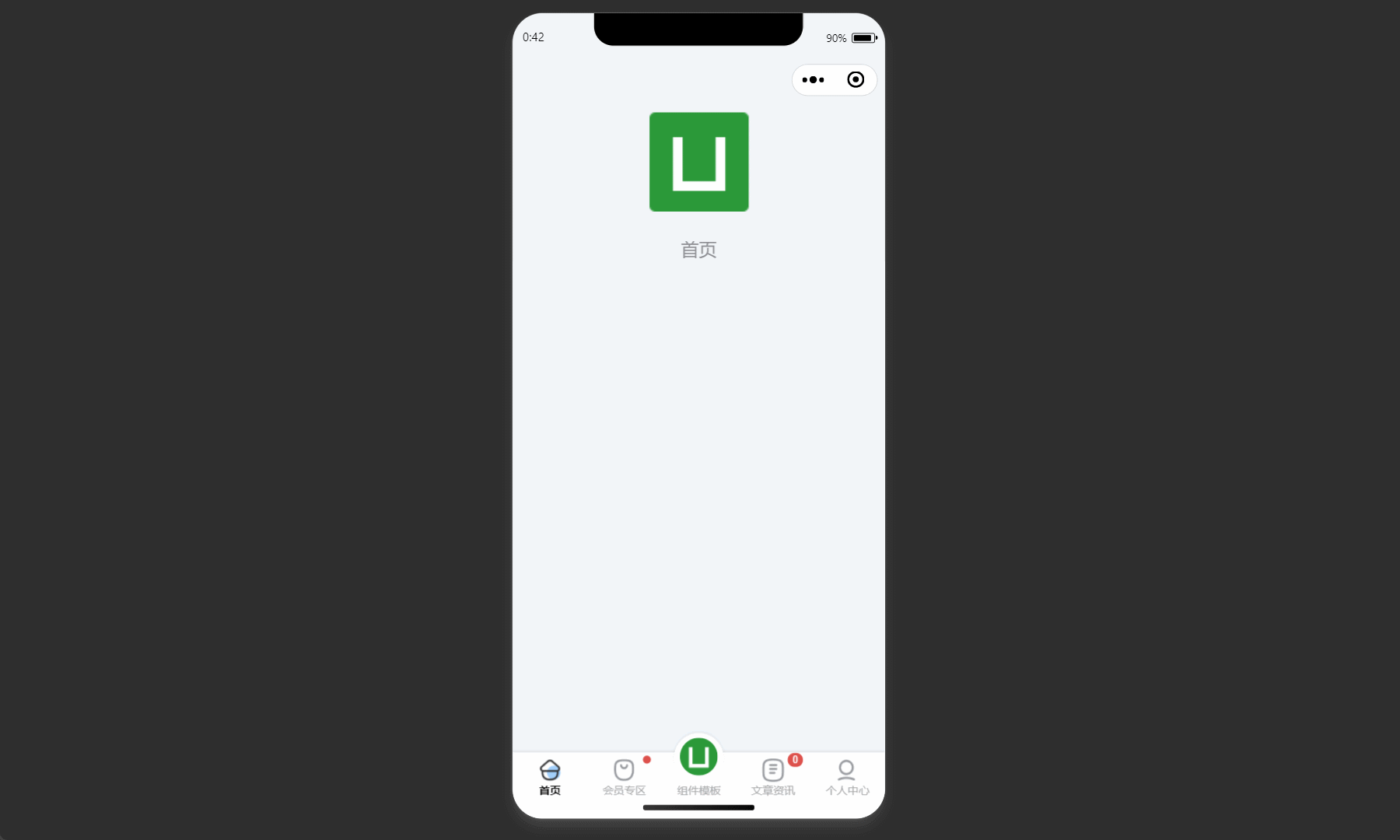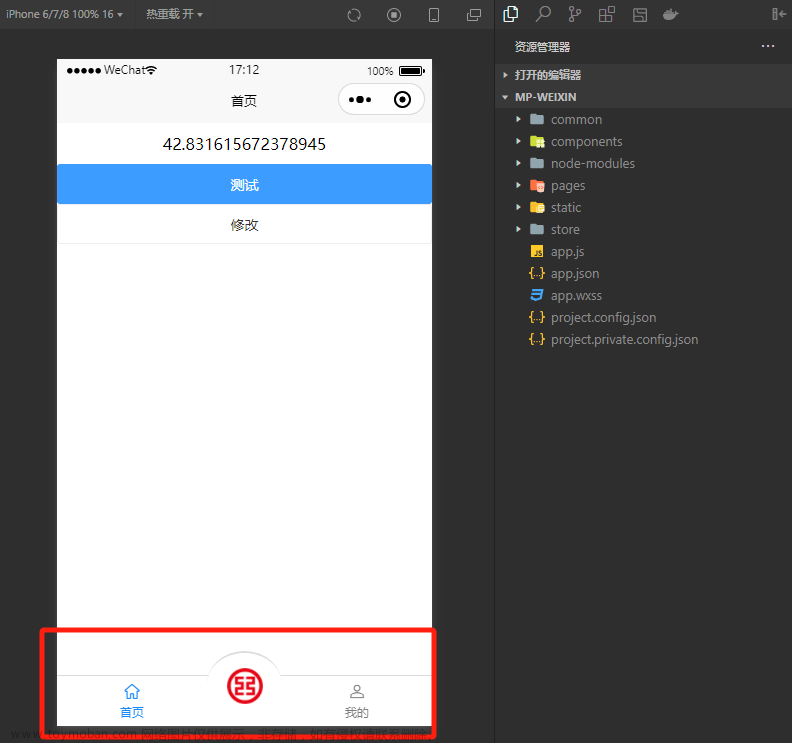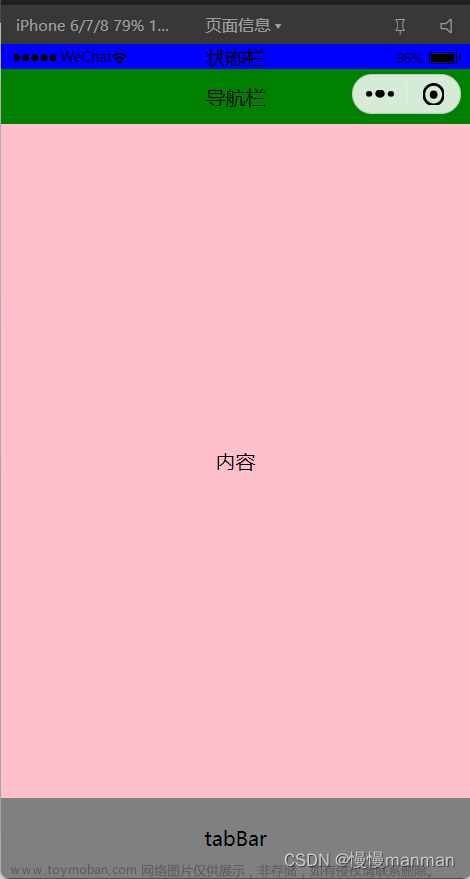这种样式的底部导航栏

使用微信小程序的自定义tabBar:微信小程序官方说明
uni.app=>在 page.json 中的 tabBar 项指定 custom 字段为true:
"tabBar": {
"custom": true,
"color": "rgb(51, 51, 51)",
"selectedColor": "rgb(249, 48, 43)",
"backgroundColor": "rgb(196, 196, 196)",
"list": [{
"pagePath": "pages/index/index",
"text": "首页",
"iconPath": "/static/tabBar/taber_pictrue/home.png",
"selectedIconPath": "/static/tabBar/taber_pictrue_selected/home.png"
}, {
"pagePath": "pages/course/index",
"text": "课程",
"iconPath": "/static/tabBar/taber_pictrue/course.png",
"selectedIconPath": "/static/tabBar/taber_pictrue_selected/course.png"
}, {
"pagePath": "pages/bm/index",
"text": "报名",
"iconPath": "/static/tabBar/taber_pictrue/bm.png",
"selectedIconPath": "/static/tabBar/taber_pictrue_selected/bm.png"
}, {
"pagePath": "pages/data/index",
"text": "资料",
"iconPath": "/static/tabBar/taber_pictrue/data.png",
"selectedIconPath": "/static/tabBar/taber_pictrue_selected/data.png"
}, {
"pagePath": "pages/myCenter/index",
"text": "我的",
"iconPath": "/static/tabBar/taber_pictrue/mycenter.png",
"selectedIconPath": "/static/tabBar/taber_pictrue_selected/mycenter.png"
}]
},在根目录创建custom-tab-bar目录,注意一定要完全匹配,不要输错:
custom-tab-bar/index.js
custom-tab-bar/index.json
custom-tab-bar/index.wxml
custom-tab-bar/index.wxss
index.js代码:注意这里的中间需要凸出项设置一个class
Component({
data: {
selected: 0, //当前选中的tab下标
color: "#1E1E1E",
selectedColor: "#646464", //tabbar选中字体颜色
"list": [{
"pagePath": "pages/index/index",
"text": "首页",
"iconPath": "/static/tabBar/taber_pictrue/home.png",
"selectedIconPath": "/static/tabBar/taber_pictrue_selected/home.png"
}, {
"pagePath": "pages/course/index",
"text": "课程",
"iconPath": "/static/tabBar/taber_pictrue/course.png",
"selectedIconPath": "/static/tabBar/taber_pictrue_selected/course.png"
}, {
"pagePath": "pages/bm/index",
"text": "报名",
"iconPath": "/static/tabBar/taber_pictrue/bm-2.png",
"selectedIconPath": "/static/tabBar/taber_pictrue_selected/bm.png",
bmClass: "bm"
}, {
"pagePath": "pages/data/index",
"text": "资料",
"iconPath": "/static/tabBar/taber_pictrue/data.png",
"selectedIconPath": "/static/tabBar/taber_pictrue_selected/data.png"
}, {
"pagePath": "pages/myCenter/index",
"text": "我的",
"iconPath": "/static/tabBar/taber_pictrue/mycenter.png",
"selectedIconPath": "/static/tabBar/taber_pictrue_selected/mycenter.png"
}]
},
attached() {},
methods: {
toggleTabbar(e) {
const data = e.currentTarget.dataset;
const url ='/' + data.path
// this.setData({
// selected: data.index
// })
wx.switchTab({url})
}
},
})
index.json代码:
{
"component": true,
"usingComponents": {}
}
index.wxml代码:动态设置中间凸出项的class,css样式可根据自己项目要求进行更改:
<view>
<view class="tab-bar" >
<image class="tab-bar-bg" src="../static/tabBar/taber_pictrue/tabbar.png"></image>
<view class="tab-bar-icon tab-bar">
<view wx:for="{{list}}" wx:key="index" class="tab-bar-item {{item.diyClass}}" data-path="{{item.pagePath}}" data-index="{{index}}" bindtap="toggleTabbar">
<image src="{{selected === index ? item.selectedIconPath : item.iconPath}}" class="{{item.bmClass}}" mode="aspectFit"/>
<view style="color: {{selected === index ? selectedColor : color}}" class="{{item.bmClass}}">{{item.text}}</view>
</view>
</view>
</view>
</view>
index.wxss代码:文章来源:https://www.toymoban.com/news/detail-489150.html
/*重新样式*/
.tab-bar {
position: fixed;
bottom: 0;
left: 0;
right: 0;
display: flex;
box-sizing: content-box;
background-color: transparent;
}
.tab-bar-bg {
width: 100%;
height: 140rpx;
}
.tab-bar-icon {
display: flex;
position: absolute;
justify-content: space-between;
width: 100%;
}
.tab-bar-border {
background-color: rgba(0, 0, 0, 0.33);
position: absolute;
left: 0;
top: 0;
width: 100%;
height: 1px;
transform: scaleY(0.5);
}
.tab-bar-item {
flex: auto;
text-align: center;
display: flex;
justify-content: center;
align-items: center;
flex-direction: column;
background-color: transparent;
height: 120rpx;
}
.tab-bar-item.bm {
margin-top: 0 !important;
background: transparent;
position: relative;
flex: inherit;
width: 134rpx;
}
.tab-bar-item image {
width: 48rpx;
height: 48rpx;
overflow: initial;
}
.tab-bar-item view {
font-size: 24rpx;
}
.tab-bar-item image.bm {
position: absolute;
width: 108rpx;
height: 106rpx;
bottom: 80%;
z-index: 100;
}
.tab-bar-item view.bm {
background: transparent;
width: 100%;
height: 100%;
padding-top: 73rpx;
z-index: 99;
}
有用可以点赞收藏,嘿嘿~文章来源地址https://www.toymoban.com/news/detail-489150.html
到了这里,关于微信小程序自定义tabbar导航栏,中间凸出样式的文章就介绍完了。如果您还想了解更多内容,请在右上角搜索TOY模板网以前的文章或继续浏览下面的相关文章,希望大家以后多多支持TOY模板网!