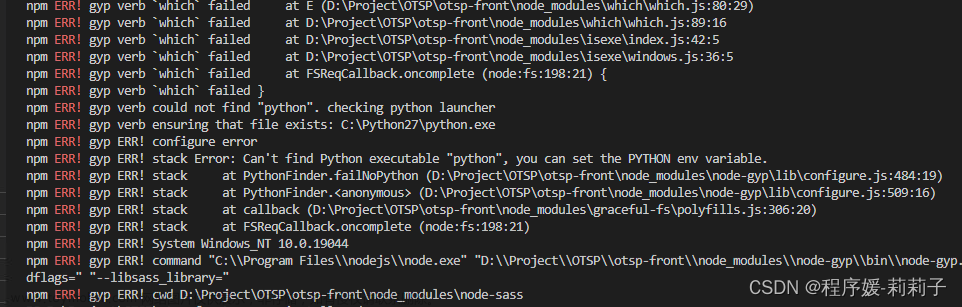报错界面如下:


问题:not looking for VS2013 as it only supported up to Node.js 8
解决方案:
you need to install the lastest version of version of Visual Studio
你需要下载最新的Visual Studio
找到GitHub地址:https://github.com/nodejs/node-gyp
下载Vistual Studio链接:https://visualstudio.microsoft.com/zh-hans/thank-you-downloading-visual-studio/?sku=BuildTools

不要立刻就去选择c++桌面开发,这样下载的会是Vistual Studio生成工具2022,这个下载之后,还是会出错
没有选择windows SDK
Vistual Studio生成工具2022下载还是不行
下载Vistual Studio2017, 让windows支持c++编译环境
关闭弹窗,选择可用里面的Vistual Studio2017,社区版,个体开发人员就足够了
看清楚是Vistual Studio2017,我已经安装过了,所以截图时是修改状态
勾选一个windows sdk
一定要勾选一个windows sdk
npm config set msvs_version 2017
然后cmd输入:npm config set msvs_version 2017,然后就可以在项目工程里安装node-gyp了
如果还是出错,像下面这样报错,可能是node版本过高导致的

降低node版本,可以用nvm管理node版本
 文章来源:https://www.toymoban.com/news/detail-489525.html
文章来源:https://www.toymoban.com/news/detail-489525.html
使用稳定版就v14.17.0就很完美了
下载: nvm add v14.17.0
使用:nvm use v14.17.0 文章来源地址https://www.toymoban.com/news/detail-489525.html
文章来源地址https://www.toymoban.com/news/detail-489525.html
总结:
- windows没有c++编译环境,所以要下载Vistual Studio
- windows没有设置msvs_version,所以下载之后,还需要使用命令行设置
- 注意node版本
到了这里,关于下载node-gyp依赖包报错:gyp ERR! find VS msvs_version not set from command line or npm config的文章就介绍完了。如果您还想了解更多内容,请在右上角搜索TOY模板网以前的文章或继续浏览下面的相关文章,希望大家以后多多支持TOY模板网!