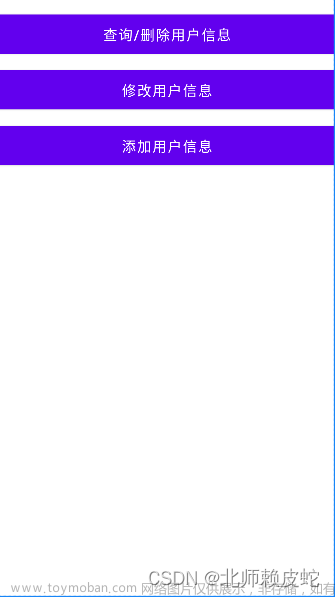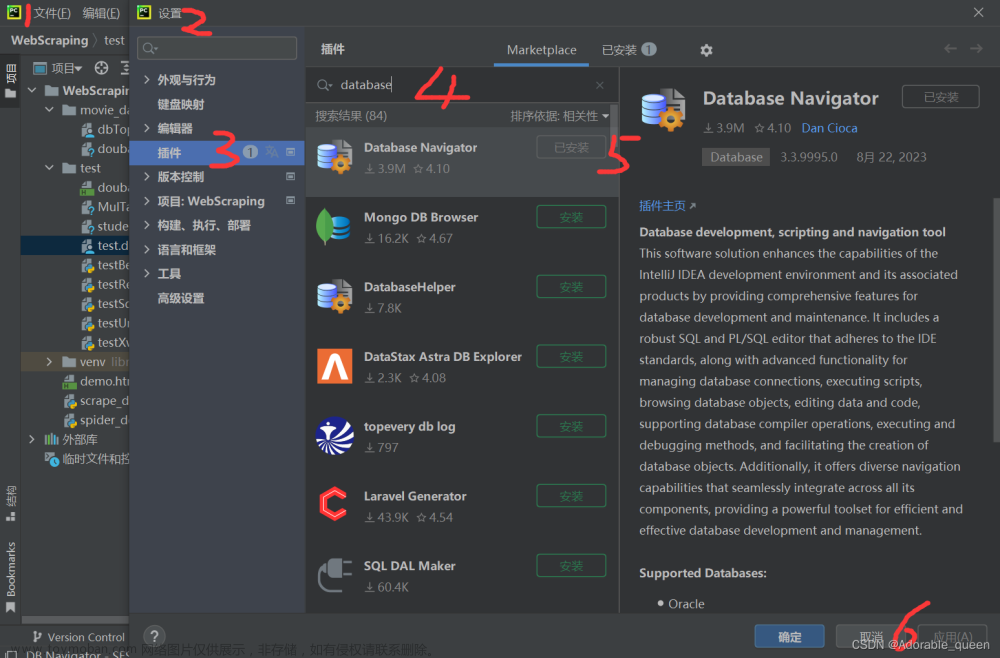一、#导入MySQLdb
import MySQLdb
二、#建立数据库连接
conn = MySQLdb.connect(“localhost”,“root”,“123456”,“duck”, charset=‘utf8’)
三、 #建立游标时,加上"MySQLdb.cursors.DictCursor",让数据查询结果返回字典类型
cur = conn.cursor(MySQLdb.cursors.DictCursor)
四、#新增
def addUser(xuehao,name,math,english,chinese):
user=(xuehao,name,math,english,chinese)
#sql语句
sql = “insert into Student_Score ( xuehao,name,math,english,chinese) values(%s,%s,%s,%s,%s)”
#执行语句
cur.execute(sql,user)
#提交sql
conn.commit()
#关闭数据库连接
conn.close
五、#修改
def update(xuehao,name,math,english,chinese):
key=(xuehao,name,math,english,chinese,xuehao)
#sql语句
sql=“update Student_Score set xuehao=%s , name=%s, math= %s , english= %s,chinese= %s where xuehao=%s”
cur.execute(sql,key)
#提交sql
conn.commit()
#关闭数据库连接
conn.close
六、#删除
def delete_table(xuehao,):
key=(xuehao,)
#sql语句
sql=“delete from Student_Score where xuehao=%s”
cur.execute(sql,key)
#提交sql
conn.commit()
#关闭数据库连接
conn.close
def selectUser(xuehao):
key=(xuehao,)
#sql语句
sql = “select * from Student_Score where xuehao=%s”
#执行语句
cur.execute(sql,key)
result = cur.fetchall()
#提交sql
print(list(result))
Student=list(result)文章来源:https://www.toymoban.com/news/detail-489609.html
#关闭数据库连接
conn.close
return Student
if name==“main”:
#addUser(‘202302001’,‘张三’,‘100’,‘100’,‘100’)
#update(‘20230220’,‘张小三’,‘108’,‘100’,‘100’)
#delete_table(‘20230220’,)文章来源地址https://www.toymoban.com/news/detail-489609.html
到了这里,关于python实现对数据库增删改查的文章就介绍完了。如果您还想了解更多内容,请在右上角搜索TOY模板网以前的文章或继续浏览下面的相关文章,希望大家以后多多支持TOY模板网!