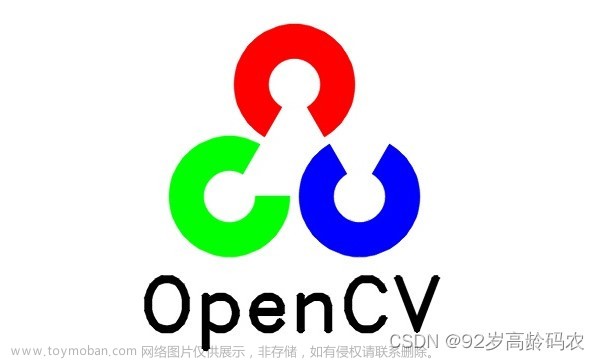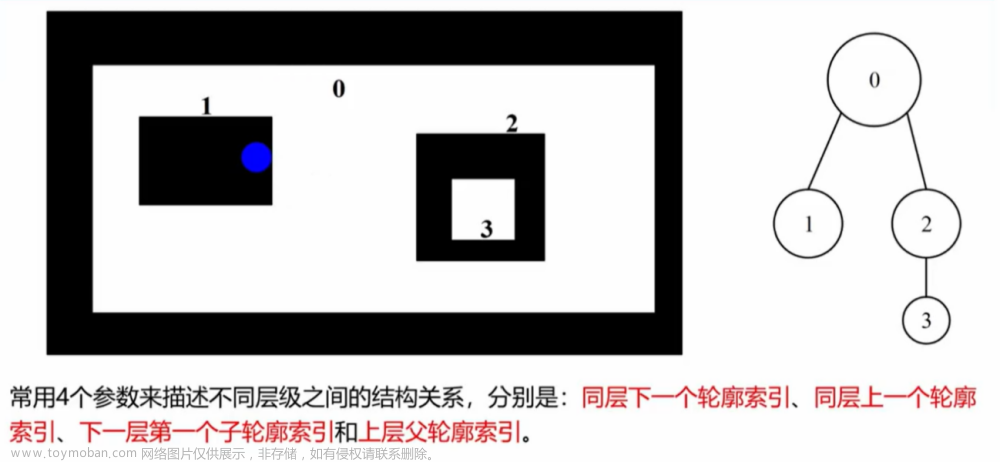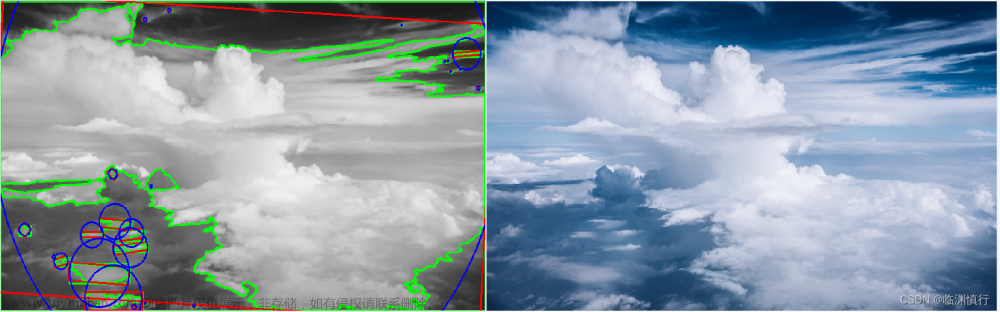一、实验介绍
1. 实验内容
本实验将学习轮廓检测及功能。
2. 实验要点
- 生成二进制图像来查找轮廓
- 找到并画出轮廓
- 轮廓特征
- 边界矩形
3. 实验环境
- Python 3.6.6
- numpy
- matplotlib
- cv2
二、实验步骤
1 导入资源并显示图像
import numpy as np
import matplotlib.pyplot as plt
import cv2
%matplotlib inline
# 读入图像
image = cv2.imread('images/thumbs_up_down.jpg')
# 将颜色更改为RGB(从BGR)
image = cv2.cvtColor(image, cv2.COLOR_BGR2RGB)
plt.imshow(image)
<matplotlib.image.AxesImage at 0x7f85e35db080>

2 生成二进制图像来查找轮廓
# 转换为灰度
gray = cv2.cvtColor(image,cv2.COLOR_RGB2GRAY)
# 创建一个二进制阈值图像
retval, binary = cv2.threshold(gray, 225, 255, cv2.THRESH_BINARY_INV)
plt.imshow(binary, cmap='gray')
<matplotlib.image.AxesImage at 0x7f85940d92e8>

3 找到并画出轮廓
# 从带阈值的二进制图像中查找轮廓
retval,contours, hierarchy = cv2.findContours(binary, cv2.RETR_TREE, cv2.CHAIN_APPROX_SIMPLE)
# 在原始图像的副本上绘制所有轮廓
contours_image = np.copy(image)
contours_image = cv2.drawContours(contours_image, contours, -1, (0,255,0), 3)
plt.imshow(contours_image)
<matplotlib.image.AxesImage at 0x7f85940c2438>

三、实验任务
任务一:轮廓特征
每个轮廓都有许多可以计算的特征,包括轮廓的面积,它的方向(大部分轮廓指向的方向),它的周长,以及OpenCV documentation, here中概述的许多其他属性。
在下一个单元格中,要求标识左右轮廓的方向。明确手的方向,让你知道哪只手的拇指向上,哪只手的拇指向下!
方向:
对象的方向是对象指向的角度。 要找到轮廓的角度,首先应找到适合轮廓的椭圆,然后从该形状中提取角度。
# Fit an ellipse to a contour and extract the angle from that ellipse
(x,y), (MA,ma), angle = cv2.fitEllipse(selected_contour)
方向值
这些取向值以度为单位,从x轴测量。 值为零表示平直线,值为90表示轮廓指向直线!
因此,每个轮廓计算的方向角应该能够告诉我们关于手的一般位置的信息。 用拇指向上的手应该比用拇指向下的手更高(接近90度)。
练习一: 找到每个轮廓的方向
## TODO: 完成此功能,以便
## 返回轮廓列表的方向
## 列表应与轮廓顺序相同
## 即第一个角度应该是第一个轮廓的方向
def orientations(contours):
"""
方向
:参数轮廓: 轮廓列表
:返回值: 角度,轮廓的方向
"""
# 创建一个空列表以存储角度
# 提示:使用angles.append(value)将值添加到此列表中
angles = []
for contour in contours:
# 找到适合轮廓的椭圆椭圆
ellipse = cv2.fitEllipse(contour)
# 提取角度
angle = ellipse[2]
# 把提取的角度添加到列表
angles.append(angle)
return angles
# ---------------------------------------------------------- #
# 打印方向值
angles = orientations(contours)
print('Angles of each contour (in degrees): ' + str(angles))
Angles of each contour (in degrees): [61.35833740234375, 82.27550506591797]
任务二:边界矩形
在下一个单元格中,系统将要求您在* left *手轮廓周围找到边界矩形,该轮廓已将其拇指向上,然后使用该边界矩形裁剪图像并更好地集中在那只手上!
# 查找选定轮廓的边界矩形
x,y,w,h = cv2.boundingRect(selected_contour)
# 将边界矩形绘制为紫色框
box_image = cv2.rectangle(contours_image, (x,y), (x+w,y+h), (200,0,200),2)
要裁剪图像,请选择要包含的图像的正确宽度和高度。文章来源:https://www.toymoban.com/news/detail-489743.html
# 使用边界矩形(x,y,w,h)的尺寸进行裁剪
cropped_image = image[y: y + h, x: x + w]
练习二: 围绕轮廓裁剪图像
## TODO: 完成此功能,以便
## 它会返回原始图像的新裁剪版本
def left_hand_crop(image, selected_contour):
"""
Left hand crop
:参数图像:原始图像
:参数selectec_contour:将用于裁剪的轮廓
:返回值: cropped_image, 左手周围的裁剪图像
"""
## TODO: 检测左手轮廓的边界矩形
# 查找选定轮廓的边界矩形
x,y,w,h = cv2.boundingRect(selected_contour)
# 将边界矩形绘制为紫色框
box_image = cv2.rectangle(contours_image, (x,y), (x+w,y+h), (200,0,200),2)
## TODO: 使用边界矩形的尺寸裁剪图像
# 复制图像进行裁剪
cropped_image = np.copy(image)
cropped_image = box_image[y: y + h, x: x + w]
return cropped_image
## TODO: 从列表中选择左侧轮廓
## 替换此值
selected_contour = contours[1]
# ---------------------------------------------------------- #
# 如果选择了轮廓
if(selected_contour is not None):
# 调用带有该轮廓的裁剪函数作为参数
cropped_image = left_hand_crop(image, selected_contour)
plt.imshow(cropped_image)
 文章来源地址https://www.toymoban.com/news/detail-489743.html
文章来源地址https://www.toymoban.com/news/detail-489743.html
到了这里,关于轮廓检测及功能的文章就介绍完了。如果您还想了解更多内容,请在右上角搜索TOY模板网以前的文章或继续浏览下面的相关文章,希望大家以后多多支持TOY模板网!