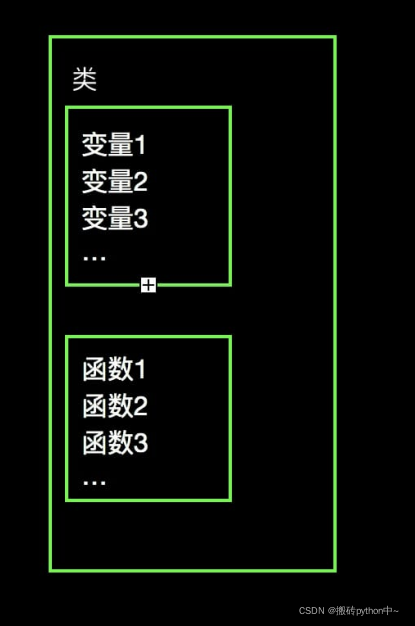类和对象
例子1
class Student:
name = None
gender = None
nationality = None
native_place = None # 籍贯
age = None
# 类内的成员方法,第一个参数必须为 self,
# self相当于是当前对象
def say_hi(self):
print(f"大家好,我是{self.name}")
def say_hi2(self, msg):
print(f"大家好,我是{self.name}, {msg}")
# 2.创建对象
stu1 = Student()
# 3. 对象属性
stu1.name = "王伟"
stu1.gender = "男"
stu1.nationality = "中国"
stu1.native_place = "福建省"
stu1.age = 30
# 4.输出对象信息
print(stu1.name)
print(stu1.gender)
print(stu1.nationality)
print(stu1.native_place)
print(stu1.age)
stu1.say_hi()
stu1.say_hi2("多多关照")
输出结果:
王伟
男
中国
福建省
30
大家好,我是王伟
大家好,我是王伟, 多多关照
例子2:构造方法__init__()
与C++的构造函数类似:
class Student:
# 这里声明其实不写也可以,构造方法里会自动声明+定义
name = None
age = None
tel = None
# !!
def __init__(self, name, age, tel):
self.name = name
self.age = age
self.tel = tel
print("Student类创建了一个类对象")
stu1 = Student("陈奕迅", 39, 1292392992)
print(stu1.name)
print(stu1.age)
print(stu1.tel)
魔术方法
魔术方法类似于C++中的运算符重载
例子1:str 和 lt
这个方法的作用就是控制类转换为字符串时的行为
class Student:
# !!
def __init__(self, name, age, tel):
self.name = name
self.age = age
self.tel = tel
print("Student类创建了一个类对象")
def __str__(self):
return f"Student对象的成员name:{self.name}, age:{self.age}, tel:{self.tel}"
# 相当于重载 < 运算符,使得对象可以用 < 和 >
def __lt__(self,other):
return self.age < other.age
# 使得对象间 >= 和 <= 可用
def __le__(self, other):
return self.age <= other.age
# ==运算符重载
def __eq__(self, other):
return self.age == other.age
stu1 = Student("陈奕迅", 39, 1292392992)
stu2 = Student("周杰伦", 39, 1239200233)
print(stu1 < stu2) # False
print(stu1 > stu2) # False
print(stu1 <= stu2) # True
print(stu1 >= stu2) # True
print(stu1 == stu2) # 如果类内没有实现 __eq__,则比较的时内存地址,False
print(stu1)
输出结果:
Student类创建了一个类对象
Student类创建了一个类对象
False
False
True
True
True
Student对象的成员name:陈奕迅, age:39, tel:1292392992
封装
例子1: 私有成员变量和方法
以两个下划线__ 开头的变量或方法,就是私有的成员
class Phone:
# 成员名前有 __ 就是私有成员
__current_voltage = 0.5 # 手机当前电压
def __keep_single_core(self):
print("CPU以单核模式运行")
def call_by_5g(self):
# 只有类内
if self.__current_voltage >= 1:
print("5g通话已开启")
else:
self.__keep_single_core()
print("电量不足,无法使用5g通话,并设置为单核模式")
phone = Phone()
phone.call_by_5g();
# 类外无法使用私有成员,如下:
# print(phone.__current_voltage)
# phone.__keep_single_core()
输出结果:
CPU以单核模式运行
电量不足,无法使用5g通话,并设置为单核模式
继承
简单的说就是复用其他类的内容
语法: class 类名(父类名):
例子1
class Phone:
IMEI = None
producer ="Apple"
def call_by_4g(self):
print("4g通话")
# Phone2023 继承 Phone,或称作 Phone2023 派生自 Phone
class Phone2023(Phone):
face_id = "10001"
def call_by_5g(self):
print("5g通话")
phone = Phone2023()
print(phone.producer)
phone.call_by_4g()
phone.call_by_5g()
输出结果:
Apple
4g通话
5g通话
例子2:多继承
class Phone:
IMEI = None
producer ="Apple"
def call_by_4g(self):
print("4g通话")
class NFCReader:
nfc_type = "第五代"
producer = "Samsung"
def read_card(self):
print("NFC读卡")
def write_card(self):
print("NFC写卡")
class RemoteControl:
rc_type = "红外遥控"
def control(self):
print("红外遥控开启")
class MyPhone(Phone, NFCReader, RemoteControl):
pass # 啥也不想写就填 pass
phone = MyPhone()
phone.call_by_4g()
phone.read_card()
phone.write_card()
phone.control()
# 注意Phone, NFCReader都有 producer 成员
# 注意这里 producer 使用的是Phone::producer,即继承中左边的类的成员
print(phone.producer)
输出结果:
4g通话
NFC读卡
NFC写卡
红外遥控开启
Apple
例子3:子类复写父类成员;子类使用父类的成员
class Phone:
IMEI = None
producer ="Apple"
def call_by_5g(self):
print("5g通话")
class MyPhone(Phone):
# 复写父类的成员
producer = "Nokia"
def call_by_5g(self):
print("开启CPU单核模式,确保通话时省电")
# 使用父类成员方式1
# print(f"父类的厂商是{Phone.producer}")
# Phone.call_by_5g(self) # 注意这种方法要传 self
# 使用父类成员方式2 super()
print(f"父类的厂商是{super().producer}")
super().call_by_5g()
print("关闭CPU单核模式,确保性能")
phone = MyPhone()
phone.call_by_5g()
print(phone.producer)
输出结果:
开启CPU单核模式,确保通话时省电
父类的厂商是Apple
5g通话
关闭CPU单核模式,确保性能
Nokia
类型的注解
给类型加上注解之后,比如给函数参数加注解,则调用函数时,智能提示就能提示输入参数类型。
一般是无法看出来的参数类型才建议加注解
例子1
tu:Student = Student()
# 基础容器类型注解
my_list: list = [1, 2, 3]
my_tuple: tuple = (1, 2, 3)
my_dict: dict = {"lisi": 44}
# 容器类型详细注释
my_list1: list[int] = [1, 2, 3]
my_tuple1: tuple[int, str, bool] = (1, "apple", False)
my_dict1: dict[str, int] = {"lisi": 44}
# 在注释中进行类型注解
var_4 = random.randint(1, 10) # type: int
var_5 = json.loads('{"name": "wangwu"}') # type:dict[str, str]
def func():
return 10
var_6 = func() # type: int
# 类型注解的限制
# 如果注解和实际类型不符合,pycharm提示按用户注解来
var_7: int = "nokia"
var_8: str = 222

例子2:函数参数类型进行注解
# 对形参类型进行注解
def add(x: int, y: int):
return x + y
# 对返回值进行类型注解
def func(data: list) ->list:
return data
# 类型注解只是起提示作用,下面语句仍能正常运行
print(type(func(1))) # <class 'int'>
注解:
添加注解后,调用函数按下 ctrl + p会有如下提示


例子3:union联合类型注解
from typing import Union
# 表示列表元素类型可为 int 或 str
my_list: list[Union[int, str]] = [1, 2, 3]
# 表示函数参数类型可为 int 或str
def func(data: Union[int, str]) -> Union[int, str]:
pass


多态
例子1
class Animal:
def speak(self):
pass
class Dog(Animal):
def speak(self):
print("汪汪汪")
class Cat(Animal):
def speak(self):
print("喵喵喵")
# 根据不同参数来调用对应的对象,基类接受派生类
def make_noise(animal: Animal):
animal.speak()
dog = Dog()
cat = Cat()
make_noise(dog)
make_noise(cat)
输出结果:
汪汪汪
喵喵喵
例子2
# 空调抽象基类
class AC:
def cool_wind(self):
pass
def hot_wind(self):
pass
def swing_l_r(self):
pass
class Midea_AC(AC):
def cool_wind(self):
print("美的空调制冷")
def hot_wind(self):
print("美的空调制热")
def swing_l_r(self):
print("美的空调左右摆风")
class GREE_AC(AC):
def cool_wind(self):
print("格力空调制冷")
def hot_wind(self):
print("格力空调制热")
def swing_l_r(self):
print("格力空调左右摆风")
def make_cool(ac: AC):
ac.cool_wind()
midea_ac = Midea_AC()
gree_ac = GREE_AC()
make_cool(midea_ac)
make_cool(gree_ac)
输出:
美的空调制冷文章来源:https://www.toymoban.com/news/detail-489792.html
格力空调制冷文章来源地址https://www.toymoban.com/news/detail-489792.html
到了这里,关于python基本语法知识(五)——面向对象的文章就介绍完了。如果您还想了解更多内容,请在右上角搜索TOY模板网以前的文章或继续浏览下面的相关文章,希望大家以后多多支持TOY模板网!