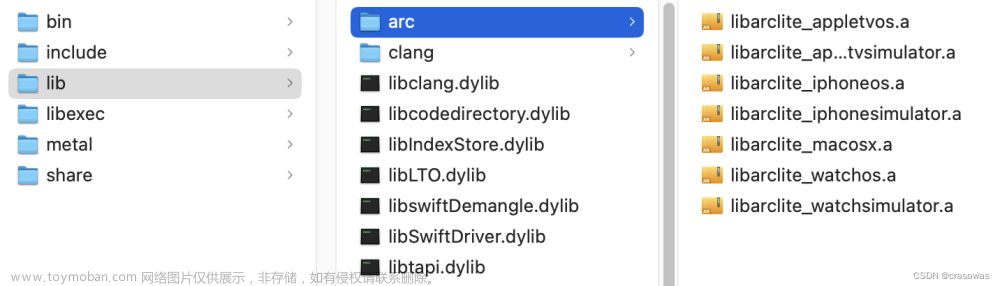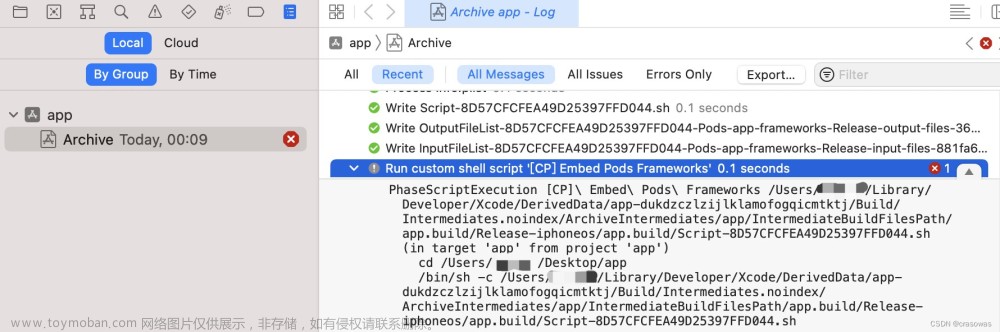xcode14兼容 iOS9~iOS10系统
在Xcode升级到Xcode14以后,系统的支持版本升级到了iOS11.0。但是我们项目需要支持iOS9,脚本打包错误提示:The iOS deployment target 'IPHONEOS_DEPLOYMENT_TARGET' is set to 9.0, but the range of supported deployment target versions is 11.0 to 16.2.99.
下面记录适配过程。 适配过程同iOS真机调试适配一样。
1、真机调试包 适配添加
1.1 首先在Xcode14之前的版本下,应用程序----xcode 显示包内容
/Applications/Xcode.app/Contents/Developer/Platforms/iPhoneOS.platform/DeviceSupport ,把程序中的低于iOS11.0的文件夹拷贝到Xcode14的相应目录DeviceSupport下。
1.2 或者直接github上下载 https://github.com/iGhibli/iOS-DeviceSupport/tree/master/DeviceSupport
或者iOS开发 真机测试包 (调试包)— 持续更新
2、SDKSettings.plist文件 适配
2.1 在Xcode14下,应用程序----xcode 显示包内容 修改以下SDKSettings.plist文件,记得修改前备份,防止改错无法还原
/Applications/Xcode.app/Contents/Developer/Platforms/iPhoneOS.platform/Developer/SDKs/iPhoneOS.sdk/SDKSettings.plist
2.1 添加 9.0-10.3 的版本 到以下节点中
SupportedTargets ---- iphoneos ---- ValidDeploymentTargets
DefaultProperties ---- DEPLOYMENT_TARGET_SUGGESTED_VALUES
如果没有包含,请把这个plist文件拷贝到桌面手动添加。添加完成后再粘贴到原来的位置。重启Xcode即可。文章来源:https://www.toymoban.com/news/detail-490703.html
2.2 MinimumDeploymentTarget 改为9.0
 文章来源地址https://www.toymoban.com/news/detail-490703.html
文章来源地址https://www.toymoban.com/news/detail-490703.html
到了这里,关于iOS —— xcode14兼容 iOS9~iOS10系统的文章就介绍完了。如果您还想了解更多内容,请在右上角搜索TOY模板网以前的文章或继续浏览下面的相关文章,希望大家以后多多支持TOY模板网!