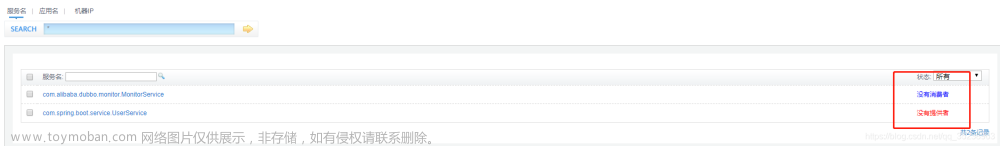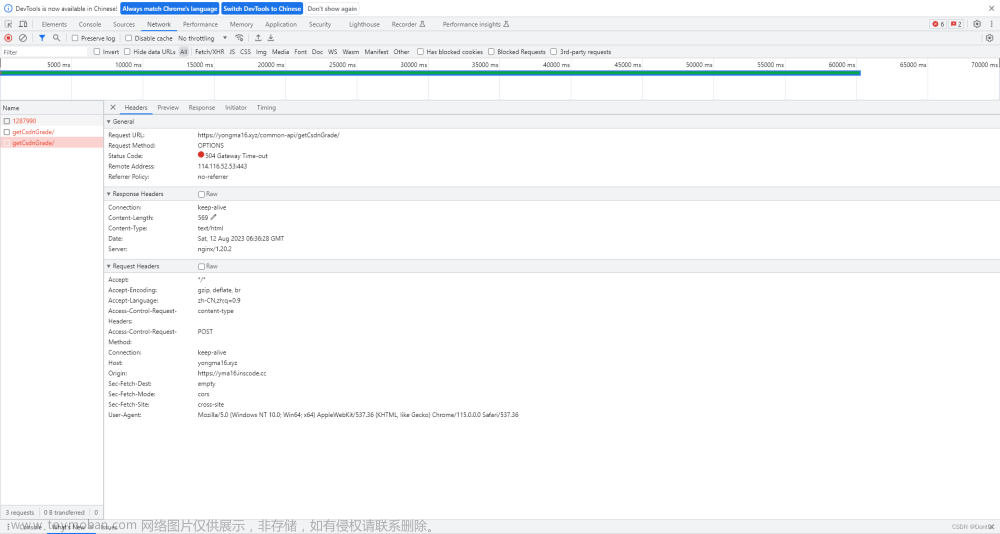这里我们在原来的服务提供者项目 microservice-student-provider-1001 上面直接修改:
首先pom.xml修改,加上eureka客户端依赖:
<dependency>
<groupId>org.springframework.cloud</groupId>
<artifactId>spring-cloud-starter-eureka</artifactId>
</dependency>
<dependency>
<groupId>org.springframework.cloud</groupId>
<artifactId>spring-cloud-starter-config</artifactId>
</dependency>
然后application.yml上加上配置:
eureka:
instance:
hostname: localhost #eureka客户端主机实例名称
appname: microservice-student #客户端服务名
instance-id: microservice-student:1001 #客户端实例名称
prefer-ip-address: true #显示IP
client:
service-url:
defaultZone: http://localhost:2001/eureka #把服务注册到eureka注册中心
这里的defaultZone要和前面服务注册中心的暴露地址一致;
最后 启动类加上一个注解 @EnableEurekaClient
package com.java1234;
import org.springframework.boot.SpringApplication;
import org.springframework.boot.autoconfigure.SpringBootApplication;
import org.springframework.cloud.netflix.eureka.EnableEurekaClient;
@SpringBootApplication
@EnableEurekaClient
public class StudentProviderApplication_1001 {
public static void main(String[] args) {
SpringApplication.run(StudentProviderApplication_1001.class, args);
}
}
然后我们测试下,先启动服务注册中心,再启动这个服务提供者;
然后运行:http://localhost:2001/

出现一个Application 就说明这个服务再服务注册中心注册OK;
这里有个问题,点击实例状态:

如果出现下图报错,我们需要配置下pom.xml;

首先在服务提供者项目pom.xml里加入actuator监控依赖:
<!-- actuator监控引入 -->
<dependency>
<groupId>org.springframework.boot</groupId>
<artifactId>spring-boot-starter-actuator</artifactId>
</dependency>
然后再父项目pom.xml里加上构建插件配置,主要是为了再构建的时候扫描子项目配置文件,解析配置用的。
<!-- 构建的时候 解析 src/main/resources 下的配置文件 其实就是application.yml 解析以$开头和结尾的信息 -->
<build>
<finalName>microservice</finalName>
<resources>
<resource>
<directory>src/main/resources</directory>
<filtering>true</filtering>
</resource>
</resources>
<plugins>
<plugin>
<groupId>org.apache.maven.plugins</groupId>
<artifactId>maven-resources-plugin</artifactId>
<configuration>
<delimiters>
<delimit>$</delimit>
</delimiters>
</configuration>
</plugin>
</plugins>
</build>
最后服务提供者项目application.yml加上info配置:
info:
groupId: $project.groupId$
artifactId: $project.artifactId$
version: $project.version$
负责人: 张三
联系电话: 110
然后我们点击实例状态:文章来源:https://www.toymoban.com/news/detail-491172.html
说明配置OK文章来源地址https://www.toymoban.com/news/detail-491172.html
到了这里,关于SpringCloud Eureka注册服务提供者(七)的文章就介绍完了。如果您还想了解更多内容,请在右上角搜索TOY模板网以前的文章或继续浏览下面的相关文章,希望大家以后多多支持TOY模板网!