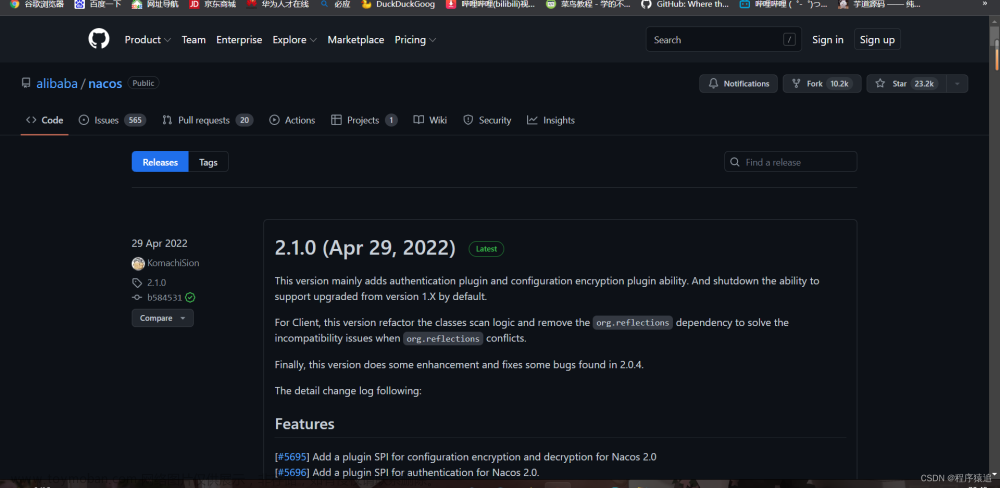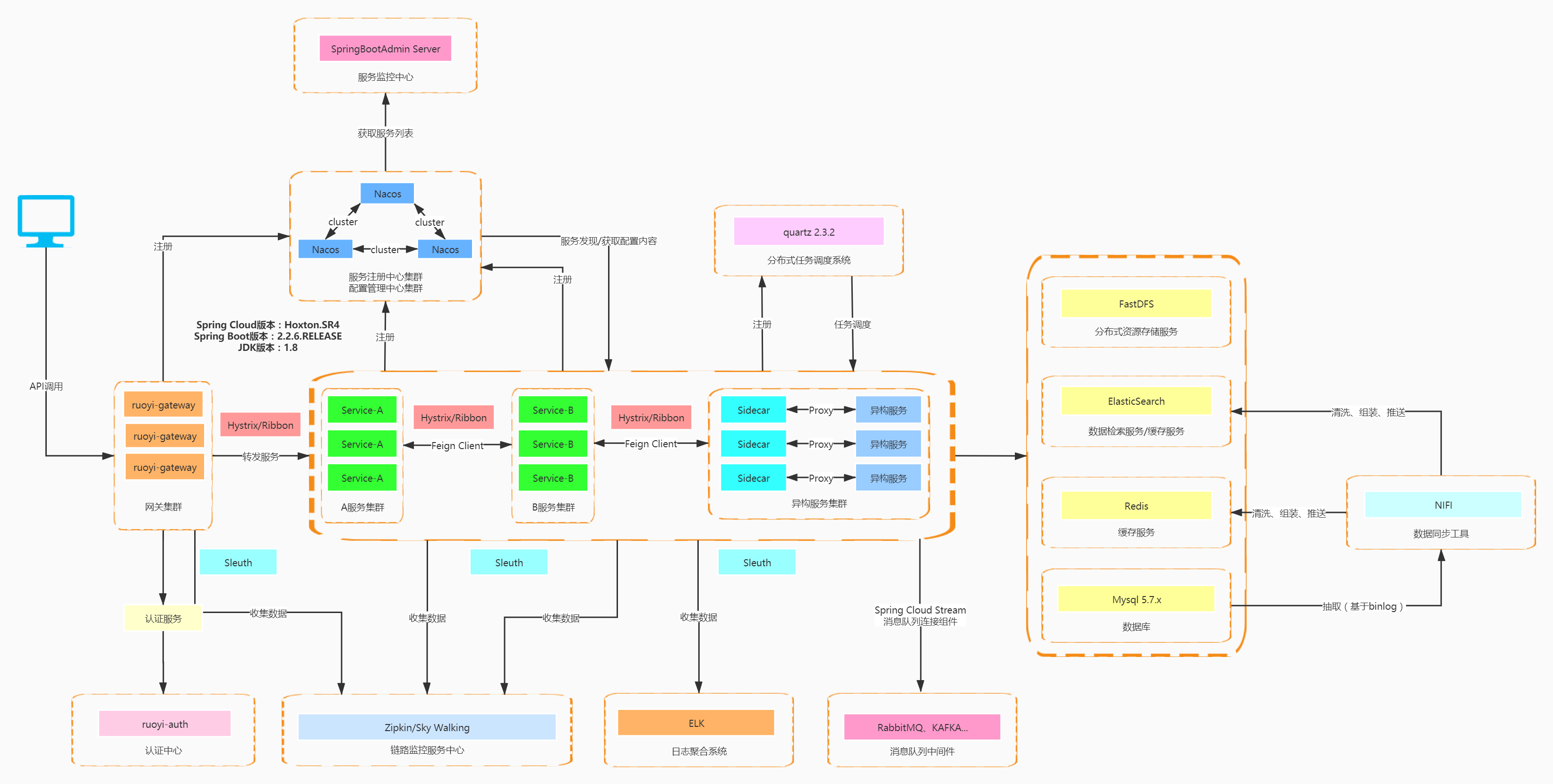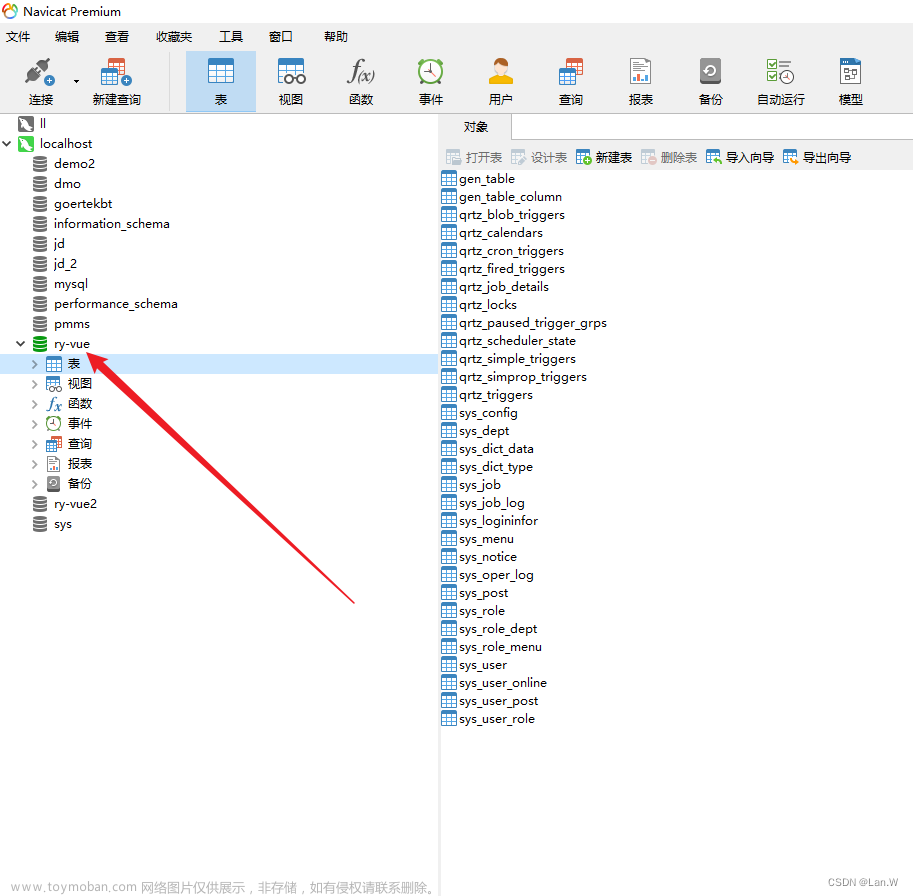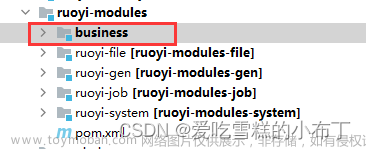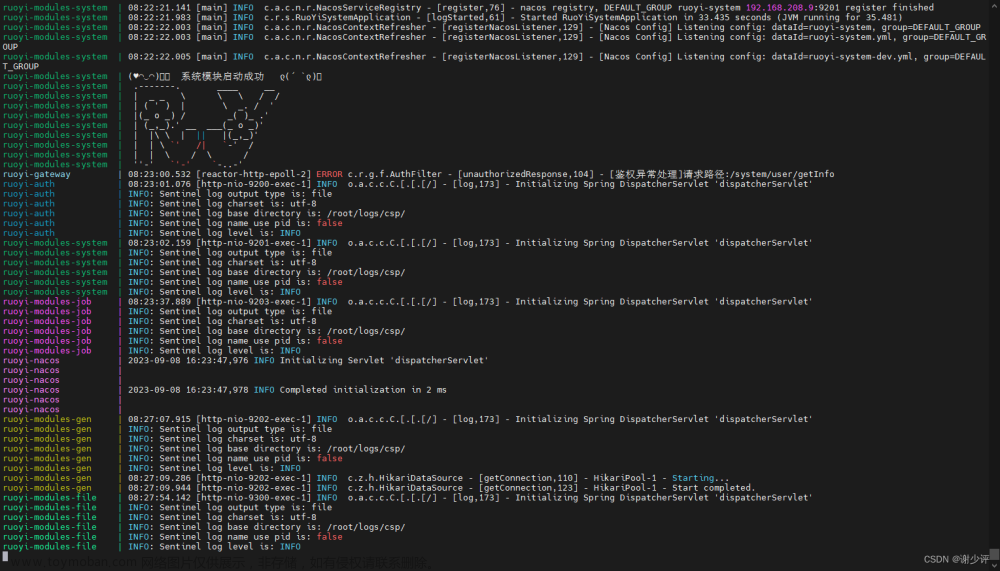原视频链接
https://www.bilibili.com/video/BV1mg4y1s75r/?spm_id_from=333.337.search-card.all.click&vd_source=c15794e732e28886fefab201ec9c6253
1 前言
结合RuoYi-Cloud和RuoYi-App实现微信小程序的授权登录。
之前讲过前后端分离版的授权登录,逻辑大致一致,不同点有:
- 微信头像和昵称的获取方式。由于最新的本地库通过
getUserProfile和getUserInfo获取不到用户头像和昵称。采用头像昵称填写功能。(备注:https://developers.weixin.qq.com/community/develop/doc/00022c683e8a80b29bed2142b56c01) - 微服务端采用
OpenFeign进行远程调用,不会远程调用的粉丝,可以学习一下。Feign的底层是Spring3.0的RestTemplate,若依的RestTemplate又借助于OkHttp。相对于Feign本身来讲,OpenFeign是支持Spring MVC的注解的,用起来非常方便。
1.1 环境准备
- 下载
RuoYi-Cloud代码
添加链接描述https://gitee.com/y_project/RuoYi-Cloud - 下载
RuoYi-App代码
https://gitee.com/y_project/RuoYi-App
1.2 登录流程图

2 小程序代码
- 微信开发者工具基础库用的
2.30.* -
app模块配置微信登录
- 使用自己的
appid
2.1 RuoYi-App编辑api/login.js
- 登录、退出接口路径加
/auth - 获取用户信息接口路径加
/system - 获取验证码接口路径换成
/code
import request from '@/utils/request'
// 登录方法
export function login(username, password, code, uuid) {
const data = {
username,
password,
code,
uuid
}
return request({
'url': '/auth/login',
headers: {
isToken: false
},
'method': 'post',
'data': data
})
}
// 获取用户详细信息
export function getInfo() {
return request({
'url': '/system/user/getInfo',
'method': 'get'
})
}
// 退出方法
export function logout() {
return request({
'url': '/auth/logout',
'method': 'delete'
})
}
// 获取验证码
export function getCodeImg() {
return request({
'url': '/code',
headers: {
isToken: false
},
method: 'get',
timeout: 20000
})
}
2.4 新增按钮微信授权登录
- 在登录按钮下,新增微信授权登录按钮
<button @click="wxHandleLogin" class="login-btn cu-btn block bg-green lg round">微信授权登录</button>
2.6 新增wxHandleLogin方法获取code
// 微信登录
async wxHandleLogin() {
uni.getProvider({
service:'Oauth',
success: (res) => {
console.log(res);
if(res.provider.indexOf("WeiXin")){
//登录
uni.login({
provider:'WeiXin',
success: (loginRes) => {
}
})
}
}
})
}
2.9 创建sendWxLoginFormToLocalService方法
//向本地服务发起请求
sendWxLoginFormToLocalService(){
console.log("向后端发起请求" + this.wxLoginForm);
this.$store.dispatch('wxLogin', this.wxLoginForm).then(() => {
this.$modal.closeLoading()
}).catch(() => {
})
}
3 微服务代码
3.5 auth服务TokenController添加接口wxLogin
public R<?> wxLogin(@RequestBody WxLoginBody wxLoginBody){
String code = wxLoginBody.getCode();
//想微信服务器发送请求获取用户信息
String url = "https://api.weixin.qq.com/sns/jscode2session?appid=" + wxAppConfig.getAppId() + "&secret=" + wxAppConfig.getAppSecret() + "&js_code=" + code + "&grant_type=authorizatinon_code";
String res = restTemplate.getForObject(url, String.class);
JSONObject jsonObject = JSONObject.parseObject(res);
//获取session_key和openid
String sessionKey = jsonObject.getString("session_key");
String openid = jsonObject.getString("openid");
if (StringUtils.hasText(openid)){
// 如果解析成功,获取token
LoginUser userInfo = sysLoginService.wxLogin(openid);
// 获取登录token
return R.ok(tokenService.createToken(userInfo));
}else{
return R.fail("微信登录失败!");
}
}
3.7 ruoyi-api模块新增远程调用
/**
* 通过openid查询用户信息
*
* @param openid openid 用户唯一标识
* @param source 请求来源
* @return 结果
*/
@GetMapping("/user/getInfoByOpenid/{openid}")
public R<LoginUser> getInfoByOpenid(@PathVariable("openid") String openid, @RequestHeader(SecurityConstants.FROM_SOURCE) String source);
3.9 system服务SysUserController新增内部接口getInfoByOpenid和addWxUser
- 数据库添加
unionId和openId - domain (SysUser)
/** unionId */
private String unionId;
/** openId */
private String openId;
public String getUnionId() {
return unionId;
}
public void setUnionId(String unionId) {
this.unionId = unionId;
}
public String getOpenId() {
return openId;
}
public void setOpenId(String openId) {
this.openId = openId;
}
- controller 层(SysUserController)
/**
* 根据openid获取当前用户信息
*/
public R<LoginUser> getInfoByOpenid(@PathVariable("openid") String openid)
{
SysUser sysUser = userService.selectUserByOpenid(openid);
LoginUser sysUserVo = new LoginUser();
if (StringUtils.isNull(sysUser))
{
sysUserVo.setSysUser(null);
return R.ok(sysUserVo);
}
return R.ok(sysUserVo);
}
/**
* 新增微信用户信息
*/
public R<SysUser> addWxUser(@RequestBody SysUser sysUser)
{
String username = sysUser.getUserName();
userService.insertWxUser(sysUser);
return R.ok(sysUser);
}
- service 层(SysUserServiceImpl)
接口:
/**
* 通过openid查询用户
*
* @param openid 用户唯一标识
* @return 用户对象信息
*/
public SysUser selectUserByOpenid(String openid);
/**
* 新增微信用户信息
*
* @param user 用户信息
* @return 结果
*/
public int insertWxUser(SysUser user);
实现类:
/**
* 通过openid查询用户
*
* @param openid 用户唯一标识
* @return 用户对象信息
*/
@Override
public SysUser selectUserByOpenid(String openid)
{
return userMapper.selectUserByOpenid(openid);
}
/**
* 新增微信用户信息
*
* @param user 用户信息
* @return 结果
*/
@Override
public int insertWxUser(SysUser user)
{
// 新增用户信息
return userMapper.insertUser(user);
}
mapper 层 (SysUserMapper)文章来源:https://www.toymoban.com/news/detail-491201.html
/**
* 通过openid查询用户
*
* @param openid 用户唯一标识
* @return 用户对象信息
*/
public SysUser selectUserByOpenid(String openid);
mybatis.xml (SysUserMapper.xml)文章来源地址https://www.toymoban.com/news/detail-491201.html
u.union_id, u.open_id,
....
<select id="selectUserByOpenid" parameterType="String" resultMap="SysUserResult">
<include refid="selectUserVo"/>
where u.open_id = #{openId} and u.del_flag = '0'
</select>
....
<insert id="insertUser" parameterType="SysUser" useGeneratedKeys="true" keyProperty="userId">
insert into sys_user(
<if test="userId != null and userId != 0">user_id,</if>
<if test="deptId != null and deptId != 0">dept_id,</if>
<if test="userName != null and userName != ''">user_name,</if>
<if test="nickName != null and nickName != ''">nick_name,</if>
<if test="email != null and email != ''">email,</if>
<if test="avatar != null and avatar != ''">avatar,</if>
<if test="phonenumber != null and phonenumber != ''">phonenumber,</if>
<if test="sex != null and sex != ''">sex,</if>
<if test="password != null and password != ''">password,</if>
<if test="status != null and status != ''">status,</if>
<if test="createBy != null and createBy != ''">create_by,</if>
<if test="remark != null and remark != ''">remark,</if>
<if test="openId != null and openId != ''">open_id,</if>
<if test="unionId != null and unionId != ''">union_id,</if>
create_time
)values(
<if test="userId != null and userId != ''">#{userId},</if>
<if test="deptId != null and deptId != ''">#{deptId},</if>
<if test="userName != null and userName != ''">#{userName},</if>
<if test="nickName != null and nickName != ''">#{nickName},</if>
<if test="email != null and email != ''">#{email},</if>
<if test="avatar != null and avatar != ''">#{avatar},</if>
<if test="phonenumber != null and phonenumber != ''">#{phonenumber},</if>
<if test="sex != null and sex != ''">#{sex},</if>
<if test="password != null and password != ''">#{password},</if>
<if test="status != null and status != ''">#{status},</if>
<if test="createBy != null and createBy != ''">#{createBy},</if>
<if test="remark != null and remark != ''">#{remark},</if>
<if test="openId != null and openId != ''">#{openId},</if>
<if test="unionId != null and unionId != ''">#{unionId},</if>
sysdate()
)
</insert>
到了这里,关于结合ruoyi-cloud和ruoyi-app实现微信小程序的授权登录的文章就介绍完了。如果您还想了解更多内容,请在右上角搜索TOY模板网以前的文章或继续浏览下面的相关文章,希望大家以后多多支持TOY模板网!