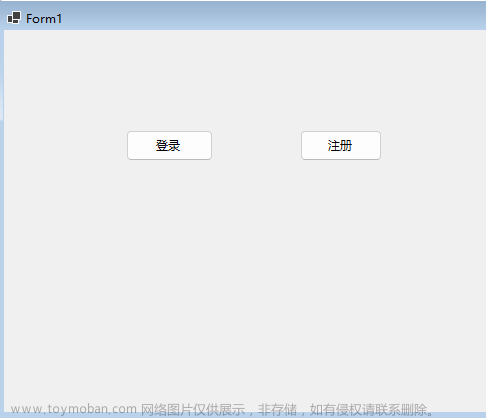在Tkinter中,事件处理方法是指在用户与GUI交互时,程序响应用户的操作并执行相应的操作。以下是一些常用的事件处理方法:
- Button-Click事件处理方法:当用户单击按钮时,执行相应的操作。
def button_click():
# 执行操作
button = tkinter.Button(root, text="Click me", command=button_click)
- Key-Press事件处理方法:当用户按下键盘上的某个键时,执行相应的操作。
def key_press(event):
# 执行操作
root.bind("<Key>", key_press)
- Mouse-Click事件处理方法:当用户单击鼠标时,执行相应的操作。
def mouse_click(event):
# 执行操作
root.bind("<Button-1>", mouse_click)
- Mouse-Motion事件处理方法:当用户移动鼠标时,执行相应的操作。
def mouse_motion(event):
# 执行操作
root.bind("<Motion>", mouse_motion)
- Mouse-Scroll事件处理方法:当用户滚动鼠标滚轮时,执行相应的操作。
def mouse_scroll(event):
# 执行操作
root.bind("<MouseWheel>", mouse_scroll)
- Focus-In事件处理方法:当窗口或控件获得焦点时,执行相应的操作。
def focus_in(event):
# 执行操作
root.bind("<FocusIn>", focus_in)
- Focus-Out事件处理方法:当窗口或控件失去焦点时,执行相应的操作。
def focus_out(event):
# 执行操作
root.bind("<FocusOut>", focus_out)
- Resize事件处理方法:当窗口大小发生变化时,执行相应的操作。
def resize(event):
# 执行操作
root.bind("<Configure>", resize)
以上是一些常用的事件处理方法,可以根据需要进行选择和使用。
以下是一个Tkinter事件处理的示例代码,它演示了如何在Tkinter中使用事件处理方法:
import tkinter as tk
class App(tk.Frame):
def __init__(self, master=None):
super().__init__(master)
self.pack()
self.create_widgets()
def create_widgets(self):
self.hi_there = tk.Button(self)
self.hi_there["text"] = "Hello World\n(click me)"
self.hi_there["command"] = self.say_hi
self.hi_there.pack(side="top")
self.quit = tk.Button(self, text="QUIT", fg="red",
command=self.master.destroy)
self.quit.pack(side="bottom")
def say_hi(self):
print("hi there, everyone!")
root = tk.Tk()
app = App(master=root)
app.mainloop()
在这个示例中,我们创建了一个名为App的类,它继承自tk.Frame。在__init__方法中,我们调用了super().__init__(master)来初始化tk.Frame,并调用了self.create_widgets()方法来创建我们的GUI组件。
在create_widgets方法中,我们创建了两个按钮:一个用于打印“Hello World”消息,另一个用于退出应用程序。我们使用command参数将self.say_hi方法绑定到第一个按钮上,这意味着当用户单击该按钮时,say_hi方法将被调用。
在say_hi方法中,我们简单地打印一条消息。文章来源:https://www.toymoban.com/news/detail-491504.html
最后,我们创建了一个tk.Tk对象,并将其传递给App类的构造函数。我们调用app.mainloop()来启动应用程序的主事件循环。文章来源地址https://www.toymoban.com/news/detail-491504.html
到了这里,关于Tkinter Event事件处理方法的文章就介绍完了。如果您还想了解更多内容,请在右上角搜索TOY模板网以前的文章或继续浏览下面的相关文章,希望大家以后多多支持TOY模板网!