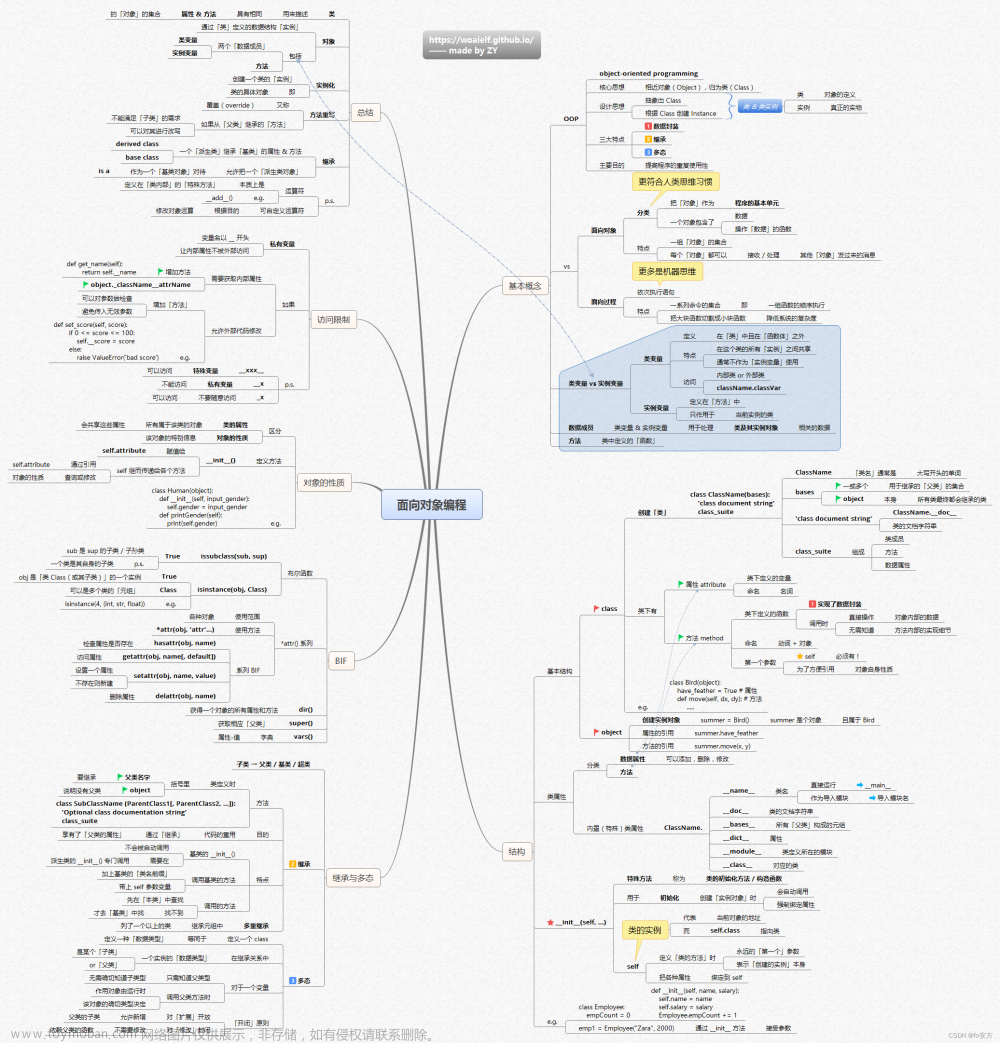1、实验目的
1)创建一个多文档应用程序MyMdi,可以在这个多文档中可以输入文本、显示静态图、动态图以及显示对话框进行操作。
2)第一个视图类的基类为CEditView(CView的子类),可以录入字符串。
3)第二个文档画出静态图,包括五种以上图形。
4)在第二个文档菜单栏“画图”中点击“动态图”可以实现动态画图。,点击“清空”可以将所有内容清空。
5)在第二个文档里画出静态图或动态图可以右击使用橡皮进行擦除。
在第三个文档菜单栏“编辑”中点击某一项可以打开对话框,至少有5种控件存放学生信息,并且每种控件内的信息读取后可以在辑框中显示出来。并且显示信息后可以实现串行化,实现输入、保存并显示信息。文章来源:https://www.toymoban.com/news/detail-491804.html
2、各个类的继承关系结构图。
 文章来源地址https://www.toymoban.com/news/detail-491804.html
文章来源地址https://www.toymoban.com/news/detail-491804.html
3、每个类的定义,包括.h文件和.cpp文件。
1)MyMdi.h
// MyMdi.h : main header file for the MYMDI application
//
#if !defined(AFX_MYMDI_H__2FBCC3E9_F38E_41C1_B7A8_0EBBBFA73891__INCLUDED_)
#define AFX_MYMDI_H__2FBCC3E9_F38E_41C1_B7A8_0EBBBFA73891__INCLUDED_
#if _MSC_VER > 1000
#pragma once
#endif // _MSC_VER > 1000
#ifndef __AFXWIN_H__
#error include 'stdafx.h' before including this file for PCH
#endif
#include "resource.h" // main symbols
/
// CMyMdiApp:
// See MyMdi.cpp for the implementation of this class
//
class CMyMdiApp : public CWinApp
{
public:
CMyMdiApp();
// Overrides
// ClassWizard generated virtual function overrides
//{
{AFX_VIRTUAL(CMyMdiApp)
public:
virtual BOOL InitInstance();
//}}AFX_VIRTUAL
// Implementation
//{
{AFX_MSG(CMyMdiApp)
afx_msg void OnAppAbout();
// NOTE - the ClassWizard will add and remove member functions here.
// DO NOT EDIT what you see in these blocks of generated code !
//}}AFX_MSG
DECLARE_MESSAGE_MAP()
};
/
//{
{AFX_INSERT_LOCATION}}
// Microsoft Visual C++ will insert additional declarations immediately before the previous line.
#endif // !defined(AFX_MYMDI_H__2FBCC3E9_F38E_41C1_B7A8_0EBBBFA73891__INCLUDED_)
2)MyMdi.cpp
// MyMdi.cpp : Defines the class behaviors for the application.
//
#include "stdafx.h"
#include "MyMdi.h"
#include "MainFrm.h"
#include "ChildFrm.h"
#include "MyMdiDoc.h"
#include "MyMdiView.h"
#include "MyMdiDoc2.h" //加入头文件
#include "MyMdiView2.h"
#include "MyMdiDoc3.h" //加入头文件
#include "MyMdiView3.h"
#ifdef _DEBUG
#define new DEBUG_NEW
#undef THIS_FILE
static char THIS_FILE[] = __FILE__;
#endif
/
// CMyMdiApp
BEGIN_MESSAGE_MAP(CMyMdiApp, CWinApp)
//{
{AFX_MSG_MAP(CMyMdiApp)
ON_COMMAND(ID_APP_ABOUT, OnAppAbout)
// NOTE - the ClassWizard will add and remove mapping macros here.
// DO NOT EDIT what you see in these blocks of generated code!
//}}AFX_MSG_MAP
// Standard file based document commands
ON_COMMAND(ID_FILE_NEW, CWinApp::OnFileNew)
ON_COMMAND(ID_FILE_OPEN, CWinApp::OnFileOpen)
// Standard print setup command
ON_COMMAND(ID_FILE_PRINT_SETUP, CWinApp::OnFilePrintSetup)
END_MESSAGE_MAP()
/
// CMyMdiApp construction
CMyMdiApp::CMyMdiApp()
{
// TODO: add construction code here,
// Place all significant initialization in InitInstance
}
/
// The one and only CMyMdiApp object
CMyMdiApp theApp;
/
// CMyMdiApp initialization
BOOL CMyMdiApp::InitInstance()
{
AfxEnableControlContainer();
// Standard initialization
// If you are not using these features and wish to reduce the size
// of your final executable, you should remove from the following
// the specific initialization routines you do not need.
#ifdef _AFXDLL
Enable3dControls(); // Call this when using MFC in a shared DLL
#else
Enable3dControlsStatic(); // Call this when linking to MFC statically
#endif
// Change the registry key under which our settings are stored.
// TODO: You should modify this string to be something appropriate
// such as the name of your company or organization.
SetRegistryKey(_T("Local AppWizard-Generated Applications"));
LoadStdProfileSettings(); // Load standard INI file options (including MRU)
// Register the application's document templates. Document templates
// serve as the connection between documents, frame windows and views.
CMultiDocTemplate* pDocTemplate;
pDocTemplate = new CMultiDocTemplate(
IDR_MYMDITYPE,
RUNTIME_CLASS(CMyMdiDoc),
RUNTIME_CLASS(CChildFrame), // custom MDI child frame
RUNTIME_CLASS(CMyMdiView));
AddDocTemplate(pDocTemplate);
CMultiDocTemplate* pDocTemplate2;
pDocTemplate2 = new CMultiDocTemplate(
IDR_MYMDITYPE2,
RUNTIME_CLASS(CMyMdiDoc2), // MDI派生文档类的CRuntimeClass对象的指针
RUNTIME_CLASS(CChildFrame), // MDI派生子框架类的CRuntimeClass对象的指针
RUNTIME_CLASS(CMyMdiView2)); // 创建文档模板对象
AddDocTemplate(pDocTemplate2); //将新模板添加到应用程序的文档模板列表中
CMultiDocTemplate* pDocTemplate3;
pDocTemplate3 = new CMultiDocTemplate(
IDR_MYMDITYPE3,
RUNTIME_CLASS(CMyMdiDoc3),
RUNTIME_CLASS(CChildFrame), // custom MDI child frame
RUNTIME_CLASS(CMyMdiView3));
AddDocTemplate(pDocTemplate3);
// create main MDI Frame window
CMainFrame* pMainFrame = new CMainFrame;
if (!pMainFrame->LoadFrame(IDR_MAINFRAME))
return FALSE;
m_pMainWnd = pMainFrame;
// Enable drag/drop open
m_pMainWnd->DragAcceptFiles();
// Enable DDE Execute open
EnableShellOpen();
RegisterShellFileTypes(TRUE);
// Parse command line for standard shell commands, DDE, file open
CCommandLineInfo cmdInfo;
ParseCommandLine(cmdInfo);
// Dispatch commands specified on the command line
if (!ProcessShellCommand(cmdInfo))
return FALSE;
// The main window has been initialized, so show and update it.
pMainFrame->ShowWindow(m_nCmdShow);
pMainFrame->UpdateWindow();
return TRUE;
}
/
// CAboutDlg dialog used for App About
class CAboutDlg : public CDialog
{
public:
CAboutDlg();
// Dialog Data
//{
{AFX_DATA(CAboutDlg)
enum {
IDD = IDD_ABOUTBOX };
//}}AFX_DATA
// ClassWizard generated virtual function overrides
//{
{AFX_VIRTUAL(CAboutDlg)
protected:
virtual void DoDataExchange(CDataExchange* pDX); // DDX/DDV support
//}}AFX_VIRTUAL
// Implementation
protected:
//{
{AFX_MSG(CAboutDlg)
// No message handlers
//}}AFX_MSG
DECLARE_MESSAGE_MAP()
};
CAboutDlg::CAboutDlg() : CDialog(CAboutDlg::IDD)
{
//{
{AFX_DATA_INIT(CAboutDlg)
//}}AFX_DATA_INIT
}
void CAboutDlg::DoDataExchange(CDataExchange* pDX)
{
CDialog::DoDataExchange(pDX);
//{
{AFX_DATA_MAP(CAboutDlg)
//}}AFX_DATA_MAP
}
BEGIN_MESSAGE_MAP(CAboutDlg, CDialog)
//{
{AFX_MSG_MAP(CAboutDlg)
// No message handlers
//}}AFX_MSG_MAP
END_MESSAGE_MAP()
// App command to run the dialog
void CMyMdiApp::OnAppAbout()
{
CAboutDlg aboutDlg;
aboutDlg.DoModal();
}
/
// CMyMdiApp message handlers
3)MyMdiDoc.h
// MyMdiDoc.h : interface of the CMyMdiDoc class
//
/
#if !defined(AFX_MYMDIDOC_H__4CCFC2E0_9D27_4259_8C68_45099862CD8E__INCLUDED_)
#define AFX_MYMDIDOC_H__4CCFC2E0_9D27_4259_8C68_45099862CD8E__INCLUDED_
#if _MSC_VER > 1000
#pragma once
#endif // _MSC_VER > 1000
class CMyMdiDoc : public CDocument
{
protected: // create from serialization only
CMyMdiDoc();
DECLARE_DYNCREATE(CMyMdiDoc)
// Attributes
public:
// Operations
public:
// Overrides
// ClassWizard generated virtual function overrides
//{
{AFX_VIRTUAL(CMyMdiDoc)
public:
virtual BOOL OnNewDocument();
virtual void Serialize(CArchive& ar);
//}}AFX_VIRTUAL
// Implementation
public:
virtual ~CMyMdiDoc();
#ifdef _DEBUG
virtual void AssertValid() const;
virtual void Dump(CDumpContext& dc) const;
#endif
protected:
// Generated message map functions
protected:
//{
{AFX_MSG(CMyMdiDoc)
// NOTE - the ClassWizard will add and remove member functions here.
// DO NOT EDIT what you see in these blocks of generated code !
//}}AFX_MSG
DECLARE_MESSAGE_MAP()
};
/
//{
{AFX_INSERT_LOCATION}}
// Microsoft Visual C++ will insert additional declarations immediately before the previous line.
#endif // !defined(AFX_MYMDIDOC_H__4CCFC2E0_9D27_4259_8C68_45099862CD8E__INCLUDED_)
4)MyMdiDoc.cpp
// MyMdiDoc.cpp : implementation of the CMyMdiDoc class
//
#include "stdafx.h"
#include "MyMdi.h"
#include "MyMdiDoc.h"
#ifdef _DEBUG
#define new DEBUG_NEW
#undef THIS_FILE
static char THIS_FILE[] = __FILE__;
#endif
/
// CMyMdiDoc
IMPLEMENT_DYNCREATE(CMyMdiDoc, CDocument)
BEGIN_MESSAGE_MAP(CMyMdiDoc, CDocument)
//{
{AFX_MSG_MAP(CMyMdiDoc)
// NOTE - the ClassWizard will add and remove mapping macros here.
// DO NOT EDIT what you see in these blocks of generated code!
//}}AFX_MSG_MAP
END_MESSAGE_MAP()
/
// CMyMdiDoc construction/destruction
CMyMdiDoc::CMyMdiDoc()
{
// TODO: add one-time construction code here
}
CMyMdiDoc::~CMyMdiDoc()
{
}
BOOL 到了这里,关于面向对象程序设计——多文档综合性试验的文章就介绍完了。如果您还想了解更多内容,请在右上角搜索TOY模板网以前的文章或继续浏览下面的相关文章,希望大家以后多多支持TOY模板网!