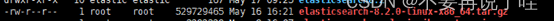Elasticsearch系列-安装部署
- 准备
- 安装
- 错误
准备
1.服务器创建es用户
useradd es
passwd es
2.elasticsearch部署环境JDK
3.安装包
可以去elastic官网下载相应版本文件。我这里安装版本的是7.12.0。
Linux版本:
//centos下若没有安装curl
yum install curl
//进入es用户目录执行下载
curl -L -O https://artifacts.elastic.co/downloads/elasticsearch/elasticsearch-7.12.0-linux-x86_64.tar.gz
安装
解压下载的压缩文件
tar -xzvf elasticsearch-7.12.0-linux-x86_64.tar.gz
启动elasticsearch
cd elasticsearch-7.12.0/bin/
./elasticsearch &
访问elasticsearch
curl http://127.0.0.1:9200
//返回信息
{
"name" : "izwz9ja3exxb7by25st5gbz",
"cluster_name" : "elasticsearch",
"cluster_uuid" : "hD8cxBoIRvW6tZUEIFMTUQ",
"version" : {
"number" : "7.12.0",
"build_flavor" : "default",
"build_type" : "tar",
"build_hash" : "78722783c38caa25a70982b5b042074cde5d3b3a",
"build_date" : "2021-03-18T06:17:15.410153305Z",
"build_snapshot" : false,
"lucene_version" : "8.8.0",
"minimum_wire_compatibility_version" : "6.8.0",
"minimum_index_compatibility_version" : "6.0.0-beta1"
},
"tagline" : "You Know, for Search"
}
集群启动:
修改配置文件
vim elasticsearch.yml
//配置集群名称
cluster.name: elasticsearch
//配置节点名称
node.name: node-1
//配置数据存放路径
path.data: /path/to/data
//配置日志存放路径
path.logs: /path/to/logs
//配置访问地址 所有机器可访问 则配置为0.0.0.0
network.host: 0.0.0.0
//配置访问端口
http.port: 9200
//配置集群扫描地址
discovery.seed_hosts: ["172.18.88.96", "127.0.0.1"]
//配置集群节点主节点竞选的节点
cluster.initial_master_nodes: ["node-1", "node-2"]
启动集群节点
./elasticsearch -Epath.data=data1 -Epath.logs=log1 -Enode.name=node-1 -d
./elasticsearch -Epath.data=data2 -Epath.logs=log2 -Enode.name=node-2 -d
./elasticsearch -Epath.data=data3 -Epath.logs=log3 -Enode.name=node-3 -d
查看集群健康信息:
curl http://localhost:9200/_cluster/health
curl http://localhost:9200/_cat/healthv=true
查看节点列表
curl http://localhost:9200/_cat/nodes
查看节点信息
curl http://localhost:9200/_nodes/transportpretty
错误
-
启动报错 error=‘Cannot allocate memory’
warning: usage of JAVA_HOME is deprecated, use ES_JAVA_HOME
warning: ignoring JAVA_OPTS= -Djava.security.egd=file:/dev/./urandom; pass JVM parameters via ES_JAVA_OPTS
Future versions of Elasticsearch will require Java 11; your Java version from [/usr/local/java/jdk1.8.0_171/jre] does not meet this requirement. Consider switching to a distribution of Elasticsearch with a bundled JDK. If you are already using a distribution with a bundled JDK, ensure the JAVA_HOME environment variable is not set.
warning: usage of JAVA_HOME is deprecated, use ES_JAVA_HOME
warning: ignoring JAVA_OPTS= -Djava.security.egd=file:/dev/./urandom; pass JVM parameters via ES_JAVA_OPTS
Future versions of Elasticsearch will require Java 11; your Java version from [/usr/local/java/jdk1.8.0_171/jre] does not meet this requirement. Consider switching to a distribution of Elasticsearch with a bundled JDK. If you are already using a distribution with a bundled JDK, ensure the JAVA_HOME environment variable is not set.
Exception in thread “main” java.lang.RuntimeException: starting java failed with [1]
output:There is insufficient memory for the Java Runtime Environment to continue.
Native memory allocation (mmap) failed to map 986513408 bytes for committing reserved memory.
An error report file with more information is saved as:
logs/hs_err_pid27324.log
error:
Java HotSpot™ 64-Bit Server VM warning: INFO: os::commit_memory(0x00000000c5330000, 986513408, 0) failed; error=‘Cannot allocate memory’ (errno=12)
at org.elasticsearch.tools.launchers.JvmOption.flagsFinal(JvmOption.java:119)
at org.elasticsearch.tools.launchers.JvmOption.findFinalOptions(JvmOption.java:81)
at org.elasticsearch.tools.launchers.JvmErgonomics.choose(JvmErgonomics.java:38)
at org.elasticsearch.tools.launchers.JvmOptionsParser.jvmOptions(JvmOptionsParser.java:135)
at org.elasticsearch.tools.launchers.JvmOptionsParser.main(JvmOptionsParser.java:86)
解决方法:
修改config目录下的配置文件jvm.options
################################################################
## IMPORTANT: JVM heap size
################################################################
##
## The heap size is automatically configured by Elasticsearch
## based on the available memory in your system and the roles
## each node is configured to fulfill. If specifying heap is
## required, it should be done through a file in jvm.options.d,
## and the min and max should be set to the same value. For
## example, to set the heap to 4 GB, create a new file in the
## jvm.options.d directory containing these lines:
##
## -Xms4g
## -Xmx4g
##
## See https://www.elastic.co/guide/en/elasticsearch/reference/current/heap-size.html
## for more information
##
################################################################
# 按自己机器内存情况配置
-Xms128m
-Xmx128m
-
启动报错:can not run elasticsearch as root
[2021-04-09T10:26:01,627][ERROR][o.e.b.ElasticsearchUncaughtExceptionHandler] [izwz9ja3exxb7by25st5gbz] uncaught exception in thread [main]
org.elasticsearch.bootstrap.StartupException: java.lang.RuntimeException: can not run elasticsearch as root
at org.elasticsearch.bootstrap.Elasticsearch.init(Elasticsearch.java:163) ~[elasticsearch-7.12.0.jar:7.12.0]
at org.elasticsearch.bootstrap.Elasticsearch.execute(Elasticsearch.java:150) ~[elasticsearch-7.12.0.jar:7.12.0]
at org.elasticsearch.cli.EnvironmentAwareCommand.execute(EnvironmentAwareCommand.java:75) ~[elasticsearch-7.12.0.jar:7.12.0]
at org.elasticsearch.cli.Command.mainWithoutErrorHandling(Command.java:116) ~[elasticsearch-cli-7.12.0.jar:7.12.0]
at org.elasticsearch.cli.Command.main(Command.java:79) ~[elasticsearch-cli-7.12.0.jar:7.12.0]
at org.elasticsearch.bootstrap.Elasticsearch.main(Elasticsearch.java:115) ~[elasticsearch-7.12.0.jar:7.12.0]
at org.elasticsearch.bootstrap.Elasticsearch.main(Elasticsearch.java:81) ~[elasticsearch-7.12.0.jar:7.12.0]
Caused by: java.lang.RuntimeException: can not run elasticsearch as root
at org.elasticsearch.bootstrap.Bootstrap.initializeNatives(Bootstrap.java:101) ~[elasticsearch-7.12.0.jar:7.12.0]
at org.elasticsearch.bootstrap.Bootstrap.setup(Bootstrap.java:168) ~[elasticsearch-7.12.0.jar:7.12.0]
at org.elasticsearch.bootstrap.Bootstrap.init(Bootstrap.java:397) ~[elasticsearch-7.12.0.jar:7.12.0]
at org.elasticsearch.bootstrap.Elasticsearch.init(Elasticsearch.java:159) ~[elasticsearch-7.12.0.jar:7.12.0]
… 6 more
uncaught exception in thread [main]
java.lang.RuntimeException: can not run elasticsearch as root
at org.elasticsearch.bootstrap.Bootstrap.initializeNatives(Bootstrap.java:101)
at org.elasticsearch.bootstrap.Bootstrap.setup(Bootstrap.java:168)
at org.elasticsearch.bootstrap.Bootstrap.init(Bootstrap.java:397)
at org.elasticsearch.bootstrap.Elasticsearch.init(Elasticsearch.java:159)
at org.elasticsearch.bootstrap.Elasticsearch.execute(Elasticsearch.java:150)
at org.elasticsearch.cli.EnvironmentAwareCommand.execute(EnvironmentAwareCommand.java:75)
at org.elasticsearch.cli.Command.mainWithoutErrorHandling(Command.java:116)
at org.elasticsearch.cli.Command.main(Command.java:79)
at org.elasticsearch.bootstrap.Elasticsearch.main(Elasticsearch.java:115)
at org.elasticsearch.bootstrap.Elasticsearch.main(Elasticsearch.java:81)
For complete error details, refer to the log at /root/elasticsearch-7.12.0/logs/elasticsearch.log
解决方法:
创建es用户
创建es 用户
useradd es
创建es用户密码 changeme
passwd es
分配es用户 安装文件夹权限
chown -R es elasticsearch-7.12.0
切换到es 用户
su es
-
启动报错“Error: Could not find or load main class org.elasticsearch.tools.java_version_checker.JavaVersionChecker”
解决方法:因为elasticsearch目录在root下面,将elasticsearch安装文件拷贝到es用户目录下 -
启动报错“AccessDeniedException[/home/es/elasticsearch-7.12.0/config/elasticsearch.yml]”
解决方法:因为elasticsearch目录没有权限,读取不到配置文件,授权操作一下chown -R es elasticsearch-7.12.0
-
启动报错 “ERROR: [2] bootstrap checks failed”
[1]: max file descriptors [4096] for elasticsearch process is too low, increase to at least [65535]
[2]: max virtual memory areas vm.max_map_count [65530] is too low, increase to at least [262144]文章来源:https://www.toymoban.com/news/detail-491936.html
解决方法:文章来源地址https://www.toymoban.com/news/detail-491936.html
修改配置文件
vim /etc/sysctl.conf
在文件最后加上
vm.max_map_count=262144
保存文件后 刷新文件生效
sysctl -p
到了这里,关于Elasticsearch系列-安装部署的文章就介绍完了。如果您还想了解更多内容,请在右上角搜索TOY模板网以前的文章或继续浏览下面的相关文章,希望大家以后多多支持TOY模板网!


![Elasticsearch安装分词插件[ES系列] - 第499篇](https://imgs.yssmx.com/Uploads/2024/02/785194-1.jpeg)