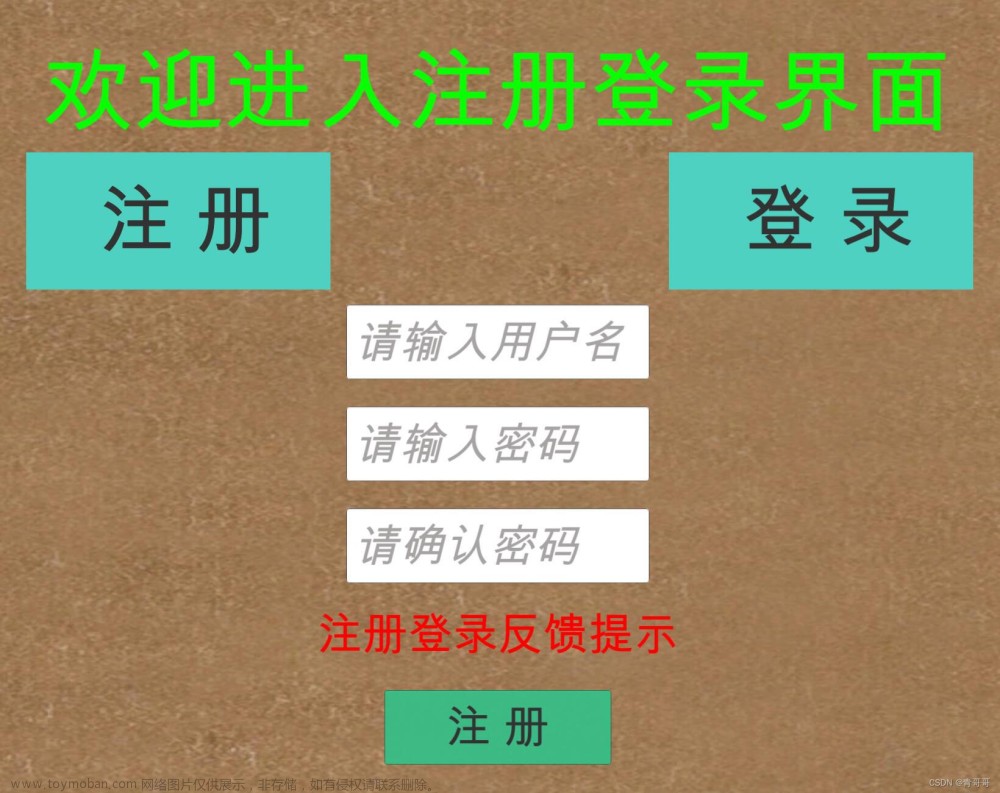1. 效果图展示
 文章来源地址https://www.toymoban.com/news/detail-492494.html
文章来源地址https://www.toymoban.com/news/detail-492494.html
2. 代码
2.1 HTML部分
<!DOCTYPE html>
<html lang="en">
<head>
<meta charset="UTF-8" />
<meta http-equiv="X-UA-Compatible" content="IE=edge" />
<meta name="viewport" content="width=device-width, initial-scale=1.0" />
<title>Document</title>
<link rel="stylesheet" href="index.css" />
</head>
<body>
<div class="container">
<div class="box">
<div class="transtion-box">
<div class="login-box">
<h1>欢迎回来</h1>
<section>
<label for="email">邮箱</label>
<input type="text" id="email" />
</section>
<section>
<label for="password">密码</label>
<input type="password" id="password" />
<span>忘记密码?</span>
</section>
<button type="button">登录</button>
<button type="button" class="other">
使用<span style="font-weight: 900; color: #455a81">二维码</span
>扫码登录
</button>
</div>
<div class="reg-box" style="display: none">
<h1>立即注册</h1>
<section>
<label for="username">用户名</label>
<input type="text" id="username" />
</section>
<section>
<label for="email">邮箱</label>
<input type="text" id="email" />
</section>
<section>
<label for="password">密码</label>
<input type="password" id="password" />
</section>
<button type="button">注册</button>
<button type="button" class="other">
使用<span style="font-weight: 900; color: #455a81">二维码</span
>扫码注册
</button>
</div>
</div>
<div class="transferToReg">
<h1 class="title">还未注册?</h1>
<span class="subTitle">立即注册,发现大量机会!</span>
<button type="button" id="transfetBtn">注册</button>
</div>
</div>
</div>
</body>
<script>
let transfer = document.getElementById('transfetBtn');
transfer.addEventListener('click', function () {
let login = document.querySelector('.login-box');
let reg = document.querySelector('.reg-box');
let total = document.querySelector('.transtion-box');
let target = document.querySelector('.transferToReg');
let title = document.querySelector('.title');
let subTitle = document.querySelector('.subTitle');
transfer.innerText === '注册'
? (() => {
target.style.left = 0;
total.style.left = 260 + 'px';
transfer.innerText = '登录';
title.innerText = '已有帐号?';
subTitle.innerText = '有帐号就登录吧,好久不见了!';
setTimeout(() => {
login.style.display = 'none';
reg.style.display = 'flex';
}, 300);
})()
: (() => {
target.style.left = 640 + 'px';
total.style.left = 0;
transfer.innerText = '注册';
title.innerText = '还未注册?';
subTitle.innerText = '立即注册,发现大量机会!';
setTimeout(() => {
login.style.display = 'flex';
reg.style.display = 'none';
}, 300);
})();
});
</script>
</html>
2.2 CSS部分
* {
margin: 0;
padding: 0;
box-sizing: border-box;
}
body {
width: 100%;
height: 100%;
}
.container {
width: 100%;
height: 100vh;
background-color: #ededed;
display: flex;
justify-content: center;
align-items: center;
}
.container .box {
width: 900px;
height: 550px;
background: #fff;
border-radius: 4px;
position: relative;
}
.container .box .transtion-box {
position: absolute;
left: 0;
transition: 0.5s all ease-in-out;
}
.container .box .transtion-box .login-box,
.reg-box {
width: 640px;
height: 100%;
display: flex;
flex-flow: column nowrap;
align-items: center;
padding: 50px 30px;
}
.container .box .transtion-box h1 {
margin-bottom: 35px;
}
.container .box .transtion-box section {
display: flex;
flex-flow: inherit;
align-items: inherit;
width: 100%;
margin-bottom: 30px;
}
.container .box .transtion-box section label {
font-size: 14px;
color: #909399;
text-transform: uppercase;
margin-bottom: 8px;
}
.container .box .transtion-box section input {
width: 50%;
outline: 0;
border: none;
font-size: 18px;
color: tomato;
text-align: center;
padding: 4px 10px;
border-bottom: 1px solid rgba(0, 0, 0, 0.4);
}
.container .box .transtion-box section span {
color: rgb(80, 80, 77);
font-size: 15px;
cursor: pointer;
margin-top: 18px;
}
.container .box .transtion-box button {
width: 50%;
padding: 6px 0;
text-align: center;
border: 3px solid #d4af7a;
border-radius: 20px;
background: #d4af7a;
color: #fff;
font-size: 17px;
letter-spacing: 6px;
text-indent: 6px;
margin-bottom: 15px;
cursor: pointer;
}
.container .box .transtion-box .other {
border: 3px solid #d3dae9;
background: #fff;
color: rgb(124, 145, 184);
font-weight: 600;
}
.container .box .transferToReg {
width: 260px;
height: 100%;
background: linear-gradient(
to bottom right,
#0e92eb 0%,
#5f90ec 50%,
#b08fe5 100%
);
border-top-right-radius: 4px;
border-bottom-right-radius: 4px;
position: absolute;
left: 640px;
top: 0;
display: flex;
flex-flow: column nowrap;
align-items: center;
padding: 50px 0;
color: white;
transition: all 1s ease-in-out;
}
.container .box .transferToReg .title {
margin-bottom: 10px;
transition: all 0.3s ease-in-out;
}
.container .box .transferToReg button {
margin-top: 260px;
width: 50%;
padding: 8px 0;
border-radius: 14px;
letter-spacing: 10px;
text-indent: 10px;
font-size: 18px;
color: #fff;
border: 3px solid #fff;
background: transparent;
font-weight: 700;
cursor: pointer;
}
.container .box .transferToReg button:hover {
border: 3px solid #206dfc;
}
文章来源:https://www.toymoban.com/news/detail-492494.html
到了这里,关于HTML 实现好看的登录注册界面(一)的文章就介绍完了。如果您还想了解更多内容,请在右上角搜索TOY模板网以前的文章或继续浏览下面的相关文章,希望大家以后多多支持TOY模板网!