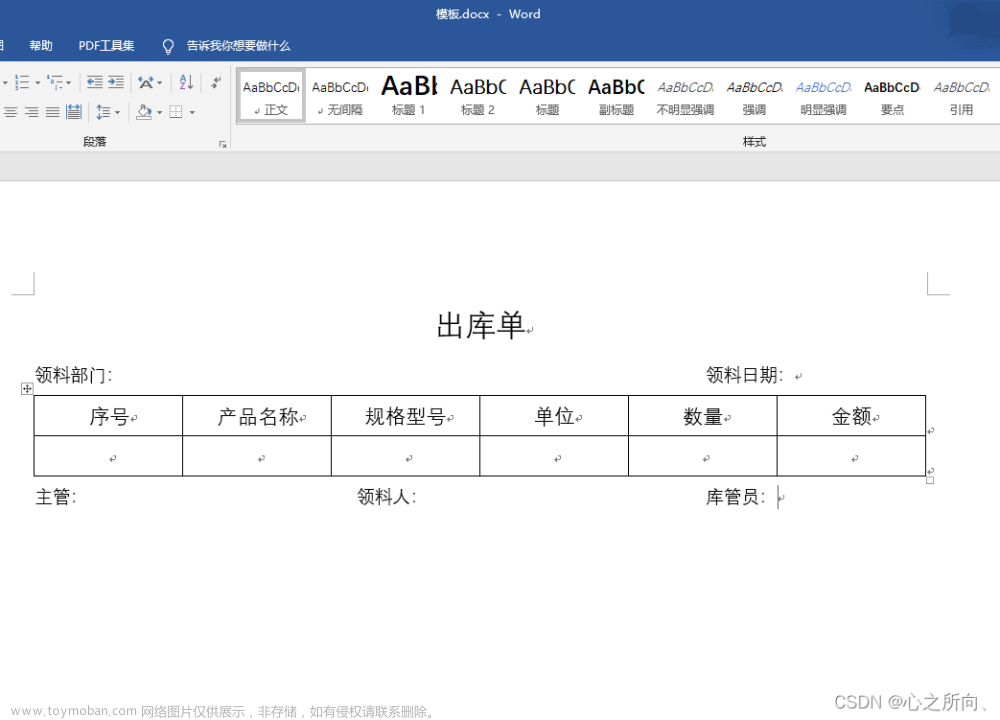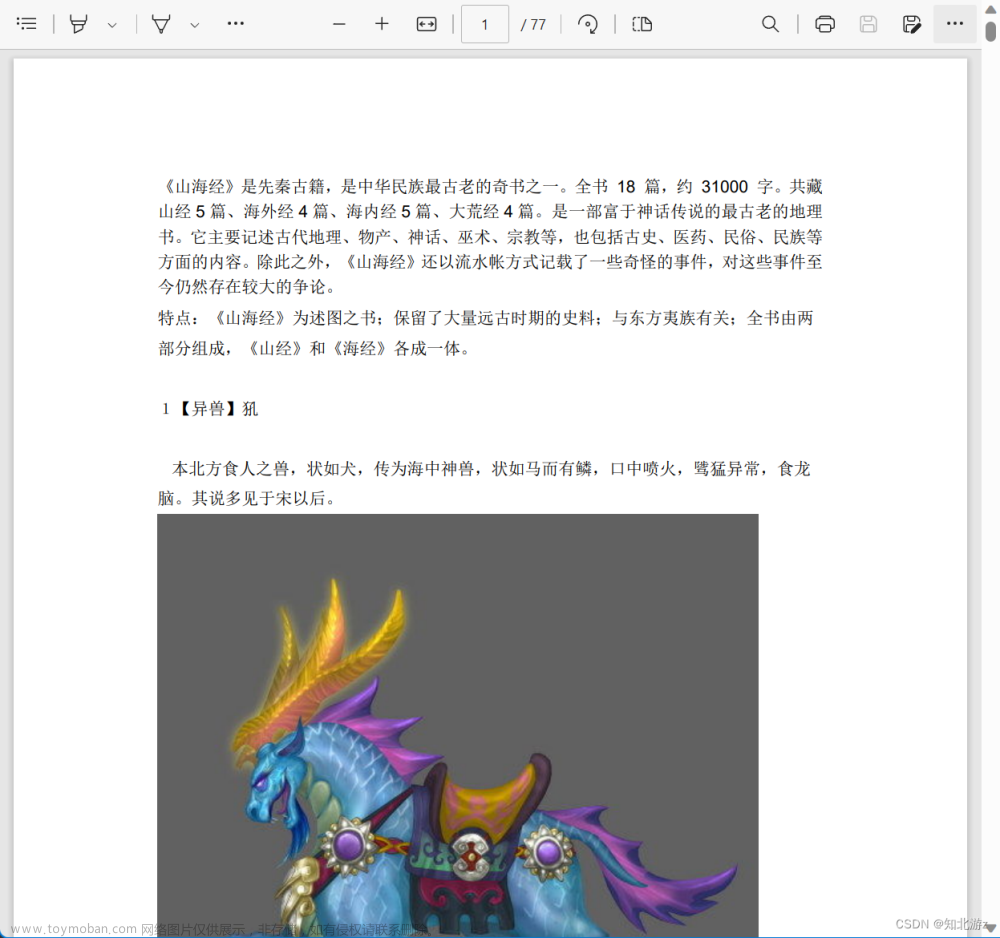1. 处理word模板
1.1 定义word模版

1.2 定义完我们的模板之后,我们要将文档保存为xml的格式
定义完我们的模板之后,我们要将文档保存为xml的格式

1.3 xml格式化
生成的xml格式看起来比较乱,没有层次感, 所以需要格式化一下
格式化

1.4 修改xml
基础信息的定义
基础信息的定义只要保证我们转化成的xml文件中的${name}等格式没错误即可

表格的定义
遍历实现,表格的数据填充
在xml文件中我们的 <w:tbl> 代表是我们的表格 ,<w:tr> 代表的是我们的行 ,<w:tc> 代表我们的列
我们要想使用表格的方式,肯定大部分是要使用我们的list集合进行数据填充的,我们可以通过下面的方式进行遍历填充数据
我们在表格的表头下的<w:tr>上添加
<#list TestList as item>
</#list>

图片的定义
首先我们要在指定位置添加一个图片,我们保存为xml文件后,我们的图片信心会变为base64转码的字符串,将这部分进行删除,替换为${images},所以我们进行填充时也要是base64转码后的数据

修改xml文件为ftl文件
最后将我们的文件修改为 .ftl 格式的文件复制到我们 templates文件夹下

2. 生成word文档
2.1 引入依赖
<dependency>
<groupId>org.freemarker</groupId>
<artifactId>freemarker</artifactId>
<version>2.3.30</version>
</dependency>
2.2 代码实现
定义我们要填充的数据
public Map<String,Object> dataMap() throws IOException {
//获取基础数据
Map<String , Object> map = new HashMap<>();
map.put("name","qtt");
map.put("age","25");
//获取表格数据
List<Map<String,Object>> bookList = new ArrayList<>();
for (int i = 0; i < 5; i++) {
Map<String, Object> map1 = new HashMap<>();
map1.put("month",i);
map1.put("income", i);
map1.put("expense", i +100);
bookList.add(map1);
}
map.put("bookList",bookList);
//获取图片流且进行base64转码
File file = new File("C:\\Users\\Administrator\\Desktop\\teacher\\01.jpg");
FileInputStream fileInputStream = new FileInputStream(file);
byte[] bytes = new byte[fileInputStream.available()];
fileInputStream.read(bytes);
BASE64Encoder base64Encoder = new BASE64Encoder();
String encode = base64Encoder.encode(bytes);
map.put("images",encode);
//关闭流
fileInputStream.close();
return map;
}
定义我们我们的填充方法
public void insertWord() throws IOException, TemplateException {
//定义我们的编码方式
Configuration configuration = new Configuration();
configuration.setDefaultEncoding("UTF-8");
//指定我们word的目录
configuration.setDirectoryForTemplateLoading(new File("src/main/resources/templates"));
//指定我们要使用的word模板.ftl
Template template = configuration.getTemplate("testModel.ftl", "UTF-8");
//指定输出流到的位置
BufferedWriter bufferedWriter = new BufferedWriter(new OutputStreamWriter(new FileOutputStream("E:/222/demo.doc"), "UTF-8"));
//执行填充输出
template.process(this.dataMap(),bufferedWriter);
//关闭io流
bufferedWriter.flush();
bufferedWriter.close();
}
我们还可以直接定义为下载,不用使用输出流指定下载地址,直接通过下载的方式指定地址
@GetMapping("/upload")
public void upload(HttpServletResponse response){
try {
//定义我们的编码方式
Configuration configuration = new Configuration();
configuration.setDefaultEncoding("UTF-8");
//指定我们word的目录
configuration.setDirectoryForTemplateLoading(new File("src/main/resources/templates"));
//指定我们要使用的word模板.ftl
Template template = configuration.getTemplate("testModel.ftl", "UTF-8");
//返回word文档
SimpleDateFormat simpleDateFormat = new SimpleDateFormat("yyyyMMddHHmmss");
String format = simpleDateFormat.format(new Date());
String fileName = URLEncoder.encode("接口文档" + format, "UTF-8");
response.setCharacterEncoding("UTF-8");
//请求头定义为下载
response.setHeader("Content-Disposition","attachment;filename="+fileName+".doc");
//获取apiDoc所需要的数据
Map<String, Object> map = dataMap();
//渲染模板
template.process(map, response.getWriter());
//response的Writer不需要我们手动关,tomcat会帮我们关的
} catch (Exception e) {
log.error("导出word异常:", e);
}
}
注意:
1.优为注意:freemarker是不支持 null 的,所以我们的数据要么全部附上值,要么给为空的值设置为 " " ,否则会报错
2.我们在定义表格l遍历填充的时候,一定要注意传入的表格字段类型是list,不能是map,否则会报错
3. java后台生成柱状图图片并存到本地
3.1 引入依赖
<!-- Hutool工具包 -->
<dependency>
<groupId>cn.hutool</groupId>
<artifactId>hutool-all</artifactId>
<version>5.6.2</version>
</dependency>
<!-- JFreeChart图表库 -->
<dependency>
<groupId>org.jfree</groupId>
<artifactId>jfreechart</artifactId>
<version>1.5.3</version>
</dependency>
3.2 系统字体
复制一下, 粘贴到项目中

3.3 默认字体位置

3.4 代码
3.4.1 JFreeChart工具类
package com.util;
import cn.hutool.core.util.StrUtil;
import org.jfree.chart.*;
import org.jfree.chart.axis.ValueAxis;
import org.jfree.chart.labels.*;
import org.jfree.chart.plot.*;
import org.jfree.chart.renderer.category.*;
import org.jfree.chart.renderer.xy.XYLineAndShapeRenderer;
import org.jfree.chart.ui.*;
import org.jfree.data.category.DefaultCategoryDataset;
import org.jfree.data.general.DefaultPieDataset;
import org.springframework.core.io.ClassPathResource;
import java.awt.*;
import java.io.File;
import java.io.IOException;
import java.text.NumberFormat;
import java.util.List;
/**
* JFreeChart工具类
*/
public class JFreeChartUtil {
public static String NO_DATA_MSG = "数据加载失败";
/**
* 生成主题
*
* @param fontName 字体名称(默认为宋体)
* @return
*/
public static StandardChartTheme createChartTheme(String fontName) throws Exception {
StandardChartTheme theme = new StandardChartTheme("unicode") {
public void apply(JFreeChart chart) {
chart.getRenderingHints().put(RenderingHints.KEY_TEXT_ANTIALIASING,
RenderingHints.VALUE_TEXT_ANTIALIAS_OFF);
super.apply(chart);
}
};
theme.setExtraLargeFont(getDefaultFont(Font.PLAIN, 20f));
theme.setLargeFont(getDefaultFont(Font.PLAIN, 14f));
theme.setRegularFont(getDefaultFont(Font.PLAIN, 12f));
theme.setSmallFont(getDefaultFont(Font.PLAIN, 10f));
return theme;
}
/**
* 获取默认字体
*
* @param style
* @param size 字体大小
* @return
* @throws Exception
*/
public static Font getDefaultFont(int style, Float size) throws Exception {
//获取宋体文件
File defaultFontFile = new ClassPathResource("/font/simsun.ttc").getFile();
Font defaultFont = Font.createFont(Font.TRUETYPE_FONT, defaultFontFile);
defaultFont = defaultFont.deriveFont(style, size);
return defaultFont;
}
/**
* 创建饼图数据集合
*
* @param legendNameList 图例名称列表
* @param dataList 数据列表
* @return
*/
public static DefaultPieDataset createDefaultPieDataset(List<String> legendNameList, List<Object> dataList) {
DefaultPieDataset dataset = new DefaultPieDataset();
//图例名称列表或数据列表为空
if (legendNameList == null || legendNameList.size() <= 0 || dataList == null || dataList.size() <= 0) {
return dataset;
}
for (int i = 0; i < legendNameList.size() && legendNameList.size() == dataList.size(); i++) {
String value = dataList.get(i).toString();
dataset.setValue(legendNameList.get(i), Double.valueOf(value));
}
return dataset;
}
/**
* 设置饼状图渲染
*/
public static void setPieRender(Plot plot) {
plot.setNoDataMessage(NO_DATA_MSG);
plot.setInsets(new RectangleInsets(10, 10, 5, 10));
PiePlot piePlot = (PiePlot) plot;
piePlot.setInsets(new RectangleInsets(0, 0, 0, 0));
piePlot.setCircular(true);// 圆形
// 简单标签
piePlot.setLabelGap(0.01);
piePlot.setInteriorGap(0.05D);
// 图例形状
piePlot.setLegendItemShape(new Rectangle(10, 10));
piePlot.setIgnoreNullValues(true);
// 去掉标签背景色
piePlot.setLabelBackgroundPaint(null);
//去掉图表背景颜色
piePlot.setBackgroundPaint(null);
// 去掉阴影
piePlot.setLabelShadowPaint(null);
// 去掉边框
piePlot.setLabelOutlinePaint(null);
piePlot.setShadowPaint(null);
// 显示标签数据
piePlot.setLabelGenerator(new StandardPieSectionLabelGenerator("{0}:{2}"));
}
/**
* 创建类别数据集合(柱形图、折线图)
*
* @param legendNameList 图例名称列表
* @param xAxisNameList x轴名称列表
* @param dataList 数据列表
* @return
*/
public static DefaultCategoryDataset createDefaultCategoryDataset(List<String> legendNameList, List<String> xAxisNameList
, List<List<Object>> dataList) {
DefaultCategoryDataset dataset = new DefaultCategoryDataset();
//图例名称列表、x轴名称列表或数据列表为空
if (xAxisNameList == null || xAxisNameList.size() <= 0 || legendNameList == null || legendNameList.size() <= 0
|| dataList == null || dataList.size() <= 0) {
return dataset;
}
for (int yAxisIndex = 0; yAxisIndex < legendNameList.size() && legendNameList.size() == dataList.size(); yAxisIndex++) {
String legendName = legendNameList.get(yAxisIndex);
List<Object> rowList = dataList.get(yAxisIndex);
//该组数据不存在或该组数据总数不等于x轴数据数量
if (rowList == null || rowList.size() != xAxisNameList.size()) {
continue;
}
for (int xAxisIndex = 0; xAxisIndex < rowList.size(); xAxisIndex++) {
String value = rowList.get(xAxisIndex).toString();
dataset.setValue(Double.parseDouble(value), legendName, xAxisNameList.get(xAxisIndex));
}
}
return dataset;
}
/**
* 设置柱状图渲染
*
* @param plot
* @param isShowDataLabels 显示数据值标记
*/
public static void setBarRenderer(CategoryPlot plot, boolean isShowDataLabels) {
plot.setNoDataMessage(NO_DATA_MSG);
plot.setInsets(new RectangleInsets(10, 10, 5, 10));
BarRenderer renderer = (BarRenderer) plot.getRenderer();
// 设置柱子最大宽度
renderer.setMaximumBarWidth(0.175);
//设置图表背景颜色(透明)
plot.setBackgroundPaint(null);
//显示数据值标记
if (isShowDataLabels) {
renderer.setDefaultItemLabelsVisible(true);
}
renderer.setDefaultItemLabelGenerator(new StandardCategoryItemLabelGenerator());
//注意:此句很关键,若无此句,那数字的显示会被覆盖,给人数字没有显示出来的问题
renderer.setDefaultPositiveItemLabelPosition(new ItemLabelPosition(
ItemLabelAnchor.OUTSIDE12, TextAnchor.BASELINE_CENTER));
setXAixs(plot);
setYAixs(plot);
}
/**
* 设置折线图样式
*
* @param plot
* @param isShowDataLabels 是否显示数据标签
* @param isShapesVisible 是否显示数据点
*/
public static void setLineRender(CategoryPlot plot, boolean isShowDataLabels, boolean isShapesVisible) {
plot.setNoDataMessage(NO_DATA_MSG);
plot.setInsets(new RectangleInsets(10, 10, 0, 10), false);
LineAndShapeRenderer renderer = (LineAndShapeRenderer) plot.getRenderer();
//设置图表背景颜色(透明)
plot.setBackgroundPaint(null);
renderer.setDefaultStroke(new BasicStroke(1.5F));
//显示数据标签
if (isShowDataLabels) {
renderer.setDefaultItemLabelsVisible(true);
renderer.setDefaultItemLabelGenerator(new StandardCategoryItemLabelGenerator(StandardCategoryItemLabelGenerator.DEFAULT_LABEL_FORMAT_STRING,
NumberFormat.getInstance()));
// 位置
renderer.setDefaultPositiveItemLabelPosition(new ItemLabelPosition(ItemLabelAnchor.OUTSIDE1, TextAnchor.BOTTOM_CENTER));
}
// 数据点绘制形状
renderer.setDefaultShapesVisible(isShapesVisible);
setXAixs(plot);
setYAixs(plot);
}
/**
* 设置散点图样式
*
* @param plot
*/
public static void setScatterRender(XYPlot plot) {
plot.setNoDataMessage(NO_DATA_MSG);
plot.setInsets(new RectangleInsets(10, 10, 0, 10), false);
//设置图表背景颜色(透明)
plot.setBackgroundPaint(null);
setXAixs(plot);
setYAixs(plot);
}
/**
* 设置类别图表(CategoryPlot) X坐标轴线条颜色和样式
*
* @param plot
*/
public static void setXAixs(CategoryPlot plot) {
Color lineColor = new Color(31, 121, 170);
// X坐标轴颜色
plot.getDomainAxis().setAxisLinePaint(lineColor);
// X坐标轴标记|竖线颜色
plot.getDomainAxis().setTickMarkPaint(lineColor);
}
/**
* 设置图表(XYPlot) X坐标轴线条颜色和样式
*
* @param plot
*/
public static void setXAixs(XYPlot plot) {
Color lineColor = new Color(31, 121, 170);
// X坐标轴颜色
plot.getDomainAxis().setAxisLinePaint(lineColor);
// X坐标轴标记|竖线颜色
plot.getDomainAxis().setTickMarkPaint(lineColor);
// x轴网格线条
plot.setDomainGridlinePaint(new Color(192, 192, 192));
}
/**
* 设置类别图表(CategoryPlot) Y坐标轴线条颜色和样式 同时防止数据无法显示
*
* @param plot
*/
public static void setYAixs(CategoryPlot plot) {
Color lineColor = new Color(192, 208, 224);
ValueAxis axis = plot.getRangeAxis();
// Y坐标轴颜色
axis.setAxisLinePaint(lineColor);
// Y坐标轴标记|竖线颜色
axis.setTickMarkPaint(lineColor);
// 隐藏Y刻度
axis.setAxisLineVisible(false);
axis.setTickMarksVisible(false);
// Y轴网格线条
plot.setRangeGridlinePaint(new Color(192, 192, 192));
plot.setRangeGridlineStroke(new BasicStroke(1));
// 设置顶部Y坐标轴间距,防止数据无法显示
plot.getRangeAxis().setUpperMargin(0.1);
// 设置底部Y坐标轴间距
plot.getRangeAxis().setLowerMargin(0.1);
}
/**
* 设置图表(XYPlot) Y坐标轴线条颜色和样式 同时防止数据无法显示
*
* @param plot
*/
public static void setYAixs(XYPlot plot) {
Color lineColor = new Color(192, 208, 224);
ValueAxis axis = plot.getRangeAxis();
// Y坐标轴颜色
axis.setAxisLinePaint(lineColor);
// Y坐标轴标记|竖线颜色
axis.setTickMarkPaint(lineColor);
// 隐藏Y刻度
axis.setAxisLineVisible(false);
axis.setTickMarksVisible(false);
// Y轴网格线条
plot.setRangeGridlinePaint(new Color(192, 192, 192));
// 设置顶部Y坐标轴间距,防止数据无法显示
plot.getRangeAxis().setUpperMargin(0.1);
// 设置底部Y坐标轴间距
plot.getRangeAxis().setLowerMargin(0.1);
}
}
3.4.2 GenerateChartUtil图表生成工具类
package com.jfreechart;
import cn.hutool.core.collection.CollectionUtil;
import cn.hutool.core.util.StrUtil;
import org.jfree.chart.ChartFactory;
import org.jfree.chart.ChartUtils;
import org.jfree.chart.JFreeChart;
import org.jfree.chart.StandardChartTheme;
import org.jfree.chart.axis.CategoryAxis;
import org.jfree.chart.axis.CategoryLabelPositions;
import org.jfree.chart.axis.NumberAxis;
import org.jfree.chart.axis.ValueAxis;
import org.jfree.chart.block.BlockBorder;
import org.jfree.chart.labels.ItemLabelAnchor;
import org.jfree.chart.labels.ItemLabelPosition;
import org.jfree.chart.labels.StandardCategoryItemLabelGenerator;
import org.jfree.chart.plot.CategoryPlot;
import org.jfree.chart.plot.PiePlot3D;
import org.jfree.chart.renderer.category.CategoryItemRenderer;
import org.jfree.chart.ui.RectangleEdge;
import org.jfree.chart.ui.TextAnchor;
import org.jfree.chart.util.Rotation;
import org.jfree.data.general.DefaultPieDataset;
import org.jfree.data.xy.XYDataset;
import java.awt.*;
import java.io.ByteArrayOutputStream;
import java.io.IOException;
import java.io.OutputStream;
import java.text.DecimalFormat;
import java.text.NumberFormat;
import java.util.List;
/**
* 图表生成工具类
*/
public class GenerateChartUtil {
/**
* 生成柱状图(返回JFreeChart)
*
* @param chartTitle 图表标题
* @param legendNameList 图例名称列表
* @param xAxisNameList x轴名称列表
* @param dataList 数据列表
* @param theme 主题(null代表默认主题)
* @param yAxisTitle y轴标题
* @param xAxisTitle x轴标题
* @param yAxisMinValue y轴最小值(可以为空)
* @param yAxisMaxValue y轴最大值(可以为空)
* @param legendColorList 图例背景颜色(可以为空)
* @param barLabelVisible 是否显示柱体标签(可以为空)
* @param barLabelFormat 柱体标签格式(可以为空)
* @return
*/
public static JFreeChart createBarChart(String chartTitle, List<String> legendNameList, List<String> xAxisNameList
, List<List<Object>> dataList, StandardChartTheme theme, String yAxisTitle, String xAxisTitle, Double yAxisMinValue
, Double yAxisMaxValue, List<Color> legendColorList, Boolean barLabelVisible, String barLabelFormat) {
//设置主题,防止中文乱码
theme = theme == null ? JFreeChartUtil.createChartTheme("") : theme;
ChartFactory.setChartTheme(theme);
//创建柱状图
JFreeChart chart = ChartFactory.createBarChart(chartTitle, xAxisTitle, yAxisTitle
, JFreeChartUtil.createDefaultCategoryDataset(legendNameList, xAxisNameList, dataList));
// 设置抗锯齿,防止字体显示不清楚
chart.setTextAntiAlias(false);
// 对柱子进行渲染
JFreeChartUtil.setBarRenderer(chart.getCategoryPlot(), true);CategoryPlot plot = (CategoryPlot) chart.getPlot();
CategoryAxis categoryAxis = plot.getDomainAxis();
// 最大换行数
categoryAxis.setMaximumCategoryLabelLines(10);
//y轴
ValueAxis valueAxis = chart.getCategoryPlot().getRangeAxis();
if (yAxisMinValue != null) {
valueAxis.setLowerBound(yAxisMinValue);
}
if (yAxisMaxValue != null) {
valueAxis.setUpperBound(yAxisMaxValue);
}
CategoryItemRenderer customBarRenderer = plot.getRenderer();
//显示每个柱的数值
if (barLabelVisible != null) {
customBarRenderer.setDefaultItemLabelsVisible(barLabelVisible);
//柱体数值格式
if (StrUtil.isNotEmpty(barLabelFormat)) {
customBarRenderer.setDefaultItemLabelGenerator(new StandardCategoryItemLabelGenerator(barLabelFormat, NumberFormat.getInstance()));
}
}
//设置系列柱体背景颜色
if (CollectionUtil.isNotEmpty(legendColorList)) {
for (int i = 0; i < legendNameList.size() && i < legendColorList.size(); i++) {
Color color = legendColorList.get(i);
if (color == null) {
continue;
}
customBarRenderer.setSeriesPaint(i, color);
}
}
// 设置标注无边框
chart.getLegend().setFrame(new BlockBorder(Color.WHITE));
// 标注位于上侧
chart.getLegend().setPosition(RectangleEdge.TOP);
return chart;
}
/**
* 生成柱状图(返回outputStream)
*
* @param chartTitle 图表标题
* @param legendNameList 图例名称列表
* @param xAxisNameList x轴名称列表
* @param dataList 数据列表
* @param theme 主题(null代表默认主题)
* @param yAxisTitle y轴标题
* @param xAxisTitle x轴标题
* @param outputStream 输出流
* @param width 宽度
* @param height 高度
* @param yAxisMinValue y轴最小值(可以为空)
* @param yAxisMaxValue y轴最大值(可以为空)
* @param legendColorList 图例背景颜色(可以为空)
* @param barLabelVisible 是否显示柱体标签(可以为空)
* @param barLabelFormat 柱体标签格式(可以为空)
* @return
*/
public static void createBarChart(OutputStream outputStream, String chartTitle, List<String> legendNameList, List<String> xAxisNameList
, List<List<Object>> dataList, StandardChartTheme theme, String yAxisTitle, String xAxisTitle, int width, int height
, Double yAxisMinValue, Double yAxisMaxValue, List<Color> legendColorList, Boolean barLabelVisible, String barLabelFormat) {
JFreeChart chart = createBarChart(chartTitle, legendNameList, xAxisNameList, dataList, theme, yAxisTitle, xAxisTitle
, yAxisMinValue, yAxisMaxValue, legendColorList, barLabelVisible, barLabelFormat);
try {
ChartUtils.writeChartAsJPEG(outputStream, 1.0f, chart, width, height, null);
} catch (IOException e) {
e.printStackTrace();
}
}
/**
* 生成柱状图(返回byte[])
*
* @param chartTitle 图表标题
* @param legendNameList 图例名称列表
* @param xAxisNameList x轴名称列表
* @param dataList 数据列表
* @param theme 主题(null代表默认主题)
* @param yAxisTitle y轴标题
* @param xAxisTitle x轴标题
* @param width 宽度
* @param height 高度
* @param yAxisMinValue y轴最小值(可以为空)
* @param yAxisMaxValue y轴最大值(可以为空)
* @param legendColorList 图例背景颜色(可以为空)
* @param barLabelVisible 是否显示柱体标签(可以为空)
* @param barLabelFormat 柱体标签格式(可以为空)
* @return
*/
public static byte[] createBarChart(String chartTitle, List<String> legendNameList, List<String> xAxisNameList
, List<List<Object>> dataList, StandardChartTheme theme, String yAxisTitle, String xAxisTitle, int width, int height
, Double yAxisMinValue , Double yAxisMaxValue, List<Color> legendColorList, Boolean barLabelVisible, String barLabelFormat) {
ByteArrayOutputStream bas = new ByteArrayOutputStream();
createBarChart(bas, chartTitle, legendNameList, xAxisNameList, dataList, theme, yAxisTitle, xAxisTitle, width, height
, yAxisMinValue, yAxisMaxValue, legendColorList, barLabelVisible, barLabelFormat);
byte[] byteArray = bas.toByteArray();
return byteArray;
}
/**
* 生成柱堆叠状图(返回JFreeChart)
*
* @param chartTitle 图表标题
* @param legendNameList 图例名称列表
* @param xAxisNameList x轴名称列表
* @param dataList 数据列表
* @param theme 主题(null代表默认主题)
* @param yAxisTitle y轴标题
* @param xAxisTitle x轴标题
* @return
*/
public static JFreeChart createStackedBarChart(String chartTitle, List<String> legendNameList, List<String> xAxisNameList
, List<List<Object>> dataList, StandardChartTheme theme, String yAxisTitle, String xAxisTitle) {
//设置主题,防止中文乱码
theme = theme == null ? JFreeChartUtil.createChartTheme("") : theme;
ChartFactory.setChartTheme(theme);
//创建堆叠柱状图
JFreeChart chart = ChartFactory.createStackedBarChart(chartTitle, xAxisTitle, yAxisTitle
, JFreeChartUtil.createDefaultCategoryDataset(legendNameList, xAxisNameList, dataList));
// 设置抗锯齿,防止字体显示不清楚
chart.setTextAntiAlias(false);
// 对柱子进行渲染
JFreeChartUtil.setBarRenderer(chart.getCategoryPlot(), true);
// 设置标注无边框
chart.getLegend().setFrame(new BlockBorder(Color.WHITE));
// 标注位于上侧
chart.getLegend().setPosition(RectangleEdge.TOP);
return chart;
}
/**
* 生成堆叠柱状图(返回outputStream)
*
* @param chartTitle 图表标题
* @param legendNameList 图例名称列表
* @param xAxisNameList x轴名称列表
* @param dataList 数据列表
* @param theme 主题(null代表默认主题)
* @param yAxisTitle y轴标题
* @param xAxisTitle x轴标题
* @param outputStream 输出流
* @param width 宽度
* @param height 高度
* @return
*/
public static void createStackedBarChart(OutputStream outputStream, String chartTitle, List<String> legendNameList, List<String> xAxisNameList
, List<List<Object>> dataList, StandardChartTheme theme, String yAxisTitle, String xAxisTitle, int width, int height
) {
JFreeChart chart = createStackedBarChart(chartTitle, legendNameList, xAxisNameList, dataList, theme, yAxisTitle, xAxisTitle);
try {
ChartUtils.writeChartAsJPEG(outputStream, 1.0f, chart, width, height, null);
} catch (IOException e) {
e.printStackTrace();
}
}
/**
* 生成堆叠柱状图(返回byte[])
*
* @param chartTitle 图表标题
* @param legendNameList 图例名称列表
* @param xAxisNameList x轴名称列表
* @param dataList 数据列表
* @param theme 主题(null代表默认主题)
* @param yAxisTitle y轴标题
* @param xAxisTitle x轴标题
* @param width 宽度
* @param height 高度
* @return
*/
public static byte[] createStackedBarChart(String chartTitle, List<String> legendNameList, List<String> xAxisNameList
, List<List<Object>> dataList, StandardChartTheme theme, String yAxisTitle, String xAxisTitle, int width, int height) {
ByteArrayOutputStream bas = new ByteArrayOutputStream();
createStackedBarChart(bas, chartTitle, legendNameList, xAxisNameList, dataList, theme, yAxisTitle, xAxisTitle, width, height);
byte[] byteArray = bas.toByteArray();
return byteArray;
}
/**
* 生成折线图(返回JFreeChart)
*
* @param chartTitle 图表标题
* @param legendNameList 图例名称列表
* @param xAxisNameList x轴名称列表
* @param dataList 数据列表
* @param theme 主题(null代表默认主题)
* @param yAxisTitle y轴标题
* @param xAxisTitle x轴标题
* @return
*/
public static JFreeChart createLineChart(String chartTitle, List<String> legendNameList, List<String> xAxisNameList
, List<List<Object>> dataList, StandardChartTheme theme, String yAxisTitle, String xAxisTitle) {
//设置主题,防止中文乱码
theme = theme == null ? JFreeChartUtil.createChartTheme("") : theme;
ChartFactory.setChartTheme(theme);
//创建折线图
JFreeChart chart = ChartFactory.createLineChart(chartTitle, xAxisTitle, yAxisTitle
, JFreeChartUtil.createDefaultCategoryDataset(legendNameList, xAxisNameList, dataList));
// 设置抗锯齿,防止字体显示不清楚
chart.setTextAntiAlias(false);
// 对折现进行渲染
JFreeChartUtil.setLineRender(chart.getCategoryPlot(), true, true);
// 设置标注无边框
chart.getLegend().setFrame(new BlockBorder(Color.WHITE));
// 标注位于上侧
chart.getLegend().setPosition(RectangleEdge.TOP);
return chart;
}
/**
* 生成折线图(返回outputStream)
*
* @param chartTitle 图表标题
* @param legendNameList 图例名称列表
* @param xAxisNameList x轴名称列表
* @param dataList 数据列表
* @param theme 主题(null代表默认主题)
* @param yAxisTitle y轴标题
* @param xAxisTitle x轴标题
* @param outputStream 输出流
* @param width 宽度
* @param height 高度
* @return
*/
public static void createLineChart(OutputStream outputStream, String chartTitle, List<String> legendNameList, List<String> xAxisNameList
, List<List<Object>> dataList, StandardChartTheme theme, String yAxisTitle, String xAxisTitle, int width, int height
) {
JFreeChart chart = createLineChart(chartTitle, legendNameList, xAxisNameList, dataList, theme, yAxisTitle, xAxisTitle);
try {
ChartUtils.writeChartAsJPEG(outputStream, 1.0f, chart, width, height, null);
} catch (IOException e) {
e.printStackTrace();
}
}
/**
* 生成折线图(返回byte[])
*
* @param chartTitle 图表标题
* @param legendNameList 图例名称列表
* @param xAxisNameList x轴名称列表
* @param dataList 数据列表
* @param theme 主题(null代表默认主题)
* @param yAxisTitle y轴标题
* @param xAxisTitle x轴标题
* @param width 宽度
* @param height 高度
* @return
*/
public static byte[] createLineChart(String chartTitle, List<String> legendNameList, List<String> xAxisNameList
, List<List<Object>> dataList, StandardChartTheme theme, String yAxisTitle, String xAxisTitle, int width, int height) {
ByteArrayOutputStream bas = new ByteArrayOutputStream();
createLineChart(bas, chartTitle, legendNameList, xAxisNameList, dataList, theme, yAxisTitle, xAxisTitle, width, height);
byte[] byteArray = bas.toByteArray();
return byteArray;
}
/**
* 生成散点图(返回JFreeChart)
*
* @param chartTitle 图表标题
* @param dataset 数据集
* @param theme 主题(null代表默认主题)
* @param yAxisTitle y轴标题
* @param xAxisTitle x轴标题
* @return
*/
public static JFreeChart createScatterPlot(String chartTitle
, XYDataset dataset, StandardChartTheme theme, String yAxisTitle, String xAxisTitle) {
//设置主题,防止中文乱码
theme = theme == null ? JFreeChartUtil.createChartTheme("") : theme;
ChartFactory.setChartTheme(theme);
//创建散点图
JFreeChart chart = ChartFactory.createScatterPlot(chartTitle, xAxisTitle, yAxisTitle
, dataset);
// 设置抗锯齿,防止字体显示不清楚
chart.setTextAntiAlias(false);
//散点图渲染
JFreeChartUtil.setScatterRender(chart.getXYPlot());
// 设置标注无边框
chart.getLegend().setFrame(new BlockBorder(Color.WHITE));
// 标注位于上侧
chart.getLegend().setPosition(RectangleEdge.TOP);
return chart;
}
/**
* 生成散点图(返回outputStream)
*
* @param chartTitle 图表标题
* @param dataset 数据集
* @param theme 主题(null代表默认主题)
* @param yAxisTitle y轴标题
* @param xAxisTitle x轴标题
* @param outputStream 输出流
* @param width 宽度
* @param height 高度
* @return
*/
public static void createScatterPlot(OutputStream outputStream, String chartTitle, XYDataset dataset, StandardChartTheme theme
, String yAxisTitle, String xAxisTitle, int width, int height
) {
JFreeChart chart = createScatterPlot(chartTitle, dataset, theme, yAxisTitle, xAxisTitle);
try {
ChartUtils.writeChartAsJPEG(outputStream, 1.0f, chart, width, height, null);
} catch (IOException e) {
e.printStackTrace();
}
}
/**
* 生成散点图(返回byte[])
*
* @param chartTitle 图表标题
* @param dataset 数据集
* @param theme 主题(null代表默认主题)
* @param yAxisTitle y轴标题
* @param xAxisTitle x轴标题
* @param width 宽度
* @param height 高度
* @return
*/
public static byte[] createScatterPlot(String chartTitle, XYDataset dataset, StandardChartTheme theme, String yAxisTitle
, String xAxisTitle, int width, int height) {
ByteArrayOutputStream bas = new ByteArrayOutputStream();
createScatterPlot(bas, chartTitle, dataset, theme, yAxisTitle, xAxisTitle, width, height);
byte[] byteArray = bas.toByteArray();
return byteArray;
}
}
3.4.3 chart图示列
3.4.3.1 饼图

3.4.3.2 3D饼图

3.4.3.3 柱状图调试代码一
/**
* 柱状图
*
* @param response
*/
@GetMapping("/barChart")
public void barChart(HttpServletResponse response) throws IOException {
//x轴名称列表
List<String> xAxisNameList = new ArrayList<>(Arrays.asList("一级", "二级", "三级", "四级", "五级"));
//图例名称列表
List<String> legendNameList = new ArrayList<>(Arrays.asList("李四", "张三"));
//数据列表
List<List<Object>> dataList = new ArrayList<>();
dataList.add(new ArrayList<>(Arrays.asList(100, 90, 5, 6, 2)));
dataList.add(new ArrayList<>(Arrays.asList(2, 0, 3, 4, 5)));
//图例背景颜色
List<Color> legendColorList = new ArrayList<>(Arrays.asList(new Color(65, 105, 225)));
GenerateChartUtil.createBarChart(response.getOutputStream(), "各级变化图", legendNameList, xAxisNameList
, dataList, JFreeChartUtil.createChartTheme("宋体"), "y轴", "x轴"
, 600, 400, 0d, 100d, legendColorList, true, "{2}%");
}

3.4.3.4 柱状图调试代码二
public static void main(String[] args) throws Exception {
//x轴名称列表
List<String> xAxisNameList = new ArrayList<>(Arrays.asList("一级", "二级", "三级", "四级", "五级"));
//图例名称列表
List<String> legendNameList = new ArrayList<>(Arrays.asList("电压"));
//数据列表
List<List<Object>> dataList = new ArrayList<>();
dataList.add(new ArrayList<>(Arrays.asList(100, 90, 5, 6, 2)));
//图例背景颜色
//指定输出流到的位置
OutputStream os = new FileOutputStream("1.png");
List<Color> legendColorList = new ArrayList<>(Arrays.asList(new Color(81, 86, 225)));
GenerateChartUtil.createBarChart(os, "", legendNameList, xAxisNameList
, dataList, JFreeChartUtil.createChartTheme("宋体"), "电压(mV)", "质量数"
, 600, 400, 0d, 100d, legendColorList, true, "");
}

3.4.3.5 堆叠柱状图调试代码
/**
* 堆叠柱状图
*
* @param response
*/
@GetMapping("/stackedBarChart")
public void stackedBarChart(HttpServletResponse response) throws IOException {
//x轴名称列表
List<String> xAxisNameList = new ArrayList<>(Arrays.asList("一级", "二级", "三级", "四级", "五级"));
//图例名称列表
List<String> legendNameList = new ArrayList<>(Arrays.asList("李四", "张三"));
//数据列表
List<List<Object>> dataList = new ArrayList<>();
dataList.add(new ArrayList<>(Arrays.asList(1, 3, 5, 6, 2)));
dataList.add(new ArrayList<>(Arrays.asList(2, 1, 3, 4, 5)));
GenerateChartUtil.createStackedBarChart(response.getOutputStream(), "各级变化图", legendNameList, xAxisNameList
, dataList, JFreeChartUtil.createChartTheme("宋体"), "y轴", "x轴", 600, 400);
}

3.4.3.6 折线图调试代码
/**
* 折线图
*
* @param response
*/
@GetMapping("/lineChart")
public void lineChart(HttpServletResponse response) throws IOException {
//x轴名称列表
List<String> xAxisNameList = new ArrayList<>(Arrays.asList("一级", "二级", "三级", "四级", "五级"));
//图例名称列表
List<String> legendNameList = new ArrayList<>(Arrays.asList("李四", "张三"));
//数据列表
List<List<Object>> dataList = new ArrayList<>();
dataList.add(new ArrayList<>(Arrays.asList(1, 3, 5, 6, 2)));
dataList.add(new ArrayList<>(Arrays.asList(2, 1, 3, 4, 5)));
GenerateChartUtil.createLineChart(response.getOutputStream(), "各级变化图", legendNameList, xAxisNameList
, dataList, JFreeChartUtil.createChartTheme("宋体"), "y轴", "x轴", 600, 400);
}
 文章来源:https://www.toymoban.com/news/detail-493105.html
文章来源:https://www.toymoban.com/news/detail-493105.html
3.4.3.7 散点图调试代码
/**
* 散点图
*
* @param response
*/
@GetMapping("/scatterPlot")
public void scatterPlot(HttpServletResponse response) throws IOException {
//设置散点图数据集
//设置第一个
XYSeries firefox = new XYSeries("Firefox");
firefox.add(1.0, 1.0);
firefox.add(2.0, 4.0);
firefox.add(3.0, 3.0);
//设置第二个
XYSeries chrome = new XYSeries("Chrome");
chrome.add(1.0, 4.0);
chrome.add(2.0, 5.0);
chrome.add(3.0, 6.0);
//设置第三个
XYSeries ie = new XYSeries("IE");
ie.add(3.0, 4.0);
ie.add(4.0, 5.0);
ie.add(5.0, 4.0);
//添加到数据集
XYSeriesCollection dataset = new XYSeriesCollection();
dataset.addSeries(firefox);
dataset.addSeries(chrome);
dataset.addSeries(ie);
GenerateChartUtil.createScatterPlot(response.getOutputStream(), "各级变化图", dataset
, JFreeChartUtil.createChartTheme("宋体"), "y轴", "x轴", 600, 400);
}
 文章来源地址https://www.toymoban.com/news/detail-493105.html
文章来源地址https://www.toymoban.com/news/detail-493105.html
4. word文档转PDF
4.1 引入依赖
<!--word 转 pdf-->
<dependency>
<groupId>com.documents4j</groupId>
<artifactId>documents4j-local</artifactId>
<version>1.0.3</version>
</dependency>
<dependency>
<groupId>com.documents4j</groupId>
<artifactId>documents4j-transformer-msoffice-word</artifactId>
<version>1.0.3</version>
</dependency>
4.2 代码
public class WordToPdf {
public static void word2pdf(String wordPath, String pdfPath) throws IOException {
InputStream docxInputStream = null;
OutputStream outputStream = null;
try {
// 原word地址
docxInputStream = new FileInputStream(wordPath);
// 转换后pdf生成地址
outputStream = new FileOutputStream(pdfPath);
IConverter converter = LocalConverter.builder().build();
converter.convert(docxInputStream)
.as(DocumentType.DOCX)
.to(outputStream)
.as(DocumentType.PDF).execute();
// 关闭
converter.shutDown();
// 关闭
outputStream.close();
// 关闭
docxInputStream.close();
} catch (Exception e) {
System.out.println("[documents4J] word转pdf失败:" + e.toString());
} finally {
if (outputStream != null) {
outputStream.close();
}
if (docxInputStream != null) {
docxInputStream.close();
}
}
}
}
到了这里,关于Java根据word模板生成word文档并转成PDF文件的文章就介绍完了。如果您还想了解更多内容,请在右上角搜索TOY模板网以前的文章或继续浏览下面的相关文章,希望大家以后多多支持TOY模板网!