最近打算做一点点云数据处理相关的工作,所以就用到PCL(点云库),ubantu已经自己带了PCL库,我用的是uantu20.04.4+Ros noetic+pcl 1.10+vscode。PCL官网提供的教程是单独PCL在cmke编译的,要在ros框架下使用则需要将PCL官方教程与ROS匹配。ROS官方提供教程。以下是在ROS下跑通第一个PCL程序整理:
ROS下使用PCL步骤
1. 创建工作空间
mkdir -p ~/PCL_ws/src
cd ~/PCL_ws
catkin_make
code .#(在vscode中打开)
2. 创建ROS包
打开vscode后直接创建ROS包。
查看vscode中创建ROS包
也可以使用命令行创建
catkin_creat_pkg my_PCL_tutorial PCL_conversions PCL_ros roscpp sensor_msgs
配置package.xml文件文章来源:https://www.toymoban.com/news/detail-494117.html
<build_depend>libpcl-all-dev</build_depend>
<exec_depend>libpcl-all</exec_depend>
3. 创建代码ROS代码框架
src文件夹下创建cpp文件src/pcl_text.cpp,不会参考上一个链接[查看vscode中创建ROS包]。文章来源地址https://www.toymoban.com/news/detail-494117.html
1 #include <ros/ros.h>
2 // PCL specific includes
3 #include <sensor_msgs/PointCloud2.h>
4 #include <pcl_conversions/pcl_conversions.h>
5 #include <pcl/point_cloud.h>
6 #include <pcl/point_types.h>
7
8 ros::Publisher pub;
9
10 void
11 cloud_cb (const sensor_msgs::PointCloud2ConstPtr& input)
12 {
13 // Create a container for the data.
14 sensor_msgs::PointCloud2 output;
15
16 // Do data processing here...
17 output = *input;
18
19 // Publish the data.
20 pub.publish (output);
21 }
22
23 int
24 main (int argc, char** argv)
25 {
26 // Initialize ROS
27 ros::init (argc, argv, "my_pcl_tutorial");
28 ros::NodeHandle nh;
29
30 // Create a ROS subscriber for the input point cloud
31 ros::Subscriber sub = nh.subscribe ("input", 1, cloud_cb);
32
33 // Create a ROS publisher for the output point cloud
34 pub = nh.advertise<sensor_msgs::PointCloud2> ("output", 1);
35
36 // Spin
37 ros::spin ();
38 }
4. 配置CMakeLists.txt文件
add_executable(example src/example.cpp)
target_link_libraries(example ${catkin_LIBRARIES})
5. 从PCL教程中下载pcl处理代码,放到ROS代码框架中(放在回调函数中)。
5 void cloud_cb (const sensor_msgs::PointCloud2ConstPtr& cloud_msg)
7 {
8 // Container for original & filtered data
9 pcl::PCLPointCloud2* cloud = new pcl::PCLPointCloud2;
10 pcl::PCLPointCloud2ConstPtr cloudPtr(cloud);
11 pcl::PCLPointCloud2 cloud_filtered;
12
13 // Convert to PCL data type
14 pcl_conversions::toPCL(*cloud_msg, *cloud);
15
16 // Perform the actual filtering
17 pcl::VoxelGrid<pcl::PCLPointCloud2> sor;
18 sor.setInputCloud (cloudPtr);
19 sor.setLeafSize (0.1, 0.1, 0.1);
20 sor.filter (cloud_filtered);
21
22 // Convert to ROS data type
23 sensor_msgs::PointCloud2 output;
24 pcl_conversions::fromPCL(cloud_filtered, output);
25
26 // Publish the data
27 pub.publish (output);
28 }
到了这里,关于ROS下使用PCL库教程的文章就介绍完了。如果您还想了解更多内容,请在右上角搜索TOY模板网以前的文章或继续浏览下面的相关文章,希望大家以后多多支持TOY模板网!




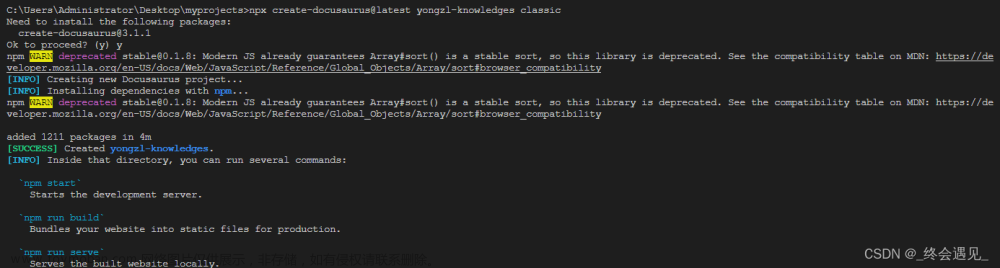


![[carla入门教程]-5 使用ROS与carla通信](https://imgs.yssmx.com/Uploads/2024/01/416468-1.png)



