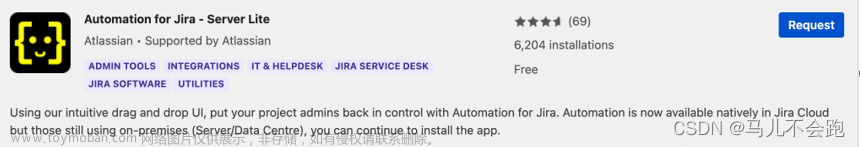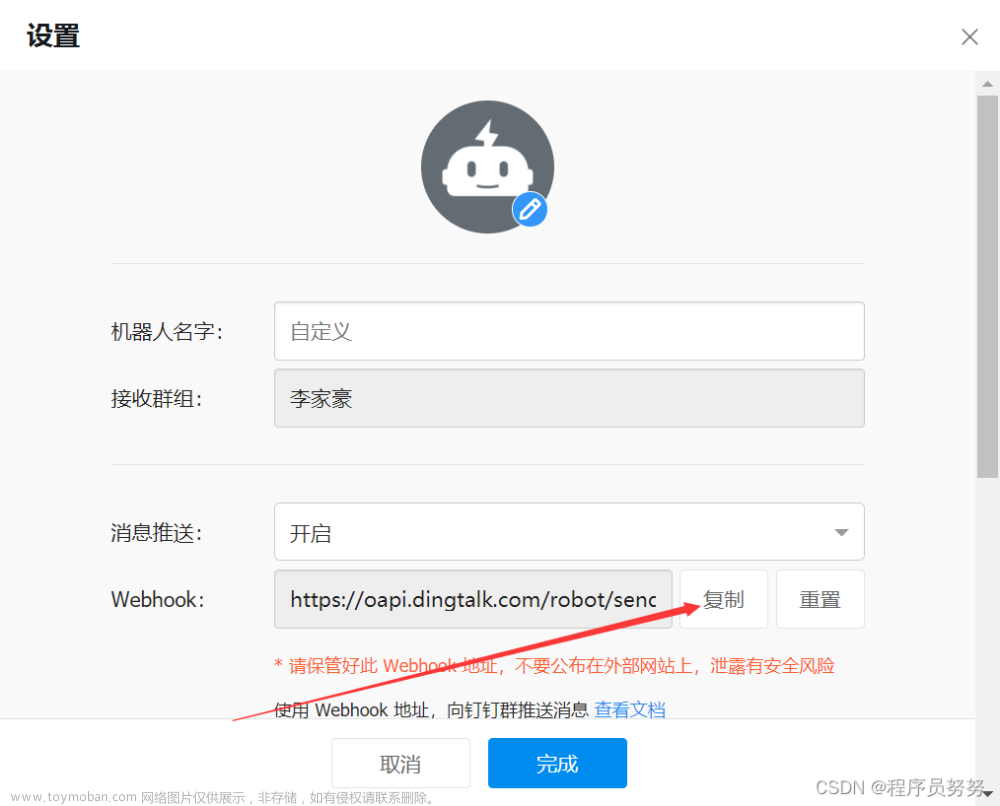钉钉开放平台文档地址
https://open.dingtalk.com/document/
服务端SDK下载地址
https://open.dingtalk.com/document/resourcedownload/download-server-sdk
就拿java的服务端SDK来说分为两个大的版本:老版本SDK和新版本SDK.
钉钉相关依赖的官方maven仓库地址
https://s01.oss.sonatype.org/?spm=ding_open_doc.document.0.0.4564722fJDmwRj#nexus-search;quick~dingtalk
1.自定义机器人接入
这种方式只需要在钉钉中拉一个群,人员超过三个人即可拉一个聊天的群,然后设置智能群助手,添加机器人:
机器人设置:
webHook地址就是下面的url地址(不包含sign和timestamp): https://oapi.dingtalk.com/robot/send?access_token=xxxxxx
加签的key就是下面代码中的的secret的值
1.1接口文档
https://open.dingtalk.com/document/group/custom-robot-access
1.2引入pom依赖
<dependency>
<groupId>com.aliyun</groupId>
<artifactId>alibaba-dingtalk-service-sdk</artifactId>
<version>2.0.0</version>
</dependency>
1.3代码编写
// 签名
private String getSign(String secret, Long timestamp) {
try {
String stringToSign = timestamp + "\n" + secret;
Mac mac = Mac.getInstance("HmacSHA256");
mac.init(new SecretKeySpec(secret.getBytes("UTF-8"), "HmacSHA256"));
byte[] signData = mac.doFinal(stringToSign.getBytes("UTF-8"));
String sign = URLEncoder.encode(new String(Base64.encodeBase64(signData)), "UTF-8");
log.info("【发送钉钉群消息】获取到签名sign = {}", sign);
return sign;
} catch (Exception e) {
log.error("【发送钉钉群消息】计算签名异常,errMsg = {}", e);
return null;
}
}
//接口调用code
Long timestamp = System.currentTimeMillis();
String secret = "xxxxxx";
String sign = this.getSign(secret, timestamp);
DingTalkClient client = new DefaultDingTalkClient("https://oapi.dingtalk.com/robot/send?access_token=xxxxxx"+"&sign="+sign+"×tamp="+timestamp);
OapiRobotSendRequest request = new OapiRobotSendRequest();
request.setMsgtype("text");
OapiRobotSendRequest.Text text = new OapiRobotSendRequest.Text();
text.setContent("测试文本消息");
request.setText(text);
OapiRobotSendResponse rsp = client.execute(request);
当前自定义机器人支持以下消息类型,请根据自己的使用场景选择合适的类型,详情参见消息类型及数据格式。
-
文本 (text)
-
链接 (link)
-
markdown(markdown)
-
ActionCard
-
FeedCard
2.企业机器人向内部群发消息
2.1如何调用机器人API
https://open.dingtalk.com/document/group/call-robot-api-operations
2.2接口文档
https://open.dingtalk.com/document/group/the-robot-sends-a-group-message
企业机器人向内部群发送消息是属于新版本skd的酷应用的接口
2.3酷应用是什么?
https://open.dingtalk.com/document/org/cool-application-introduction
简单来说:酷应用 = 场景 + 组件 + 场景的逻辑做成事儿为主
2.4酷应用官方训练营
https://h5.dingtalk.com/live/video_lesson.htm?feedId=e8a07af9-339a-47ca-84cd-15e8939789b9&mcnId=6580122020211712477&feedProperty=1#/
2.5酷应用分类

2.6API在线调试工具
API Explorer是一款可视化的API在线调试工具,集成了API总览、快速检索、开发文档、可视化调试、同步动态生成可执行SDK Demo代码,功能丰富、简单易用。
https://open-dev.dingtalk.com/apiExplorer?spm=ding_open_doc.document.0.0.3361722f69ljpO#/?devType=org&api=robot_1.0%23OrgGroupSend文章来源:https://www.toymoban.com/news/detail-494333.html
2.7引入POM依赖
<dependency>
<groupId>com.aliyun</groupId>
<artifactId>dingtalk</artifactId>
<version>1.4.44</version>
</dependency>
<dependency>
<groupId>com.aliyun</groupId>
<artifactId>tea-openapi</artifactId>
<version>0.2.6</version>
</dependency>
<dependency>
<groupId>com.aliyun</groupId>
<artifactId>tea-util</artifactId>
<version>0.2.14</version>
</dependency>
<dependency>
<groupId>com.aliyun</groupId>
<artifactId>openapiutil</artifactId>
<version>0.1.14</version>
</dependency>
<dependency>
<groupId>com.aliyun</groupId>
<artifactId>endpoint-util</artifactId>
<version>0.0.7</version>
</dependency>
<dependency>
<groupId>com.aliyun</groupId>
<artifactId>tea</artifactId>
<version>1.1.14</version>
</dependency>
2.8接口代码示例
Config config = new Config();
config.protocol = "https";
config.regionId = "central";
com.aliyun.dingtalkrobot_1_0.Client client = new com.aliyun.dingtalkrobot_1_0.Client(config);
OrgGroupSendHeaders orgGroupSendHeaders = new OrgGroupSendHeaders();
orgGroupSendHeaders.xAcsDingtalkAccessToken = "xxxxxxxxxxxxxxx";
OrgGroupSendRequest orgGroupSendRequest = new OrgGroupSendRequest()
.setMsgParam("{\"content\":\"今天吃肘子\"}")
.setMsgKey("sampleText")
.setOpenConversationId("cid6KeBBLoveMJOGXoYKF5x7EeiodoA==")
.setRobotCode("dingue4kfzdxbynxxxxxx")
.setCoolAppCode("COOLAPP-1-101A83B831A5212Cxxxxxxxxxxx");
try {
client.orgGroupSendWithOptions(orgGroupSendRequest, orgGroupSendHeaders, new RuntimeOptions());
} catch (TeaException err) {
if (!com.aliyun.teautil.Common.empty(err.code) && !com.aliyun.teautil.Common.empty(err.message)) {
// err 中含有 code 和 message 属性,可帮助开发定位问题
}
} catch (Exception _err) {
TeaException err = new TeaException(_err.getMessage(), _err);
if (!com.aliyun.teautil.Common.empty(err.code) && !com.aliyun.teautil.Common.empty(err.message)) {
// err 中含有 code 和 message 属性,可帮助开发定位问题
}
}
这种方式由于我不是超级管理员没有开放平台的权限,所以这个只是一个思路,具体的实践还得自己去摸索了哈、文章来源地址https://www.toymoban.com/news/detail-494333.html
到了这里,关于钉钉机器人推送消息的文章就介绍完了。如果您还想了解更多内容,请在右上角搜索TOY模板网以前的文章或继续浏览下面的相关文章,希望大家以后多多支持TOY模板网!