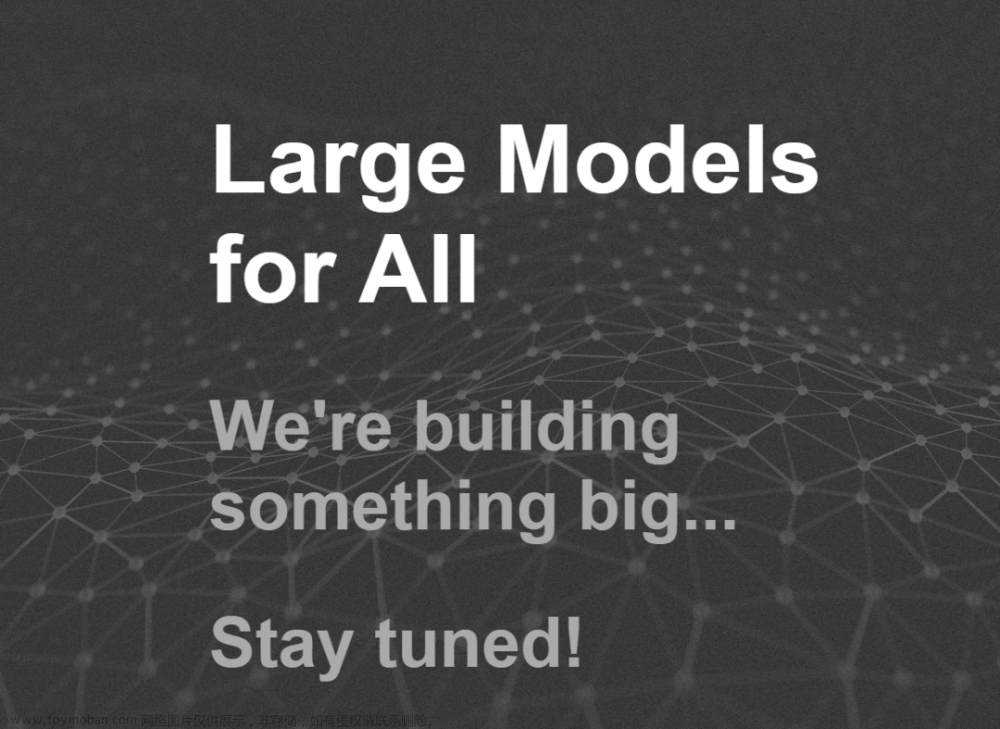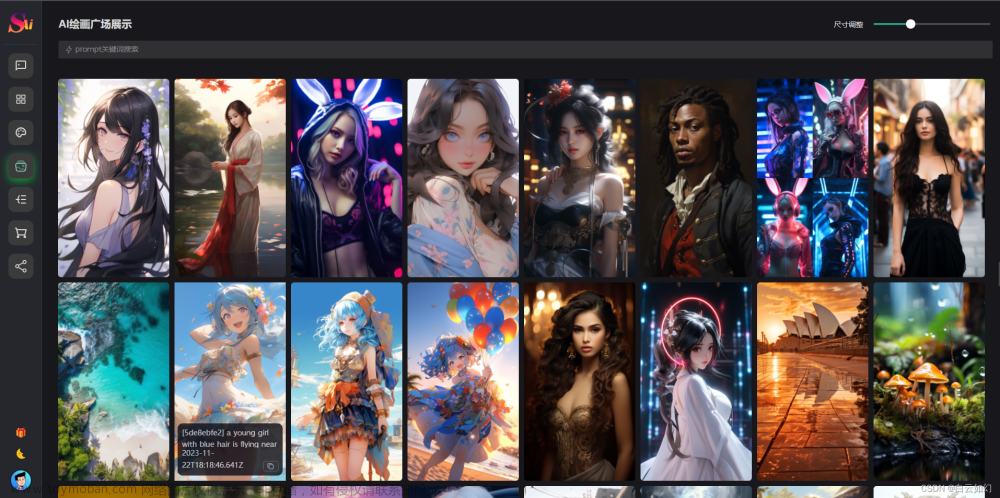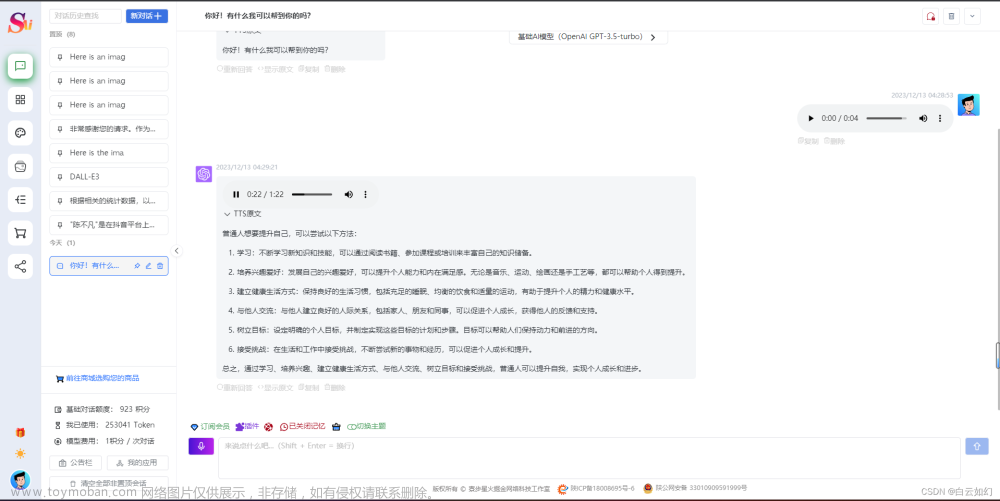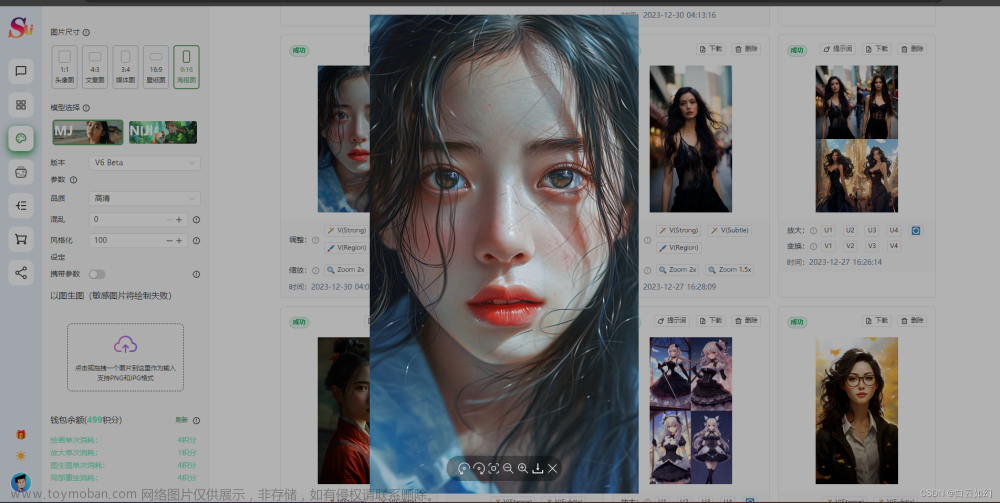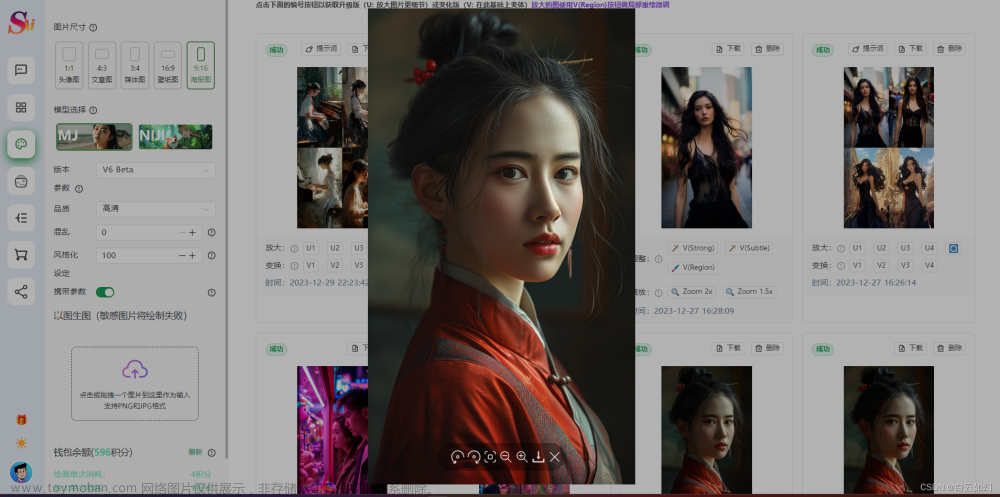仍旧以以下prompt为例,对比在不同绘画平台、使用不同模型生成时的效果
a beautiful chinese girl, 18 years old, detailed and big eyes, white and soft skin, pink lips, black and long hair,A straight and tall nose,intricate details, hyper-realistic
由于各类工具的使用方法都和AI绘画与虚拟人生成实践(一):生成人像,AI绘画模型和工具的效果对比文章中提到的Playground AI类似,就不再赘言,直接对比各平台、以及各平台上不同模型的生成效果
文末放些由Midjourney生成的美图合集,提供prompt
rightbrain.art
平台:https://rightbrain.art/
其他参数

没改,都是默认参数
3D二次元

写真

二次元模型
太辣眼了,不放图了,放了也没法过审(多说一句,这个平台的训练数据真的有点问题)
虚拟建模

真实影像

Midjourney(默认设置)


咱就是说,本质上的区别就体现出来了。头发丝都栩栩如生,与网络上的美女图无二,第二张很像游戏里的美女
Playground AI
使用stable diffusion 1.5

使用stable diffusion 2.1

使用Playground V1

DALL E2 需要付费(放弃)
Dream Studio
网址:https://beta.dreamstudio.ai/generate (有试用机会,但credit用完后收费)
seed随机
SDXL Beta(preview)

挺好看,就是有点不大像我要的照片质感,私心稍微给prompt加个photo质感
哦吼,美女出来了,换模型
stable diffusion V2.1-768

差距太大了……受不了这个刺激
stable diffusion V2.1

跟stable diffusion V2.1-768差不大多
stable diffusion V1.5

给大家挑了张还算可以入眼的,可以看到 stable diffusion不同版本间表现力的差距,SDXL Beta preview(stable-diffusion-xl-beta-v2-2-2)还是非常牛的
如果是玩玩,AI绘画平台都可以试试;如果是正经商用,推荐Midjourney和SDXL Beta,但都收费,SDXL Beta还可以试用几次,可以试试。SDXL Beta效果如下:


Leonardo AI
关于如何注册体验Leonardo AI
https://www.youtube.com/watch?v=CByJNFZ3GZs
a beautiful chinese girl, 18 years old, detailed and big eyes, white and soft skin, pink lips, black and long hair,A straight and tall nose,intricate details, hyper-realistic
Leonardo Diffusion

RPG 4.0

Leonardo creative

Leonardo select

Leonardo AI 里面还包含Stable Diffusion 1.5、Stable Diffusion 2.1等等,虽然看起来直接根据prompt:
a beautiful chinese girl, 18 years old, detailed and big eyes, white and soft skin, pink lips, black and long hair,A straight and tall nose,intricate details, hyper-realistic
生成的效果并不好,但是这个平台好在可以选择fine-tune自己的模型或者去选择Community里面别人fine-tune好的模型,非常好用。
比如我去Community里面选了一个Finetuned Model Daria by Klauss,然后挑选了其中的一张我喜欢的图片image to image,再添加我想要的关键要素 a beautiful chinese girl, 18 years old, detailed and big eyes, white and soft skin, pink lips, black and long hair,A straight and tall nose,intricate details, hyper-realistic,就能得到非常好看的图片
完整prompt
a beautiful chinese girl, 25 years old, detailed and big eyes, white and soft skin, pink lips, brown and long hair,A straight and tall nose,hyper-realistic, smooth soft skin, symmetrical face, soft lighting, detailed face, concept art, digital painting, ethereal, epic, 32k, intricate details, sharp focus, trending on artstation(原始)
想知道sharp focus的效果,只删掉sharp focus(对比原始)

换了个模型
第二个选项是Leonardo style,谨慎尝试和添加
prompt没变,跟原始一样
只删除 trending on artstation
trending on artstation比较是我的风格,以后写prompt时都加上。文章来源:https://www.toymoban.com/news/detail-495055.html
还可以尝试其他比如油画风格的模型

如果想定制化AI绘画,最好本地部署Stable Diffusion,可选项比较多,之后再尝试文章来源地址https://www.toymoban.com/news/detail-495055.html
到了这里,关于【AI绘画测评】同一提示词,不同绘画平台和模型会有什么不同?的文章就介绍完了。如果您还想了解更多内容,请在右上角搜索TOY模板网以前的文章或继续浏览下面的相关文章,希望大家以后多多支持TOY模板网!