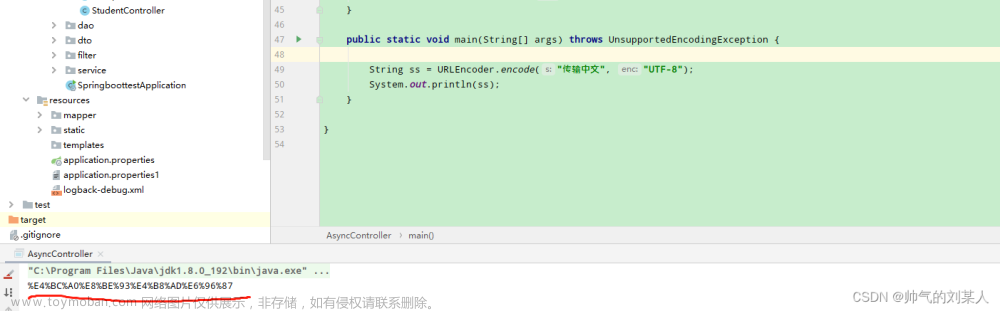SAML authentication fails with the following error:
HTTP Error 400. The size of the request headers is too long.
The entire return code looks as such:
<!DOCTYPE HTML PUBLIC "-//W3C//DTD HTML 4.01//EN""http://www.w3.org/TR/html4/strict.dtd">
<HTML><HEAD><TITLE>Bad Request</TITLE>
<META HTTP-EQUIV="Content-Type" Content="text/html; charset=us-ascii"></HEAD>
<BODY><h2>Bad Request - Request Too Long</h2>
<hr><p>HTTP Error 400. The size of the request headers is too long.</p>
</BODY></HTML>
文章来源:https://www.toymoban.com/news/detail-496156.html
Environment:
Qlik Sense Enterprise on Windows any version
Resolution:
Windows and Qlik Sense have a limitation on HTTP Header sizes.
The maximum header length is 16 KB.
Steps to be applied on the Qlik Sense Server:
- Open the Windows Registry Editor with Administrative Permissions.
- Create (or locate and change) the following keys and configure them with the desired value:
HKEY_LOCAL_MACHINE\System\CurrentControlSet\Services\HTTP\Parameters\MaxFieldLength (64 - 65534 (64k - 2) bytes)
HKEY_LOCAL_MACHINE\System\CurrentControlSet\Services\HTTP\Parameters\MaxRequestBytes (256 - 16777216 (16MB) bytes)
- Restart the Server
- Open the Qlik Sense Management Console
- Open the Proxy used and navigate to the Settings of the Proxy
- In the Advanced section, input the desired Max header size (bytes)
The HTTP header length can be up to 64kb.
We recommend that you investigate the impact on other programs on the machine, as changing these settings is a system-wide change.
For more information, see Add Session on Qlik Sense for developers. 文章来源地址https://www.toymoban.com/news/detail-496156.html
到了这里,关于Qlik Sense HTTP Header size restriction的文章就介绍完了。如果您还想了解更多内容,请在右上角搜索TOY模板网以前的文章或继续浏览下面的相关文章,希望大家以后多多支持TOY模板网!