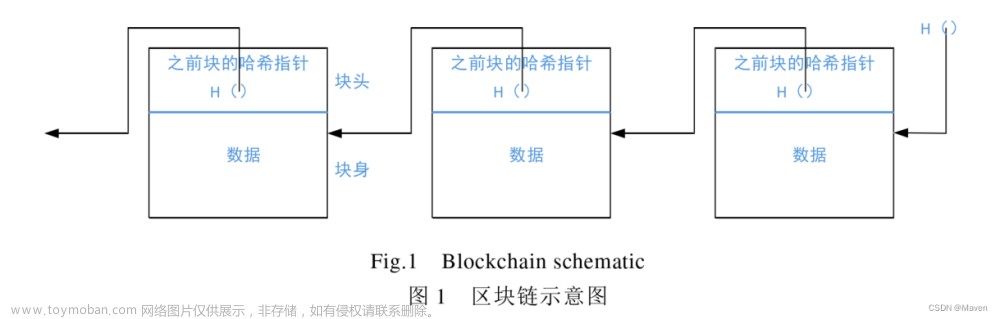大家好,我是邵奈一,一个不务正业的程序猿、正儿八经的斜杠青年。
1、世人称我为:被代码耽误的诗人、没天赋的书法家、五音不全的歌手、专业跑龙套演员、不合格的运动员…
2、这几年,我整理了很多IT技术相关的教程给大家,爱生活、爱分享。
3、如果您觉得文章有用,请收藏,转发,评论,并关注我,谢谢!
博客导航跳转(请收藏):邵奈一的技术博客导航
| 公众号 | 微信 | CSDN | 掘金 | 51CTO | 简书 | 微博 |
0x00 教程内容
- 准备工作
- 编写代码
- 运行效果
- 实现说明
说明:本实现非常地粗糙,仅供参考。通过本教程,可以看到运行结果,并且实现跟 HDFS 交互的最基本的功能。
0x01 基于Hadoop分布式存储的网盘系统实现
1. 准备工作
(1)需要自行安装好 Hadoop
(2)启动好 Hadoop
2. 编写代码
注意:这里必须要引入Hadoop的依赖,可以参考教程:Java API实现HDFS的相关操作 新建一个Maven项目,并引入依赖。
(1)编写页面代码: MainFram
package com.bigdata.mapreduce.swing;
import com.bigdata.mapreduce.utils.HDFSUtil;
import java.awt.event.ActionEvent;
import java.awt.event.ActionListener;
import java.util.ArrayList;
import java.util.List;
import javax.swing.event.TreeSelectionEvent;
import javax.swing.event.TreeSelectionListener;
import javax.swing.*;
import javax.swing.tree.DefaultMutableTreeNode;
public class MainFram extends JFrame{
private JTree tree=null;
private JButton btnUpload = new JButton("上传");
private JButton btnDownload = new JButton("下载");
private JButton btnCreateDir = new JButton("创建文件夹");
private JButton btndeleteDirOrFiles = new JButton("删除文件或者文件夹");
private JButton btnRenameDirOrFiles = new JButton("重命名文件或者文件夹");
private JButton btnMoveDir = new JButton("移动文件/文件夹");
private JButton btnListDir = new JButton("列出文件");
private DefaultMutableTreeNode root=new DefaultMutableTreeNode("我的网盘");
private JPanel jp_center=new JPanel();
// 初始化函数
private void initTree() {
tree=new JTree(root);
tree.addTreeSelectionListener(new TreeSelectionListener() {
@Override
public void valueChanged(TreeSelectionEvent e) {
tree_ValueChanged(e);
}
});
}
private void tree_ValueChanged(TreeSelectionEvent e) {
// JOptionPane.showMessageDialog(this,
// tree.getSelectionPath().getLastPathComponent().toString());
btnListDir_Clicked();
}
public MainFram() {
JPanel jp=(JPanel)this.getContentPane();
initTree();
JScrollPane jsp_tree=new JScrollPane(tree);
// 创建Panel
JPanel jp_top=new JPanel();
// 添加三个按钮
jp_top.add(btnUpload);
jp_top.add(btnDownload);
jp_top.add(btnCreateDir);
jp_top.add(btndeleteDirOrFiles);
jp_top.add(btnRenameDirOrFiles);
jp_top.add(btnMoveDir);
// jp_top.add(btnListDir);
JSplitPane splitPane_right=new JSplitPane(JSplitPane.VERTICAL_SPLIT,jp_top,jp_center);
splitPane_right.setDividerLocation(100);
splitPane_right.setDividerSize(1);
JSplitPane splitPane=new JSplitPane(JSplitPane.HORIZONTAL_SPLIT,jsp_tree,splitPane_right);
splitPane.setDividerLocation(300);
splitPane.setDividerSize(2);
jp.add(splitPane);
btnUpload.addActionListener(new ActionListener() {
@Override
public void actionPerformed(ActionEvent e) {
btnUpload_Clicked();
}
});
btnDownload.addActionListener(new ActionListener() {
@Override
public void actionPerformed(ActionEvent e) {
btnDownload_Clicked();
}
});
btnCreateDir.addActionListener(new ActionListener() {
@Override
public void actionPerformed(ActionEvent e) {
btnCreateDir_Clicked();
}
});
btnListDir.addActionListener(new ActionListener() {
@Override
public void actionPerformed(ActionEvent e) {
btnListDir_Clicked();
}
});
btndeleteDirOrFiles.addActionListener(new ActionListener() {
@Override
public void actionPerformed(ActionEvent e) {
btndeleteDirOrFiles_Clicked();
}
});
btnRenameDirOrFiles.addActionListener(new ActionListener() {
@Override
public void actionPerformed(ActionEvent e) {
btnRenameDirOrFiles_Clicked();
}
});
btnMoveDir.addActionListener(new ActionListener() {
@Override
public void actionPerformed(ActionEvent e) {
btnMoveDir_Clicked();
}
});
this.setTitle("我的云盘");
this.setSize(1200, 800);
this.setVisible(true);
this.setDefaultCloseOperation(JFrame.EXIT_ON_CLOSE);
}
private void btnDownload_Clicked() {
System.out.println("download");
String message = "请输入需要下载的文件,HDFS上的文件:\n";
try {
List<String> hdfsDir = HDFSUtil.listRemoteDirAndFiles("/");
for (int k = 0; k < hdfsDir.size(); k++) {
message += hdfsDir.get(k) + "\n";
}
} catch (Exception e) {
e.printStackTrace();
}
String srcPath = JOptionPane.showInputDialog(null, message);
System.out.println(srcPath);
JFileChooser jf = new JFileChooser();
jf.setFileSelectionMode(JFileChooser.DIRECTORIES_ONLY);
jf.setDialogTitle("请选择要上传的文件夹...");
jf.showDialog(null, null);
String destPath = jf.getSelectedFile().getAbsolutePath() + "/";
// String[] name = jf.getSelectedFile().getAbsolutePath().split("/");
// String destPath = "/user";
if (destPath.isEmpty()) {
System.out.println("请选择本地路径!");
} else {
try {
HDFSUtil.downloadFromHDFS(srcPath, destPath);
} catch (Exception e1) {
e1.printStackTrace();
}
}
System.out.println("下载成功!");
}
private void btnUpload_Clicked() {
System.out.println("upload");
JFileChooser jf = new JFileChooser();
jf.setFileSelectionMode(JFileChooser.FILES_ONLY);
jf.setDialogTitle("请选择要上传的文件...");
jf.showDialog(null, null);
String srcPath = jf.getSelectedFile().getAbsolutePath() + "/";
// String destPath = "/";
if (srcPath.isEmpty()) {
System.out.println("本地文件路径不能为空!");
} else {
String destPath = JOptionPane.showInputDialog(null, "请输入需要上传到HDFS的路径:");
if (!destPath.isEmpty()) {
try {
HDFSUtil.uploadToHDFS(srcPath, destPath);
} catch (Exception e1) {
e1.printStackTrace();
}
} else {
System.out.println("HDFS路径不能为空!");
}
}
System.out.println("上传成功!");
}
private void btnMoveDir_Clicked() {
String message1 = "请输入需要移动的文件或者文件夹名:\n";
String message2 = "请输入想要移动后的文件夹名:\n";
try {
List<String> hdfsDir = HDFSUtil.listRemoteDirAndFiles("/");
for (int k = 0; k < hdfsDir.size(); k++) {
message1 += hdfsDir.get(k) + "\n";
message2 += hdfsDir.get(k) + "\n";
}
} catch (Exception e) {
e.printStackTrace();
}
String oldName = JOptionPane.showInputDialog(null, message1);
String newName = JOptionPane.showInputDialog(null, message2);
System.out.println(oldName);
if (oldName.isEmpty() || newName.isEmpty()) {
System.out.println("参数错误,请重试!");
} else {
try {
HDFSUtil.moveDirFromHDFS("/" + oldName, "/" + newName);
} catch (Exception e) {
e.printStackTrace();
}
}
System.out.println("移动文件/文件夹成功!");
}
private void btnRenameDirOrFiles_Clicked() {
String message1 = "请输入需要重命名的文件或者文件夹名:\n";
String message2 = "请输入想要重命后的文件或者文件夹名:\n";
try {
List<String> hdfsDir = HDFSUtil.listRemoteDirAndFiles("/");
for (int k = 0; k < hdfsDir.size(); k++) {
message1 += hdfsDir.get(k) + "\n";
message2 += hdfsDir.get(k) + "\n";
}
} catch (Exception e) {
e.printStackTrace();
}
String oldName = JOptionPane.showInputDialog(null, message1);
String newName = JOptionPane.showInputDialog(null, message2);
System.out.println(oldName);
if (oldName.isEmpty() || newName.isEmpty()) {
System.out.println("参数错误,请重试!");
} else {
try {
HDFSUtil.renameFromHDFS("/" + oldName, "/" + newName);
} catch (Exception e) {
e.printStackTrace();
}
}
System.out.println("重命名文件/文件夹成功!");
}
private void btndeleteDirOrFiles_Clicked() {
String message = "请输入需要删除的文件或者文件夹名:\n";
try {
List<String> hdfsDir = HDFSUtil.listRemoteDirAndFiles("/");
for (int k = 0; k < hdfsDir.size(); k++) {
message += hdfsDir.get(k) + "\n";
}
} catch (Exception e) {
e.printStackTrace();
}
String deleteName = JOptionPane.showInputDialog(null, message);
System.out.println(deleteName);
if (deleteName.isEmpty()) {
System.out.println("请输入文件或者文件夹名!");
} else {
try {
HDFSUtil.deleteFromHDFS("/" + deleteName);
} catch (Exception e) {
e.printStackTrace();
}
}
System.out.println("删除文件/文件夹成功!");
}
private void btnListDir_Clicked() {
int flag = 0;
System.out.println("listDir");
try {
List<String> hdfsDir = HDFSUtil.listRemoteDirAndFiles("/");
// List<String> hdfsDir = HDFSUtil.listRemoteDir("/");
List<String> oneDirList = new ArrayList<>();
DefaultMutableTreeNode oneDir = new DefaultMutableTreeNode();
DefaultMutableTreeNode twoDir = new DefaultMutableTreeNode();
for (int i = 0; i < hdfsDir.size(); i++) {
System.out.println(hdfsDir.get(i));
String[] arr = hdfsDir.get(i).split("/");
int length = arr.length;
// 目前只支持而级目录
if (length == 2) { // length为2表示只有一个文件或者空文件夹,如:/user
oneDir = new DefaultMutableTreeNode(arr[1]);
root.add(oneDir);
} else if (length == 3) { // length为3表示有两个文件或者两个空文件夹,如:/user/hello.txt
// 如果一级目录里已经有这个目录,则不添加这个目录
for (int j = 0; j < oneDirList.size(); j++) {
if (oneDirList.get(j).equals(arr[1])) {
flag = 1;
}
}
if (flag == 0) {
oneDir = new DefaultMutableTreeNode(arr[1]);
twoDir = new DefaultMutableTreeNode(arr[2]);
oneDirList.add(arr[1]);
oneDir.add(twoDir);
root.add(oneDir);
} else if (flag == 1) {
twoDir = new DefaultMutableTreeNode(arr[2]);
oneDir.add(twoDir);
}
}
}
System.out.println("列出文件成功!");
} catch (Exception e) {
e.printStackTrace();
}
}
private void btnCreateDir_Clicked() {
System.out.println("createDir");
String remoteDirName = JOptionPane.showInputDialog(null, "请输入需要创建的文件夹名:");
System.out.println(remoteDirName);
if (remoteDirName.isEmpty()) {
System.out.println("请输入文件名!");
} else {
try {
HDFSUtil.createDirFromHDFS("/" + remoteDirName);
} catch (Exception e) {
e.printStackTrace();
}
}
System.out.println("新建文件夹成功!");
}
public static void main(String[] args) {
JFrame.setDefaultLookAndFeelDecorated(true);
new MainFram();
}
}
(2)编写HDFS代码: HDFSUtil
package com.bigdata.mapreduce.utils;
import java.text.SimpleDateFormat;
import java.util.ArrayList;
import java.util.List;
import org.apache.hadoop.conf.Configuration;
import org.apache.hadoop.fs.* ;
public class HDFSUtil {
private static String hdfsURL="hdfs://localhost:9000";
private static Configuration conf;
static {
conf = new Configuration();
conf.set("fs.defaultFS", hdfsURL);
}
// 从HDFS上下载文件
public static void downloadFromHDFS(String remoteFile,String localFile) throws Exception {
FileSystem fs = FileSystem.get(conf);
Path remotePath = new Path(remoteFile);
Path localPath = new Path(localFile);
fs.copyToLocalFile(remotePath, localPath);
fs.close();
}
// 上传文件到HDFS
public static void uploadToHDFS(String localfile,String remotefile) throws Exception {
FileSystem fs = FileSystem.get(conf);
Path remotePath = new Path(remotefile);
Path localPath = new Path(localfile);
fs.copyFromLocalFile(localPath, remotePath);
fs.close();
}
// 创建HDFS文件夹
public static void createDirFromHDFS(String remoteDir) throws Exception {
FileSystem fs = FileSystem.get(conf);
Path remotePath = new Path(remoteDir);
//调用mkdirs函数创建目录
fs.mkdirs(remotePath);
fs.close();
}
// 删除文件和文件夹
public static void deleteFromHDFS(String remoteDir) throws Exception {
FileSystem fs = FileSystem.get(conf);
Path remotePath = new Path(remoteDir);
//调用mkdirs函数创建目录,true表示循环递归删除
fs.delete(remotePath, true);
fs.close();
}
// 重命名文件
public static void renameFromHDFS(String oldName, String newName) throws Exception {
FileSystem fs = FileSystem.get(conf);
Path hdfsOldName = new Path(oldName);
Path hdfsNewName = new Path(newName);
fs.rename(hdfsOldName, hdfsNewName);
fs.close();
}
// 查看文件夹
public static void ListHDFSDir(String remoteDir) throws Exception {
FileSystem fs = FileSystem.get(conf);
Path dirPath = new Path(remoteDir);
/*递归获取目录下的所有文件*/
RemoteIterator<LocatedFileStatus> remoteIterator = fs.listFiles(dirPath, true);
/*输出每个文件的信息*/
while (remoteIterator.hasNext()) {
FileStatus s = remoteIterator.next();
System.out.println("路径: " + s.getPath().toString());
System.out.println("权限: " + s.getPermission().toString());
System.out.println("大小: " + s.getLen());
/*返回的是时间戳,转化为时间日期格式*/
Long timeStamp = s.getModificationTime();
SimpleDateFormat format = new SimpleDateFormat( "yyyy-MM-dd HH:mm:ss");
String date = format.format(timeStamp);
System.out.println("时间: " + date);
System.out.println();
}
fs.close();
}
// 列出文件
public static List<String> listRemoteDirAndFiles(String remoteDir) throws Exception {
List<String> remoteDirList = new ArrayList<>();
FileSystem fs = FileSystem.get(conf);
Path dirPath = new Path(remoteDir);
/*递归获取目录下的所有文件*/
RemoteIterator<LocatedFileStatus> remoteIterator = fs.listFiles(dirPath, true);
/*输出每个文件的信息*/
while (remoteIterator.hasNext()) {
FileStatus s = remoteIterator.next();
String myPath = s.getPath().toString().substring(21);
remoteDirList.add(myPath);
}
fs.close();
return remoteDirList;
}
// 列出文件夹
public static List<String> listRemoteDir(String remoteDir) throws Exception {
List<String> remoteDirList = new ArrayList<>();
FileSystem fs = FileSystem.get(conf);
Path dirPath = new Path(remoteDir);
FileStatus[] fileStatus = fs.listStatus(dirPath);
for (FileStatus file : fileStatus) {
if (file.isDirectory()) {
listRemoteDir(file.getPath().toString());
remoteDirList.add(file.getPath().toString().substring(21));
} else {
remoteDirList.add(file.getPath().toString().substring(21));
}
}
fs.close();
return remoteDirList;
}
// 移动文件夹
public static void moveDirFromHDFS(String oldPath, String newPath) throws Exception {
FileSystem fs = FileSystem.get(conf);
Path hdfsOldName = new Path(oldPath);
Path hdfsNewName = new Path(newPath);
fs.rename(hdfsOldName, hdfsNewName);
fs.close();
}
// 测试
// public static void main(String[] args) {
// try {
// 1、列出文件
// List<String> list = HDFSUtil.listRemoteDirAndFiles("/");
// for (int i = 0; i < list.size(); i++) {
// System.out.println(list.get(i));
// }
// 2、重名文件
// HDFSUtil.renameFromHDFS("/start-dfs.cmd", "/start-dfs.sh");
// 3、创建文件夹
// HDFSUtil.createDirFromHDFS("/hive");
// 4、移动文件夹(把/路径下的hive文件夹,放到/user路径)
// HDFSUtil.moveDirFromHDFS("/hive", "/user");
// 5、删除文件或者文件夹
// HDFSUtil.deleteFromHDFS("/user");
// HDFSUtil.deleteFromHDFS("/user/hive/start-dfs.sh");
// } catch (Exception e) {
// e.printStackTrace();
// }
// }
}
3. 运行效果
很多的功能都已经实现,虽然不是特别地实用。
直接运行MainFram类就可以看到运行效果:
4. 实现说明
(1)如果需要修改HDFS的链接,可以修改代码的值:
private static String hdfsURL="hdfs://localhost:9000";
(2)目前目录树其实是还不规范的,只是站在零基础同学角度的一个实现方案,需要自行完善。文章来源:https://www.toymoban.com/news/detail-497163.html
0xFF 总结
- 通过本教程,可以扩展大家的思维,其实我们学了HDFS的API操作,并不是一无是处的,我们其实是可以自己写一个简单的小工具来使用的。
- 关注本博主,学习更多有趣的知识。
邵奈一 原创不易,如转载请标明出处,教育是一生的事业。文章来源地址https://www.toymoban.com/news/detail-497163.html
到了这里,关于基于Hadoop分布式存储的网盘系统实现(简易粗糙版)的文章就介绍完了。如果您还想了解更多内容,请在右上角搜索TOY模板网以前的文章或继续浏览下面的相关文章,希望大家以后多多支持TOY模板网!