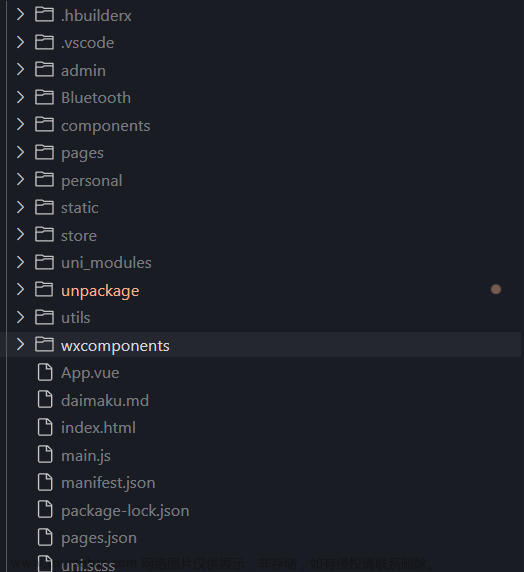有如下一个列表,将数据循环传递给子组件,实现业务解耦,组件拆分
Vue的正常逻辑是,父组件和子组件的数据传递的是一个对象,属于引用传递,可以直接在子组件中修改数据,父组件中也会变化,它们操作的是同一个数据。
uni-app子组件中修改 H5正常,转为微信小程序后修改失败
解决办法是:将修改的数据以事件的方式传递给父组件,在父组件中修改数据
列表 List.vue
<template>
<view class="dish-list">
<Item
v-for="item in list"
:item="item"
@on-change="handleChange"
></Item>
</view>
</template>
<script>
import Item from './Item.vue'
export default {
components: {
Item,
},
data() {
return {
list: [
{
id: 1,
count: 0,
},
],
}
},
methods: {
handleChange(item, count) {
let index = this.list.findIndex((row) => row.id == item.id)
// 直接修改顶层数据
this.list[index].count = count
},
},
}
</script>
子组件 Item.vue文章来源:https://www.toymoban.com/news/detail-497165.html
<template>
<view @click="handleClick">{{item.count}}</view>
</template>
<script>
export default {
props: {
item: {
type: Object,
}
},
methods: {
handleClick() {
// bug: uni-app子组件中修改 H5正常,转为微信小程序后修改失败
// this.item.count++
// 修复:将数据修改事件交给父组件处理
let count = this.item + 1
this.$emit('on-change', this.item, count)
}
},
}
</script>
<style>
</style>
总结:uni-app使用的vue语法,转为微信小程序之后,部分js语法可能会无效文章来源地址https://www.toymoban.com/news/detail-497165.html
到了这里,关于微信小程序:uni-app列表数据渲染子组件修改数据sync/v-model无效的问题的文章就介绍完了。如果您还想了解更多内容,请在右上角搜索TOY模板网以前的文章或继续浏览下面的相关文章,希望大家以后多多支持TOY模板网!


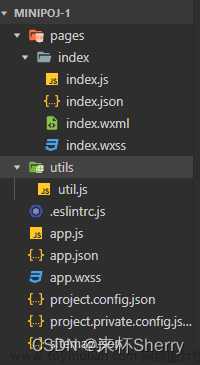


![[uni-app] 微信小程序 如何修改替换头像](https://imgs.yssmx.com/Uploads/2024/02/516718-1.png)