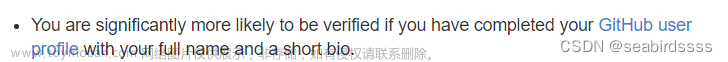- 问题:
Watchman: watchman--no-pretty get-sockname returned with exit code 1 ERROR: Unknown option --no-pretty
解决方案:运行ReactNative工程watchman运行错误
解决过程就是,我的watchman 没安装好,于是卸载,重新安装
brew uninstall watchmanbrew link pcre(这个我一直提示错误,但是我忽略不管了)brew install --HEAD watchman
- 问题:
Failed to connect to raw.githubusercontent.com port 443 after 121 ms: Couldn
解决方案:解决GitHub网页githubusercontent地址无法访问问题
修改hosts, hosts文件位置:/etc/hosts。
将下面的三个ip地址添加上199.232.96.133 raw.githubusercontent.com199.232.96.133 gist.githubusercontent.com199.232.96.133 cloud.githubusercontent.com
- 安装wathman的时候,提示
curl: (92) HTTP/2 stream 1 was not closed cleanly before end of the underlying stream
解决方案:curl: (92) HTTP/2 stream 1 was not closed cleanly before end of the underlying stream
在命令行中输入一下的代码:
git config --global http.version HTTP/1.1git config --global http.postBuffer 524288000
-
Requested but did not find extension point with identifier Xcode.IDEKit.ExtensionPointIdentifierT...错误
解决方案:Requested but did not find extension point with identifierxxx
在命令行中执行如下的代码:
sudo xcode-select -s /Library/Developer/CommandLineTools
如提示找不到文件,则执行安装命令:xcode-select --install
-
Could not get the simulator list from Xcode.xocde找不到模拟器,具体错误如下:
Could not get the simulator list from Xcode. Please open Xcode and try running project directly from there to resolve the remaining issues.
Error: Command failed: xcrun simctl list --json devices
xcrun: error: unable to find utility "simctl", not a developer tool or in PATH
at checkExecSyncError (node:child_process:885:11)
at Object.execFileSync (node:child_process:921:15)
at runOnSimulator (/Users/mac/Desktop/Learn/LearnReactive/AwesomeProject/node_modules/@react-native-community/cli-platform-ios/build/commands/runIOS/index.js:167:54)
at Object.runIOS [as func] (/Users/mac/Desktop/Learn/LearnReactive/AwesomeProject/node_modules/@react-native-community/cli-platform-ios/build/commands/runIOS/index.js:121:12)
at Command.handleAction (/Users/mac/Desktop/Learn/LearnReactive/AwesomeProject/node_modules/@react-native-community/cli/build/index.js:192:23)
at Command.listener (/Users/mac/Desktop/Learn/LearnReactive/AwesomeProject/node_modules/commander/index.js:315:8)
at Command.emit (node:events:513:28)
at Command.parseArgs (/Users/mac/Desktop/Learn/LearnReactive/AwesomeProject/node_modules/commander/index.js:651:12)
at Command.parse (/Users/mac/Desktop/Learn/LearnReactive/AwesomeProject/node_modules/commander/index.js:474:21)
解决方案:
打开Xcode。然后Preferences->在标签中选择Components。
然后在列表中安装任何一个(或多个)可用的模拟器。最好是最近的一位。
它解决了这个问题。
- 用RN命令行
npx react-native init AwesomeProject创建项目时,一直提示创建失败:
解决方案:
用指定的版本创建,如下:
npx react-native init AwesomeProject --version 0.68.2
其中 “AwesomeProjec”是项目名
- 问题:用
yarn react-native run-ios运行时,提示No simulator available with name "iPhone 13".
解决方案:
用下面的代码替换上面的命令:
yarn react-native run-ios --simulator="iPhone 14"
参考文档:error Could not find “iPhone X” simulator. Run CLI with --verbose flag for more details文章来源:https://www.toymoban.com/news/detail-497561.html
- 问题:
Can‘t find “node“ binary to build React Native bundle
解决方案:
参考文档:Can‘t find “node“ binary to build React Native bundle文章来源地址https://www.toymoban.com/news/detail-497561.html
到了这里,关于Reactive 环境配置 遇到的问题记录的文章就介绍完了。如果您还想了解更多内容,请在右上角搜索TOY模板网以前的文章或继续浏览下面的相关文章,希望大家以后多多支持TOY模板网!