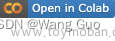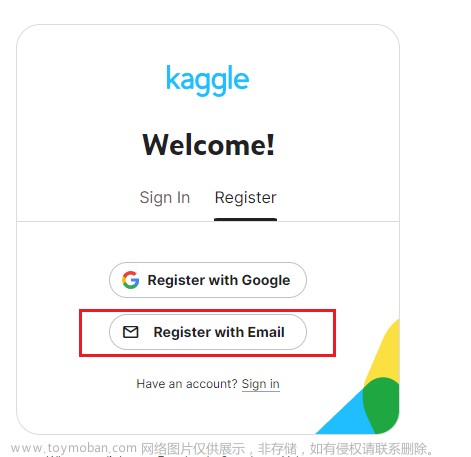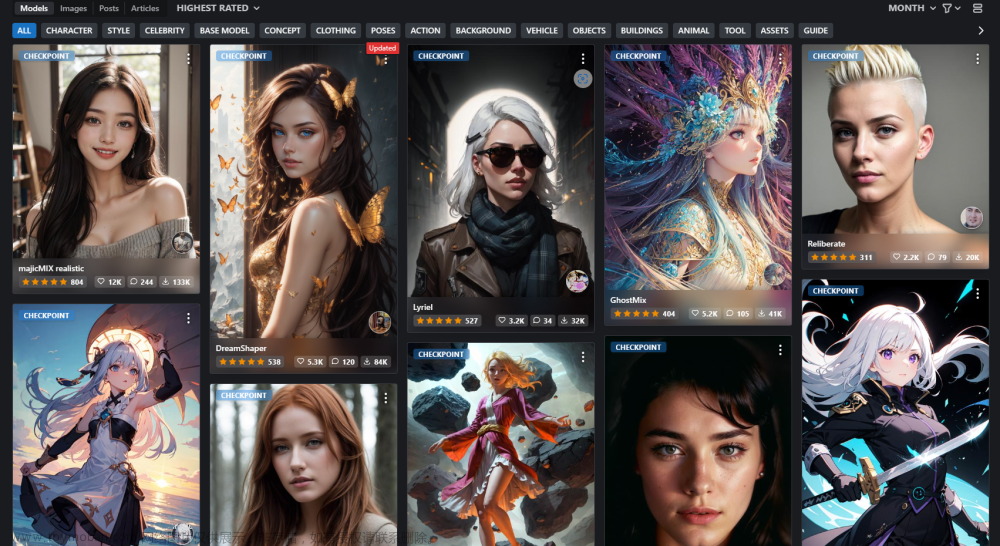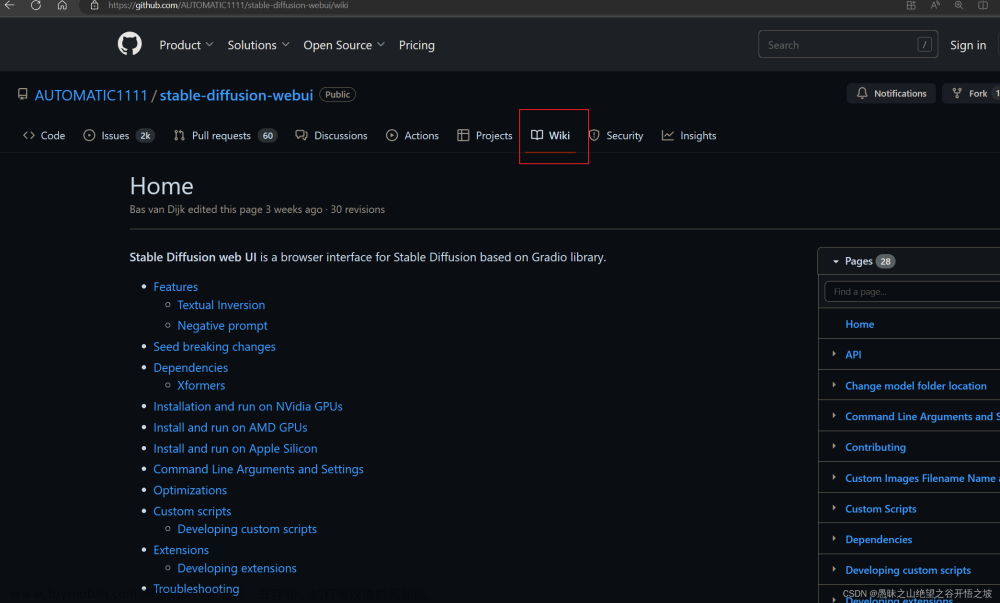下午瞎逛在 V 站看到阿里在做推广,正好这几天在研究 stable-diffusion,就进去看了看,活动地址: https://developer.aliyun.com/topic/aigc 。
主要就是阿里云的 FC 免费提供 3 个月的试用(注意,只有 150 元额度,所以重度使用可能一会就玩没了),可以快速搭建 AiGC 服务。
安装
注意阿里云官方有提供试用,有比较完整的教程,可以直接进入 试用教程 查看,我这里只做最基础的记录。
首先进入活动页面,点击立即参与,现在参与的人数好像还不多。

然后选择免费开通试用。
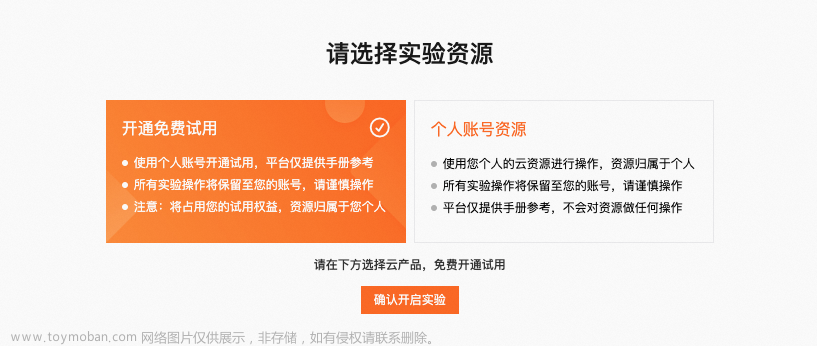
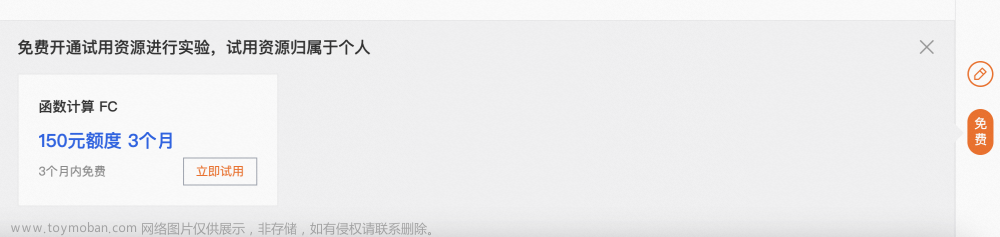
之后按照步骤一步步确定并购买。

购买完成后进入 FC 页面,进入应用面板,创建应用,搜索一下 stable-diffusion 可以看到官方提供的镜像。

创建时选择直接部署,并点击按钮进行角色的授权。

然后需恩泽好地域等就可以直接创建了。
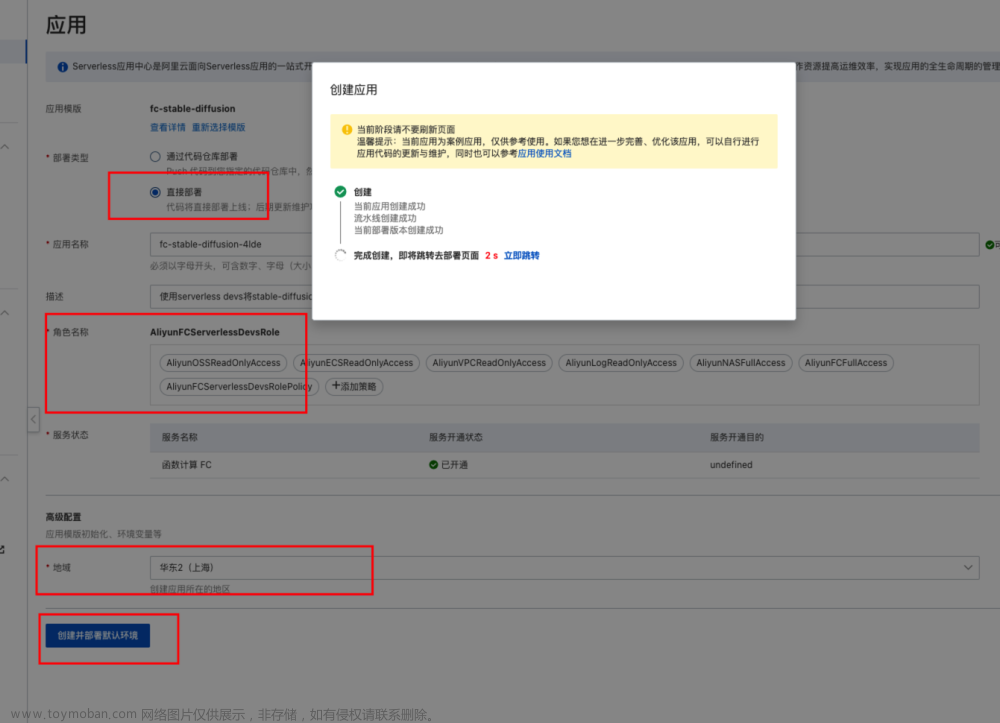
创建完成后需要注意会需要等待很久,在应用详情里有生成的域名,用于访问 stable-diffusion-webui。
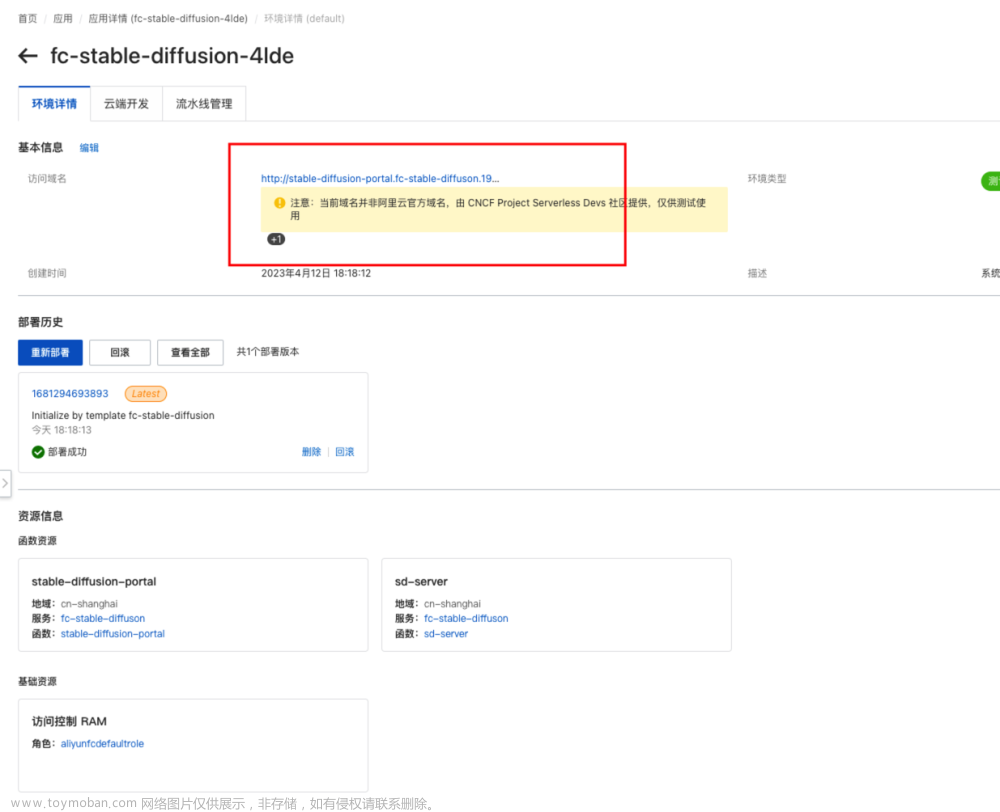
如果部署没有完成的话进入页面会看到如下页面,然后他会一直加载中,加载超时还会报错。

等大概 20 分钟左右进入就可以成功展示 WebUI 的页面了。
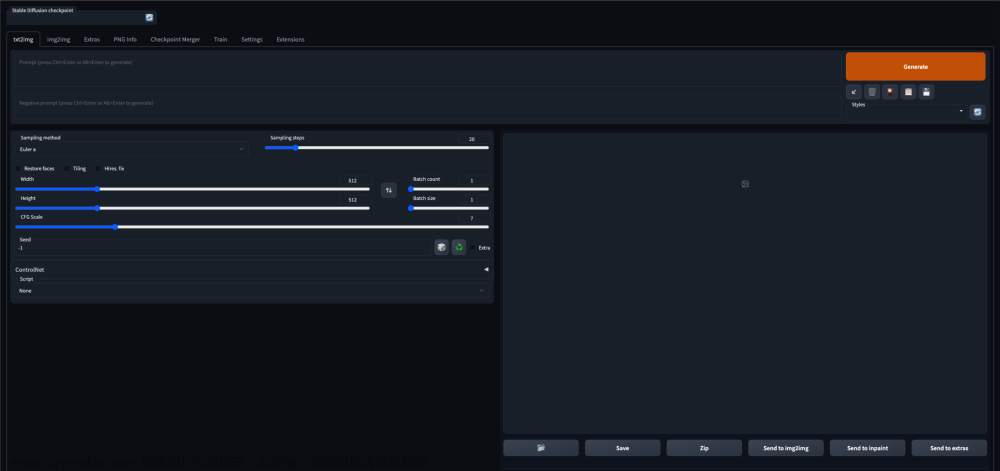
使用
使用就不多说了,就是普通的 WebUI,不过他的版本稍微旧了点,需要注意进入页面后手动选择 model,然后点击生成也没有进度条,要等好一会他会把图片展示出来就是生成成功了。
问题
无法安装插件
由于该镜像启动 WebUI 使用了 --host 让 http 服务可以从外部访问,但是并没有添加 --enable-insecure-extension-access,所以无法直接安装插件。(也许设置环境变量可以)
无法安装 model(目前看来)
由于 FC 使用镜像启动,然后控制台上也没有找到任何可以进入 container 的命令行入口等,插件又被封禁,我目前已知的安装 model 的方式都无法使用,只能使用自带的 SD-1.5。
偶尔图片加载不出来
有时候生成的图片无法加载,我猜测是碰到了安全检测之类的。因为该 WebUI 地址和图片地址是可以提供给他人使用的,估计为了防止被请喝茶所以。
图片管理不方便
每次图片生成后只能右键保存下来,不然一会就找不到了,没有文件管理等功能。(好像可以挂载到 OSS 或者 NAS 上,不过对于白嫖的我来说等于没有)。
WebUI 存在一定问题
用 FC 搭建的 WebUI 在使用时有一些小问题,比如点击生成后没有进度条、Hires.fix 和 Show extra network 打开速度巨慢等,不知道是不是由于镜像所使用的版本原因导致的。
速度慢
看了下配置 FC 好像也是 Tesla T4,但速度完全比不上 Colab。
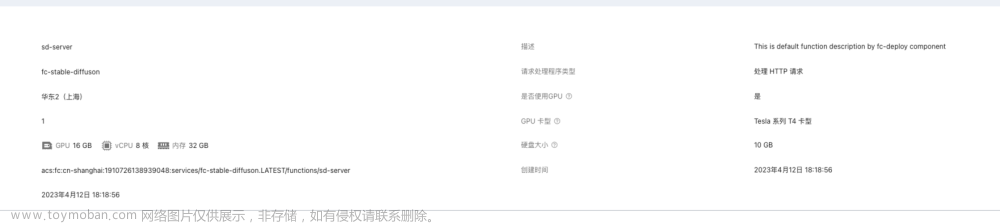
生成图展示
下面放一些随便生成的图:

masterpiece, super detailed, virtual robot, unreal engine, big sense, volumetric lighting, 8k,

big sense, daytime, unreal engine, city made out of glass : : close shot : : 3 5 mm, realism, octane render, 8 k, exploration, cinematic, trending on artstation, realistic, 3 5 mm camera, unreal engine, hyper detailed, photo – realistic maximum detail, volumetric light, moody cinematic epic concept art, realistic matte painting, hyper photorealistic, concept art, volumetric light, cinematic epic, octane render, 8 k, corona render, movie concept art, octane render, 8 k, corona render, cinematic, trending on artstation, movie concept art, cinematic composition, ultra – detailed, realistic, hyper – realistic, volumetric lighting, 8 k

unreal engine, city made out of glass : : close shot : : 3 5 mm, realism, octane render, 8 k, exploration, cinematic, trending on artstation, realistic, 3 5 mm camera, unreal engine, hyper detailed, photo – realistic maximum detail, volumetric light, moody cinematic epic concept art, realistic matte painting, hyper photorealistic, concept art, volumetric light, cinematic epic, octane render, 8 k, corona render, movie concept art, octane render, 8 k, corona render, cinematic, trending on artstation, movie concept art, cinematic composition, ultra – detailed, realistic, hyper – realistic, volumetric lighting, 8 k

city made out of glass : : close shot : : 3 5 mm, realism, octane render, 8 k, exploration, cinematic, trending on artstation, realistic, 3 5 mm camera, unreal engine, hyper detailed, photo – realistic maximum detail, volumetric light, moody cinematic epic concept art, realistic matte painting, hyper photorealistic, concept art, volumetric light, cinematic epic, octane render, 8 k, corona render, movie concept art, octane render, 8 k, corona render, cinematic, trending on artstation, movie concept art, cinematic composition, ultra – detailed, realistic, hyper – realistic, volumetric lighting, 8 k
 文章来源:https://www.toymoban.com/news/detail-497986.html
文章来源:https://www.toymoban.com/news/detail-497986.html
city made out of glass : : close shot : : 3 5 mm, realism, octane render, 8 k, exploration, cinematic, trending on artstation, realistic, 3 5 mm camera, unreal engine, hyper detailed, photo – realistic maximum detail, volumetric light, moody cinematic epic concept art, realistic matte painting, hyper photorealistic, concept art, volumetric light, cinematic epic, octane render, 8 k, corona render, movie concept art, octane render, 8 k, corona render, cinematic, trending on artstation, movie concept art, cinematic composition, ultra – detailed, realistic, hyper – realistic, volumetric lighting, 8 k
总结
用阿里云 FC 部署 WebUI 还是挺方便的,不过问题也挺多,如果就是想尝试一下也可以,如果已经有其它方式运行了就没必要了,白嫖不是长久之计。当然,上面的很多问题都可以尝试通过自定义镜像去解决。文章来源地址https://www.toymoban.com/news/detail-497986.html
到了这里,关于阿里云 AIGC 白嫖 FC 搭建 stable diffusion的文章就介绍完了。如果您还想了解更多内容,请在右上角搜索TOY模板网以前的文章或继续浏览下面的相关文章,希望大家以后多多支持TOY模板网!