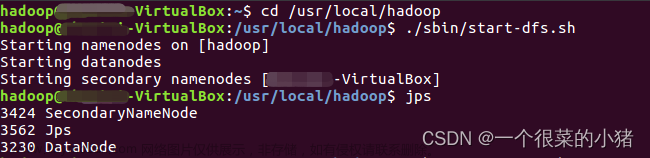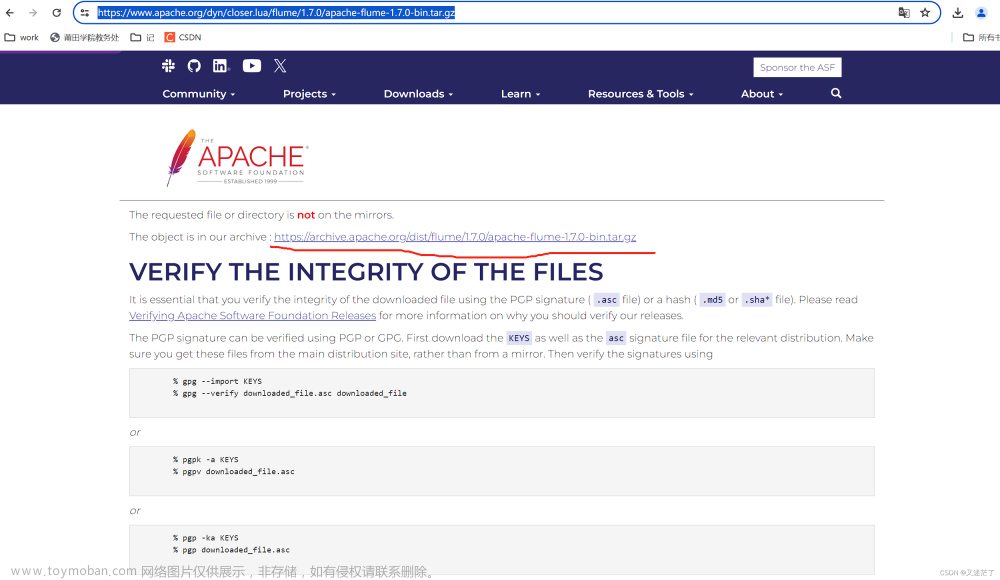一、实验目的
- 通过实验掌握基本的MapReduce编程方法;
- 掌握用MapReduce解决一些常见的数据处理问题,包括数据去重、数据排序和数据挖掘等。
二、实验平台
- 操作系统:Linux(建议Ubuntu16.04或Ubuntu18.04)
- Hadoop版本:3.1.3
三、实验内容
对给定的表格进行信息挖掘
下面给出一个child-parent的表格,要求挖掘其中的父子辈关系,给出祖孙辈关系的表格。
输入文件的内容如下,保存在 child-parent 文件内:
child parent
Steven Lucy
Steven Jack
Jone Lucy
Jone Jack
Lucy Mary
Lucy Frank
Jack Alice
Jack Jesse
David Alice
David Jesse
Philip David
Philip Alma
Mark David
Mark Alma
根据输入文件得到的输出样例如下:
grand_child grand_parent
Mark Jesse
Mark Alice
Philip Jesse
Philip Alice
Jone Jesse
Jone Alice
Steven Jesse
Steven Alice
Steven Frank
Steven Mary
Jone Frank
Jone Mary
四、实验步骤
进入 Hadoop 安装目录,启动 hadoop:
cd /usr/local/hadoop
sbin/start-dfs.sh
新建文件夹,创建文件 child-parent:
sudo mkdir Pritice3 && cd Pritice3
sudo vim child-parent
写入上述输入内容,接着编写 Java 文件实现 MapReduce:
sudo vim simple_data_mining.java
实现的 Java 代码如下:
import java.io.IOException;
import java.util.*;
import org.apache.hadoop.conf.Configuration;
import org.apache.hadoop.fs.Path;
import org.apache.hadoop.io.IntWritable;
import org.apache.hadoop.io.Text;
import org.apache.hadoop.mapreduce.Job;
import org.apache.hadoop.mapreduce.Mapper;
import org.apache.hadoop.mapreduce.Reducer;
import org.apache.hadoop.mapreduce.lib.input.FileInputFormat;
import org.apache.hadoop.mapreduce.lib.output.FileOutputFormat;
import org.apache.hadoop.util.GenericOptionsParser;
public class simple_data_mining {
public static int time = 0;
/**
* @param args
* 输入一个child-parent的表格
* 输出一个体现grandchild-grandparent关系的表格
*/
//Map将输入文件按照空格分割成child和parent,然后正序输出一次作为右表,反序输出一次作为左表,需要注意的是在输出的value中必须加上左右表区别标志
public static class Map extends Mapper<Object, Text, Text, Text>{
public void map(Object key, Text value, Context context) throws IOException,InterruptedException{
String child_name = new String();
String parent_name = new String();
String relation_type = new String();
String line = value.toString();
int i = 0;
while(line.charAt(i) != ' '){
i++;
}
String[] values = {line.substring(0,i),line.substring(i+1)};
if(values[0].compareTo("child") != 0){
child_name = values[0];
parent_name = values[1];
relation_type = "1";//左右表区分标志
context.write(new Text(values[1]), new Text(relation_type+"+"+child_name+"+"+parent_name));
//左表
relation_type = "2";
context.write(new Text(values[0]), new Text(relation_type+"+"+child_name+"+"+parent_name));
//右表
}
}
}
public static class Reduce extends Reducer<Text, Text, Text, Text>{
public void reduce(Text key, Iterable<Text> values,Context context) throws IOException,InterruptedException{
if(time == 0){ //输出表头
context.write(new Text("grand_child"), new Text("grand_parent"));
time++;
}
int grand_child_num = 0;
String grand_child[] = new String[10];
int grand_parent_num = 0;
String grand_parent[]= new String[10];
Iterator ite = values.iterator();
while(ite.hasNext()){
String record = ite.next().toString();
int len = record.length();
int i = 2;
if(len == 0) continue;
char relation_type = record.charAt(0);
String child_name = new String();
String parent_name = new String();
//获取value-list中value的child
while(record.charAt(i) != '+'){
child_name = child_name + record.charAt(i);
i++;
}
i=i+1;
//获取value-list中value的parent
while(i<len){
parent_name = parent_name+record.charAt(i);
i++;
}
//左表,取出child放入grand_child
if(relation_type == '1'){
grand_child[grand_child_num] = child_name;
grand_child_num++;
}
else{//右表,取出parent放入grand_parent
grand_parent[grand_parent_num] = parent_name;
grand_parent_num++;
}
}
if(grand_parent_num != 0 && grand_child_num != 0 ){
for(int m = 0;m<grand_child_num;m++){
for(int n=0;n<grand_parent_num;n++){
context.write(new Text(grand_child[m]), new Text(grand_parent[n]));
//输出结果
}
}
}
}
}
public static void main(String[] args) throws Exception{
// TODO Auto-generated method stub
Configuration conf = new Configuration();
conf.set("fs.default.name","hdfs://localhost:9000");
String[] otherArgs = new String[]{"input","output"}; /* 直接设置输入参数 */
if (otherArgs.length != 2) {
System.err.println("Usage: wordcount <in><out>");
System.exit(2);
}
Job job = Job.getInstance(conf,"Single table join");
job.setJarByClass(simple_data_mining.class);
job.setMapperClass(Map.class);
job.setReducerClass(Reduce.class);
job.setOutputKeyClass(Text.class);
job.setOutputValueClass(Text.class);
FileInputFormat.addInputPath(job, new Path(otherArgs[0]));
FileOutputFormat.setOutputPath(job, new Path(otherArgs[1]));
System.exit(job.waitForCompletion(true) ? 0 : 1);
}
}
赋予用户相关权限:
sudo chown -R hadoop /usr/local/hadoop
添加编译所需要使用的 jar 包:
vim ~/.bashrc
添加下面一行到文件的最后:
export HADOOP_HOME=/usr/local/hadoop
export CLASSPATH=$($HADOOP_HOME/bin/hadoop classpath):$CLASSPATH
使更改立即生效:
source ~/.bashrc
编译 simple_data_mining.java:
javac simple_data_mining.java
打包生成的 class 文件为 jar 包:
jar -cvf simple_data_mining.jar *.class
创建 Hadoop 主目录为 /user/hadoop 并创建 input 文件夹:
/usr/local/hadoop/bin/hdfs dfs -mkdir -p /user/hadoop
/usr/local/hadoop/bin/hdfs dfs -mkdir input
若 intput 已存在则删除原有文件:
/usr/local/hadoop/bin/hdfs dfs -rm input/*
上传文件 child-parent 到 input 文件夹中:
/usr/local/hadoop/bin/hdfs dfs -put ./child-parent input
使用之前确保 output 文件夹不存在:
/usr/local/hadoop/bin/hdfs dfs -rm -r output
使用我们刚生成的 simple_data_mining.jar 包:
/usr/local/hadoop/bin/hadoop jar simple_data_mining.jar simple_data_mining
查看输出结果:
/usr/local/hadoop/bin/hdfs dfs -cat output/*
输出如下:文章来源:https://www.toymoban.com/news/detail-498249.html
hadoop@fzqs-Laptop:/usr/local/hadoop$ hdfs dfs -cat output/*
grand_child grand_parent
Mark Jesse
Mark Alice
Philip Jesse
Philip Alice
Jone Jesse
Jone Alice
Steven Jesse
Steven Alice
Steven Frank
Steven Mary
Jone Frank
Jone Mary
hadoop@fzqs-Laptop:/usr/local/hadoop$
此外,有想用 Python 写的可以参考我这篇博客:实验5 MapReduce初级编程实践(Python实现)文章来源地址https://www.toymoban.com/news/detail-498249.html
到了这里,关于实验5 MapReduce初级编程实践(3)——对给定的表格进行信息挖掘的文章就介绍完了。如果您还想了解更多内容,请在右上角搜索TOY模板网以前的文章或继续浏览下面的相关文章,希望大家以后多多支持TOY模板网!