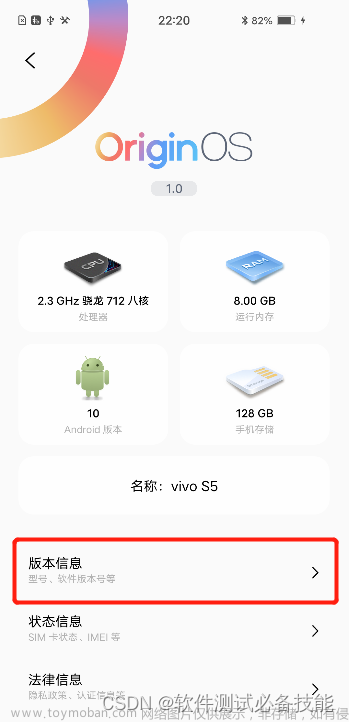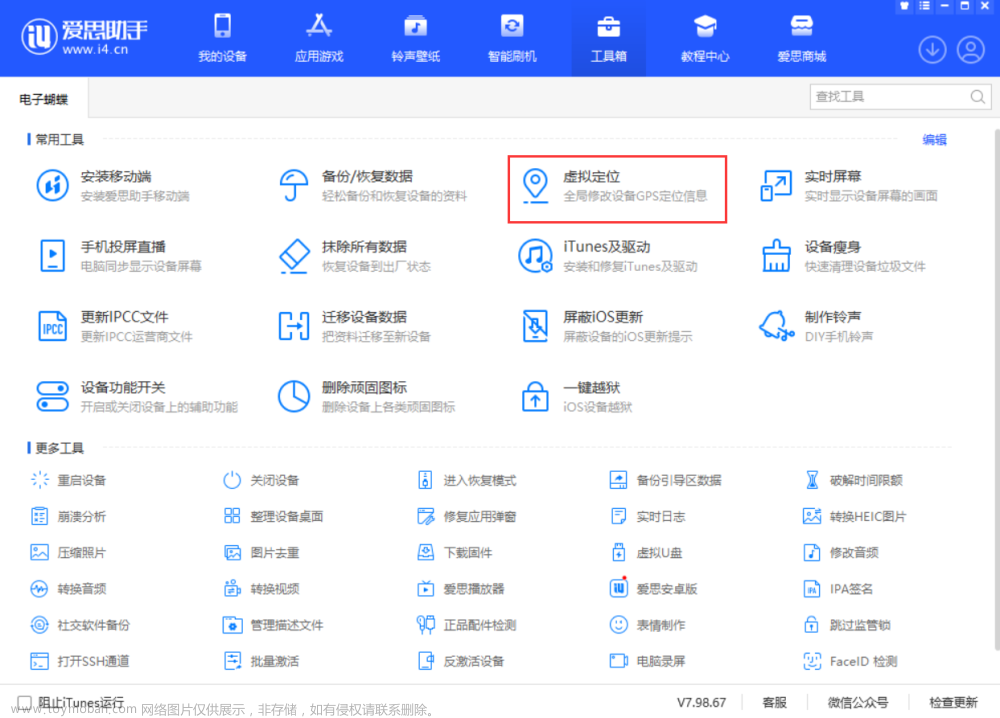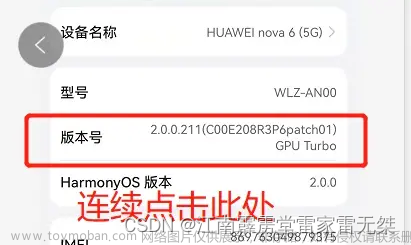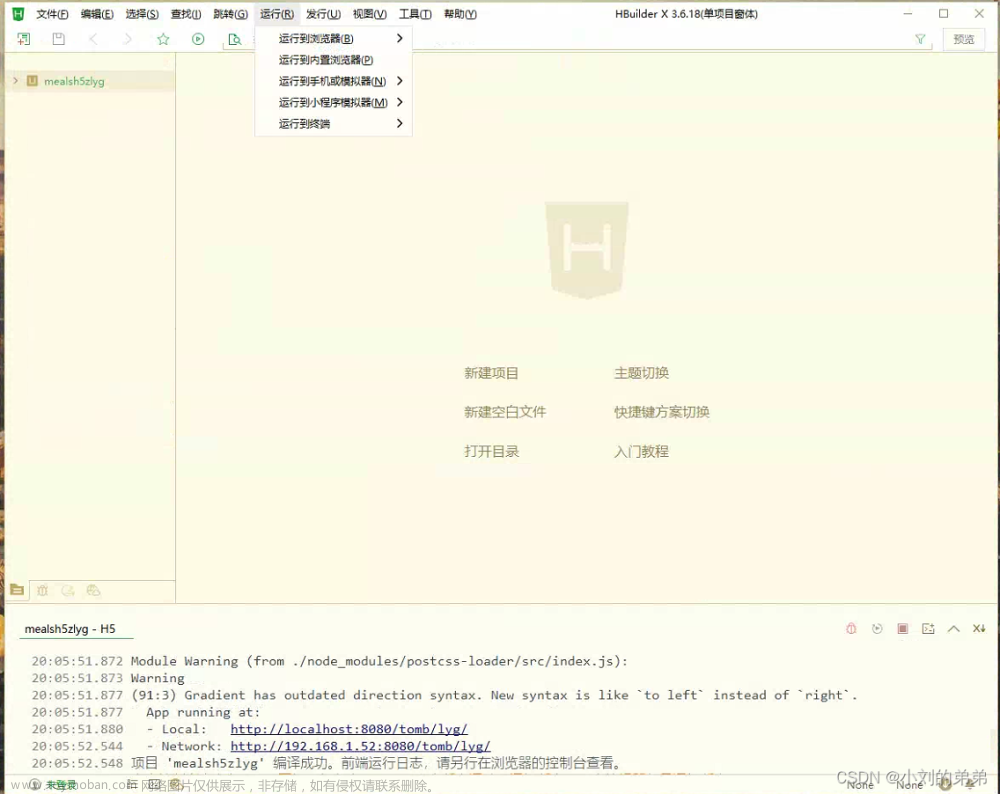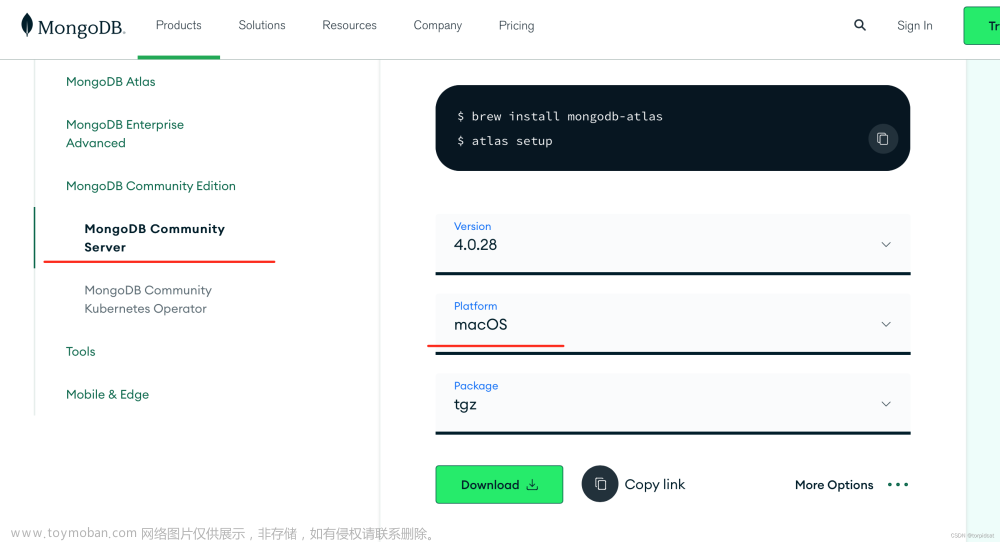1、先打开开发者模式:
进入小米电视设置 -> 进入关于 -> 找到产品型号 -> 在产品型号上面连续多次按ok(确认)键 -> 然后就会提示:您已处于开发者模式 。
2、开启adb
经过第一步开启开发者模式之后,现在可以返回到设置页面,进入“账号与安全” -> 找到ADB调试,设置为允许,即可开启ADB调。(注意:首次允许ADB调试时,会弹窗提示你确认授权)
3、现在你可以通过adb连接小米电视了。
安装证书:
(1)打开cmd,使用adb命令连接上电视;
(2)查看连接状态命令:adb devices
List of devices attached
192.168.1.3:5555 device
说明:IP为192.168.1.3的电视设备已经adb连接上了 。
(3)安装证书
E:\androidsdk\platform-tools>adb shell
shell@inception:/ $ su
//获取读写system目录权限
root@inception:/ # mount -o remount,rw /system
root@inception:/ # cd sdcard//安装证书 269953fb.0 到cacerts目录
root@inception:/sdcard # cp 269953fb.0 /system/etc/security/cacerts//修改权限
root@inception:/sdcard # chmod 644 /system/etc/security/cacerts/269953fb.0
root@inception:/sdcard # exitshell@inception:/ $ exit
//重启电视
E:\androidsdk\platform-tools>adb reboot
//重启之后,继续使用adb连接到电视,然后查看已安装的证书列表有没有刚刚添加的
E:\androidsdk\platform-tools>adb shell
shell@inception:/ $ cd /system/etc/security/cacerts/
shell@inception:/system/etc/security/cacerts $ ls -ls
total 3-rw-r--r-- root root 4747 2016-01-13 17:22 24f4c490.0
//有刚刚安装的,说明安装成功
-rw-r--r-- root root 4638 2022-07-07 11:07 269953fb.0
-rw-r--r-- root root 2961 2016-01-13 17:22 27af791d.0
对于fiddler证书 269953fb.0 的生成方法,可以自己去网上搜,我参考的这篇大佬的文章:
安卓手机使用adb添加系统证书方法 - 知乎文章来源:https://www.toymoban.com/news/detail-498546.html
以上就是小米盒子的adb操作方法。文章来源地址https://www.toymoban.com/news/detail-498546.html
到了这里,关于小米盒子打开adb调试模式的文章就介绍完了。如果您还想了解更多内容,请在右上角搜索TOY模板网以前的文章或继续浏览下面的相关文章,希望大家以后多多支持TOY模板网!