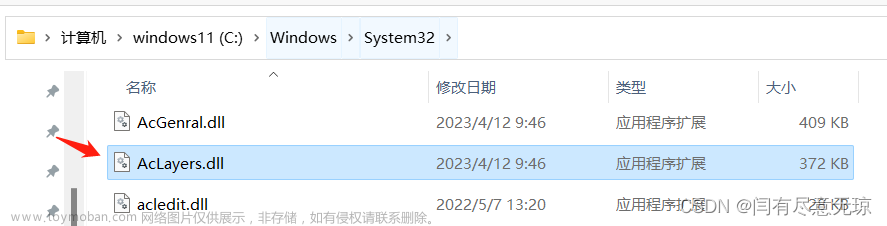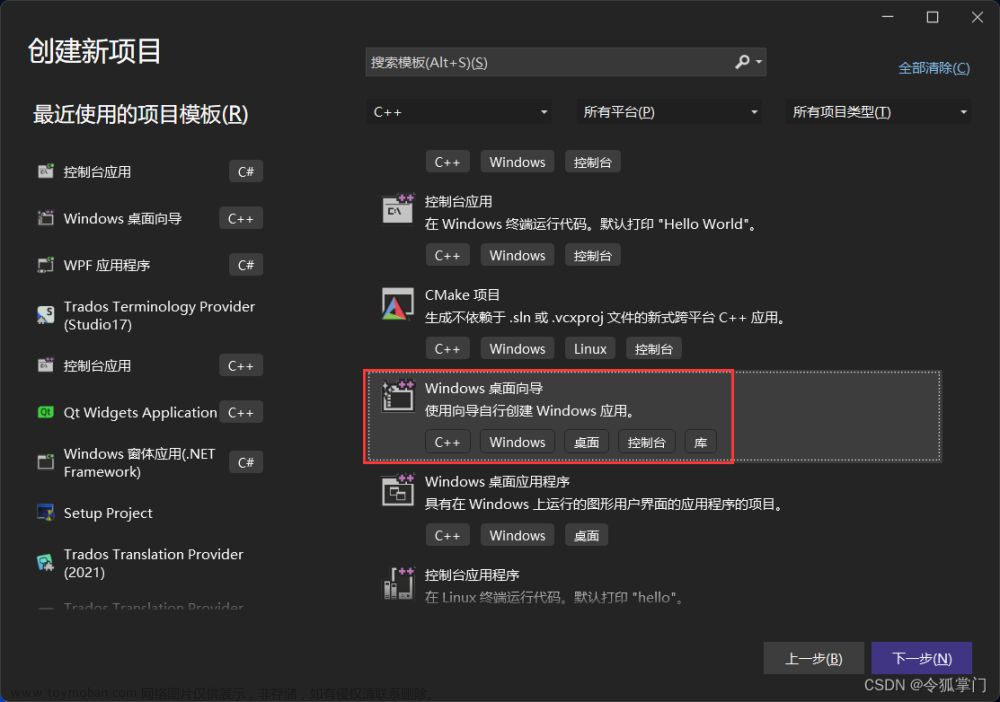一、创建C++动态链接库(DLL)
1、新建C++空项目
打开VS,新建一个C++空项目,自命名项目名称与位置。


2、配置项目属性为动态链接库
右键项目,点击属性,打开项目属性页,将常规中的配置类型改为动态库(.dll)。

3、添加.h头文件
右键头文件,点击添加—>新建项,选择头文件.h,命名为DllForUnity.h,点击添加。

代码如下:
#pragma once
#include<math.h>
#include<string.h>
#include<iostream>
#define _DllExport _declspec(dllexport) //使用宏定义缩写下
extern "C"
{
float _DllExport GetDistance(float x1, float y1, float x2, float y2);
}4、添加.cpp文件
右键源文件,点击添加—>新建项,选择C++文件.cpp,命名为DllForUnity.h,点击添加。

代码如下:
#include <DllForUnity.h>
float GetDistance(float x1, float y1, float x2, float y2)
{
return sqrt((x1 - x2) * (x1 - x2) + (y1 - y2) * (y1 - y2));
}5、设置编译为C++代码
右击项目,点击属性,对C/C++下面的高级中的编译为选择“编译为C++代码(/TP)”。

6、生成解决方案
点击生成->生成解决方案,生成之后,会显示出生成成功。

7、确定生成.dll文件
在项目路径下x64文件夹的Debug中就可以看到生成的.dll文件

二、将Dll库在Unity工程中调用
1、创建Unity工程
打开Unity创建新项目,添加两个Cube,分别命名为Cube1、Cube2,添加一个空物体命名为Main。

2、将Dll文件放入Unity项目中
在项目下的Assets文件夹下新建一个文件夹命名为Plugins,将之前生成的动态链接库放到Plugins文件夹下

3、新建脚本调用C++代码
新建Main.cs脚本,并把脚本挂载在Main的空物体下。

代码如下:
using System.Collections;
using System.Collections.Generic;
using System.Runtime.InteropServices;
using UnityEngine;
public class Main : MonoBehaviour
{
private GameObject cube1;
private GameObject cube2;
// Use this for initialization
void Start()
{
cube1 = GameObject.Find("Cube1");
cube2 = GameObject.Find("Cube2");
PrintDistanceViaUnity();
}
[DllImport("CppAndCS.dll")]
public static extern float GetDistance(float x1, float y1, float x2, float y2);
void PrintDistanceViaUnity()
{
var pos1 = cube1.transform.position;
var pos2 = cube2.transform.position;
Debug.Log("Distance of Two Cube");
Debug.Log("Distance:" + GetDistance(pos1.x, pos1.y, pos2.x, pos2.y));
}
}4、运行结果
控制台输出两个方块的距离,说明成功调用C++的GetDistance方法。

注:如果Unity已经在运行并且Dll已经存在,那么新的Dll写入生成会失败,此时需要关掉Unity再重新生成。
可能遇到的问题
问题1
问题描述:#include <DllForUnity.h>报错:无法打开源文件。
解决方法:依次点击“项目——配置属性——C/C++——常规”,在“附加包含目录”中加入.h文件所在的文件夹路径。

问题2
问题描述:unity控制台报错:
Assets\Main.cs error CS0246: The type or namespace name 'DllImportAttribute' could not be found (are you missing a using directive or an assembly reference?)
Assets\Main.cs error CS0246: The type or namespace name 'DllImport' could not be found (are you missing a using directive or an assembly reference?)

解决方法:
1:一定要 using System.Runtime.InteropServices;文章来源:https://www.toymoban.com/news/detail-499216.html
2: [DllImport(“XXXX”)] 需要放在类里面使用文章来源地址https://www.toymoban.com/news/detail-499216.html
到了这里,关于Unity——在C#中调用C++动态链接库(DLL)的文章就介绍完了。如果您还想了解更多内容,请在右上角搜索TOY模板网以前的文章或继续浏览下面的相关文章,希望大家以后多多支持TOY模板网!