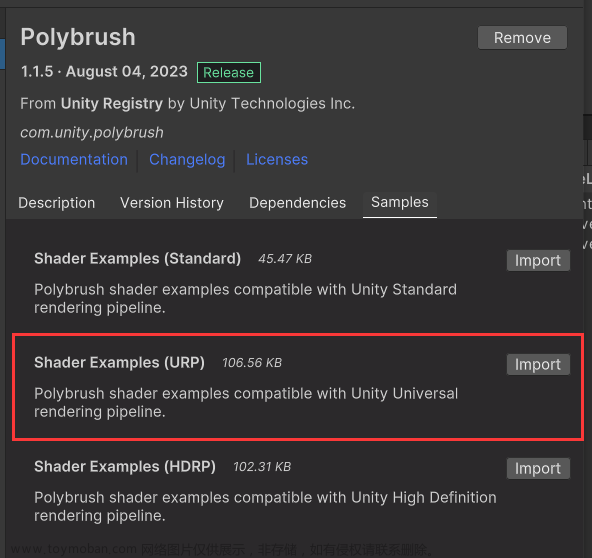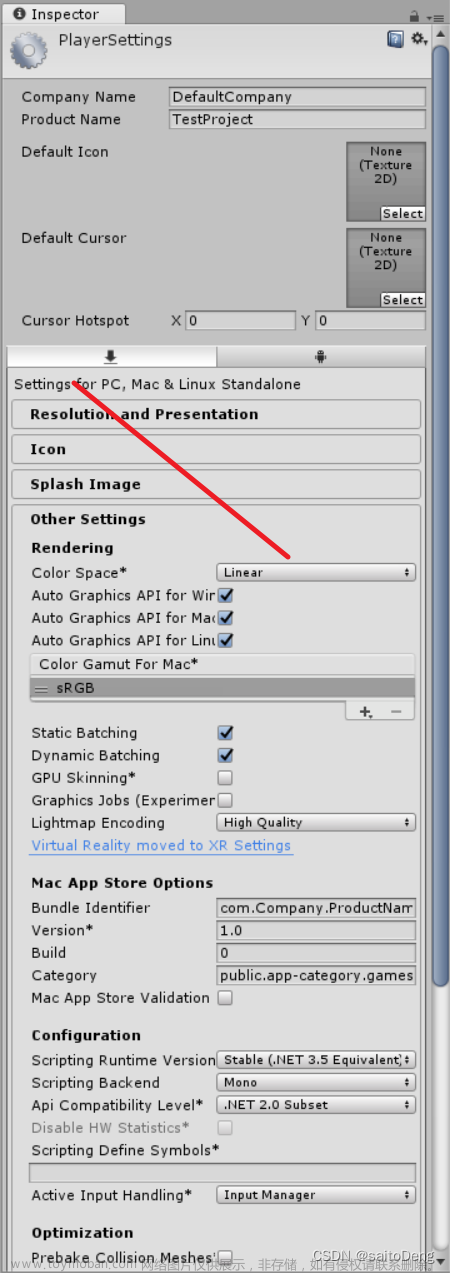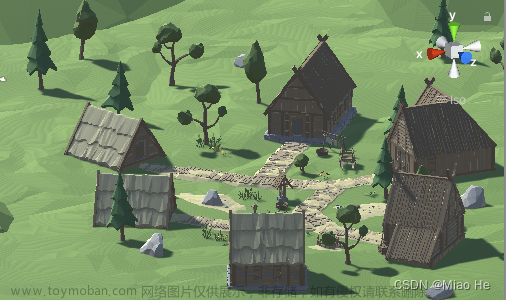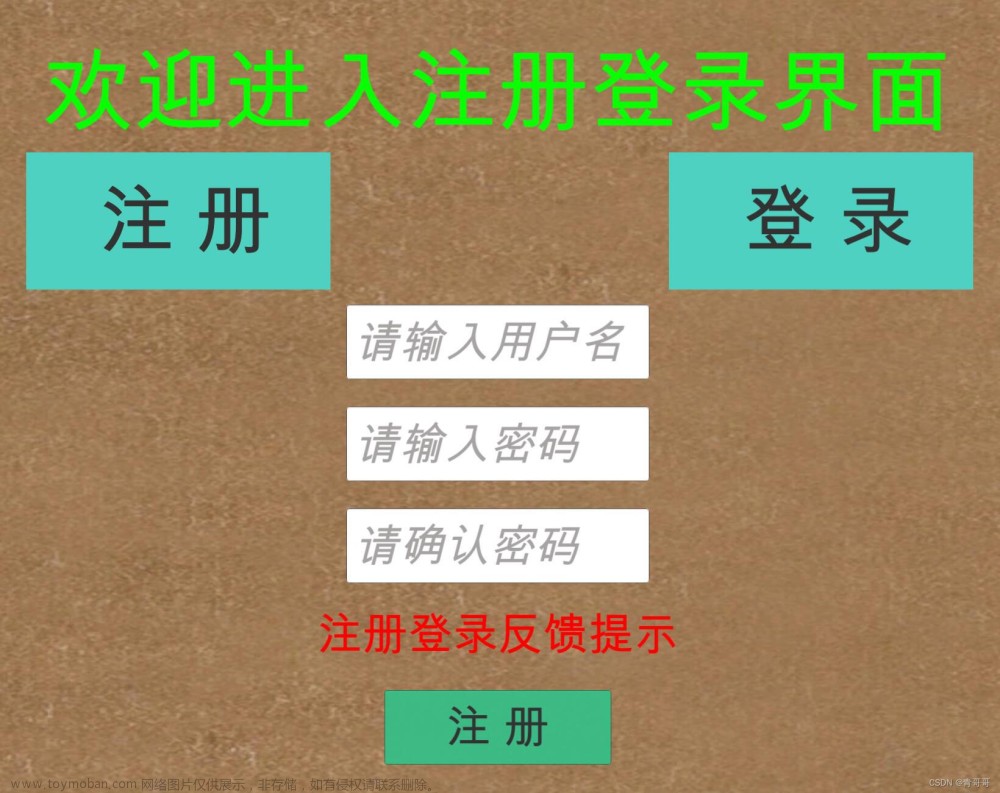Unity3D:添加设备

推荐:将NSDT场景编辑器加入你的3D工具链
3D工具集:NSDT简石数字孪生
添加设备
若要将新设备添加到设备模拟器,请创建设备定义和设备覆盖。
设备定义是 Unity 项目中扩展名的文本文件。它包含描述设备属性的 JSON。.device
设备覆盖是包含设备屏幕边框的图像,以及凹口、打孔和屏幕矩形的任何其他添加。您可以选择将其与设备定义一起使用,以可视化硬件元素如何阻碍设备屏幕,并确定触摸输入何时因此失败。
创建设备定义
设备定义是表示设备的 JSON 文件。它既有必需的属性,也有一些可选属性。如果设备定义文件包含任何错误,则当您选择该文件时,这些错误将显示在检查器中。
图式
| 属性 | 必填 | 描述 |
|---|---|---|
| 友好名称 | 是 | 要在此设备的 UI 中显示的名称。 |
| 版本 | 是 | 指示设备定义文件的版本。目前,版本为 .1
|
| 屏幕 | 是 | 对象列表,每个对象描述要模拟设备的屏幕。这必须至少包含一个屏幕。有关每个屏幕对象的架构的信息,请参阅屏幕。 |
| 系统信息 | 是 | 描述设备功能的对象。此对象中的值映射到系统信息。有关 systemInfo 对象的架构的信息,请参阅 systemInfo。 |
屏幕
| 属性 | 必填 | 描述 |
|---|---|---|
| 宽度 | 是 | 屏幕的宽度(以像素为单位)。 |
| 高度 | 是 | 屏幕的高度(以像素为单位)。 |
| 导航栏高度 | 否 | 屏幕 Android 导航栏的高度(以像素为单位),该栏在某些设备上未全屏显示时显示。 |
| 新闻部 | 是 | 屏幕的 dpi。 |
| 指引 | 否 | 每个对象描述屏幕可以模拟的方向的对象列表。如果未为此属性设置值,则屏幕支持所有方向。有关每个方向对象的架构的信息,请参阅方向。 |
| 介绍 | 否 | 描述设备覆盖的对象。有关此对象的架构的信息,请参阅演示文稿。 |
取向
| 属性 | 必填 | 描述 |
|---|---|---|
| 取向 | 是 | 屏幕方向。此属性的值是映射到屏幕方向枚举的数字。 |
| 安全区域 | 否 | 确定屏幕安全区域的矩形。如果未为此属性设置值,模拟器将假定整个屏幕是安全的。 |
| 切口 | 否 | Rect的列表,用于指定无法显示内容的屏幕区域。 |
介绍
| 属性 | 必填 | 描述 |
|---|---|---|
| 覆盖路径 | 否 | 从设备定义文件到要用作设备覆盖的映像的相对路径。 |
| 边框大小 | 否 | 从叠加到屏幕开始位置的距离(以像素为单位)。 |
系统信息
此对象中的属性描述设备的功能和系统信息。由于它们描述系统信息,因此其中许多映射到系统信息中的属性。
| 属性 | 必填 | 描述 |
|---|---|---|
| 设备型号 | 否 | 请参阅 Device.SystemInfo.deviceModel。 |
| 设备类型 | 否 | 请参阅 Device.SystemInfo.deviceType。 |
| 操作系统 | 是 | 请参阅设备.系统信息.操作系统。 |
| 操作系统家族 | 否 | 请参阅 Device.SystemInfo.operatingSystemFamily。 |
| 处理器计数 | 否 | 请参阅 Device.SystemInfo.processorCount。 |
| 处理器频率 | 否 | 请参阅 Device.SystemInfo.processorFrequency。 |
| 处理器类型 | 否 | 请参阅 Device.SystemInfo.processorType。 |
| 支持加速度计 | 否 | 请参阅 Device.SystemInfo.supportsAccelerometer。 |
| 支持音频 | 否 | 请参阅 Device.SystemInfo.supportsAudio。 |
| 支持陀螺仪 | 否 | 请参阅 Device.SystemInfo.supportsGyroscope。 |
| 支持定位服务 | 否 | 请参阅 Device.SystemInfo.supportsLocationService。 |
| 支撑振动 | 否 | 请参阅设备.系统信息.支持振动。 |
| 系统内存大小 | 否 | 请参阅 Device.SystemInfo.systemMemorySize。 |
| 不支持的标识符 | 否 | 请参阅 Device.SystemInfo.unsupportedIdentifier。 |
| 图形依赖数据 | 否 | 每个对象描述设备支持的图形 API 的对象列表。有关每个对象的架构的信息,请参阅 graphicsDependentData。 |
图形依赖数据
对象中的属性描述设备支持的图形 API。
| 属性 | 必填 | 描述 |
|---|---|---|
| 图形设备类型 | 是 | 请参阅 Device.SystemInfo.graphicsDeviceType。 |
| 图形内存大小 | 否 | 请参阅 Device.SystemInfo.graphicsMemorySize。 |
| 图形设备名称 | 否 | 请参阅 Device.SystemInfo.graphicsDeviceName。 |
| 图形设备供应商 | 否 | 请参阅 Device.SystemInfo.graphicsDeviceVendor。 |
| 图形设备标识 | 否 | 请参阅 Device.SystemInfo.graphicsDeviceID。 |
| graphicsDeviceVendorID | 否 | 请参阅 Device.SystemInfo.graphicsDeviceVendorID。 |
| 图形UV馅饼在顶部 | 否 | 请参阅 Device.SystemInfo.graphicsUVStartsAtTop。 |
| 图形设备版本 | 否 | 请参阅 Device.SystemInfo.graphicsDeviceVersion。 |
| 图形着色器级别 | 否 | 请参阅 Device.SystemInfo.graphicsShaderLevel。 |
| 图形多线程 | 否 | 请参阅 Device.SystemInfo.graphicsMultiThreaded。 |
| 渲染线程模式 | 否 | 请参阅 Device.SystemInfo.renderingThreadingMode。 |
| hasHiddenSurfaceRemovalOnGPU | 否 | 请参阅 Device.SystemInfo.hasHiddenSurfaceRemovalOnGPU。 |
| hasDynamicUniformArrayIndexingInFragmentShaders | 否 | 请参阅 Device.SystemInfo.hasDynamicUniformArrayIndexingInFragmentShaders。 |
| 支持阴影 | 否 | 请参阅 Device.SystemInfo.supportsShadows。 |
| 支持原始阴影深度采样 | 否 | 请参阅 Device.SystemInfo.supportsRawShadowDepthSampling。 |
| 支持运动矢量 | 否 | 请参阅 Device.SystemInfo.supportsMotionVectors。 |
| 支持3DTextures | 否 | 请参阅 Device.SystemInfo.supports3DTextures。 |
| 支持2DArrayTextures | 否 | 请参阅 Device.SystemInfo.supports2DArrayTextures。 |
| 支持3DRender纹理 | 否 | 请参阅 Device.SystemInfo.supports3DRenderTextures。 |
| 支持立方体地图数组纹理 | 否 | 请参阅 Device.SystemInfo.supportsCubemapArrayTextures。 |
| 复制纹理支持 | 否 | 请参阅 Device.SystemInfo.copyTextureSupport。 |
| 支持计算着色器 | 否 | 请参阅 Device.SystemInfo.supportsComputeShaders。 |
| 支持几何着色器 | 否 | 请参阅 Device.SystemInfo.supportsGeometryShaders。 |
| 支持TessellationShaders | 否 | 请参阅 Device.SystemInfo.supportsTessellationShaders。 |
| 支持实例化 | 否 | 请参阅 Device.SystemInfo.supportsInstancing。 |
| 支持硬件四拓扑 | 否 | 请参阅 Device.SystemInfo.supportsHardwareQuadTopology。 |
| 支持32位索引缓冲区 | 否 | 请参阅 Device.SystemInfo.supports32bitsIndexBuffer。 |
| 支持稀疏纹理 | 否 | 请参阅 Device.SystemInfo.supportsSparseTextures。 |
| 支持的渲染目标计数 | 否 | 请参阅 Device.SystemInfo.supportedRenderTargetCount。 |
| supportsSepardRenderTargetsBlend | 否 | 请参阅 Device.SystemInfo.supportsSepardRenderTargetsBlend。 |
| 支持的随机写入目标计数 | 否 | 请参阅 Device.SystemInfo.supportedRandomWriteTargetCount。 |
| 支持多重采样纹理 | 否 | 请参阅 Device.SystemInfo.supportsMultisampledTextures。 |
| 支持多采样自动解析 | 否 | 请参阅 Device.SystemInfo.supportsMultisampleAutoResolve。 |
| 支持纹理包装镜像一次 | 否 | 请参阅 Device.SystemInfo.supportsTextureWrapMirrorOnce。 |
| 用途反转ZBuffer | 否 | 请参阅 Device.SystemInfo.usesReversedZBuffer。 |
| npot支持 | 否 | 请参阅 Device.SystemInfo.npotSupport。 |
| 最大纹理大小 | 否 | 请参阅 Device.SystemInfo.maxTextureSize。 |
| 最大立方体地图大小 | 否 | 请参阅 Device.SystemInfo.maxCubemapSize。 |
| maxComputeBufferInputsVertex | 否 | 请参阅 Device.SystemInfo.maxComputeBufferInputsVertex。 |
| maxComputeBufferInputsFragment | 否 | 请参阅 Device.SystemInfo.maxComputeBufferInputsFragment。 |
| maxComputeBufferInputsGeometry | 否 | 请参阅 Device.SystemInfo.maxComputeBufferInputsGeometry。 |
| maxComputeBufferInputsDomain | 否 | 请参阅 Device.SystemInfo.maxComputeBufferInputsDomain。 |
| maxComputeBufferInputsHull | 否 | 请参阅 Device.SystemInfo.maxComputeBufferInputsHull。 |
| maxComputeBufferInputsCompute | 否 | 请参阅 Device.SystemInfo.maxComputeBufferInputsCompute。 |
| 最大计算工作组大小 | 否 | 请参阅 Device.SystemInfo.maxComputeWorkGroupSize。 |
| maxComputeWorkGroupSizeX | 否 | 请参阅 Device.SystemInfo.maxComputeWorkGroupSizeX。 |
| maxComputeWorkGroupSizeY | 否 | 请参阅 Device.SystemInfo.maxComputeWorkGroupSizeY。 |
| maxComputeWorkGroupSizeZ | 否 | 请参阅 Device.SystemInfo.maxComputeWorkGroupSizeZ。 |
| 支持异步计算 | 否 | 请参阅 Device.SystemInfo.supportsAsyncCompute。 |
| 支持图形围栏 | 否 | 请参阅 Device.SystemInfo.supportsGraphicsFence。 |
| 支持AsyncGPUReadback | 否 | 请参阅 Device.SystemInfo.supportsAsyncGPUReadback。 |
| 支持光线追踪 | 否 | 请参阅 Device.SystemInfo.supportsRayTracing。 |
| 支持设置常量缓冲区 | 否 | 请参阅 Device.SystemInfo.supportsSetConstantBuffer。 |
| hasMipMaxLevel | 否 | 请参阅 Device.SystemInfo.hasMipMaxLevel。 |
| 支持MipStreaming | 否 | 请参阅 Device.SystemInfo.supportsMipStreaming。 |
| usesLoadStoreActions | 否 | 请参阅 Device.SystemInfo.usesLoadStoreActions。 |
最少的设备定义
以下设备定义包含每个必需属性,不包含可选属性。这是您可以拥有的最低设备定义。
注意:此设备定义不提供方向数据,因此模拟器假定设备支持所有方向,并且安全区域覆盖整个屏幕。
{
"friendlyName": "Minimal Device",
"version": 1,
"screens": [
{
"width": 1080,
"height": 1920,
"dpi": 450.0
}
],
"systemInfo": {
"operatingSystem": "Android"
}
}
完整的设备定义
以下设备定义包含每个必需属性和可选属性。
{
"friendlyName": "Apple iPhone XR",
"version": 1,
"screens": [
{
"width": 828,
"height": 1792,
"navigationBarHeight": 0,
"dpi": 326.0,
"orientations": [
{
"orientation": 1,
"safeArea": {
"serializedVersion": "2",
"x": 0.0,
"y": 68.0,
"width": 828.0,
"height": 1636.0
},
"cutouts": [
{
"serializedVersion": "2",
"x": 184.0,
"y": 1726.0,
"width": 460.0,
"height": 66.0
}
]
},
{
"orientation": 3,
"safeArea": {
"serializedVersion": "2",
"x": 88.0,
"y": 42.0,
"width": 1616.0,
"height": 786.0
},
"cutouts": [
{
"serializedVersion": "2",
"x": 0.0,
"y": 184.0,
"width": 66.0,
"height": 460.0
}
]
},
{
"orientation": 4,
"safeArea": {
"serializedVersion": "2",
"x": 88.0,
"y": 42.0,
"width": 1616.0,
"height": 786.0
},
"cutouts": [
{
"serializedVersion": "2",
"x": 1726.0,
"y": 184.0,
"width": 66.0,
"height": 460.0
}
]
}
],
"presentation": {
"overlayPath": "Apple iPhone 11_Overlay.png",
"borderSize": {
"x": 51.0,
"y": 51.0,
"z": 51.0,
"w": 51.0
}
}
}
],
"systemInfo": {
"deviceModel": "iPhone11,8",
"deviceType": 1,
"operatingSystem": "iOS 12.0",
"operatingSystemFamily": 0,
"processorCount": 6,
"processorFrequency": 0,
"processorType": "arm64e",
"supportsAccelerometer": true,
"supportsAudio": true,
"supportsGyroscope": true,
"supportsLocationService": true,
"supportsVibration": true,
"systemMemorySize": 2813,
"unsupportedIdentifier": "n/a",
"graphicsDependentData": [
{
"graphicsDeviceType": 16,
"graphicsMemorySize": 1024,
"graphicsDeviceName": "Apple A12 GPU",
"graphicsDeviceVendor": "Apple",
"graphicsDeviceID": 0,
"graphicsDeviceVendorID": 0,
"graphicsUVStartsAtTop": true,
"graphicsDeviceVersion": "Metal",
"graphicsShaderLevel": 50,
"graphicsMultiThreaded": true,
"renderingThreadingMode": 0,
"hasHiddenSurfaceRemovalOnGPU": true,
"hasDynamicUniformArrayIndexingInFragmentShaders": true,
"supportsShadows": true,
"supportsRawShadowDepthSampling": true,
"supportsMotionVectors": true,
"supports3DTextures": true,
"supports2DArrayTextures": true,
"supports3DRenderTextures": true,
"supportsCubemapArrayTextures": true,
"copyTextureSupport": 31,
"supportsComputeShaders": true,
"supportsGeometryShaders": false,
"supportsTessellationShaders": true,
"supportsInstancing": true,
"supportsHardwareQuadTopology": false,
"supports32bitsIndexBuffer": true,
"supportsSparseTextures": false,
"supportedRenderTargetCount": 8,
"supportsSeparatedRenderTargetsBlend": true,
"supportedRandomWriteTargetCount": 8,
"supportsMultisampledTextures": 1,
"supportsMultisampleAutoResolve": false,
"supportsTextureWrapMirrorOnce": 0,
"usesReversedZBuffer": true,
"npotSupport": 2,
"maxTextureSize": 16384,
"maxCubemapSize": 16384,
"maxComputeBufferInputsVertex": 8,
"maxComputeBufferInputsFragment": 8,
"maxComputeBufferInputsGeometry": 0,
"maxComputeBufferInputsDomain": 8,
"maxComputeBufferInputsHull": 8,
"maxComputeBufferInputsCompute": 8,
"maxComputeWorkGroupSize": 1024,
"maxComputeWorkGroupSizeX": 1024,
"maxComputeWorkGroupSizeY": 1024,
"maxComputeWorkGroupSizeZ": 1024,
"supportsAsyncCompute": false,
"supportsGraphicsFence": true,
"supportsAsyncGPUReadback": true,
"supportsRayTracing": false,
"supportsSetConstantBuffer": true,
"hasMipMaxLevel": true,
"supportsMipStreaming": true,
"usesLoadStoreActions": true,
"supportedTextureFormats": [1, 2, 3, 4, 5],
"supportedRenderTextureFormats": [1, 2, 3, 4, 5],
"ldrGraphicsFormat": 59,
"hdrGraphicsFormat": 74
}
]
}
}
创建设备覆盖
设备覆盖是包含设备屏幕边框和其他功能(如凹口、打孔和屏幕矩形的任何其他添加)的图像。您可以选择将其与设备定义一起使用,以可视化硬件元素如何阻碍设备屏幕,并确定触摸输入何时因此失败。
设备模拟器将透明像素解释为可以点击的屏幕区域,将任何其他颜色的不透明像素解释为硬件遮挡的区域。纹理本身可以是任何形状。
以下示例显示了两种 iPhone 机型的设备叠加。
注意:为了模拟使用设备叠加时看到的内容,这些示例在屏幕区域显示 Unity 的默认天空盒,您可以在其中按 tab 键显示。在实际设备叠加中,这些像素应该是透明的。
| 苹果 IPHONE 8 叠加层 | 苹果苹果IPHONE XS叠加层 |
|---|---|

|
|
使用设备覆盖
创建设备覆盖纹理后,若要将其与设备定义一起使用,必须先将设备覆盖纹理文件导入到项目中。
注意:当设备模拟器加载设备覆盖纹理时,它会尝试为其启用读/写。如果无法做到这一点,设备模拟器将显示纹理,但无法使用纹理来屏蔽输入。这意味着,如果单击设备覆盖应屏蔽的凹口和屏幕其他区域,设备模拟器将检测输入。为确保不会发生这种情况,导入设备叠加纹理时,请在纹理导入设置窗口中启用读/写。
当设备覆盖纹理位于项目中时,打开设备定义文件,并在定义设备支持的屏幕的对象中添加演示文稿属性。在这里,设置图像文件的路径 () 和边框的大小 ()。有关如何执行此操作的示例,请参阅以下设备定义文件:overlayPathborderSize
{
"friendlyName": "Minimal Device with Overlay",
"version": 1,
"screens": [
{
"width": 1080,
"height": 1920,
"dpi": 450.0,
"presentation": {
"overlayPath": "Overlays/MinimalDeviceOverlay.png",
"borderSize": {
"x": 51.0,
"y": 51.0,
"z": 51.0,
"w": 130.0
}
}
}
],
"systemInfo": {
"operatingSystem": "Android"
}
}
注: 设备叠加纹理文件的路径可以相对于设备定义文件,也可以相对于 Unity 项目中包含资源或包目录的目录。例如,如果设备定义文件位于资产/设备目录中,设备覆盖文件位于资产/设备/覆盖目录中,则以下文件路径均有效:
- 相对于设备定义文件:覆盖/最小设备覆盖.png
- 相对于包含资产目录的目录:资产/设备/覆盖/最小设备覆盖.png
此文由3D建模学习工作室整理翻译,转载请注明出处!
上一篇:Unity3D:模拟类 (mvrlink.com)文章来源:https://www.toymoban.com/news/detail-499320.html
下一篇:Unity3D:扩展设备模拟器 (mvrlink.com)文章来源地址https://www.toymoban.com/news/detail-499320.html
到了这里,关于Unity3D:添加设备的文章就介绍完了。如果您还想了解更多内容,请在右上角搜索TOY模板网以前的文章或继续浏览下面的相关文章,希望大家以后多多支持TOY模板网!