AI作曲基础-Python编程作曲软件篇-FoxDot文档及源码分析-官方教程01
前言
- 本系列系列目录放在文尾;
- 本系列是AI作曲的基础,暂时和AI关系不大,但尤为重要;
- 借助FoxDot,从文档分析开始,然后进入源码分析环节;
- 暂未发现官方中文版,实践顺带翻译,会根据需要不定期校对及更新,欢迎催更~
正文
教程来源
FoxDot官方主页在此:https://foxdot.org/
FoxDot官方教程在此:https://foxdot.org/tutorials/
注:上面网址内的教程,在FoxDot软件内有~
Tutorial 0: Introduction
# Tutorial 0: Introduction
################
# Executing code
# To execute code in FoxDot, make sure your text cursor is in the 'block' of code
# (sections of text not separated by blank lines) and press Ctrl+Return
# To execute just a single line, even in a block, press Alt+Return
# Try it now, move the cursor to the line of code below and press Ctrl+Return
print("Hello World")
##############
# Help
# If you're ever stuck, or want to know more about a function or class
# just type help followed by the name of that Python object in brackets:
help(object)

Tutorial 1: Playing Notes
# Tutorial 1: Playing Notes
# In FoxDot, all two-character variable names are reserved for player objects, such as 'p1'
# Creating a Player Object with no arguments will play a single note on middle C, by default, repeatedly until stopped.
# Use >> to give one of these to a player object like so:
p1 >> pluck()
# To stop an individual player object, simply execute
p1.stop()
# Besides the 2-character variables that are pre-reserved, you can create your
# own with your own names
foo = Player()
foo >> pluck()
# The >> in Python is usually reserved for a type of operation, like + or -, but it is not the case in FoxDot.
# If a user re-executes the code, FoxDot will update p1 instead of creating a PlayerObject,
# which means you can make changes to your music using just one line of code.
# If you now give your player object some arguments, you can change the notes being played back.
# The first argument should be the degree of the note to be played
# (default is the lowest note of octave 5 of the major scale) and does not need to be specified by name.
# Python, like most programming languages, using zero-indexing when accessing values in an array,
# which means that 0 refers to the first note of the scale.
# Give your player object instructions to make music with their Synth.
# The first argument is the note of the scale to play. The following code
# plays the first three notes of the default scale (major) on repeat.
# For a single note
p1 >> pluck(0)
# Or a list of notes
p1 >> pluck([0,1,2])
# But you’ll need to specify whatever else you want to change...
# Such as note durations, or the length of each note
p1 >> pluck([0,0,0], dur=[1,2,3])
# Or amplitude, the "volume" of each note
p1 >> pluck([0,0,0], amp=[1,2,3])
# If the second list, the amp in this example, is too long, then the first list (the degree) just loops, and are matched with the remaining elements from the second list (the amplitude).
p1 >> pluck([0,2,4], amp=[1,2,3,1,5])
# More generally, all the lists are traversed regardless of their length.
p1 >> pluck([0,2,4], dur=[1,2], amp=[1,2,3,1,5])
# Arguments can be integers, floating points, fractions, lists,
# tuples, or a mix
p1 >> pluck([0,0,0], dur=2)
p1 >> pluck([0,0,0], dur=1.743)
p1 >> pluck([0,0,0], dur=[0.25,0.5,0.75])
p1 >> pluck([0,0,0], dur=[1/4,1/2,3/4])
p1 >> pluck([0,0,0], dur=[1/4,0.25,3])
# Lists of values are iterated over as the Player plays notes
# The following duration equates to: 1,2,3,1,4,3
# If you don't understand this yet, don't worry, more about patterns in the pattern tutorial
p1 >> pluck([0,0,0], dur=[1,[2,4],3])
# Values in tuples are used simultaneously i.e. p1 will play 3 individual notes, then a chord of 3 together at the same time.
p1 >> pluck([0,2,4,(0,2,4)])
# You can also assign values to the attributes of player objects directly
p1.oct = 5
# To see all the names of player attributes, just execute
print(Player.get_attributes())
# More about those later in the player attributes tutorial
# You could store several player instances and assign them at different times
proxy_1 = pads([0,1,2,3], dur=1/2)
proxy_2 = pads([4,5,6,7], dur=1)
p1 >> proxy_1 # Assign the first to p1
p1 >> proxy_2 # This replaces the instructions being followed by p1
# To play multiple sequences at once, just do the same things with another
# Player object:
p1 >> pluck([0, 2, 3, 4], dur=1/2)
p2 >> pads([(0, 2, 4), (3, 5, 7)], dur=8)
# Play only this player, muting others
p1.solo() # default value is 1 (solo on)
# And turn the solo off
p1.solo(0)
# Stop (not just mute) the other players
p1.only()
# Use Ctrl+. to clear everything for the scheduling clock or run
Clock.clear()
 文章来源:https://www.toymoban.com/news/detail-500035.html
文章来源:https://www.toymoban.com/news/detail-500035.html
系列目录
AI作曲基础-Python编程作曲软件篇-FoxDot文档及源码分析-官方教程01【本文】
以下【建设中】
AI作曲基础-Python编程作曲软件篇-FoxDot文档及源码分析-官方教程02文章来源地址https://www.toymoban.com/news/detail-500035.html
到了这里,关于AI作曲基础-Python编程作曲软件篇-FoxDot文档及源码分析-官方教程01的文章就介绍完了。如果您还想了解更多内容,请在右上角搜索TOY模板网以前的文章或继续浏览下面的相关文章,希望大家以后多多支持TOY模板网!







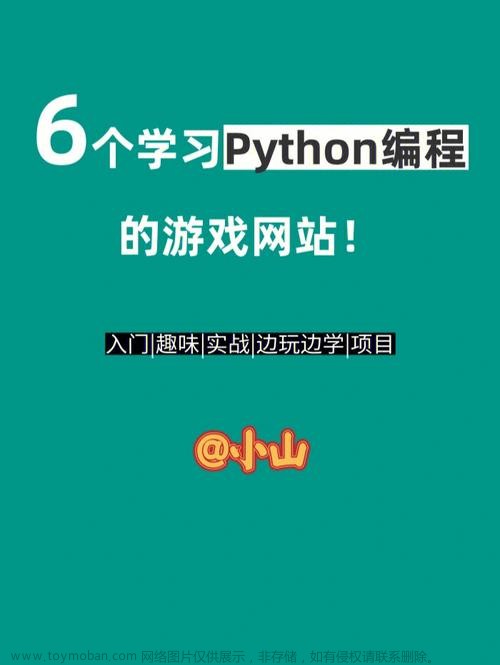

![[bat]0基础实现自动化办公-基于start实现一键打开常用软件/文档](https://imgs.yssmx.com/Uploads/2024/01/805872-1.png)



