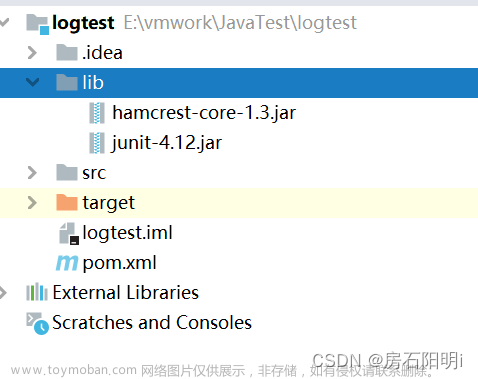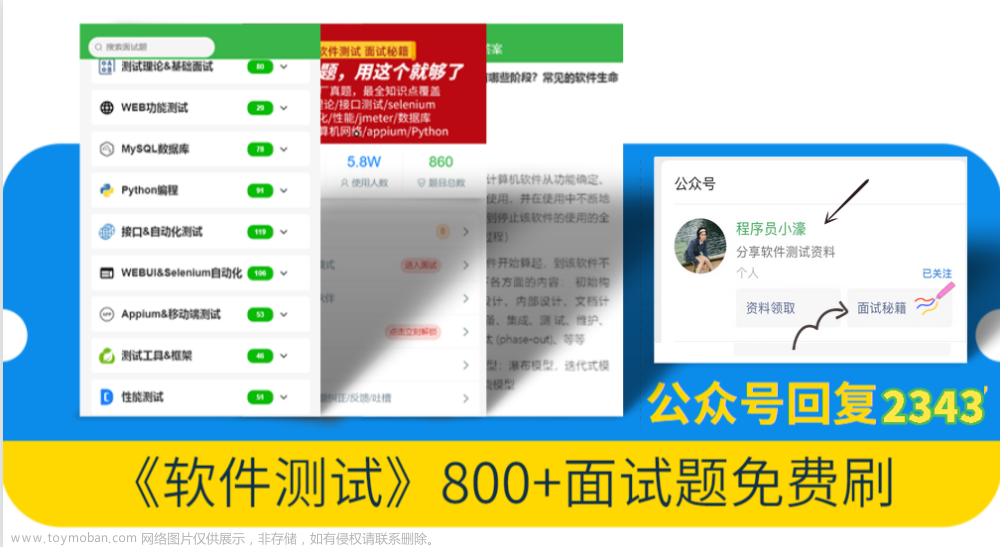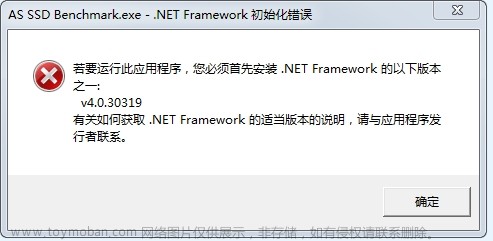一:首先讲如何安装
JUnit 5 = JUnit Platform + JUnit Jupiter + JUnit Vintage
如果不需要执行基于JUnit 3 和JUnit 4 的用例,那么JUnit Vintage就不需要安装。
1)在pom文件dependencies的小节内增加如下依赖:
<dependency>
<groupId>org.junit.jupiter</groupId>
<artifactId>junit-jupiter</artifactId>
<version>5.9.3</version>
<scope>test</scope>
</dependency>
备注:junit-jupiter做了整合。
2)在build小节plugins内增加maven-surefire-plugin插件(maven自动安装的surefire/Failsafe插件的版本比较低):文章来源:https://www.toymoban.com/news/detail-500136.html
<plugin>
<artifactId>maven-surefire-plugin</artifactId>
<version>3.0.0</version>
</plugin>
<plugin>
<artifactId>maven-failsafe-plugin</artifactId>
<version>3.0.0</version>
</plugin>
备注:官网建议为了避免互操作性问题,Surefire/Failsafe采用 3.0.0-M4及以上的版本,https://junit.org/junit5/docs/current/user-guide/#running-tests-build-maven
其中failsafe和surefire的用途见官网说明:https://maven.apache.org/plugins/index.html
修改完pom文件,过一会儿,会自动下载到本地仓库中:


二:再讲讲如何运行单元测试
右键单击maven工程,选择Run As->Maven build,出现如下窗口:
在Goals中输入test、或者verify,或者package,然后点击Run,都可以运行JUnit单元测试。例如,运行后的输出结果: 文章来源地址https://www.toymoban.com/news/detail-500136.html
文章来源地址https://www.toymoban.com/news/detail-500136.html
到了这里,关于用maven安装JUnit 5并运行单元测试的文章就介绍完了。如果您还想了解更多内容,请在右上角搜索TOY模板网以前的文章或继续浏览下面的相关文章,希望大家以后多多支持TOY模板网!