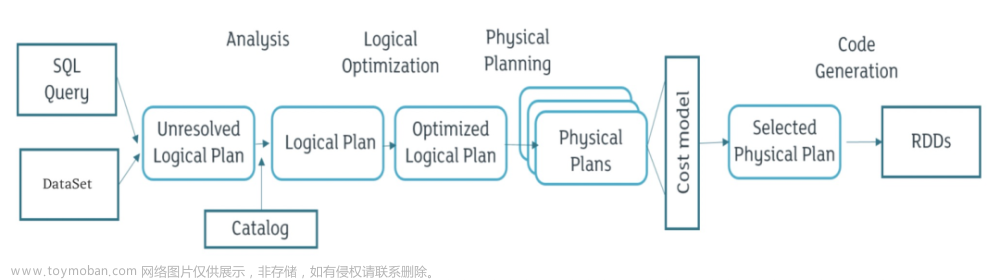ranger,hive,hdfs的三者的权限管理
情况一:连接datagrip
用户在hdfs上的权限
可以看出只给了用户write权限,尝试登录xwq用户,在datagrip上登录成功


经过实验验证:要想使用datagrip或者hive-cli登录hive,需要保证hdfs的权限在/目录至少要有write权限
[root@hadoop102 ~]# kinit xwq
Password for xwq@EXAMPLE.COM:
[root@hadoop102 ~]# hadoop fs -mkdir /tmp/a
[root@hadoop102 ~]# hadoop fs -mkdir /tmp/a
mkdir: `/tmp/a': File exists
[root@hadoop102 ~]# hadoop fs -mkdir /tmp/a/b
[root@hadoop102 ~]# hadoop fs -ls /
ls: Permission denied: user=xwq, access=READ_EXECUTE, inode="/":hdfs:hadoop:drwx------
[root@hadoop102 ~]# hadoop fs -rm -r -f /tmp/a
rm: Permission denied: user=xwq, access=EXECUTE, inode="/":hdfs:hadoop:drwx------
[root@hadoop102 ~]#
write权限可以创建文件夹
execute是执行的命令,在只有write权限时是无法执行成功
所以可以将/目录的权限设置为write
**
情况二:需要有建表的语句能力
**
需要hdfs在相对应的目录有ALL权限
use easypm;
drop table ods_StockAuthority_full;
create external table IF NOT EXISTS ods_StockAuthority_full
(
ID string comment '主键',
Name string comment '货仓',
Plant string comment '名称',
CreatedTime string comment '创建时间'
)
comment '库存授权'
partitioned by (dt string)
row format delimited fields terminated by '\001'
LOCATION '/warehouse/poc/easy_pm/ads/ads_group_result_stat2';


更改为ALL权限
执行成功
总结
1.如果要链接datagrip,需要给/目录赋予write权限
2.如果要在hive中建表,那么需要往hdfs路径上写数据,则需要保持相对应的路径要有ALL权限文章来源:https://www.toymoban.com/news/detail-501692.html
终于将hive和hdfs的权限管理给搞定了文章来源地址https://www.toymoban.com/news/detail-501692.html
到了这里,关于ranger,hive,hdfs的三者的权限管理的文章就介绍完了。如果您还想了解更多内容,请在右上角搜索TOY模板网以前的文章或继续浏览下面的相关文章,希望大家以后多多支持TOY模板网!