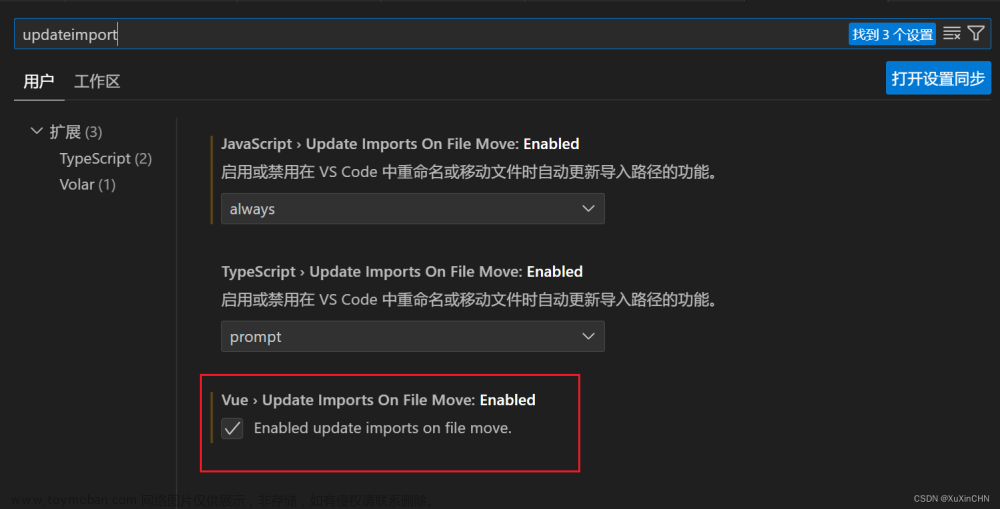- layui是一款非常优秀的框架,使用也非常的广泛,许多后台管理系统都使用layui,简单便捷,但是在涉及页面部分数据变化,就比较难以处理,比如一个页面一个提交页,提交之后部分数据实时进行更新,根据数据动态控制元素显示等。这些情况使用layui就需要自己用原始js方式去控制dom比较的麻烦,vue动态双向绑定的特性刚好可以引入来解决复杂场景的问题
vue引入渲染
- 在对应需要的页面引入vue,需要提前下载好vue.js
<script src="/assets/js/vue.js"></script>
- 这里以一个简单列表渲染为例子,下面vue使用自定义分隔符
delimiters,避免与模板引擎产生冲突,如模板引擎渲染分隔符不为{{}},可以不用自定义
<div class="layui-fluid">
<div class="layui-row layui-col-space15" id="app">
<table class="layui-table">
<thead>
<tr>
<th>序号</th>
<th>姓名</th>
<th>年龄</th>
<th>城市</th>
</tr>
</thead>
<tbody>
<tr v-for="(item,index) in tableList">
<td>${index}</td>
<td>${item.name}</td>
<td>${item.age}</td>
<td>${item.city}</td>
</tr>
</tbody>
</table>
</div>
</div>
<script>
layui.use(['form','table'],function () {
var form = layui.form;
var table = layui.table;
var app = new Vue({
el: '#app',
delimiters: ['${', '}'],//自定义分隔符
data:{
tableList:[
{name:'小明',age:'18',city:'武汉'},
{name:'小红',age:'20',city:'杭州'},
{name:'小建',age:'23',city:'成都'},
]
}
})
})
</script>
 文章来源:https://www.toymoban.com/news/detail-502603.html
文章来源:https://www.toymoban.com/news/detail-502603.html
请求数据修改数据
- 上面只是简单的数据渲染,时间开发中数据都是来源于接口请求,在layui中基本都是使用jQuery的ajax去请求接口,我们将上面的表格进行接口请求来刷新数据
<div class="layui-fluid">
<div class="layui-row layui-col-space15" id="app">
<table class="layui-table">
<thead>
<tr>
<th>序号</th>
<th>姓名</th>
<th>年龄</th>
<th>城市</th>
</tr>
</thead>
<tbody>
<tr v-for="(item,index) in tableList">
<td>${index}</td>
<td>${item.name}</td>
<td>${item.age}</td>
<td>${item.city}</td>
</tr>
</tbody>
</table>
<button class="layui-btn" id="btn">请求接口</button>
</div>
</div>
<script>
layui.use(['form','table'],function () {
var form = layui.form;
var table = layui.table;
var app = new Vue({
el: '#app',
delimiters: ['${', '}'],//自定义分隔符
data:{
tableList:[
{name:'小明',age:'18',city:'武汉'},
{name:'小红',age:'20',city:'杭州'},
{name:'小建',age:'23',city:'成都'},
]
}
})
$('#btn').click(function () {
$.ajax({
type:'post',
data:{id:'123456'},
url:'/post',
success:function (data) {
app.tableList = data//进行vue数据赋值
}
})
})
})
</script>
 文章来源地址https://www.toymoban.com/news/detail-502603.html
文章来源地址https://www.toymoban.com/news/detail-502603.html
到了这里,关于在layui中使用vue,使用vue进行页面数据部分数据更新的文章就介绍完了。如果您还想了解更多内容,请在右上角搜索TOY模板网以前的文章或继续浏览下面的相关文章,希望大家以后多多支持TOY模板网!