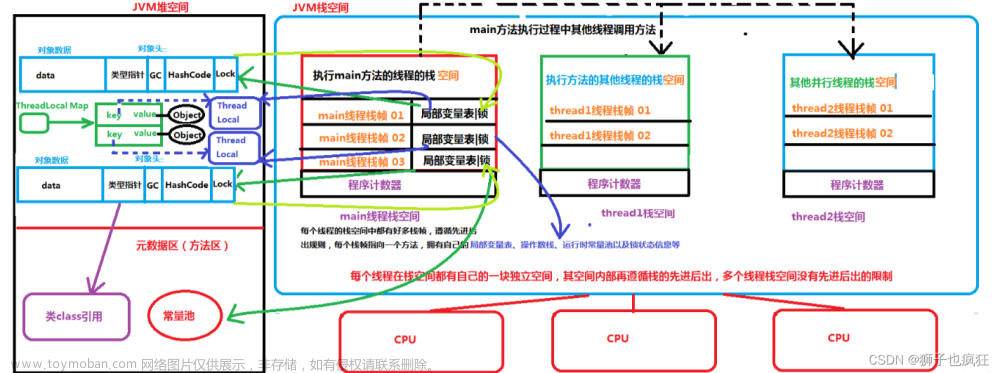出现依赖包冲突的解决方案
报错:文章来源:https://www.toymoban.com/news/detail-502610.html
[18:53:35] npm ERR! code ERESOLVE
[18:53:35] npm ERR! ERESOLVE unable to resolve dependency tree
[18:53:35] npm ERR!
[18:53:35] npm ERR! While resolving: kamp-website@0.0.0
[18:53:35] npm ERR! Found: vue@3.2.47
[18:53:35] npm ERR! node_modules/vue
[18:53:35] npm ERR! vue@"^3.2.0" from the root project
[18:53:35] npm ERR! peer vue@"^2.6.14 || ^3.2.0" from pinia@2.0.33
[18:53:35] npm ERR! node_modules/pinia
[18:53:35] npm ERR! pinia@"^2.0.33" from the root project
[18:53:35] npm ERR!
[18:53:35] npm ERR! Could not resolve dependency:
[18:53:35] npm ERR! peer vue@">= 2.5 < 2.7" from @vue/composition-api@1.7.1
[18:53:35] npm ERR! node_modules/@vue/composition-api
[18:53:35] npm ERR! peer @vue/composition-api@"^1.4.0" from pinia@2.0.33
[18:53:35] npm ERR! node_modules/pinia
[18:53:35] npm ERR! pinia@"^2.0.33" from the root project
[18:53:35] npm ERR!
[18:53:35] npm ERR! Fix the upstream dependency conflict, or retry
[18:53:35] npm ERR! this command with --force, or --legacy-peer-deps
[18:53:35] npm ERR! to accept an incorrect (and potentially broken) dependency resolution.
[18:53:35] npm ERR!
[18:53:35] npm ERR! See /root/.npm/.npm_cache/eresolve-report.txt for a full report.
[18:53:35] npm timing npm Completed in 8317ms
[18:53:35]
[18:53:35] npm ERR! A complete log of this run can be found in:
[18:53:35] npm ERR! /root/.npm/.npm_cache/_logs/2023-03-16T10_53_35_924Z-debug.log
[18:53:35] [ERROR] BUILD ERROR
[18:53:35] [ERROR] 115040348
[18:53:35] [ERROR] 1
用 --legacy-peer-deps 忽略不兼容的依赖包版本文章来源地址https://www.toymoban.com/news/detail-502610.html
npm install --legacy-peer-deps
到了这里,关于出现依赖包冲突的解决方案,code ERESOLVE peer vue@“^2.6.14 || ^3.2.0“ from pinia@2.0.33的文章就介绍完了。如果您还想了解更多内容,请在右上角搜索TOY模板网以前的文章或继续浏览下面的相关文章,希望大家以后多多支持TOY模板网!