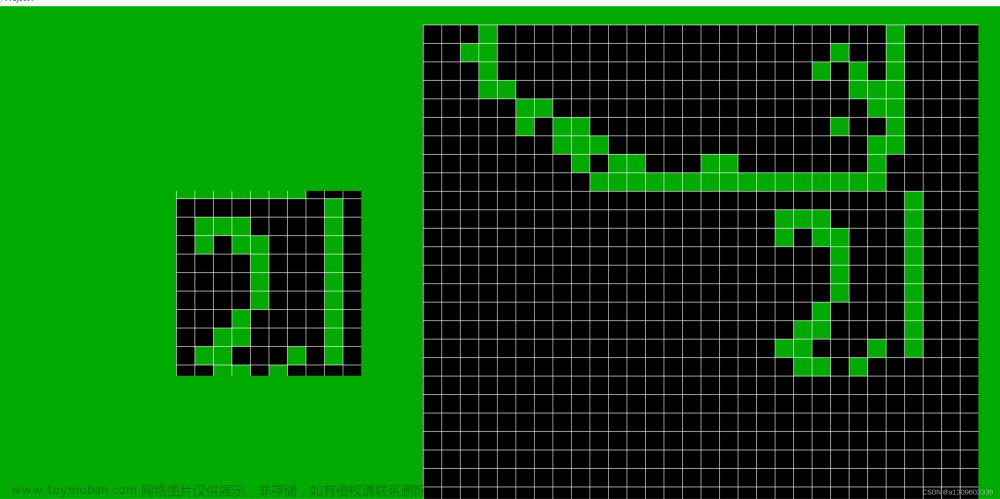--模拟键盘点击--
[DllImport("user32.dll",EntryPoint = "keybd_event",SetLastError = true)]
public static extern void keybd_event(Keys bVk,byte bScan,uint dwFlags,uint dwExtraInfo);
public static void CtrlAAndCtrlC()
{
Keybd_event(Keys.ControlKey,0,0,0);
keybd_event(Keys.A,0,0,0);
keybd_event(Keys.C,0,0,0);
keybd_event(Keys.ControlKey,0,KEYEVENTF_KEYUP);
}
--鼠标移动到固定位置--
[DllImport("user32.dll")]
public static extern int SetCursorPos(int x, int y);
--鼠标点击--
[DllImport("user32.dll",EntryPoint = "PostMessage",CallingConvention = CallingConvention.Winapi)]
public static extern int PostMessage(IntPtr hwnd, int msg, uint wParam, uint IParm);
--最大最小关闭窗口--
[DllImport("user32.dll",CharSet = CharSet.Auto, ExactSpelling = true)]
public static extern int ShowWindow(IntPtr hwnd, int nCmdShow);
--将窗口显示到最前端--
[DllImport("user32.dll",EntryPoint = "EnumChildWindows")]
public static extern int EnumChildWindows(IntPtr hwndParent, CallBack callBack, int IParm);
public delegate bool CallBack(IntPtr hwnd, int IParam);
--获取窗体文本--
[DllImport("user32.dll",EntryPoint = "GetWindowText")]
public static extern int GetWindowText(IntPtr hwnd, StringBuilder text, int maxLength);
--获取窗体Class文本--
[DllImport("user32.dll",EntryPoint = "GetClassText")]
public static extern int GetClassText(IntPtr hwnd, StringBuilder text, int maxLength);
----
[DllImport("user32.dll",EntryPoint = "GetWindowLong")]
public static extern int GetWindowLong(IntPtr hwnd, int nIndex);
--设置文本--
[DllImport("user32.dll",EntryPoint = "SendMessage")]
public static extern int SendMessage(IntPtr hwnd, int msg, int wParam, StringBuilder IParam);
--设置文本--
[DllImport("user32.dll",EntryPoint = "SetWindowText")]
public static extern int SetWindowText(IntPtr hwnd, string text);
--设置键盘点击--
[DllImport("user32.dll",EntryPoint = "PostMessageA", SetLastError = true)]
public static extern int PostMessageA(IntPtr hwnd, int msg, Keys wParm, uint IParm);
--导出进程--
[DllImport("user32.dll",EntryPoint = "FindWindow")]
public static extern IntPtr FindWindow(string lpClassName, string lpWindowName);
--让窗口置于所有页面最前端--
[DllImport("user32.dll",CharSet.Auto)]
public static extern bool SwitchToThisWindow(IntPtr hwnd, bool fAltTab);
--鼠标运动到位置并点击--
[DllImport("user32.dll")]
public static extern int mouse_event(int dwFlags, int dx, int dy, int cButtons, int dwExtraInfo);
--模拟鼠标点击抬起--
public static void MouserDownAndUp(IntPtr hwnd, ushort x, ushort y)
{
PostMessage(hwnd, WM_Lbutton, 0 (((uint)x) << 16 | y)));
PostMessage(hwnd, WM_LBUTTONUP, 0 (((uint)x) << 16 | y)));
}
public const int WM_Lbutton = 0x0201;//鼠标左键按下
public const int WM_LBUTTONUP = 0x0202;//鼠标左键抬起
public const int WM_SETTEXT = 0x000C;//设置文本
--获取所有进程列表--
public static List<WindowInfo> GetChildWindows(IntPtr hwnd)
{
var list = new List<WindowInfo>();
StringBuilder sb = new StringBuilder(4048);
car idx = 0;
EnumChildWindows(hwnd, (IntPtr childHwnd, int IParam) =>
{
WindowInfo wi = new WindowInfo()
{
Hwnd = childHwnd,
Idx = idx++,
};
GetWindowText(childHwnd, sb, sb.Capacity);
wi.WindowName = sb.ToString();
GetClassName(childHwnd, sb, sb.Capacity);
wi.ClassName = sb.ToString();
wi.GWL_EXSTYLE = GetWindowLong(childHwnd,GWL_EXSTYLE).ToString();
wi.GWL_HINSTANCE = GetWindowLong(childHwnd,GWL_HINSTANCE).ToString();
wi.GWL_ID = GetWindowLong(childHwnd,GWL_ID).ToString();
wi.GWL_STYLE = GetWindowLong(childHwnd,GWL_STYLE).ToString();
list.Add(wi);
return true;
},0);
return list;
}
public class WindowInfo
{
public WindowInfo()
{
}
public int Idx { get;set; };
public IntPtr Hwnd { get;set; };
public string WindowName { get;set; };
public string ClassName { get;set; };
public string GWL_EXSTYLE { get;set; };
public string GWL_HINSTANCE { get;set; };
public string GWL_ID { get;set; };
public string GWL_STYLE h{ get;set; };
}
--复制剪贴板文本--
--必须开启线程,否则当程序多线程时候会复制不到文本--
[STAThread]
public static string GetCopyData()
{
var copy = "";
Thread thread = new Thread(
delegate()
{
try
{
copy = Clipboard.GetText();
}
catch(Exception ex)
{
copy = ex.Tostring();
}
});
thread.SetApartmentState(ApartmentState.STA);
thread.Start();
thread.Join();
return copy;
}
文章来源地址https://www.toymoban.com/news/detail-502649.html
文章来源:https://www.toymoban.com/news/detail-502649.html
到了这里,关于C#句柄的操作(鼠标移动、键盘点击、复制粘贴)的文章就介绍完了。如果您还想了解更多内容,请在右上角搜索TOY模板网以前的文章或继续浏览下面的相关文章,希望大家以后多多支持TOY模板网!