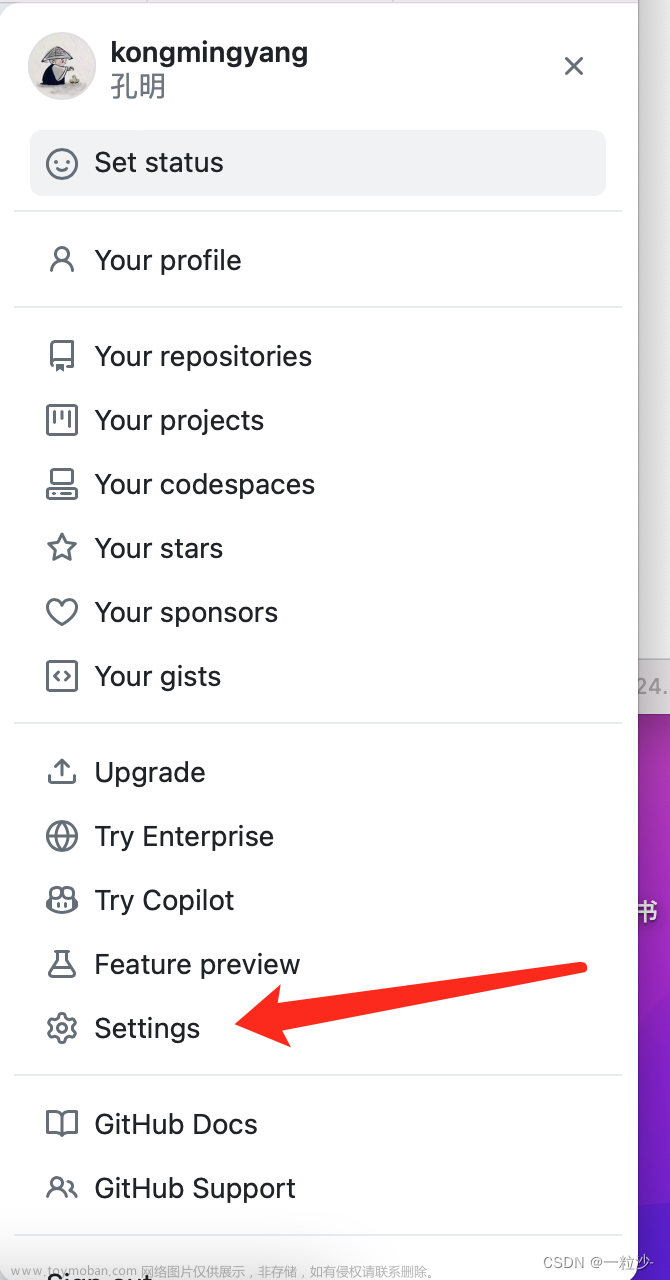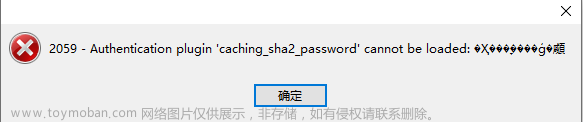使用带kerberos 认证的Kafka客户端链接kafka 创建topic 出现如下异常:Authentication failed during authentication due to invalid credentials with SASL mechanism。kafka server 后台只有如下异常信息:
Failed authentication with /192.168.0.1 (Authentication failed during authentication due to invalid credentials with SASL mechanism GSSAPI) (org.apache.kafka.common.network.Selector)开始排查问题原因:
通过查看Kafka源代码定位到错误大致发生在:
org.apache.kafka.common.security.authenticator.SaslServerAuthenticator 类的handleSaslToken 方法:
private void handleSaslToken(byte[] clientToken) throws IOException {
if (!this.enableKafkaSaslAuthenticateHeaders) {
byte[] response = this.saslServer.evaluateResponse(clientToken);
if (this.reauthInfo.reauthenticating() && this.saslServer.isComplete()) {
this.reauthInfo.ensurePrincipalUnchanged(this.principal());
}
if (response != null) {
this.netOutBuffer = new NetworkSend(this.connectionId, ByteBuffer.wrap(response));
this.flushNetOutBufferAndUpdateInterestOps();
}
} else {
ByteBuffer requestBuffer = ByteBuffer.wrap(clientToken);
RequestHeader header = RequestHeader.parse(requestBuffer);
ApiKeys apiKey = header.apiKey();
short version = header.apiVersion();
RequestContext requestContext = new RequestContext(header, this.connectionId, this.clientAddress(), KafkaPrincipal.ANONYMOUS, this.listenerName, this.securityProtocol);
RequestAndSize requestAndSize = requestContext.parseRequest(requestBuffer);
if (apiKey != ApiKeys.SASL_AUTHENTICATE) {
IllegalSaslStateException e = new IllegalSaslStateException("Unexpected Kafka request of type " + apiKey + " during SASL authentication.");
this.buildResponseOnAuthenticateFailure(requestContext, requestAndSize.request.getErrorResponse(e));
throw e;
}
if (!apiKey.isVersionSupported(version)) {
throw new UnsupportedVersionException("Version " + version + " is not supported for apiKey " + apiKey);
}
if (!this.reauthInfo.connectedClientSupportsReauthentication) {
this.reauthInfo.connectedClientSupportsReauthentication = version > 0;
}
SaslAuthenticateRequest saslAuthenticateRequest = (SaslAuthenticateRequest)requestAndSize.request;
try {
byte[] responseToken = this.saslServer.evaluateResponse(Utils.copyArray(saslAuthenticateRequest.data().authBytes()));
if (this.reauthInfo.reauthenticating() && this.saslServer.isComplete()) {
this.reauthInfo.ensurePrincipalUnchanged(this.principal());
}
byte[] responseBytes = responseToken == null ? new byte[0] : responseToken;
long sessionLifetimeMs = !this.saslServer.isComplete() ? 0L : this.reauthInfo.calcCompletionTimesAndReturnSessionLifetimeMs();
this.sendKafkaResponse(requestContext, new SaslAuthenticateResponse((new SaslAuthenticateResponseData()).setErrorCode(Errors.NONE.code()).setAuthBytes(responseBytes).setSessionLifetimeMs(sessionLifetimeMs)));
} catch (SaslAuthenticationException var13) {
this.buildResponseOnAuthenticateFailure(requestContext, new SaslAuthenticateResponse((new SaslAuthenticateResponseData()).setErrorCode(Errors.SASL_AUTHENTICATION_FAILED.code()).setErrorMessage(var13.getMessage())));
throw var13;
} catch (SaslException var14) {
KerberosError kerberosError = KerberosError.fromException(var14);
if (kerberosError != null && kerberosError.retriable()) {
throw var14;
}
String errorMessage = "Authentication failed during " + this.reauthInfo.authenticationOrReauthenticationText() + " due to invalid credentials with SASL mechanism " + this.saslMechanism;
this.sendKafkaResponse(requestContext, new SaslAuthenticateResponse((new SaslAuthenticateResponseData()).setErrorCode(Errors.SASL_AUTHENTICATION_FAILED.code()).setErrorMessage(errorMessage)));
throw new SaslAuthenticationException(errorMessage, var14);
}
}
}大概是在 saslServer.evaluateResponse 的时候抛出了异常,可是看不到具体的异常信息。
接下来使用 Arthas,查看具体的异常信息,Arthas 的使用方法略过,大家可以直接在Arthas官网查看。
使用Arthas链接上Kafka进程后 使用 sm 命令查找 org.apache.kafka.common.security.authenticator.SaslServerAuthenticator 类 和 handleSaslToken 方法。
使用 watch 命令 来查看这个方法的参数 返回值 和异常信息:
watch org.apache.kafka.common.security.authenticator.SaslServerAuthenticator handleSaslToken {params,returnObj,throwExp} -e -x 6 终于看到了真正导致认证失败的异常信息:
KrbException: Clock skew too great (37)文章来源:https://www.toymoban.com/news/detail-502721.html
这个异常信息的原因就是时钟不同步,经排查原来是 Kafka集群的NTP服务挂了导致的,启动NTP服务,同步时钟,搞定。文章来源地址https://www.toymoban.com/news/detail-502721.html
到了这里,关于链接KAFKA异常:Authentication failed during authentication due to invalid credentials with SASL mechanism的文章就介绍完了。如果您还想了解更多内容,请在右上角搜索TOY模板网以前的文章或继续浏览下面的相关文章,希望大家以后多多支持TOY模板网!