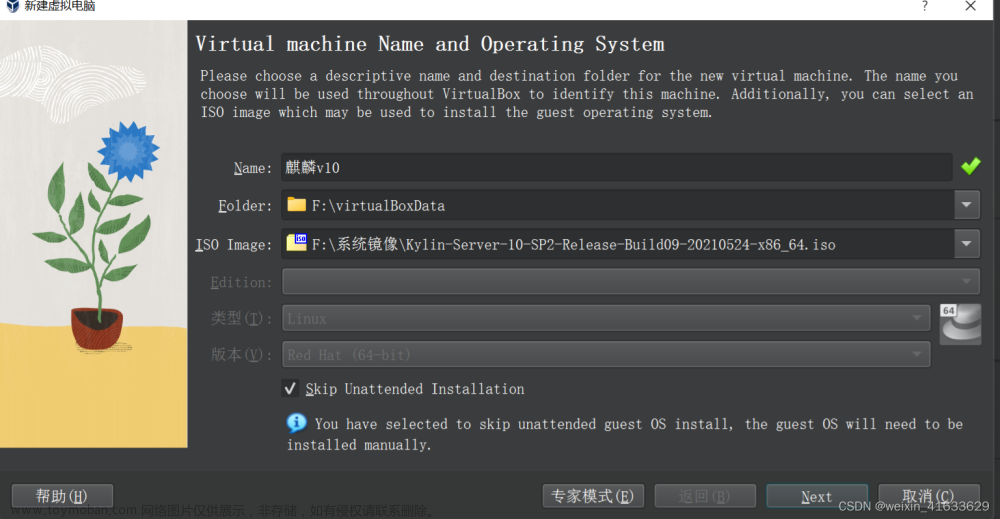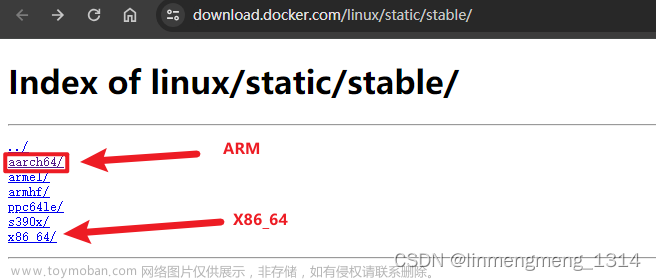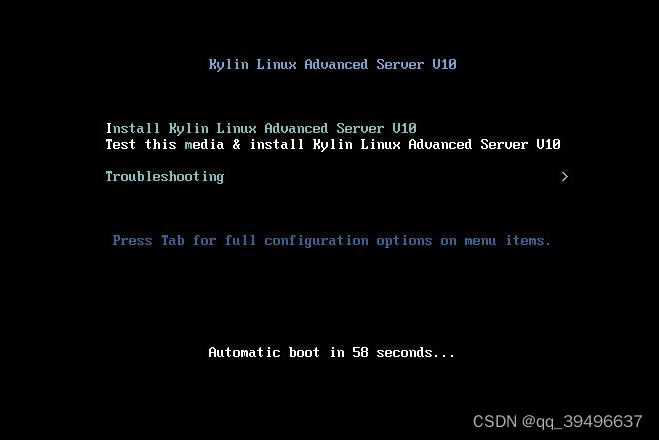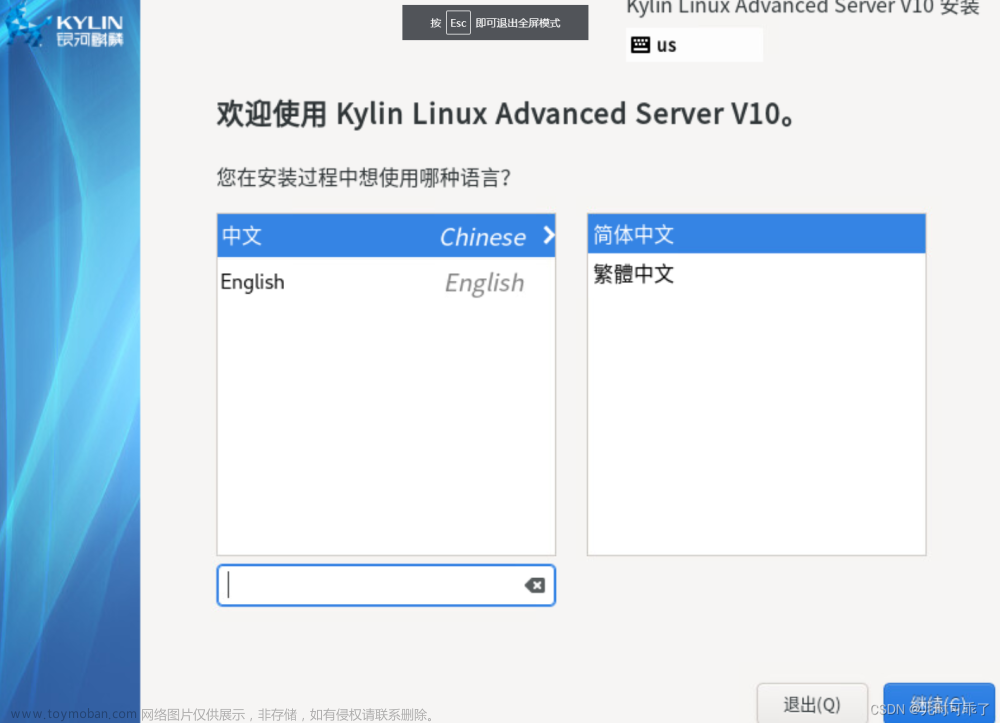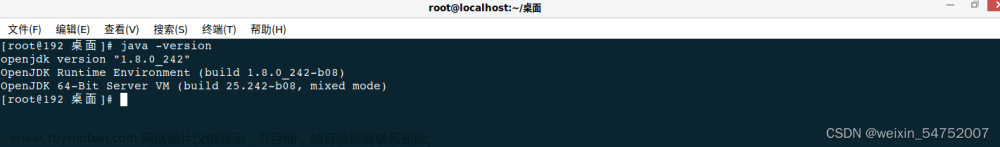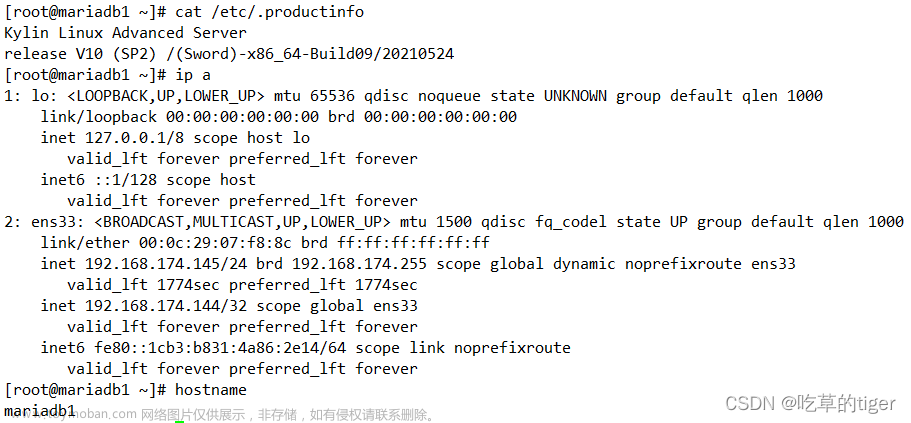0、环境
操作系统:银河麒麟V10
计划安装mysql版本:V8.0.23文章来源地址https://www.toymoban.com/news/detail-502755.html
1、下载 MySQL Yum Repository
wget https://repo.mysql.com//mysql80-community-release-el7-7.noarch.rpm
2、添加 MySQL Yum Repository
yum -y install mysql80-community-release-el7-7.noarch.rpm
3、安装mysql
yum -y install mysql-community-server
4、启动mysql服务
systemctl start mysqld.service
5、查看mysql默认密码
grep "password" /var/log/mysqld.log
2023-04-18T01:41:45.498872Z 6 [Note] [MY-010454] [Server] A temporary password is generated for root@localhost: TiYHFMAG>0a7
文章来源:https://www.toymoban.com/news/detail-502755.html
到了这里,关于银河麒麟V10安装mysql8.0的文章就介绍完了。如果您还想了解更多内容,请在右上角搜索TOY模板网以前的文章或继续浏览下面的相关文章,希望大家以后多多支持TOY模板网!