今天git push代码一直push不上去,后面去看报错代码,
LibreSSL SSL_connect: SSL_ERROR_SYSCALL in connection to github.com:443
查了下,网上说是网络代理的问题。
解决办法 :先输入 git config --global --list
查看是否有然后查看是否设置了[http]和[https]选项和proxy的,有的话就输入文章来源:https://www.toymoban.com/news/detail-502772.html
git config --global --unset http.proxy
git config --global --unset https.proxy
这时再push问题就解决了,我在输入git config --global --list 的时候,并没有发现proxy的字眼,最后成功push上去了文章来源地址https://www.toymoban.com/news/detail-502772.html
到了这里,关于SSL_connect: SSL_ERROR_SYSCALL in connection to github.com:443的文章就介绍完了。如果您还想了解更多内容,请在右上角搜索TOY模板网以前的文章或继续浏览下面的相关文章,希望大家以后多多支持TOY模板网!


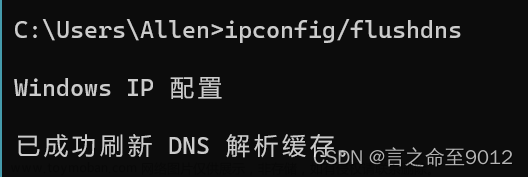
![[1187]win环境2026, SSL connection error: unknown error number](https://imgs.yssmx.com/Uploads/2024/02/566155-1.png)





