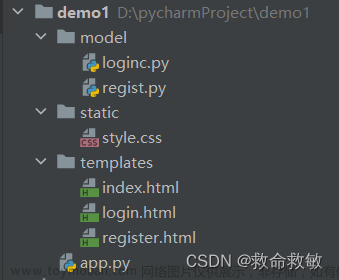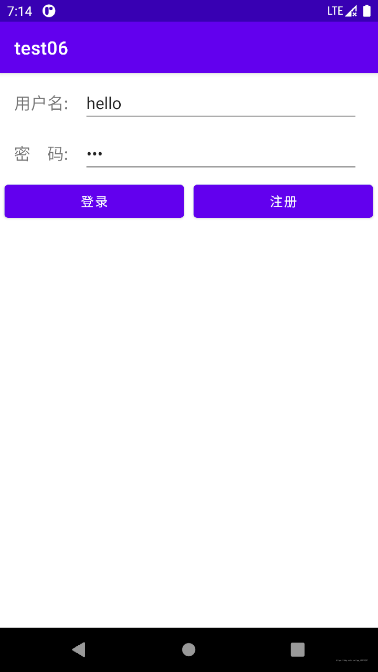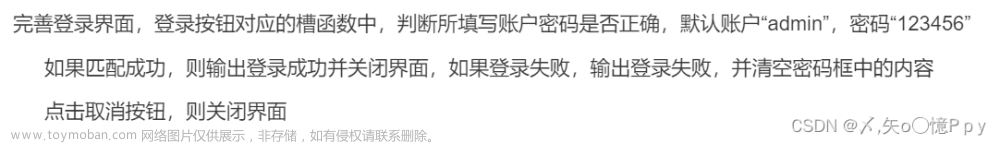前言:本篇前后端交互实现代码 。详细项目搭建见上篇
先贴一张登录界面和包结构:


文章来源:https://www.toymoban.com/news/detail-503036.html
一、代码:
1.Mapper
public interface UserMapper {
/**
* 根据用户名和密码查询用户对象
* @param username
* @param password
* @return
*/
@Select("select * from tb_user where username = #{username} and password = #{password}")
User select(@Param("username") String username,@Param("password") String password);
/**
* 根据用户名查询用户对象
* @param username
* @return
*/
@Select("select * from tb_user where username = #{username}")
User selectByUsername(String username);
/**
* 添加用户
* @param user
*/
@Insert("insert into tb_user values(null,#{username},#{password})")
void add(User user);}
2.pojo
public class User {
private Integer id;
private String username;
private String password;
public Integer getId() {
return id;
}
public void setId(Integer id) {
this.id = id;
}
public String getUsername() {
return username;
}
public void setUsername(String username) {
this.username = username;
}
public String getPassword() {
return password;
}
public void setPassword(String password) {
this.password = password;
}
@Override
public String toString() {
return "User{" +
"id=" + id +
", username='" + username + '\'' +
", password='" + password + '\'' +
'}';
}
}
3.util
public class SqlSessionFactoryUtils {
private static SqlSessionFactory sqlSessionFactory;
static {
//静态代码块会随着类的加载而自动执行,且只执行一次
try {
String resource = "mybatis-config.xml";
InputStream inputStream = Resources.getResourceAsStream(resource);
sqlSessionFactory = new SqlSessionFactoryBuilder().build(inputStream);
} catch (IOException e) {
e.printStackTrace();
}
}
public static SqlSessionFactory getSqlSessionFactory(){
return sqlSessionFactory;
}
}4.web
@WebServlet("/loginServlet")
public class LoginServlet extends HttpServlet {
@Override
protected void doGet(HttpServletRequest request, HttpServletResponse response) throws ServletException, IOException {
//1. 接收用户名和密码
String username = request.getParameter("username");
String password = request.getParameter("password");
//2. 调用MyBatis完成查询
//2.1 获取SqlSessionFactory对象
String resource = "mybatis-config.xml";
InputStream inputStream = Resources.getResourceAsStream(resource);
SqlSessionFactory sqlSessionFactory = new SqlSessionFactoryBuilder().build(inputStream);
//2.2 获取SqlSession对象
SqlSession sqlSession = sqlSessionFactory.openSession();
//2.3 获取Mapper
UserMapper userMapper = sqlSession.getMapper(UserMapper.class);
//2.4 调用方法
User user = userMapper.select(username, password);
//2.5 释放资源
sqlSession.close();
//获取字符输出流,并设置content type
response.setContentType("text/html;charset=utf-8");
PrintWriter writer = response.getWriter();
//3. 判断user释放为null
if(user != null){
// 登陆成功
writer.write("登陆成功");
}else {
// 登陆失败
writer.write("登陆失败");
}
}
@Override
protected void doPost(HttpServletRequest request, HttpServletResponse response) throws ServletException, IOException {
this.doGet(request, response);
}
}
5.Login.html
<!DOCTYPE html>
<html lang="en">
<head>
<meta charset="UTF-8">
<title>login</title>
<link href="css/login.css" rel="stylesheet">
</head>
<body>
<div id="loginDiv">
<form action="loginServlet" method="post" id="form">
<h1 id="loginMsg">登录</h1>
<p>Username:<input id="username" name="username" type="text"></p>
<p>Password:<input id="password" name="password" type="password"></p>
<div id="subDiv">
<input type="submit" class="button" value="login up">
<input type="reset" class="button" value="reset">
<!-- <a href="register.html">没有账号?点击注册</a>-->
</div>
</form>
</div>
</body>
</html>6.CSS
* {
margin: 0;
padding: 0;
}
html {
height: 100%;
width: 100%;
overflow: hidden;
margin: 0;
padding: 0;
background: url(../imgs/img.png) no-repeat 0px 0px;
background-repeat: no-repeat;
background-size: 100% 100%;
-moz-background-size: 100% 100%;
}
body {
display: flex;
align-items: center;
justify-content: center;
height: 100%;
}
#loginDiv {
width: 37%;
display: flex;
justify-content: center;
align-items: center;
height: 300px;
background-color: rgba(75, 81, 95, 0.3);
box-shadow: 7px 7px 17px rgba(52, 56, 66, 0.5);
border-radius: 5px;
}
#name_trip {
margin-left: 50px;
color: red;
}
p {
margin-top: 30px;
margin-left: 20px;
color: azure;
}
input {
margin-left: 15px;
border-radius: 5px;
border-style: hidden;
height: 30px;
width: 140px;
background-color: rgba(216, 191, 216, 0.5);
outline: none;
color: #f0edf3;
padding-left: 10px;
}
#username{
width: 200px;
}
#password{
width: 202px;
}
.button {
border-color: cornsilk;
background-color: rgba(100, 149, 237, .7);
color: aliceblue;
border-style: hidden;
border-radius: 5px;
width: 100px;
height: 31px;
font-size: 16px;
}
#subDiv {
text-align: center;
margin-top: 30px;
}
#loginMsg{
text-align: center;color: aliceblue;
}二、总结
我的企业版过期了,不能演示跳转页面了。但测过没问题。文章来源地址https://www.toymoban.com/news/detail-503036.html
到了这里,关于一个简单的前后端交互——登录注册页面(升级版)idea代码篇(2:Maven:Javaweb项目)使用MyBatis:Mapper,servlet+Tomcat的文章就介绍完了。如果您还想了解更多内容,请在右上角搜索TOY模板网以前的文章或继续浏览下面的相关文章,希望大家以后多多支持TOY模板网!