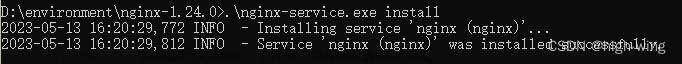在android8.0之前的系统,native层编译的 二进制xxx.bin文件可以直接放到init.rc中当成一个service,放到on init标签中用start xxx 来运行,只要内核设备树中设置selinux权限为SELINUX_PERMISSIVE模式(调试模式),都可以正常运行,不会报错误。但是在android8.1之后,android的系统分区结构发生变化,我们native层编译的二进制xxx.bin文件可能编译到system/bin/xxx.bin,也有可能放到平台到vendor/bin/xxx.bin下,针对这两种情况,需要添加不同的selinux属性权限才可以正常运行。
1、native层编译的二进制xxx.bin文件编译到vendor/bin/xxx.bin的情况
service cameraTest /vendor/bin/cameraTest
class hal
priority -20
user graphics
group automotive_evs
disabled
oneshot
on init
start cameraTest
以上添加之后,在系统开机启动时,init进程会打印
init: Could not start service 'cameraTest' as part of class 'hal': File /vendor/bin/cameraTest(labeled "u:object_r:system_file:s0") has incorrect label or no domain transition from u:r:init:s0 to another SELinux domain defined. Have you configured your service correctly?https://source.android.com/security/selinux/device-policy#label_new_services_and_address_denials说明缺少selinux权限。需要添加selinux权限,方法如下:
1.1) 在android/system/sepolicy/vendor/file_contexts文件最下面加上一句
/(vendor|system/vendor)/bin/hw/cameraTest u:object_r:cameraTest_exec:s01.2)在system/sepolicy/vendor/目录下新增一个文件cameraTest.te
type cameraTest, domain;
type cameraTest_exec, exec_type, vendor_file_type, file_type;
init_daemon_domain(cameraTest)1.3)在system/sepolicy/prebuilts/api/29.0/private/file_contexts里,增加如下一条:
/(vendor|system/vendor)/bin/cameraTest u:object_r:cameraTest_exec:s01.4 在system/sepolicy/prebuilts/api/29.0/private下新增一个文件cameraTest.te
type cameraTest, domain;
type cameraTest_exec, exec_type, vendor_file_type, file_type;
init_daemon_domain(cameraTest)以上4个步骤是针对编译到vendor/bin/cameraTest的情况,添加完以上4步之后系统全编译下载测试,系统运行之后看init进程是否还在报错误,如果没有了可以使用 ps -Af |grep cameraTest进行查看是否运行成功。
2、针对编译到system/bin/cameraTest的情况添加selinux权限
2.1)在system/sepolicy/prebuilts/api/29.0/private/file_contexts里新增如下一行代码
/system/bin/cameraTest -- u:object_r:cameraTest_exec:s02.2 在sepolicy/prebuilts/api/29.0/private/目录下新增文件cameraTest.te 内容如下:
type cameraTest, coredomain;
type cameraTest_exec, exec_type, file_type;
init_daemon_domain(cameraTest)2.3 在system/sepolicy/private/file_contexts文件里新增如下一行代码:
/system/bin/cameraTest -- u:object_r:cameraTest_exec:s02.4 在system/sepolicy/private/目录下新增文件cameraTest.te 文件内容为:
type cameraTest, coredomain;
type cameraTest_exec, exec_type, file_type;
init_daemon_domain(cameraTest)完成后在android目录执行make installclean,然后进行全编译。下载系统运行之后看init进程是否还在报错误,如果没有了可以使用 ps -Af |grep cameraTest进行查看是否运行成功。
以上的sepolicy/prebuilts/api/29.0/中的29.0指的是android SDK版本api级别号文章来源:https://www.toymoban.com/news/detail-503184.html
android10(API级别29) Android 9(API 级别 28) Android 8.1(API 级别 27) Android 8.0(API 级别 26) Android 7.1(API 级别 25) Android 7.0(API 级别 24) Android 6.0(API 级别 23)文章来源地址https://www.toymoban.com/news/detail-503184.html
到了这里,关于Android10开机自动启动应用的权限配置的文章就介绍完了。如果您还想了解更多内容,请在右上角搜索TOY模板网以前的文章或继续浏览下面的相关文章,希望大家以后多多支持TOY模板网!