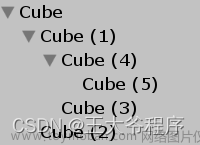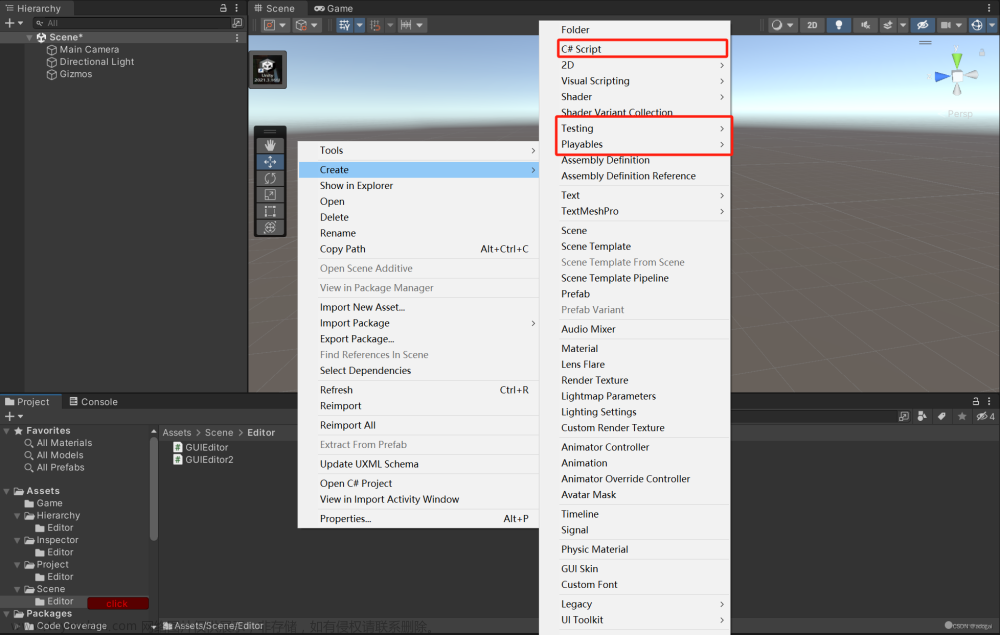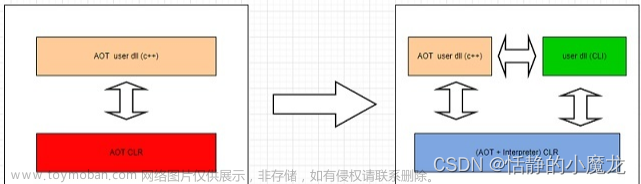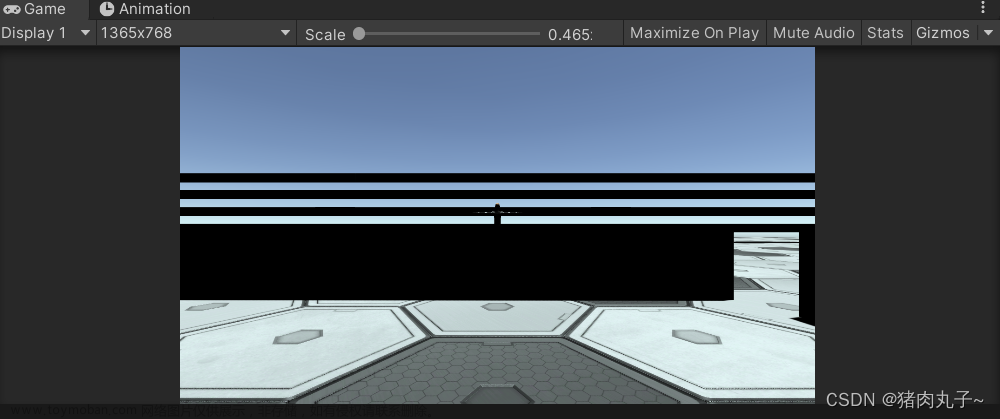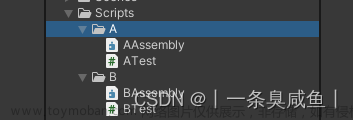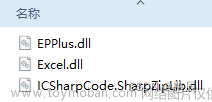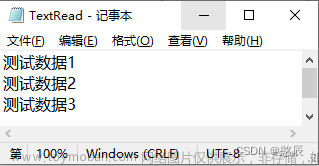在网上找了很多都没有涉及到这个TextMeshPro内容修改,踩了很多坑,记录一下
特别是using TMPro; public TextMeshProUGUI Text; GetComponent();
1、在Unity3D中创建一个TextMeshPro
 文章来源:https://www.toymoban.com/news/detail-503345.html
文章来源:https://www.toymoban.com/news/detail-503345.html
2、在TextMeshPro下添加C# Script
 文章来源地址https://www.toymoban.com/news/detail-503345.html
文章来源地址https://www.toymoban.com/news/detail-503345.html
3、打开脚本
using System.Collections;
using System.Collections.Generic;
using UnityEngine;
using TMPro;
public class ShowTime : MonoBehaviour
{
// Start is called before the first frame update
public TextMeshProUGUI Text;
// Start is called before the first frame update
void Start()
{
Text = transform.GetComponent<TextMeshProUGUI>();
// TxtCurrentTime = GetComponent<TextMeshPro> ();
}
// Update is called once per frame
void Update()
{
//获取系统当前时间
System.DateTime NowTime = System.DateTime.Now.ToLocalTime();
Text.text = NowTime.ToString("HH:mm");
}
}
到了这里,关于Unity3D使用C#脚本修改TextMeshPro的内容(以显示系统时间为例)的文章就介绍完了。如果您还想了解更多内容,请在右上角搜索TOY模板网以前的文章或继续浏览下面的相关文章,希望大家以后多多支持TOY模板网!