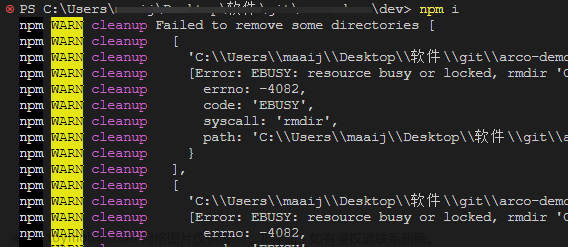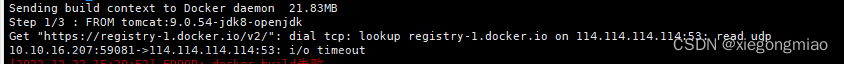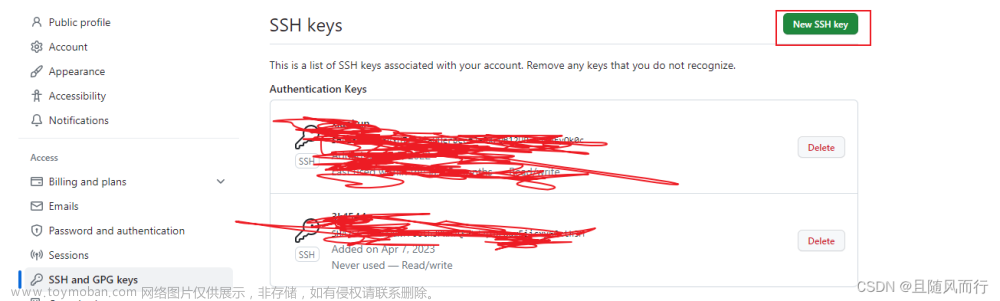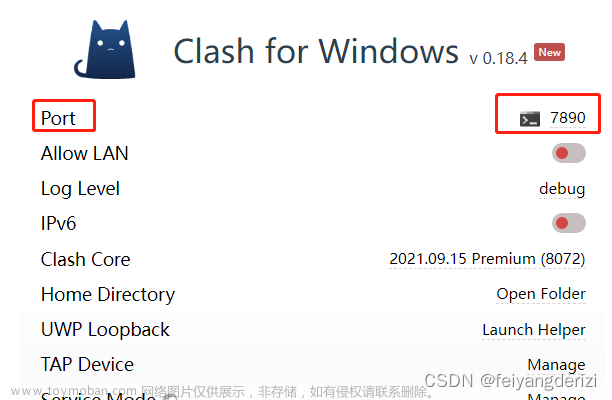拉代码时报错:
ssh: connect to host github.com port 22: Connection timed outfatal: Could not read from remote repository.
解决方案一:
将代码克隆或拉取路径由git@改为https://即可,但对网络环境有要求。
解决方案二:(推荐)
根据github官方建议将22端口改为443端口(https://help.github.com/en/github/authenticating-to-github/using-ssh-over-the-https-port)
1.先切换到~/.ssh/路径下,window为C:\Users\{用户名}\.ssh下,再创建全名为config的文件
文件内容为文章来源:https://www.toymoban.com/news/detail-503501.html
Host github.com
Hostname ssh.github.com
Port 4432.保存后运行ssh -T git@github.com命令看,是否配置成功。期间有可能会提示更新文件信息,全选yes或y文章来源地址https://www.toymoban.com/news/detail-503501.html
到了这里,关于解决github拉取代码时访问失败的文章就介绍完了。如果您还想了解更多内容,请在右上角搜索TOY模板网以前的文章或继续浏览下面的相关文章,希望大家以后多多支持TOY模板网!