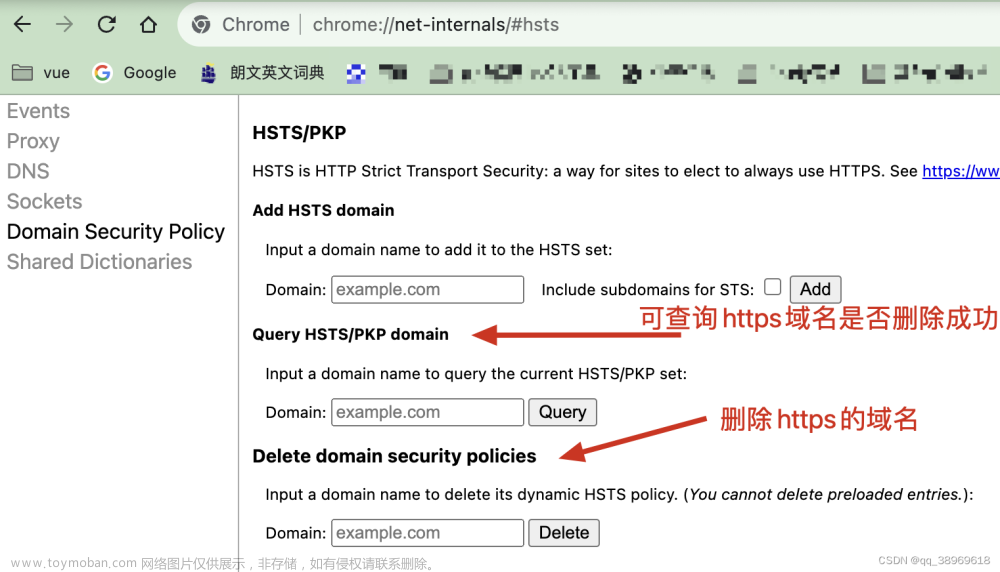记录一次git clone github上的项目,浏览器可以访问,但是git clone失败的处理过程
一,确认是否能ping通
$ ping github.com
Pinging github.com [20.205.243.166] with 32 bytes of data:
Request timed out.
如果不能ping通,先处理ping问题,详见如下链接
Github无法ping通的解决策略文章来源地址https://www.toymoban.com/news/detail-503628.html
二,clone项目(第4步才成功)
1,git clone https://…
$ git clone https://github.com/tom-wong168/knowledge-system.git
Cloning into 'knowledge-system'...
fatal: unable to connect to github.com:
github.com[0: 140.82.113.3]: errno=Unknown error
2,改https为git,git clone git://…
$ git clone git://github.com/tom-wong168/knowledge-system.git
Cloning into 'knowledge-system'...
fatal: unable to access 'https://github.com/tom-wong168/knowledge-system.git/': Failed to connect to github.com port 443 after 21069 ms: Couldn't connect to server
3,重置 http.proxy
$ git config --global http.proxy http://127.0.0.1:1080
$ git config --global https.proxy https://127.0.0.1:1080
$ git config --global --unset http.proxy
$ git config --global --unset https.proxy
$ git clone git://github.com/tom-wong168/knowledge-system.git
Cloning into 'knowledge-system'...
fatal: unable to access 'https://github.com/tom-wong168/knowledge-system.git/': Failed to connect to github.com port 443 after 21071 ms: Couldn't connect to server
4,设置 http.sslVerify 为 false
$ git config --global http.sslVerify "false"
$ git config --global https.sslVerify "false"
$ git clone git://github.com/tom-wong168/knowledge-system.git
Cloning into 'knowledge-system'...
remote: Enumerating objects: 69, done.
remote: Counting objects: 100% (69/69), done.
remote: Compressing objects: 100% (50/50), done.
remote: Total 69 (delta 14), reused 57 (delta 8), pack-reused 0
Receiving objects: 100% (69/69), 4.52 MiB | 42.00 KiB/s, done.
Resolving deltas: 100% (14/14), done.
文章来源:https://www.toymoban.com/news/detail-503628.html
到了这里,关于【问题探讨】浏览器可以访问github项目,但是git clone失败的文章就介绍完了。如果您还想了解更多内容,请在右上角搜索TOY模板网以前的文章或继续浏览下面的相关文章,希望大家以后多多支持TOY模板网!