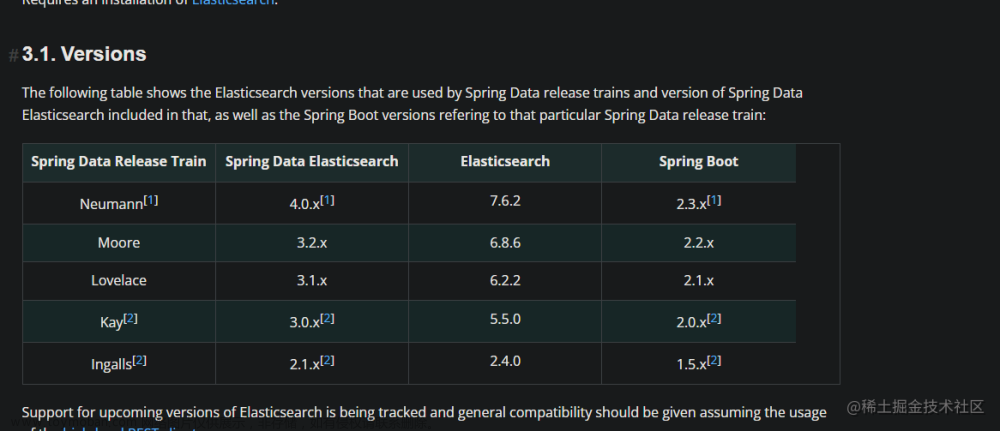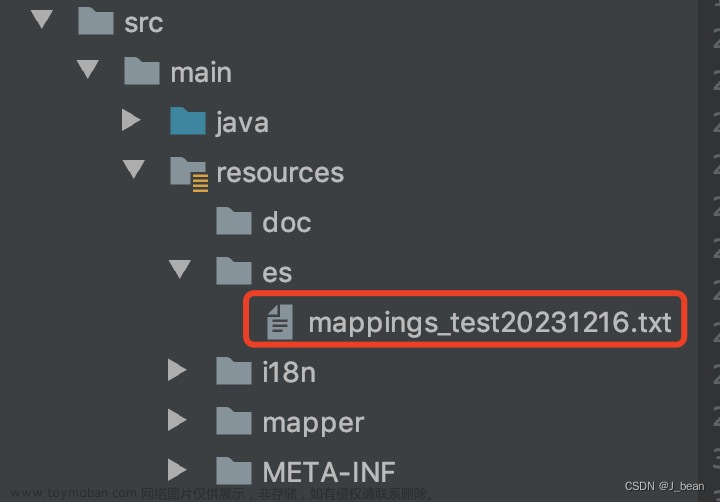先用java创建esClient
package com.ws.es.config;
import com.ws.util.PropertiesUtil;
import org.apache.http.Header;
import org.apache.http.HttpHost;
import org.apache.http.client.config.RequestConfig;
import org.apache.http.message.BasicHeader;
import org.apache.logging.log4j.LogManager;
import org.apache.logging.log4j.Logger;
import org.elasticsearch.client.Node;
import org.elasticsearch.client.RestClient;
import org.elasticsearch.client.RestClientBuilder;
import java.util.ArrayList;
import java.util.List;
public class ElasticSearchConfig {
private static final Logger LOGGER = LogManager.getLogger(ElasticSearchConfig.class);
/**
* elk集群地址
*/
private static String esServerHost = PropertiesUtil.getProperty("es.ServerHost");
private static Integer connectTimeout = Integer.parseInt(PropertiesUtil.getProperty("es.connectTimeout"));
private static Integer socketTimeout = Integer.parseInt(PropertiesUtil.getProperty("es.socketTimeout"));
private static Integer connectionRequestTimeout = Integer
.parseInt(PropertiesUtil.getProperty("es.connectionRequestTimeout"));
private static Integer maxConnPerRoute = Integer.parseInt(PropertiesUtil.getProperty("es.maxConnPerRoute"));
private static Integer maxConnTotal = Integer.parseInt(PropertiesUtil.getProperty("es.maxConnTotal"));
private static boolean isSecureMode = Boolean.parseBoolean(PropertiesUtil.getProperty("es.isSecureMode"));
/**
* Bean name default 函数名字
*
* @return
*/
public static RestClient restClient() {
LOGGER.info("Elasticsearch初始化开始。。。。。");
RestClientBuilder restClientBuilder = getRestClientBuilder();
RestClient restClient = restClientBuilder.build();
setNodes(restClient);
LOGGER.info("The Low Level Rest Client has been created.");
return restClient;
}
private static RestClientBuilder getRestClientBuilder() {
HttpHost[] hostArray = getHostArray();
if (!isSecureMode) {
System.setProperty("es.security.indication", "false");
} else {
setSecConfig();
}
RestClientBuilder builder = RestClient.builder(hostArray);
Header[] defaultHeaders = new Header[] { new BasicHeader("Accept", "application/json"),
new BasicHeader("Content-type", "application/json") };
builder.setRequestConfigCallback(new RestClientBuilder.RequestConfigCallback() {
@Override
public RequestConfig.Builder customizeRequestConfig(RequestConfig.Builder requestConfigBuilder) {
return requestConfigBuilder.setConnectTimeout(connectTimeout).setSocketTimeout(socketTimeout)
.setConnectionRequestTimeout(connectionRequestTimeout);
}
}).setMaxConnPerRoute(maxConnPerRoute).setMaxConnTotal(maxConnTotal);
builder.setDefaultHeaders(defaultHeaders);
return builder;
}
private static void setNodes(RestClient restClient) {
List<Node> nodes = new ArrayList();
HttpHost[] var3 = getHostArray();
int var4 = var3.length;
for (int var5 = 0; var5 < var4; ++var5) {
HttpHost httpHost = var3[var5];
nodes.add(new Node(httpHost));
}
restClient.setNodes(nodes);
}
private static HttpHost[] getHostArray() {
String schema;
if (!isSecureMode) {
schema = "http";
} else {
schema = "https";
}
List<HttpHost> hosts = new ArrayList();
String[] hostArray1 = esServerHost.split(",");
String[] var4 = hostArray1;
int var5 = hostArray1.length;
for (int var6 = 0; var6 < var5; ++var6) {
String host = var4[var6];
String[] ipPort = host.split(":");
HttpHost hostNew = new HttpHost(ipPort[0], Integer.parseInt(ipPort[1]), schema);
hosts.add(hostNew);
}
return (HttpHost[]) hosts.toArray(new HttpHost[0]);
}
private static void setSecConfig() {
try {
System.setProperty("elasticsearch.kerberos.jaas.appname", "EsClient");
System.setProperty("es.security.indication", "true");
} catch (Exception var2) {
}
}
}
创建es索引模板
public static void cateteTemplateNonMotor(RestClient restClient) {
Map<String, String> params = Collections.singletonMap("pretty", "true");
JSONObject json = new JSONObject();
JSONObject settings = new JSONObject();
json.put("template", "索引的模板前缀加*号例123*");
settings.put("number_of_shards", "" + 分片数例2 + "");
settings.put("number_of_replicas", "" + 副本数例1 + "");
settings.put("max_result_window", "100000000");
json.put("settings", settings);
JSONObject mappings = new JSONObject();
JSONObject clgjxx = new JSONObject();
JSONObject properties = new JSONObject();
properties.put("1", JSONObject.parse("{\"type\":\"keyword\"}"));//
properties.put("2", JSONObject.parse("{\"type\":\"keyword\"}"));//
properties.put("3", JSONObject.parse("{\"type\":\"keyword\"}"));//
properties.put("4", JSONObject.parse("{\"type\":\"keyword\"}"));//
properties.put("5", JSONObject.parse("{\"type\":\"keyword\"}"));//
properties.put("6", JSONObject.parse("{\"type\":\"keyword\"}"));//
properties.put("7", JSONObject.parse("{\"type\":\"keyword\"}"));//
properties.put("8", JSONObject.parse("{\"type\":\"keyword\"}"));//
properties.put("9", JSONObject.parse("{\"type\":\"keyword\"}"));//
properties.put("10", JSONObject.parse("{\"type\":\"date\",\"format\":\"yyyyMMddHHmmss\"}"));// 经过时刻
properties.put("11", JSONObject.parse("{\"type\":\"date\",\"format\":\"yyyyMMddHHmmss\"}"));// 入库时间
properties.put("12", JSONObject.parse("{\"type\":\"keyword\"}"));//
clgjxx.put("properties", properties);
mappings.put("doc", xxxx);
json.put("mappings", mappings);
String jsonString = json.toString();
System.out.println(jsonString);
HttpEntity entity = new NStringEntity(jsonString, ContentType.APPLICATION_JSON);
Response response = null;
try {
response = restClient.performRequest("PUT", "/_template/123_temp", params, entity);
System.out.println(
"createIndexWithShardNum,response entity is : " + EntityUtils.toString(response.getEntity()));
} catch (Exception e) {
e.printStackTrace();
}
}新建索引
public static void add(RestClient restClient, String jsonString) {
Map<String, String> params = Collections.singletonMap("pretty", "true");
HttpEntity entity = new NStringEntity(jsonString, ContentType.APPLICATION_JSON);
Response response = null;
try {
response = restClient.performRequest("PUT", "/123_202303", params, entity);
if (HttpStatus.SC_OK == response.getStatusLine().getStatusCode()
|| HttpStatus.SC_CREATED == response.getStatusLine().getStatusCode()) {
// LOG.info("putData,response entity is : " +
// EntityUtils.toString(response.getEntity()));
System.out.println(新建ES索引成功!");
} else {
System.out.println("新建ES索引失败!");
// Assert.fail();
}
} catch (Exception e) {
e.printStackTrace();
// Assert.fail();
}
}
}批量插入数据
1.先批量生成数据
JSONObject message = new JSONObject();
message.put("1", json.get("1"));//
//message.put("2", 2);//
message.put("3", sf1.format(now));// 入库时间
//message.put("4", json.get("4"));// 触发时间
message.put("5", json.get("5"));//
message.put("6", json.get("6"));
//message.put("7", json.get("7"));
JSONObject title = JSONObject.parseObject(
"{\"create\":{\"_index\":\"" + index + "\",\"_type\":\"doc\",\"_id\":\"" + rowkey + "\"}}");
if (message.size() > 0) {
sb.append(title.toJSONString()).append("\n");
sb.append(message.toJSONString()).append("\n");
}
EsRestUtils.add(restClient, sb.toString());2批量导入方法
public static void add(RestClient restClient, String jsonString) {
Map<String, String> params = Collections.singletonMap("pretty", "true");
HttpEntity entity = new NStringEntity(jsonString, ContentType.APPLICATION_JSON);
Response response = null;
try {
response = restClient.performRequest("POST", "/doc/_bulk", params, entity);
if (HttpStatus.SC_OK == response.getStatusLine().getStatusCode()
|| HttpStatus.SC_CREATED == response.getStatusLine().getStatusCode()) {
// LOG.info("putData,response entity is : " +
// EntityUtils.toString(response.getEntity()));
} else {
System.out.println("插入ES失败!");
// Assert.fail();
}
} catch (Exception e) {
e.printStackTrace();
// Assert.fail();
}
}文章来源地址https://www.toymoban.com/news/detail-503649.html
文章来源:https://www.toymoban.com/news/detail-503649.html
到了这里,关于java用es客户端创建索引的文章就介绍完了。如果您还想了解更多内容,请在右上角搜索TOY模板网以前的文章或继续浏览下面的相关文章,希望大家以后多多支持TOY模板网!