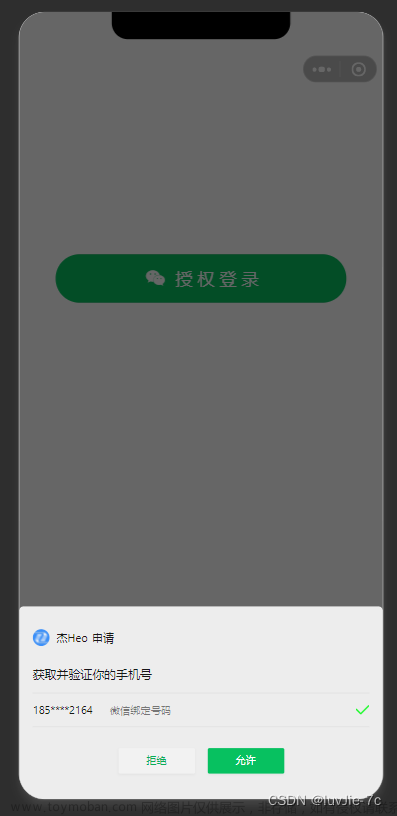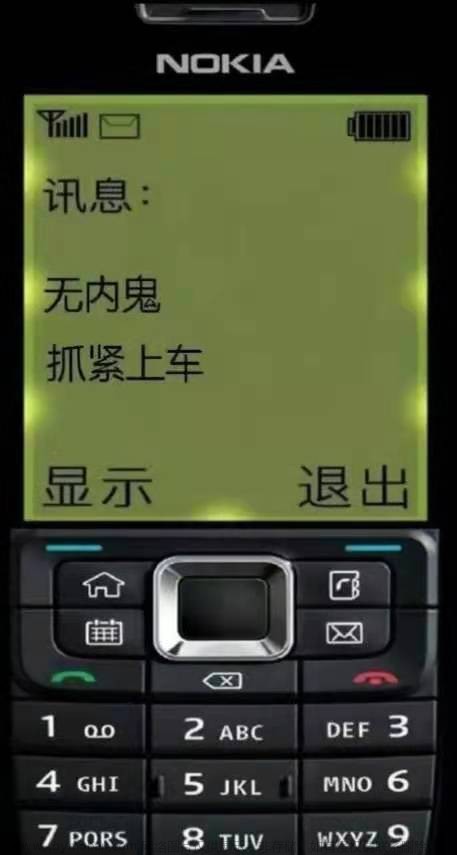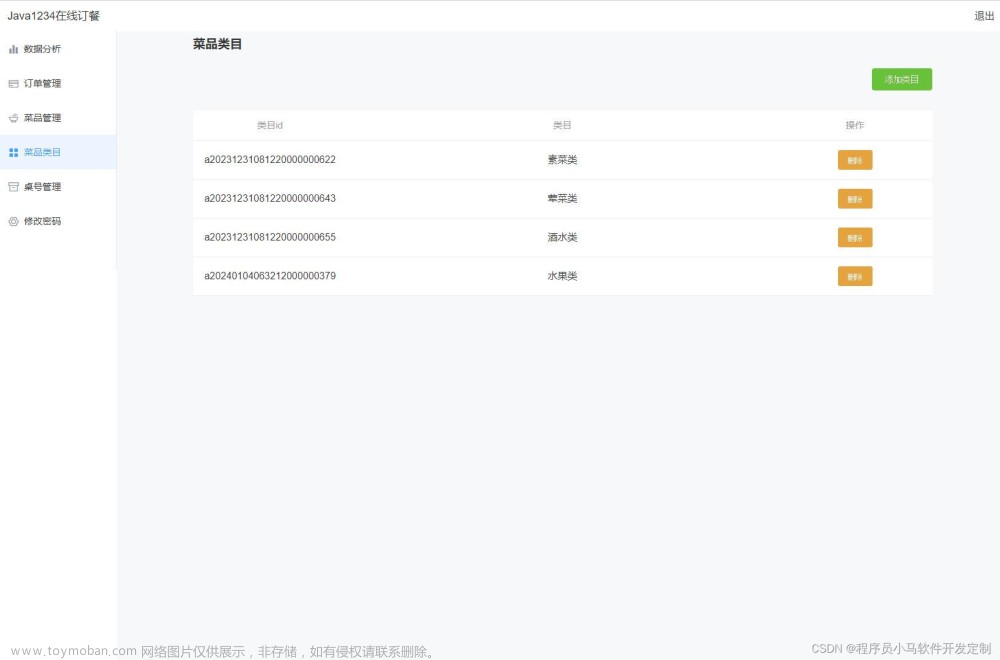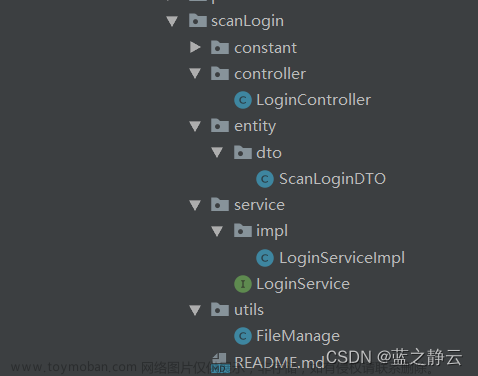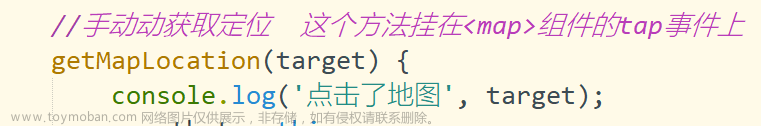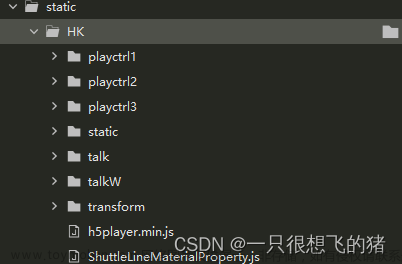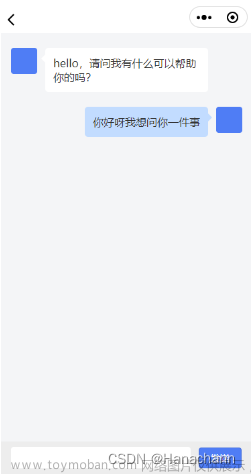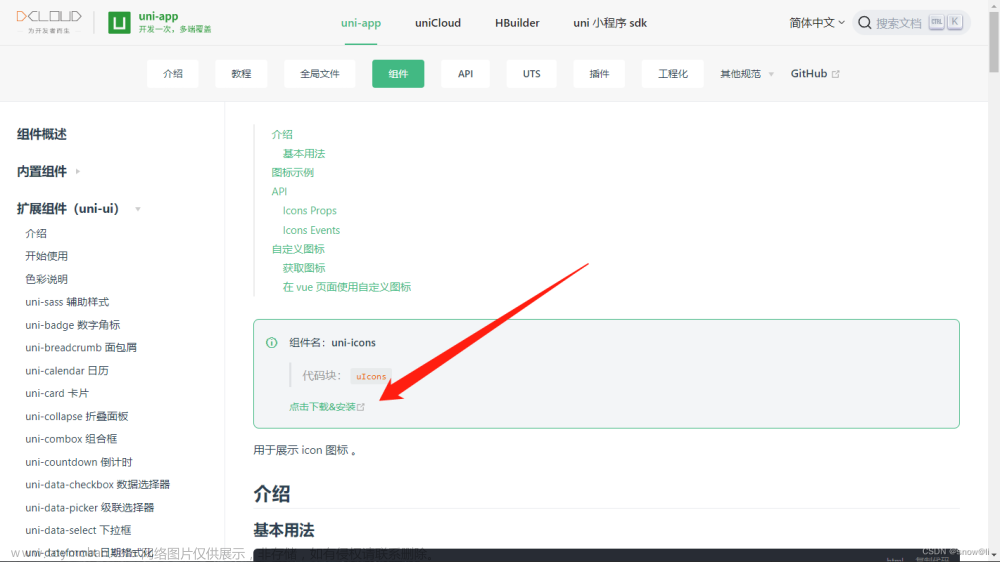利用laf云开发实现uni-app调用chatGPT API,实现与openai对话
1.实现后台接口
注册laf云开发账号 https://laf.dev/
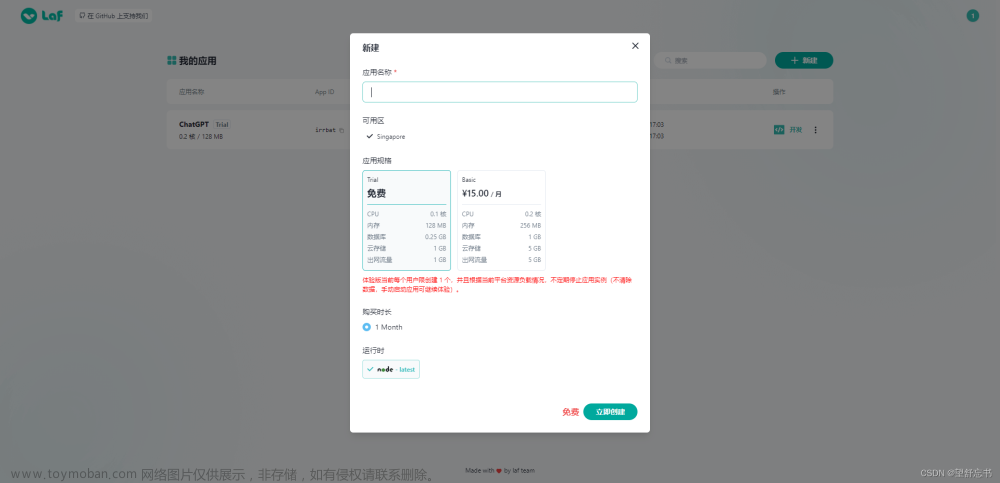
注册一个应用后进入这个页面:
- 下载依赖 chatgpt
- 配置apiKey
- 写send函数
//send函数源码
import cloud from '@lafjs/cloud'
export async function main(ctx: FunctionContext) {
const { ChatGPTAPI } = await import('chatgpt')
const data = ctx.body
// 这里需要把 api 对象放入 cloud.shared 不然无法追踪上下文
let api = cloud.shared.get('api')
if (!api) {
api = new ChatGPTAPI({ apiKey: cloud.env.CHAT_GPT_API_KEY })
cloud.shared.set('api', api)
}
let res
// 这里前端如果传过来 parentMessageId 则代表需要追踪上下文
if (!data.parentMessageId) {
res = await api.sendMessage(data.message)
} else {
res = await api.sendMessage(data.message, { parentMessageId: data.parentMessageId })
}
return res
}
配置你的apiKey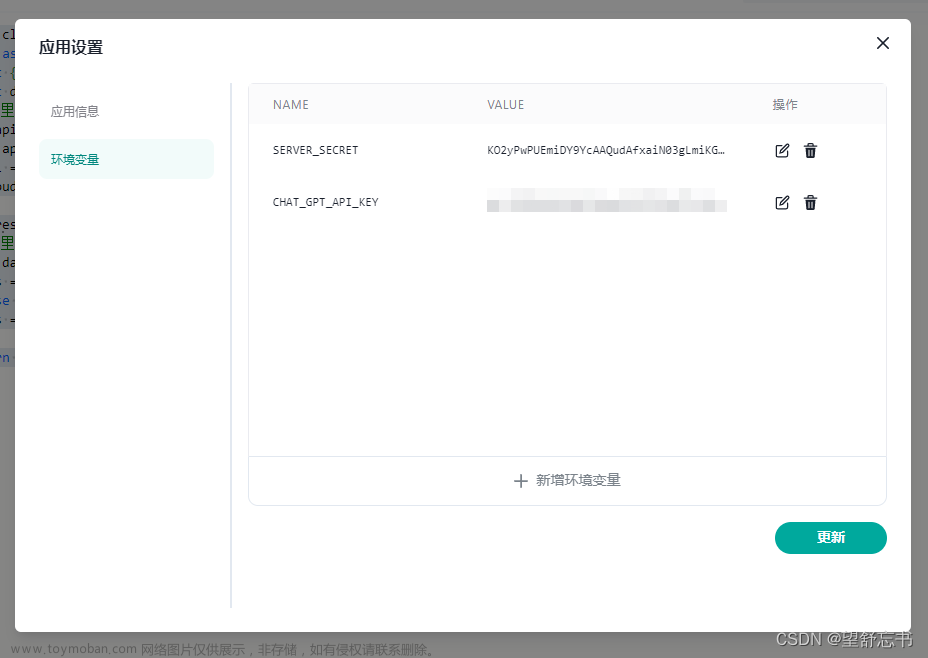
2.uni-app小程序代码中
//封装cloud
import { Cloud } from "laf-client-sdk"
// 创建 cloud 对象 这里需要将 <appid> 替换成自己的 App ID
// const cloud = new Cloud({
// baseUrl: "https://irrbat.laf.dev",
// getAccessToken: () => "", // 这里不需要授权,先填空
// })
const cloud = new Cloud({
// the laf app server base url
baseUrl: "https://irrbat.laf.dev",
// the database proxy entry, `app` is the policy name which response for the security of database access
getAccessToken: () => "",
environment: "uniapp",
})
export default cloud
发送消息方法
import cloud from './CloudService'
export async function sendToGpt (msg,parentMessageId=null) {
// 我们提问的内容
const message = msg
let res
// 与云函数逻辑一样,有上下文 id 就传入
if (!parentMessageId) {
res = await cloud.invoke("send", { message })
} else {
res = await cloud.invoke("send", { message, parentMessageId: parentMessageId })
}
return Promise.resolve(res)
}
微信小程序中使用文章来源:https://www.toymoban.com/news/detail-503763.html
const cloud = new Cloud({
// the laf app server base url
baseUrl: "https://APPID.lafyun.com",
// the database proxy entry, `app` is the policy name which response for the security of database access
dbProxyUrl: "/proxy/app",
getAccessToken: () => localStorage.getItem("access_token"),
environment: "wxmp",
});
3.实现效果
在这里插入图片描述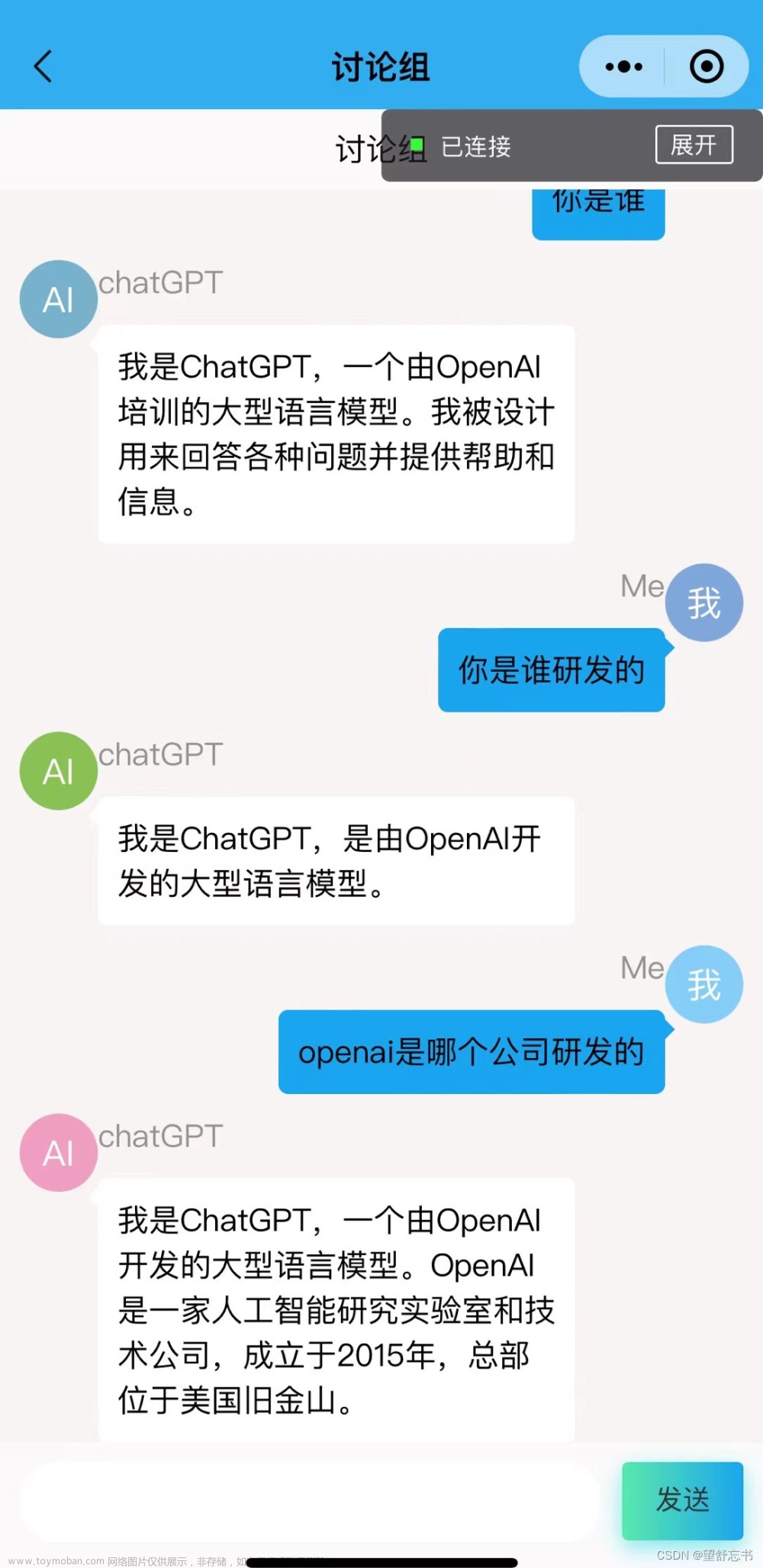 文章来源地址https://www.toymoban.com/news/detail-503763.html
文章来源地址https://www.toymoban.com/news/detail-503763.html
到了这里,关于三分钟完成小程序 uni-app、网站接入chatgpt实现聊天效果的文章就介绍完了。如果您还想了解更多内容,请在右上角搜索TOY模板网以前的文章或继续浏览下面的相关文章,希望大家以后多多支持TOY模板网!