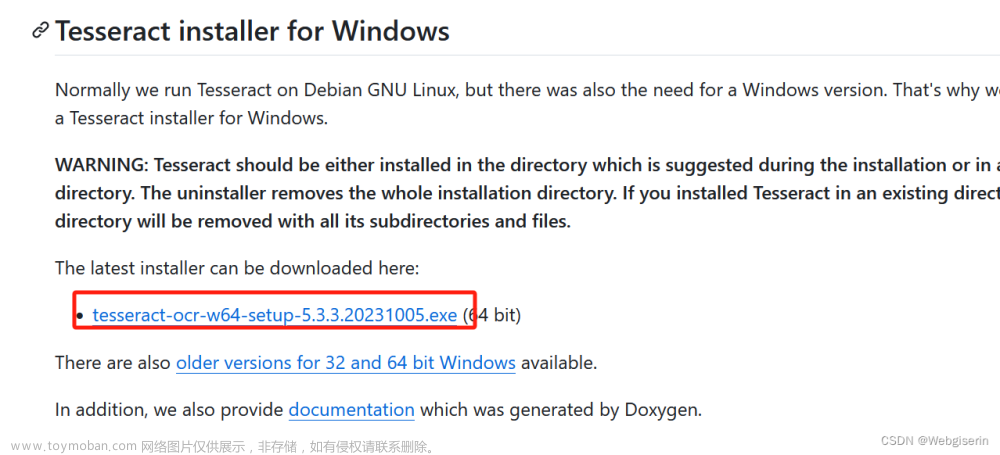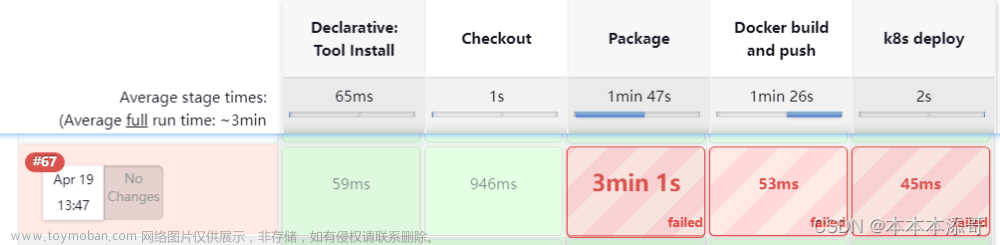uview-ui报错:Component is not found in path node-modules/uview-ui/components/xx/xx
解决方法:
1、uview-ui如果是npm安装 需要在pages.json中添加easycom配置
"easycom": {
"^u-(.*)": "uview-ui/components/u-$1/u-$1.vue"
}
2、配置了以上还报错的话可能是 tempalte样式最外层没用标签包括着(只允许有一层用<view></view>包裹最外层)
3、如果试过方法还没解决的话,可以试试彻底关闭开发者工具关闭,重启文章来源:https://www.toymoban.com/news/detail-503781.html
如你还有其他更好的解决方法,望告知,让我们一起进步!文章来源地址https://www.toymoban.com/news/detail-503781.html
到了这里,关于uview-ui报错:Component is not found in path node-modules/uview-ui/components/xx/xx的文章就介绍完了。如果您还想了解更多内容,请在右上角搜索TOY模板网以前的文章或继续浏览下面的相关文章,希望大家以后多多支持TOY模板网!