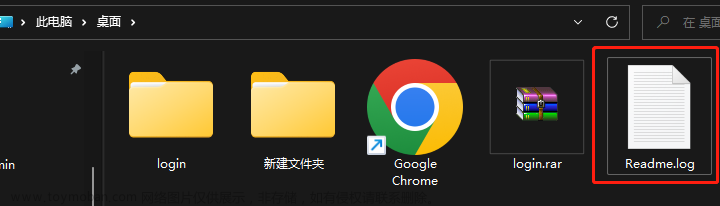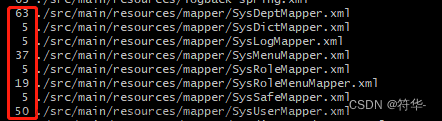一、git bash打开
右键点击Git Bash Here

打开后界面

二、查看命令
查询所有用户的提交总次数
git log --pretty='%aN' | sort | uniq -c | sort -k1 -n -r根据时间查询次数文章来源:https://www.toymoban.com/news/detail-503945.html
git log --after="2023-01-01 00:00:00" --before="2023-12-31 23:59:59" --pretty='%aN' | sort | uniq -c | sort -k1 -n -r2.gitee统计,各用户提交行数
git log --format='%aN' | sort -u | while read name; do echo -en "$name\t"; git log --author="$name" --pretty=tformat: --numstat | awk '{ add += $1; subs += $2; loc += $1 - $2 } END { printf "added lines: %s, removed lines: %s, total lines: %s\n", add, subs, loc }' -; done根据时间查询行数文章来源地址https://www.toymoban.com/news/detail-503945.html
git log --format='%aN' | sort -u | while read name; do echo -en "$name\t"; git log --author="$name" --after="2023-01-01 00:00:00" --before="2023-12-31 23:59:59" --pretty=tformat: --numstat | awk '{ add += $1; subs += $2; loc += $1 - $2 } END { printf "added lines: %s, removed lines: %s, total lines: %s\n", add, subs, loc }' -; done3.查看对应日期个人代码提交量
git log --author="$(git config --get user.name)" --since=2023-01-01 --until=2023-12-31 --pretty=tformat: --numstat | awk '{ add += $1 ; subs += $2 ; loc += $1 - $2 } END { printf "added lines: %s removed lines : %s total lines: %s\n",add,subs,loc }'到了这里,关于git查看项目各成员的代码提交行数、次数的文章就介绍完了。如果您还想了解更多内容,请在右上角搜索TOY模板网以前的文章或继续浏览下面的相关文章,希望大家以后多多支持TOY模板网!