一 背景
在Mac系统上,启动Docker Desktop后,想部署一个docker-compose 文件,然后执行docker-compose up时,出现错误提示如下(如下图):文章来源:https://www.toymoban.com/news/detail-504125.html
error pulling image configuration: download failed after attempts=6: dialing production.cloudflare.docker.com:443 no HTTPS proxy: connecting to 104.18.122.25:443: dial tcp 104.18.122.25:443: i/o timeout
 文章来源地址https://www.toymoban.com/news/detail-504125.html
文章来源地址https://www.toymoban.com/news/detail-504125.html
二 如何解决这个问题
这个问题一看,就应该知道问题的所在了:拉镜像的地址不对,无法连接。既然知道是这个问题,其实把对应的镜像源地址修改一下即可。Mac下的修改:打开电脑中的Docker 的 Preference ,在 Docker Engine 中增加如下内容
到了这里,关于error pulling image configuration: download failed after attempts=6: dialing production.cloudflare.d的文章就介绍完了。如果您还想了解更多内容,请在右上角搜索TOY模板网以前的文章或继续浏览下面的相关文章,希望大家以后多多支持TOY模板网!


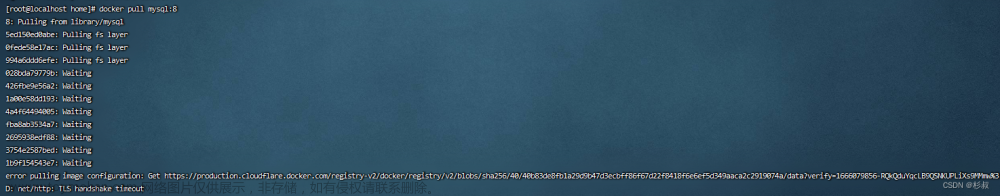

![kubeadm init [ERROR ImagePull]: failed to pull image registry.k8s.io 解决方法](https://imgs.yssmx.com/Uploads/2024/02/508988-1.png)








