一.存在的问题:
微信小程序聊天界面,当input 框获取焦点时会自动调起手机键盘,当键盘弹起时,会导致页面整体上移,页面头信息会消失不见。
二.需要实现的效果
- 键盘弹出时, 底部的输入框跟随键盘上弹 ;
- 页面头固定在顶部不动; 3.聊天信息区域(即内容区)调整高度,该区域局部滚动;
效果图对比

三.解决思路
-
设置使键盘弹起使页面不上移;
-
设置输入框所在盒子为绝对定位;
-
键盘弹起时获取键盘高度;
-
设置输入框所在盒子的bottom的键盘高度;
-
清除输入框固定定位导致的浮动(在输入框盒子的上面盒子下方设置padding-bottom【高度与输入框相同】;或者在输入框所在盒子上面加一个块级元素【高度与输入框相同】)
注意:
我这里是将消息输入部分封装成了组件,引入到它所在的 【view】 里的,所以需要将键盘高度子传父传值给它所在的盒子,如果是在同一个文件中的话直接将获取到的键盘高度赋值给【bottom】就可以。
四.实现代码
1.子组件input
//子组件
<input
class="TUI-message-input-area"
:adjust-position="false" // 修改为 false,使键盘弹起页面不上移
cursor-spacing="20"
v-model="inputText"
@input="onInputValueChange"
maxlength="140"
type="text"
placeholder-class="input-placeholder"
placeholder="请输入描述"
@focus="inputBindFocus" // 添加获取焦点键盘弹起事件
@blur="inputBindBlur"> // 添加失去焦点键盘隐藏事件
//重点在这里!!!一定要用 px!!!
methods: {
inputBindFocus(e) {
// 获取手机键盘的高度,赋值给input 所在盒子的 bottom 值
// 注意!!! 这里的 px 至关重要!!! 我搜到的很多解决方案都没有说这里要添加 px
this.$emit('changeBottomVal' , e.detail.height + 'px')
},
inputBindBlur( {
// input 失去焦点,键盘隐藏,设置 input 所在盒子的 bottom 值为0
this.$emit('changeBottomVal', 0)
},
}
2.父组件引用
<view style="height: 200rpx;"></view> /**清除浮动**/
<view class="message-input " :style="{ bottom: bottomVal }">
<TUI-message-input ref="messageInput" :conversation="conversation" :isOrder="true"
@handleCall="handleCall" @sendMessage="sendMessage" @changeBottomVal="changeBottomVal">
</TUI-message-input>
</view>
<script>
//引入输入框组件
import TUIMessageInput from "./components/chat/message-input/index";
export default {
data() {
return {
bottomVal: '',
}
},
methods:{
//键盘弹起事件
changeBottomVal(val){
this.bottomVal = val
},
}
</script>
<style lang="scss">
.message-input {
position: absolute; // input 所在盒子设置绝对定位
flex-shrink: 0;
width: 100%;
left: 0;
bottom: 0; // 默认 0
z-index: 199;
padding-bottom: env(safe-area-inset-bottom);
background: #FFFFFF;
box-sizing: border-box;
}
</style>
五.总结:文章来源:https://www.toymoban.com/news/detail-504135.html
由于获取的系统的尺寸单位都是 px ,给 bottom 设置的值单位也一定要是 px ! 不能因为是手机端就用 rpx,2倍的 rpx 也不可以,因为并不是每个手机分辨率都是我们设计图上375的2倍,一定要用 px !文章来源地址https://www.toymoban.com/news/detail-504135.html
到了这里,关于解决uni-app微信小程序底部input输入框,键盘弹起时页面整体上移问题的文章就介绍完了。如果您还想了解更多内容,请在右上角搜索TOY模板网以前的文章或继续浏览下面的相关文章,希望大家以后多多支持TOY模板网!


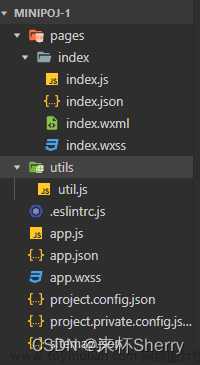



![[uni-app]设置运行到微信小程序](https://imgs.yssmx.com/Uploads/2024/02/541887-1.png)



